Succeeding in a competitive digital market today can be a challenge, thus requiring you to have effective mobile device management software. A fully functional mobile device management software can help you remotely manage and troubleshoot employee mobile devices. It allows distribution of software for mobile devices like smartphones and tablets. Using this software has become important since this type of software enables businesses to support corporate applications for mobile devices.
Kandji is a good option for today’s growing digital market since it is made to accommodate growing businesses and increasing regulatory demands. It connects device security and management to make it easier for users to navigate the software. This tool best integrates with any workflow management software to create a seamless workflow.
Explore the different features of Kandji through this research from the FinancesOnline team. Understand its unique capabilities to streamline the experience for Apple admins and users.

Kandji MDM Features and Pricing Plans
Businesses progressed over the years, and a mobility upgrade is necessary. Now that mobility has advanced, most users rarely use laptops or desktops. Mobile device management has upgraded to assist in setting up processes and tools to keep the mobile workforce productive and secure.
Moreover, there is an MDM trend that people should know about. BYOD or Bring Your Own Device leaves companies no choice but to allow employees to use their laptops, smartphones, or tablets for work. It happened due to the inevitable consequences of the COVID-19 pandemic.
Despite the relaxed treatment regarding BYOD, strong IT policies allow them to monitor behavior, enforce security policies, facilitate productivity, and detect threats or breaches.
For example, during the pandemic, it has become harder for different industries to adapt to the unfortunate consequences of the situation. Based on the International Data Corporation (IDC), the business outsourcing services and global IT market dropped 1.1% in 2020 and rose by slightly more than 1% in 2021.
Fortune Business Insights
To ensure you will experience all the benefits of the growing MDM market, choosing an enterprise-grade MDM platform with all the essential tools and robust features at an affordable custom price is important. Kandji simplifies the device management process and has a user-friendly interface to assist you with everything you need.
Get to know more about the pricing and features of Kandji through this guide.
Overview of Kandji

Kandji is aware that managing devices may be challenging and time-consuming, particularly for businesses with many of them. By offering a cloud-based platform that enables administrators to operate all of their Apple devices from a single interface, Kandji makes this process simpler. It can help businesses save time and lower the chance of mistakes and security breaches.
Kandji offers various software deployment and remote monitoring tools. Administrators can install programs remotely and update them automatically, or users can install them on their own using self-service. Administrators can divide devices into groups based on teams, departments, or locations with Kandji’s Blueprint feature and set up controls, apps, and automation for each group. They must drop it into a Blueprint to attach the appropriate apps, controls, and automation to a new device.
The following are key features of Kandji:
- Device Management
- Personalized Onboarding and Setup
- Enforced OS Updates
- CIS Compliance Security Templates
- Endpoint Detection and Response (EDR)
- Automated Patch Management
- Automated Migration
- Zero-touch Deployment
Detailed Kandji Review
What’s included in Kandji’s quote-based pricing plan?
Kandji offers a free trial for interested users to help businesses evaluate the tool’s effectiveness. It allows organizations to test and evaluate the performance before deciding to purchase. It is to ensure that the software meets their target requirements and needs.
But if you decide to purchase Kandji, here are the following mobile device management software inclusions:
Liftoff
You may use Liftoff to make a newly unboxed Mac turn into an enterprise-ready computer with all the necessary software, configurations, and security measures in place. Liftoff enables you to automate as much as possible for the admin while also allowing you to show users what’s happening during that initial startup and how quickly they can begin working.
Leave out scripting, recompiling packages, configuring launch agents, and modifying preference files. Giving users a simple-to-understand overview of the setup procedure is made simple with Liftoff.
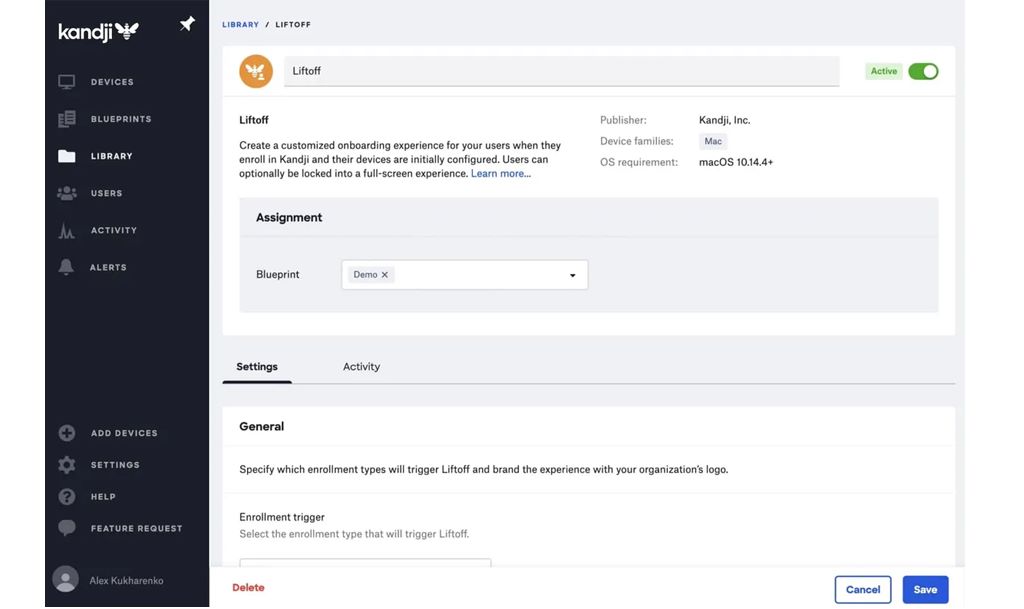
Liftoff makes it simple to give users an easy-to-comprehend setup view process.
Passport
Give your users a Mac-native login experience that uses their single sign-on credentials for safer logins and only one password to remember. Personalize it how you want by importing your logo, changing the wallpaper, and customizing the username field.
Gain precise control over different user account types. Select whether users receive admin or regular accounts. Even more, controls are accessible if necessary.
Utilize the password management offered by your identity provider to protect your Mac fleet. Thanks to Passport, your users always log in using the most recent credentials.
Auto Apps
The Auto App’s set-it-and-forget-it convenience can easily meet your app deployment and patch management needs.
Using Auto Apps ensures users constantly run the correct software versions without manually managing each patch and app rollout. Auto Apps handles labor-intensive tasks without interfering with users’ tasks; it actually helps boost productivity.
Kandji automates app patching since they host and patch all Auto Apps for users. They do QA testing for every update before releasing it to assure users that everything works well in delivery.
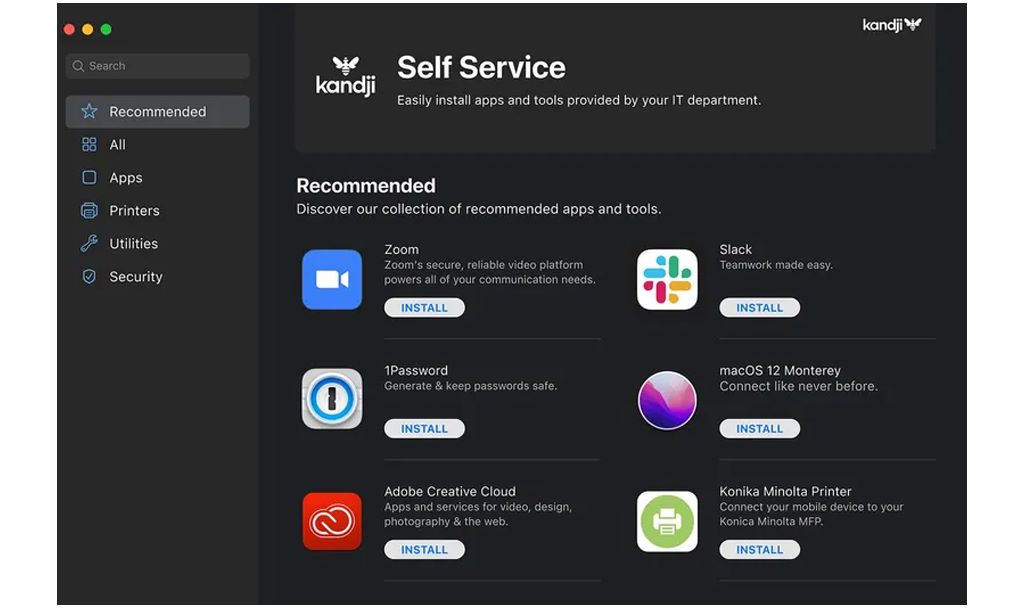
Your app deployment and patch management needs can easily be met with Auto Apps’ set-it-and-forget-it convenience.
Managed OS
The Managed OS product from Kandji completely changes how administrators maintain operating systems throughout your environment. It supports both significant and minor upgrades and is completely integrated and enforced.
Users can postpone updates until the enforcement deadline with the help of the Kandji agent, allowing them to install their new OS whenever it doesn’t cause too much trouble. Even the reminder window remains hidden to maintain the focus on the work.
With robust automation, a sizable app store, and a user interface that’s as nice for administrators as it is for end users, Kandji keeps your device fleet in the right state.
Compliance
The built-in security settings library in Kandji takes the guesswork out of protecting your devices.
With Kandji, all security controls are organized into CIS Level 1 and CIS Level 2 templates that allow users to reach security and compliance with benchmarks in just one click. There is also continuous enforcement from endpoint protection to encryption to password policies on all devices–even offline.
Integrate your endpoints with third-party suppliers to continuously monitor and gather data for the systems that demonstrate infrastructure compliance.
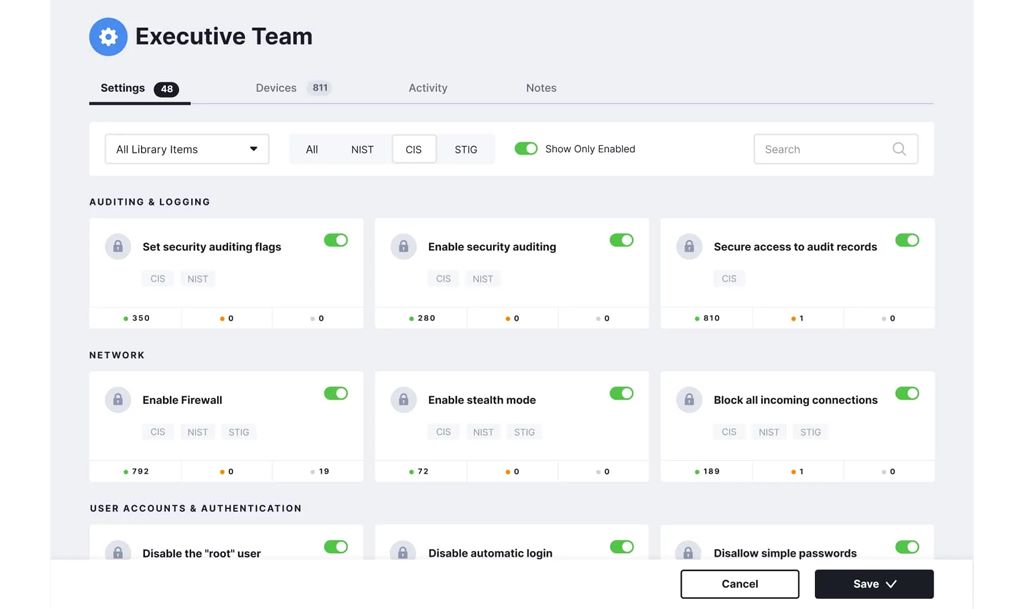
The built-in security settings library in Kandji takes the guesswork out of protecting your devices.
Migration
Kandji Migration Agent makes transferring your current MDM solution to Kandji much easier. It is specifically created to meet your needs, deploys from the MDM you already use, and limits user participation to a few simple clicks.
Kandji helps customize the agent and its logic to meet your specific needs. Engineers from Kandji work with users until the end to ensure computer enrollment in Kandji.
What industries benefit most from Kandji?
Kandji is an Apple device management solution designed to streamline operations across various industries. Here are some key sectors that particularly benefit from its features:
- Education: Schools and universities often use Kandji to manage large fleets of Apple devices. Its automated deployment and management features simplify tasks for IT departments, ensuring that devices are always up to date and secure, enhancing students’ learning experience.
- Healthcare: Data security and compliance are critical in the healthcare sector. Kandji helps healthcare organizations maintain strict security protocols while managing devices used by medical professionals. Its capabilities ensure that sensitive patient data is protected, supporting regulatory compliance.
- Finance: Financial institutions rely heavily on technology for operations and customer service. Kandji enables these organizations to efficiently manage their Apple devices, ensuring security measures are in place to protect sensitive financial data and transactions.
- Retail: Retail businesses often utilize tablets and mobile devices to manage point-of-sale transactions and inventory. Kandji helps retailers manage these devices remotely, reducing downtime and ensuring consistent customer experiences.
- Technology: Tech companies benefit from Kandji’s capabilities to update their Apple devices with the latest software and security features. This is vital for maintaining productivity and protecting proprietary information.
Is Kandji MDM’s quote-based plan for you?
Kandji offers a free trial for users to explore the software based on their needs. This MDM tool benefits users with its free and easy onboarding, where organizations can quickly onboard and configure Apple devices and ensure they have essential security policies and software applications.
Kandji provides users with tools that allow administrators to manage all devices remotely in the organization without help from IT. Organizations can design unique device configurations with Kandji and then apply them to particular groups of devices.
Even if the details in this article provide you with a thorough understanding of the functions and features of Kandji software, we still strongly advise testing it before making an educated choice based on the actual usage.


























Leave a comment!