- Home
- Building Information Modeling Software - BIM
What is Building Information Modeling Software - BIM?
Building Information Modeling (BIM) software provides a model-based process that can be used to design and manage infrastructures and buildings. The tool goes beyond simple construction sketches to produce digital images of a facility’s properties. With BIM software, you can generate and manage the functional and physical info of a project. BIM models are digital files that describe all elements of a project and help in decision-making. This technology goes beyond 3D (height, width, and depth) and includes 4D (time), 5D (cost), and also 6D (as-built operation). Start by checking our leader BIM Collaborate, and other recommended solutions in this category.
How was this ranking made?
To develop this ranking of best Building Information Modeling Software - BIM we have checked 143 different solutions currently available on the market, comparing their features, ease-of-use, customer support, possible integrations as well as mobile support using our unique SmartScoreTM rating algorithm. This ranking has been prepared by Louie Andre, our software aurhority responsible for the Building Information Modeling Software - BIM category.
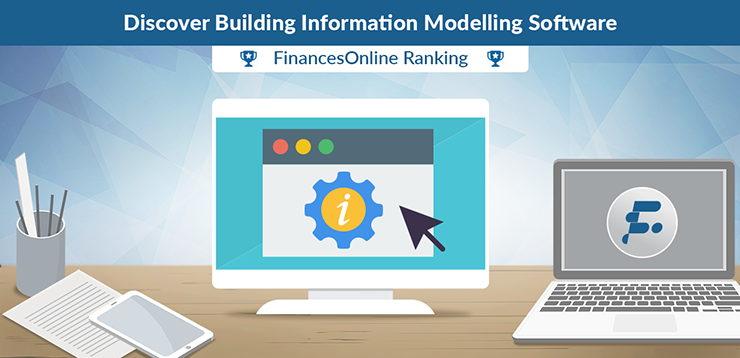
Table of contents
Building Information Modeling (BIM) software is used by professionals in the architecture, engineering, construction and other industries to design and manage buildings and infrastructure. There are numerous good quality platforms in this niche. So how do you do educated comparisons to select the best building information modeling software for your needs? We make your work easier with this buyer’s guide which provides details about the key features and aspects that mark the best building information modeling software programs from the run-of-the-mill ones.
Get to know each product with free trial
The ideal way to start your quest is to sign up for the free trial or demo of popular tools. Top building information modeling tools providers offer this inconvenience to help you check out their application’s main features and do a general comparison with other products in the category. We recommend you try out Autodesk BIM 360, SketchUp, Procore, ARCHICAD, and Vectorworks Architect. These software solutions have received impressive rankings and ratings in our building information modeling tools reviews.
Targeted Businesses
Building information modeling software tools find use in a range of industries including:
- Infrastructure
- Construction
- MEP (Mechanical, Electrical, Plumbing)
- Plant design
- Structural engineering
- Architecture
Examples of Building Information Modeling (BIM) software
- Autodesk BIM 360: A full-featured project management tool for the construction sector. It enables BIM, field, and project managers to deliver their projects more quickly while working within the project budget. Plus, the software helps them to adhere to project specifications, safety rules, and industry standards. It offers the features you need to resolve issues quickly, improve communications, design and implement effective schedules, and coordination your team’s activities in a more efficient manner.
- SketchUp: An intuitive CAD tool you can use to create and edit 2D and 3D concepts. It allows you to create 3D models of landscapes, furniture, interiors and more. The software is easy to use and at the same time offers robust features and timely support. Key features include animations, a layer manager, textures, and lighting effects.
- Procore: A popular construction management platform that streamlines and mobilizes project communication and documentation. It offers access to data in real time which minimizes costly risks and delays, and increases profits. This software is utilized to manage a range of construction projects including industrial plants, office buildings, apartment complexes, university facilities, retail centers and more. The reason for its success is the vendor listens closely to customer issues and creates easy-to-use solutions for them.
- ARCHICAD: A leading BIM program made for architects, designers, interior designers, and urban planners. This innovative tool can easily manage the needs of modern BIM functions and architectural 2D/3D designs from the planning stage to project completion. You can deploy it in the cloud or on premise, and the software functions well on Windows, Mac, and mobile devices. Top features include faster 2D navigation, workflow and productivity improvements, expression-based properties, façade design, and parametric custom profiles.
- Vectorworks Architect: A complete architecture solution with BIM tools. It provides modeling, documentation, and drafting capabilities, and enables you to do all tasks from a single window. The platform’s features help to improve your creative workflow from the initial conceptualization stage to the actual building phase. With this software, you can minimize costs, streamline your processes, and work more efficiently and productively.
Types of Building Information Modeling (BIM) software
There are 2 main types of this software: closed BIM and open BIM.
- Closed BIM. In this environment, all project team members use the same type of software and export files in the same format, which means there is no need for conversions.
- Open BIM. Here, project members are free to utilize various versions of BIM software with neutral file formats. As a result, this process is spawning numerous open standards that are being developed to improve the sector.
Key Features of Building Information Modeling (BIM) software
- Reporting and analysis. Get operable insights from the data offered by BIM models. You can generate detailed reports to find issues during the design stage, create project deadlines during the planning stage, and prepare project budget during the estimating stage.
- Document/content storage and data management. You can store project info such as phasing plans, requests for information (RFIs), customer requirements, drawings and more along with the BIM model. Advanced solutions allow you to store data and models for multiple projects.
- Change management. Monitor known problems and empower users to raise alerts on new issues. Ask for approvals for model alterations. This facilitates version control and generates an audit trail, keeping all team members in the loop and enabling to them comprehend model progressions, what type of changes were made, and why.
- Collaboration. A sole BIM model stores the metadata for all procedures and links teams across all stages of the project span, from architects to estimators to general contractors. Design changes can affect the project schedule and cost. To minimize this impact, all teams can monitor and stay updated in real time on changes made.
- Workflow/process management. You can set workflows for each process in the different phases of the project lifecycle to keep team members informed and updated. These stages include design, modeling/visualization, model simulation and analysis, model review, model-based costing and takeoff, and others.
Benefits of Building Information Modeling (BIM) software
- Capture reality. Today, there is a wealth of data generated on project sites thanks to Earth images and advanced mapping tools. This info includes digital elevation and aerial imagery, and laser scans of infrastructure, which helps to accurately capture reality and streamline project plans. BIM software allows you to compile and share this data in a model – which is not possible on paper.
- Save effort and money. Shared BIM models minimize the need for duplication and rework of drawings. The model allows each discipline to connect and annotate its data to the project. BIM drawing tools are linked to a database, which facilitates fast counting of components that helps to save significant money and labor.
- Exercise control. BIM software has autosave features and links to project history. You can access previous versions in the model’s progress which is a great help in avoiding disasters caused by corrupt or missing files that can impact productivity and delay project completion.
- Enhance collaboration. Cloud-based BIM solutions like Autodesk BIM 360 enable team members to share project models and manage integration with their colleagues. They can use review and markup features to stay updated on the design’s evolution and be ready to execute after the concept is finalized for construction.
- Simulate and visualize. BIM software’ simulation tools enable designers to visualize aspects such as calculating the energy performance of a building and sunlight in different seasons. The platform can apply rules based on best practices and physics, and perform effective modeling analysis to help project team members achieve top performance.
Latest Trends
BIM and AR/VR. AR/VR (augmented reality/virtual reality) is helping to boost the capabilities of BIM software. VR enables you to study complex 3D models in a new manner. AR helps you to test how an element fits in a building and anticipate issues before they occur. These capabilities provide a fresh perspective on designs and will become more effective in the future as the AR/VR field is developing swiftly.
BIM and Internet of things (IoT). A lot of users are utilizing smart devices in their homes and IoT is expected to revolutionize the way modelers and installers function. BIM software can store data on the IoT gadgets used in the facility being constructed and ensure it is fully up to date. This allows you to design a building with ready-to-deliver materials that are sent directly to the construction site.
Potential Issues
Tracking and monitoring. As a number of team members collaborate on a project, it is essential to ensure the BIM software you use has robust audit trail and version control capabilities. Plus, you need to set workflows based on changes and approvals to be able to track who did what alterations and when.
Large file sizes. BIM files are large and can exceed 200MB which makes it hard to download them to mobile devices or send them via email. Therefore, it is a challenge for users to reduce file sizes and handle file size restrictions while exporting/importing data.
List of Building Information Modeling Software - BIM Companies
Order by:
- Newest
- Score
- User Score
Things to consider when you invest in a SaaS
First, be clear about the reasons why you wish to use a SaaS system. You should also have a good understanding of your existing infrastructure and business processes. This information will assist you to effortlessly integrate the SaaS program with your existing infrastructure without any problems.
The second consideration is a follow up to the first one. Ask yourself what you want the SaaS service to do for your firm. Then, be clear about the features the system should have. For example, if you want enhanced data collaboration between different business units you need a solution that can be accessed by multiple users. However, if you need an efficient program that is similar to an on-premise solution, you need to invest in a SaaS software that can be accessed by only a few users at a time.
After you pick a suitable vendor, do not sign an agreement before you take a good look at the Service Level Agreement (SLA). The SLA will clearly state what the SaaS provider is offering and the reparation they will pay if they do not deliver the agreed services. Read and comprehend the SLA thoroughly to know what you are getting into and to avoid problems later.
Frequently asked questions about Building Information Modeling Software - BIM
The best building information modeling software is Autodesk BIM 360. Designed to help professionals in the construction industry, BIM 360 is capable of connecting teams in real-time, from design to construction. It has features such as task automation, RFIs and submittals, visualization modifications, and design reviews that make it easier for managers to adhere to safety rules, project specifications, and other industry standards.
BIM 360 is also a platform to centralize communication and facilitate collaboration throughout a project’s lifecycle. Project design, documentation, budget plans, and other relevant information can all be deposited and accessed from the system. People involved in the project can review, markup, approve, and publish project models, plans, and documents.
Moreover, BIM 360 can be used to implement standardized processes. These include worker safety, resource management, and equipment inventory management among others.
Building information modeling software offers many benefits, particularly to the AEC (architecture, engineering, construction) sectors. Here are a few of the top benefits:
Provides reliable project cost estimates. Architects can use BIM software to estimate the cost of items such as construction materials, shipping of fabricated materials, and labor. Cost estimates also help architects in knowing which areas they need to revisit in order to save or meet the specified project budget.
Improves communication. Since teams can use BIM software as their repository of materials related to their projects, it becomes a “single source of truth” that people can use during different stages of construction. For example, architects and project managers can share and store design models, cost estimates, and project notes in their BIM system and make it accessible to select members of their team. Since information is readily available, it’s easier to collaborate, achieve goals, and have efficient workflows.
Helps in meeting project timelines and schedules. Designers and contractors can use BIM software to design projects faster and complete them based on the estimated schedule or earlier. Taking advantage of the tools and functionalities of the software like customized and automated workflows can speed up steps in the construction, which can also result in a faster return of investment.
Reduce risks. With construction management safety features, BIM software helps contractors adhere to safety standards on site. Digital construction site safety checklists, for instance, help prevent incidents, while conformance targets for subcontractors serve as benchmarks for safety and performance.
Improve the quality of designs and buildings. BIM software offers different tools that aid inspectors or contractors in proactively spotting issues early on in construction. This can ensure quality control and reduce rework so the project stays on schedule as well.
Just like any other software, building information modeling software can have a vast set of features. Here are the essential ones you should look out for when buying your BIM software.
Interoperability. Organizations use a variety of business applications to carry out their operations. This why choosing BMI software that can seamlessly connect with other software is important to maximize efficiency. A good BMI system should be able to import, export, and link your data following commonly used file formats.
Worksharing. This feature allows for more efficient collaboration among teams or individuals involved in a project. BMI software should enable you to upload, share, and save work in one central location.
Generative Design. Design and modeling features should be the top considerations when choosing BMI software. Generative design capabilities make it possible to quickly produce models in incremental steps. The feature also lets you alter your designs based on constraints or goals you assign.
Schedules. Good BMI software should have scheduling features that present information in a tabular display and help you qualify and analyze the different elements of a model. For example, you can create a Panel Schedule for displaying information about electrical systems like circuits connected to a panel and their corresponding loads. A Room Schedule, on the other hand, can indicate design specifications, such as wall or floor finish.
Reports. Reporting generation is important in BMI software since it will allow you to present up-to-date developments to key decision-makers, project owners, and other stakeholders in the project. Reports can be auto-generated or custom made, and you can use them to provide data-backed answers to stakeholder concerns.
Here are three BMI software known for their user-friendly interface.
Trimble Connect for Desktop (formerly Tekla BIMsight). Designed for structural engineering teams, Trimble Connect for Desktop streamlines workflows so you can quickly identify potential problems during the design phase before you begin construction. Some of the key features of Tekla include multiple model viewing, automatic clash detection, and IFC support.
Revit. Revit is from CAD developer, Autodesk, and was created with MEP engineers and architects in mind. The software excels in MEP fabrication detailing and allows users to create whichever MEP system they need and later on integrate it with the building design.
Autodesk BIM 360. BIM 360 is a construction management and project delivery software that connects teams and data to increase efficiency and profitable outcomes. BIM 360 offers many advanced features that let you manage the entire lifecycle of a project from right inside the platform. Features include design review, RFIs and submittals, controlled work-sharing environment, and safety program checklists.
Free plans are best for users who only need basic features in their BIM software. Here are a few products that offer free plans.
Autodesk BIM 360. BIM 360 has a free plan that can accommodate one project. It comes with unlimited users and storage.
Trimble Connect for Desktop (formerly Tekla BIMsight). Trimble Connect is a free BIM software available as a desktop solution or cloud-based platform. You can upgrade to a Trimble Connect Business Premium to access extensions and unlimited data storage.
BIMx. BIMx is designed primarily for use on mobile or handheld devices. Thus, users on the go will benefit the most from its features. With the free BIMx plan, users can have access to the 2D and 3D view of any BIMx building Hyper-model.
SketchUp. With highly customizable palettes, SketchUP excels in creating and editing 2D and 3D concepts. The free plan is available to individuals who intend to apply the software for personal use.
Updated
















