Professional Services Automation software helps businesses migrate from primary manual processes to automated workflows. It establishes a consistent process for planning, managing, and measuring the performance of each project. Accurate time tracking is not just about keeping tabs on billable hours.
In this article, we’ll explore what Professional Services Automation software (PSA) is and how it enhances time tracking and invoicing. Before diving in, let’s review what the PSA tool encompasses and how it stands apart from a myriad of point solutions.

What is PSA Software?
Professional services automation software is typically specialized in professional services firms for whom services are their primary revenue source. PSA involves leveraging technology and modern solutions to enhance business efficiency, reduce overhead costs, and boost profitability.
Time Tracking and Invoicing
Businesses of all sizes and industries benefit from time-tracking software. An employee can record the hours they spend on a task, while an organization might track employee hours with weekly timesheets. A consultant might track their own time and use this data when creating invoices.
Invoicing is a fundamental aspect of running a successful professional services business. PSA software can optimize your invoicing methods and help your business get paid faster. Features like automatic invoicing, customizable templates, payment tracking, and mobile invoicing help businesses enhance their invoicing processes.
5 Tips to Efficiently Track Your Client Billables Using PSA
- Use Automated Time Tracking.
- Capture all the time spent–billable or not.
- Track and automate invoicing
- Allocate resources more proactively.
- Ensure Effective Delivery.
How RMM Software is used in PSA?
Remote Management involves controlling a computer or network from a distant location. It tracks issues and resolves them remotely. Issues with RMM software often relate to outdated systems and irregular updates.
It Helps MSPs keep client-related issues under control or avoid issues and thereby ensure higher profit margins. In simple RMM is helpful in managing the client and monitor them, whereas PSA is used for business processing like time tracking and invoicing. So this features helps to maintain a friendly neighbour hood with the client.
Who uses PSA tools?
In the past, developing standalone automation tools was difficult and time-consuming. But now, PSA software solutions are making themselves indispensable in a widening range of practices.
- Consultants
- Lawyers
- Marketing account managers
- Construction and engineering firms
- Digital marketing and advertising agencies
- IT services from software development to uptime monitoring
Automated management can improve everyone’s workflow
When it comes to automating management processes, the aspects are numerous that you could benefit from,
- Fast customer service is accounted for.
- Product planning is made easier.
- Planning and tracking employee responsibilities.
- Invoicing becomes more efficient.
- Order tracking is streamlined.
- Interaction across the entire supply chain is effective.
Effective professional service software can help your team:
- Easily manage projects, resulting in faster staffing and higher success rates.
- Provide real-time visibility into team performance and profits.
- Optimise resources to manage time, money, and efforts.
- Improve short- and long-term project margins and business results.
- Reduce hardware maintenance costs.
Since PSA software is a cost-effective solution to add into your organisation, you’ll be saving money
How PSA software plays a major role in different fields
Marketing and Sales Support
PSA software helps to support your marketing strategies, client and sales relationship from initial inquiry to the completion of projects. When you can target the right leads, measure engagement, and optimize proposals, this helps businesses to ensure the best value resources are put in place and deliver on customer expectations profitably and on time.
Dashboards, Reporting, and Business Intelligence
Fast data-driven insights and real-time, customizable reporting mean that business leaders don’t have to spend any time in the dark. PSA tools can let users specify the parameters of their report using multiple data points, hours spent, outstanding invoices, specific internal or client-driven KPIs, and schedules to produce live reports and initiate accurate forecasts and recommendations.
Resource and Talent Management Tools
One of the core components of PSA software is resource management. Not only finding and quickly onboarding the right person with the correct skills for each task. It’s also coordinating those teams and scheduling maximum value. The PSA system looks at the skills held within your teams, as well as your external contractors, your current and future projects, time tracking and available schedules, and budget tolerances to remain profitable and on schedule.
Benefits of using the PSA system
Adding this software to your current legacy system and tools helps teams manage client engagements throughout the entire project lifecycle.
- Increased ability to make informed decisions.
- Reducing administrative and increasing billable hours.
- Growing revenue, and achieving customer satisfaction.
- Better insights, beyond projects.
- Create automatic approval processes to minimize the cost of absences.
- Innovative features that help you manage time tracking to avoid failing governmental regulations.
- More accountability.
Features of a best PSA Tool
If you are looking for a professional services automation tool for your business right now, here’s something you should look for in the tool, at the very least.
- The application should track all of the proficiencies and the skills that are needed to improve the matching of the consultants to the projects in the market.
- Make sure that it helps you to track the key financial data and information required for the project that is related to resources.
- The software should also include details about the future and current availability of all of the resources so that the project manager or the people in charge can have a clear idea of when help is going to be available to perform project work on a daily task level.
As your professional service software needs to cover a full spectrum of tasks, a PSA tool should be able to:
- Ensure resource supply and future demands can be met. Keep track of all revenue, expenses, and profitability analysis through your project accounting.
- Manage, track, and execute day-to-day tasks for a successful, on-time project delivery.
- Know where and how to how to allocate resources that assigns the right person to the right task at the right time.
- Understand the risks and expected margins by servicing parts of the sales cycle.
- Record and automate billing that track actual effort and forecast remaining resource effort.
Wrapping Up
In conclusion, the seamless integration of time-tracking and invoicing software can significantly enhance a professional services business’s efficiency, accuracy, and financial performance. The core functionality behind comprehensive PSA software is that the more you use it, the more it will work for you.
The upsides of Professional Services Automation usually outweigh the cons by far, but you need to analyze each aspect carefully, to conclude whether it is possible and desirable to include automated processes in your company’s workflow. So, when you are choosing PSA software for your organization, look at self-driving technology as a priority.
Frequent Queries About PSA Software
Q: When should you implement PSA software?
A: Professional services organizations should consider implementing PSA software when they’re preparing for growth.
Q: What does PSA software do?
A: PSA software systems help professional services firms manage the core revenue-generating activities of their project delivery teams.
Q: What is PSA project management?
A: It supports organizations that deliver billable projects or managed services to their clients.
Q: What is a PSA tool used in IT support?
A: PSA tools to help efficiently to manage tasks such as project management, project accounting, and resource allocation.




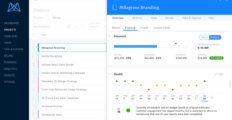

















Leave a comment!