With 16+ billion databases, highly accurate reporting, and responsive customer support, Grammarly is a well-rounded grammar checker software for small, medium, and large businesses alike. More importantly, the platform comes with a reliable plagiarism checker that simplifies the process of rooting out plagiarism, which can be both time-consuming and problematic.
However, even with its capacity as one of the best plagiarism checkers, if you don’t know how to use this tool, you will still have plagiarism screaming to spoil your content. In this guide, we’ll show you how to check a paper for plagiarism with Grammarly Plagiarism Checker. Besides, the guide will help you learn what plagiarism is and how plagiarism is different from copyright infringement.

How to use Grammarly Plagiarism Checker Table of Contents
- What is plagiarism?
- Difference between plagiarism and copyright infringement.
- What are the key advantages of using Grammarly for plagiarism checking?
- How does Grammarly Plagiarism Checker work?
- How to use Plagiarism checker on Grammarly browser interface
- How to use Plagiarism Checker on Grammarly for MS Office
What is Plagiarism?
The reason why plagiarism has become rampant in the world today is that many people don’t understand what plagiarism is or are ignorant about it. Plagiarism is the act of taking someone else’s creative work and passing it off as your own. At its core, plagiarism covers a spectrum of things, including ideas, facts, and words. However, depending on the level of creativity put into it, plagiarism can also encompass style, format, and syntax.
According to turnitin.com, there are many types of plagiarism, which include clone, find-replace, hybrid, recycle, remix, CTRL-C, 404 Error, mashup, aggregator, and re-tweet. The existence of numerous forms of plagiarism and the evolving digital landscape has blurred several lines, and it’s becoming increasingly difficult to steer clear of this vice.
Difference Between Plagiarism and Copyright Infringement
Many people think plagiarism and copyright infringement are the same, but that is not true. These are two distinct concepts, but they can happen at the same time. That said, it is good to note that you can plagiarize without infringing copyright laws, and you can infringe copyright laws without plagiarizing.
So what is the difference between plagiarism and copyright infringement?
To help you understand the difference between the two vices, let’s first define copyright infringement. Copyright infringement happens when the original work is copyrighted. This could mean:
- Displaying the work of another author/artist without his/her consent.
- Creating a derivative work.
- Making copies and distributing the work of another person without his permission.
Unlike plagiarism, copyright vests exclusively in the originality, not the actual effort of creating the work. The main difference between plagiarism and copyright infringement is that plagiarism is a violation of ethical, moral, or organizational norms, and it’s governed by ethical codes. On the other hand, copyright infringement is governed by federal or state laws. As such, with copyright infringement, you can take legal action using the statutes stipulated under the DMCA, but with plagiarism, you cannot sue or take legal action.
What are the key advantages of using Grammarly for plagiarism checking?
Grammarly’s plagiarism checker offers several benefits for students, educators, and professionals. Here’s a breakdown of its advantages:
- Instant Plagiarism Detection: Grammarly scans billions of web pages and academic papers to detect any similarities with your text. This quick check helps users identify potential issues in seconds, allowing for faster revisions.
- Detailed Plagiarism Reports: The tool provides comprehensive reports, highlighting exact matches and sources where similar content appears. This clarity helps users understand what needs to be changed to ensure originality.
- Integrated Grammar and Style Suggestions: Besides checking for plagiarism, Grammarly offers grammar, punctuation, and style suggestions. This dual functionality makes it a convenient tool for improving writing quality and originality.
- Ease of Use Across Platforms: Grammarly’s browser extensions and integration with word processors make it accessible and user-friendly. This flexibility allows users to perform plagiarism checks directly in their preferred writing environment without needing separate software.
How Does the Grammarly Plagiarism Checker Work?
As mentioned earlier, the Plagiarism Checker is a robust plagiarism checking tool only available in the Grammarly premium plan. Grammarly offers a free online plagiarism checker, which only shows instant reports with details of plagiarism, grammar, and writing issues found in your document. However, to correct these issues, you must subscribe to a premium plan.

A snapshot of Grammarly features and optional premium plans.
Grammarly is undeniably the best software for spell and grammar check. But does the Grammarly plagiarism checker live up to its reputation?
According to Grammarly, the plagiarism checker relies on 16+ billion academic papers and web pages stored in the ProQuest’s database. The tool compares your text against these databases to pinpoint parts that match anything in the database or online version.
The premium plagiarism checker identifies the plagiarized sentences and delivers reference details about their sources. It also computes the overall authenticity score for your content and provides comprehensive corrections and writing feedback across multiple areas. Being part of the Grammarly service suite, the Plagiarism Checker stands on the shoulder of a leading writing enhancement software, leveraging an innovative engine to ensure that your content is original. Even better, your content stays private, that is, the tool doesn’t make your content accessible publicly; for this reason, no other plagiarism checker can see your writing.
There two ways to check your paper for plagiarism using Grammarly:
- Using the browser interface, or
- On Grammarly for MS office
Both methods require you to have an active Grammarly account with a premium plan subscribed. Creating an account and subscribing to Grammarly premium is as easy as following these three steps:
Step 1 – Account Creation
You can easily sign up for a Grammarly free trial to learn about its features firsthand. Fill in the information as requested, starting with your email, then create a password. Add your name and click the Sign-Up button. That is it.
Step 2 – Plan Selection
Your Grammarly account is on the Free Plan, which is not what you want. The next step is to select a premium plan which will give you access to the Plagiarism Checker.

By default, you get the free plan with your initial registration.
Now, click Premium from the left side menu on the Grammarly home page.

Click on the Premium button to see what features are available beyond the free plan.
You will access a page showing all the three Grammarly plans: Free, Premium, and Business. Select Get Started on the Premium plan option to continue.
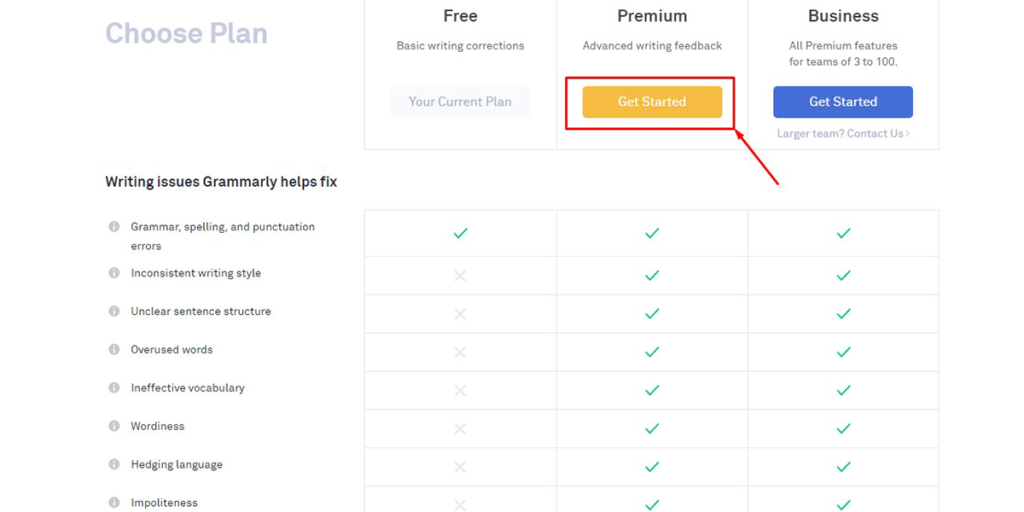
The Grammarly premium plans offer advanced features not readily available in the Free plan.
Step 3 – Payment Completion
Select your preferred plan for the available options; Monthly, Quarterly, and Annual.

You can choose from monthly, quarterly, or annual Grammarly subscription plans.
Whichever option you select, you will access the checkout page. Here, you have two check-out options. You can either pay using your PayPal account or credit card (Visa, Mastercard, American Express, and Discover). Fill in the card or PayPal details accurately, then click Check Out.

You can pay your Grammarly premium subscription using PayPal or a credit card.
By now, you are ready to check your paper for plagiarism using Grammarly. If you know how Grammarly works, using the plagiarism checker should not be difficult.
How to Use Plagiarism Checker on Grammarly Browser Interface
To scan your paper for plagiarism on the Grammarly browser interface, log in to your Grammarly account. The first thing you need to do is upload or copy-paste your document. To upload the document, click Upload and select the paper you want to check for plagiarism from your computer. Alternatively, click New and then copy-paste the content on the Grammarly page.

Once your content is uploaded, Grammarly puts to work its full spectrum of services. The solution rips through the content, spotting issues related to sentence structure, writing style, language, wordiness, overused words, plagiarism, and more. It even computes the overall score of your content and provides a downloadable report.
Since you are focused only on checking plagiarism, click the Plagiarism button on the bottom right-hand corner. This will leave you only with plagiarism results that highlight all plagiarized parts. Click on the highlighted text to view details about the plagiarized parts. This will give you detailed information, such as a link to the copy where the text was taken from.

Click on the highlighted text to view details about the plagiarized parts.
To eliminate plagiarism, modify the phrases until no more plagiarism is detected. This could mean replacing some of the words with their synonyms or paraphrasing the entire paragraph to make it original.
The best part about Grammarly plagiarism checker is that it allows you to export the report in PDF document. This can be incredibly useful for businesses that want to hold their content teams accountable.
How to use Plagiarism Checker on Grammarly for MS Office
Alternatively, you can check your paper for plagiarism from the MS Word interface. This method is simple since you don’t have to upload or copy-paste the content. However, you must have the Grammarly plugin for MS Word installed.
First, visit the Grammarly for Microsoft Office download page and download the Grammarly Installer.

This is what the Grammarly for MS Office download looks like.
Run the installer and follow the setup instructions, if everything goes well, you should see the Enable Grammarly button on the top, right-hand corner of your MS Word window.

Clicking on the Grammarly button enables the grammar checker on the Office application.
Now, to check your paper for plagiarism, open the document in MS Word and click the Enable Grammarly button to open the Grammarly menu ribbon. The ribbon offers multiple options such as contextual spelling, punctuation, grammar, style, sentence structure, and plagiarism. Since you are only interested in scanning the paper for plagiarism, uncheck all the other options and leave Plagiarism as the only selected option. Grammarly’s plagiarism checker will work on your text to identify all the plagiarized parts.

Grammarly Plagiarism Checker running in MS Office.
Once you spot the plagiarized parts, replace some of the words in the sentences with their synonyms or paraphrase the entire paragraph until the text is original. The best thing with Grammarly plagiarism checker is that when you paraphrase the sentences, it runs plagiarism checks automatically, making it easy to tell if the part is free of plagiarism.
Is Grammarly Plagiarism Checker For You?
How to check a paper for plagiarism with Grammarly is not as complicated as many people think. The process is seamless and straightforward, regardless of whether you check on the MS Word or the web interface.
Our hands-on test of the Grammarly plagiarism checker revealed that this product is accurate. Its accuracy, coupled with the massive database, which has over 16 billion web pages and academic papers, makes the plagiarism checker a remarkably useful tool. What’s more: the database is proprietary, which means it’s exclusively designed for Grammarly service.
Besides, Grammarly’s high daily and monthly checking limits make it one of the best tools in the market. To put this in perspective, Grammarly allows you to check up to 50,000 words or 100 documents daily, and 150,000 or 300 documents monthly. As an individual user, it’s not easy to exhaust these limits, whether you are checking multiple novels or articles daily. Other salient benefits of this product include connection to five simultaneous devices and responsive customer support.
On the downside, Grammarly Plagiarism checker only supports English (American, Canadian, and British) and is only available on the Grammarly Premium plan. Although Grammarly is one of the top grammar checkers for Google docs, it doesn’t offer an option to check plagiarism on Google Docs (a beta is in the offing). However, these cons don’t have enough to blemish the remarkable reputation of Grammarly plagiarism checker. If anything, the few drawbacks offer Grammarly room for improvement and do not change our belief that this tool is one of the top 3 grammar checking tools and its plagiarism checker lives up to the expectations.
Key Insights
- Ease of Use: Grammarly offers a straightforward process to check papers for plagiarism, either via its browser interface or the MS Word plugin.
- Comprehensive Database: The plagiarism checker uses a vast database of over 16 billion web pages and academic papers, ensuring highly accurate results.
- Accurate Reporting: The tool provides detailed reports that highlight plagiarized parts and offer source references, making it easy to identify and correct issues.
- Privacy and Security: Grammarly ensures that your content remains private and not accessible publicly, enhancing its reliability.
- Versatile Plan Options: While the plagiarism checker is only available in the premium plan, Grammarly offers various subscription options, including monthly, quarterly, and annual plans.
- Daily and Monthly Limits: Users can check up to 50,000 words or 100 documents daily, and 150,000 words or 300 documents monthly, making it suitable for heavy usage.
- Limitations: The tool currently supports only English and is not available for Google Docs (although a beta version is in development).
FAQ
- How do I check a paper for plagiarism using Grammarly? To check a paper for plagiarism with Grammarly, upload your document to the Grammarly browser interface or use the Grammarly plugin in MS Word. Click the “Plagiarism” button to scan your content. The tool will highlight plagiarized sections and provide source details for correction.
- What is the difference between plagiarism and copyright infringement? Plagiarism involves passing off someone else’s work as your own and is considered an ethical violation. Copyright infringement, on the other hand, involves using someone’s copyrighted work without permission and is a legal offense. You can face legal actions for copyright infringement but not for plagiarism.
- How accurate is Grammarly’s plagiarism checker? Grammarly’s plagiarism checker is highly accurate, utilizing a database of over 16 billion web pages and academic papers. It provides detailed reports and source references to help users correct any identified plagiarism.
- Can I use Grammarly’s plagiarism checker for free? No, the plagiarism checker is available only in Grammarly’s premium plan. The free plan offers limited features, and to access the plagiarism checker, you need to subscribe to one of the premium plans.
- What are the subscription options for Grammarly premium? Grammarly offers three subscription options for its premium plan: monthly, quarterly, and annual. Each option provides access to advanced features, including the plagiarism checker.
- Is my content safe with Grammarly’s plagiarism checker? Yes, Grammarly ensures that your content remains private and is not made publicly accessible. This ensures that your writing is secure and not exposed to others.
- What are the daily and monthly usage limits for Grammarly’s plagiarism checker? Grammarly allows users to check up to 50,000 words or 100 documents daily, and up to 150,000 words or 300 documents monthly. These limits make it suitable for extensive use by individuals or businesses.


























Leave a comment!