
Credit: Microsoft
Microsoft recently announced that the new Outlook for Windows is available for beta testing. A look at its interface shows that it bears a resemblance to the application’s cloud-based version. According to the company, the latest version of Outlook will carry an array of new features and promote collaborations among users. The app’s basic functionalities remain the same so as not to alienate old users but are made more dynamic to suit the modern market.
So what can users expect from the new Outlook?
Microsoft Loop Integration
The new Outlook links with Microsoft Loop, an application that syncs data across Microsoft apps and promotes collaborations on items like task lists, polls, and idea exchanges. This integration enables users to coordinate and collaborate across Outlook and Microsoft Teams. Loop components can be copied and pasted on Team’s live chat tool and Outlook. As such, business teams can leverage the integration to manage tasks and ensure that each output is submitted on time.
Calendar View
Complimenting the Microsoft Loop integration is Outlook’s new calendar view. Within the app, users can pull up a work calendar with which they get to organize their daily schedules and insert their daily tasks. In addition, the calendar enables users to set goals, mark milestones, write to-do lists, and access files. Since it is set alongside the emails, account managers can quickly provide accurate forecasts to their clientele.
Smart Features
Akin to top email management software, the new Outlook has functionalities that enhance workflows and limit errors. Smart tags using “@” applies not only to people but also to files and documents through their filenames. To ensure that users attach the correct file, Outlook presents several options to choose from as one types a filename beside the “@” symbol like on Twitter. This functionality applies to files stored on the cloud.
Moreover, Outlook automatically sends reminders should users forget to read high-priority emails. It even sends a prompt asking the user if they need to respond. To ensure that users see it, Outlook pins reminders on top of the inbox. Speaking of pinning, users can also pin important emails atop their inboxes.
Space for To-Do Lists
Besides the Loop integration, Outlook provides a dedicated space for to-do lists with its new My Day feature. It allows users to drag and drop emails as tasks under the “To Do” column. This minimizes the effort in setting, organizing, and assigning tasks. The feature can also serve as a repository of emails that need responses within the day.
New Email Organization Tool
Another new feature is Sweep, which enables users to automatically move emails in batches. Users can move existing and upcoming messages to assigned folders, including the Deleted Items folder. It also allows users to keep the latest messages in the inbox while dumping the rest into the recycle bin. Moreover, Sweep can be set to automatically discard emails that are over 10 days old to keep one’s inbox tidy.
Not Just an Email Manager
With the new changes coming to Outlook, the app transitions from an email management software to a digital workspace or a solution for digital collaborations. This aligns with the current trend of having remote and hybrid work arrangements while reducing the number of business software solutions to rely on.
Since it’s still in development, the new Outlook lacks several key features, including integration with Microsoft Accounts. But Microsoft is working to fill in the gaps before releasing the software. Users can track the features in development on Microsoft’s blog.




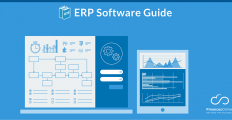

















Leave a comment!