If you are a part of a small financial services firm, you may be familiar with the struggles of getting a document signed by a client. Not only does it involve a lot of paperwork, waiting for them to get signed and sent back to you can be very time-consuming. This is particularly true when you are still stuck in the outdated sign-off process that involves having your clients print, physically sign, and scan the documents you sent just so they can send them back to you via email.
What can essentially be done in hours and even minutes can take days, but this does not have to always be the case. Electronic signature or e-signature solutions like Encyro E-Sign not only speed up the signing process, but it also ensures that all data included in the documents are secure.
Although designed for business use, Encyro E-Sign has its limitations that may or may not work for your business operations. In this Encyro E-Sign pros and cons article, we will examine the app closer to help you determine whether this e-signature solution is right for you.

What are the Pros & Cons of Encyro E-Sign?
The time has come when businesses going the paperless route are no longer just hopping on a trend but are making smart decisions. Not only is it more eco-friendly and more cost-effective, but paperless technology is also fast and more efficient. The growth of digitization has led to the adoption of electronic signature, which became one of the top 2020 technology investments that registered investment advisors believed would drive business growth.
Source: TD Ameritrade Institutional RIA Sentiment Survey 2020; Statista
With the global pandemic driving many businesses to operate remotely, electronic signature tools have become more in demand than ever. In 2020, the digital signature market was worth $2.33 billion and is even predicted to grow to $4.95 billion in 2023.
Although the pandemic has played a significant role in the digital signature market’s 27.69% CAGR spike between 2019 and 2020, one of the main driving forces behind its growth is the rise in the number of businesses recognizing and embracing the transition toward the the digitization of business processes.
Despite the growing adoption of electronic signatures, there are still a significant number of companies that use pen and paper when collecting signatures and 65% of them admit that it only extends their work process. And this, among other reasons, is why electronic signature tools like Encyro E-Sign were developed. If you would like to learn more about electronic signatures, you can read our compilation of essential e-signature facts and statistics.
What is Encyso E-Sign?
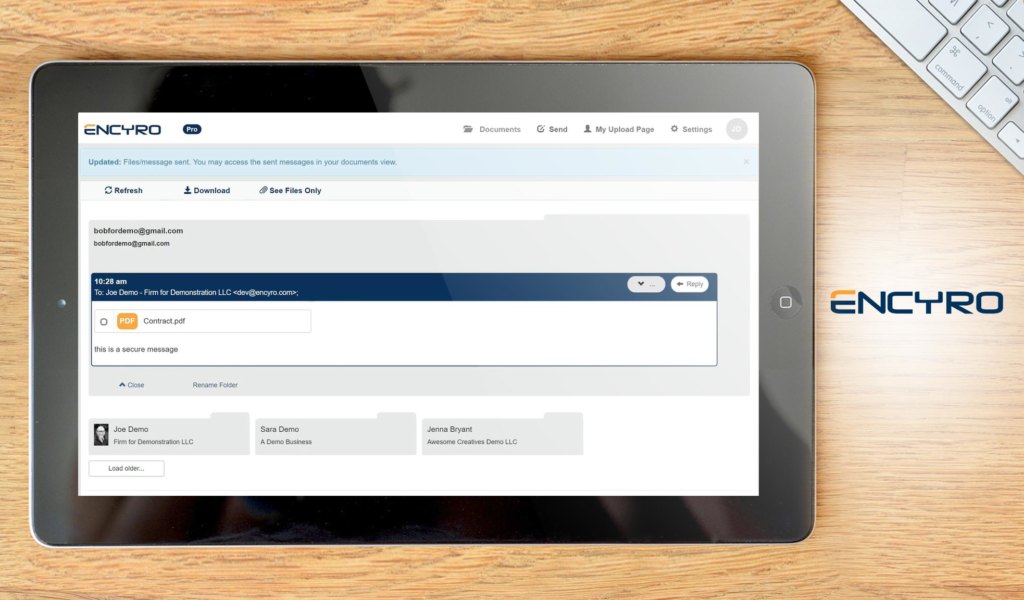
Encyro E-Sign is Encyro’s free e-signature tool designed for businesses and organizations that handle sensitive documents, including tax forms. This e-signature solution is not only heavily secured by automatic encryption, including email encryption, and access control, it is also compliant with legal standards in the United States, European Union, the United Kingdom, Australia, Canada, and more.
Unlike traditional e-signature solutions, Encyro E-Sign complies with the IRS requirements for collecting electronic signatures remotely, particularly the knowledge-based authentication or KBA. In order for tax professionals to file their clients’ taxes online, they need to have their clients sign form 8879, or the e-signature authorization form for filing tax electronically. And because electronic documents can be tampered with, Encryo E-Sign offers free tamper verification for checking the validity of electronic documents. An audit trail is also available for detailed documentation of activities done on the documents.
Overall, Encyro E-Sign prioritizes high-level security, ease of use, and accessibility. But as a completely free platform, what are its strengths and limitations, and how do its pros weigh over the cons?
Detailed Encyro Review
Key Features of Encyro E-Sign
- Secure sending to any email address
- Secure receiving from other Encyro users
- 5 e-signature send requests per month (Free version)
- Unlimited send requests (Pro version)
- Unlimited incoming e-signature request
- Mobile access
- Multi-location backup
- Auto-manage encryption keys upon setup
- 16+ layers of security
- Microsoft Outlook add-in
- Secure upload page (for e-signature request from anyone)
- Access codes (for IRS Form 8879)
- Recipient activity tracker
- Audit trails
- Custom branding
- Custom templates for secure messages, emails, e-signature requests
- Compliance with HIPAA, GDPR, GLBA, IRS Pub. 4557, PCI DSS, etc.
Pros and Cons of Encyro E-Sign
Just like other electronic signature services, Encyro E-Sign has both its advantages and disadvantages. Let’s take a look at the main pros and cons in this section.
1. Enterprise-grade Security

Documents sent to clients are always encrypted.
Encyro E-Sign takes care of setting up your encryption keys on their end. Upon setting up your Encyro account, you no longer have to configure your security settings or install a third-party IT security solution. Encyro uses multiple encryption keys, all of which are automatically set up upon your account’s activation. This means you have separate encryption keys for sending, receiving, and storing data, as well as for your data backups in different locations. With separate encryption keys for each function, you can be assured that the rest of your data is safe and protected even if one set of encryption keys get affected by a virus, hardware issues, or other events.
2. Global Legal Compliance and IRS Support
Compliance with both national and international regulatory guidelines is one of Encyro’s strongest advantages. Encyro complies with the General Data Protection Regulation (GDPR), the Payment Card Industry Data Security Standard (PCI DSS), the Electronic Signatures in Global and National Commerce Act (US’ ESIGN Act of 2000), Europe’s electronic IDentification, Authentication and Trust Services (eIDAS), and others.
Furthermore, in case your business or organization is involved in receiving or collecting data from clients who live in European Union countries, you will need to sign a Data Processing Agreement (DPA) and Encyro can help you secure a DPA contract.
Encyro also complies with industry-specific regulatory standards, such as the Health Insurance Portability and Accountability Act (HIPAA), the Omnibus Rule of 2013, and the Health Information Technology for Economic and Clinical Health Act (HITECH) for businesses and organizations in the healthcare industry. For financial services providers, Encyro complies with the Gramm Leach Bliley Act (GLB) which protects clients’ financial privacy.
When it comes to regulatory compliance, Encyro’s biggest advantage would be complying with the IRS Publication 4557, which safeguards the data of clients as their tax preparers take care of their tax filing. What Encyro E-Sign does not cover, however, are the more complex functions of a tax software, which involves taking care of a client’s tax compliance needs.
Having all regulatory standards identified for you and your business makes it less taxing when it comes to compliance management whether or not you are using compliance management solution.
3. Tamper Verification
Encyro E-Sign offers free tamper verification of documents. This option is automatically provided once the documents have been signed and finalized. A web link for tamper verification will be provided in the same email where the finalized and signed document is attached. Document verification can be also done by your clients even if they do not have an Encyro account. To know if a document has not been tampered with, a green checkmark will appear once the final document is opened using Adobe Acrobat Reader.
4. Sign Using Your Touchscreen Device
Encyro E-Sign also takes into consideration the struggle of drawing signatures on non-touchscreen devices, such as regular desktop computers. Although Encyro E-Sign supports typed signatures, there are instances when a document would require hand-drawn ones as they look more natural. Without a touchscreen or a drawing pad attached to your computer, a hand-drawn signature may be difficult to achieve.
The “Draw via Phone” feature of Encyro E-Sign lets you use your smartphone as a tool for drawing your signature. All you need to do is to find the “Draw via Phone” and scan a QR code to access a webpage on your mobile device where you can draw your signature. You also no longer have to transfer your signature from your mobile phone to your computer as your signature will automatically sync with your computer screen.

Encyro E-Sign offers different options to input your signature in the document.
5. Mobile Friendly
Optimized for mobile use, Encyro’s interface easily and automatically adjusts according to the type of device you are using. Also, if you are using Encyro on your camera-ready mobile device, you can take advantage of Encyro’s easy scan feature—just take a photo of a document and you can save or send it directly and securely to your clients. This feature is also helpful in documenting receipts similar to how expense management software keeps track of billable hours by keeping electronic copies of proof of expenses.
6. Custom Branding
Encyro E-Sign allows you to showcase your business or your organization’s brand. You can customize the signature page by adding your brand or company logo, color scheme, business name, etc., to your signature page. You can also customize the email notifications sent to clients.
7. Audit Trail
A detailed and organized audit trail is helpful to businesses and organizations, which compliance requirements include when reviewing their activity logs. An audit trail is also necessary for reviewing suspicious activities or unauthorized account access. Encyro’s audit logs give you access to specific details, such as the time when someone logged in on your account. You can also identify the type of device used (mobile, desktop, or laptop; Windows, Mac/iOS, Android). By checking the audit logs, you can also find out the country and IP address of the person who logged in. Furthermore, you can also see the activities they made, such as changing logo, uploading or downloading files, and more.
8. Multi-location Backup
Encyro has multiple data centers within the United States. In each data center, Encyro creates three encrypted data backups. This is to ensure that you will not lose them in case of server failure and hardware issues. In case natural disasters destroy the main data centers, Encyro has other data backups safeguarded in their distant data centers. These remote data centers are located hundreds of miles away within US territory.
9. Reusable Templates
You can create and save templates of frequently used documents, such as contracts, onboarding letters, forms, agreements, and more. This way, you can save time creating new ones every time any of these documents is needed. You can just pull out a template, make quick modifications, and then send it to clients.

You can create E-Sign templates with different number of signers, roles, and other necessary fields.
10. Limited Integrations
Encyro has a very limited integration capability. Currently, Encyro only integrates with email service providers, mainly Microsoft Outlook. This integration allows you to send and receive messages and files directly from your Outlook account. You can also log in to Encyro using your Gmail or Facebook account. This may be unusual for e-signature services, but it is convenient as you no longer have to set up a username, password, and other details to create your account.
11. Limited Sign Requests
What some may consider a significant downside to Encyro its limited sign requests. Its free version only allows you to send a maximum of five sign requests per month. This can restrict you from handling multiple clients and documents at the same time. If you would like to have unlimited sign requests, you can upgrade to the Pro version. The paid plan costs $14.99 a month and an additional $11.99 per month for every additional user.
A Highly Secure E-Signature Solution for Different Industries
Based on our Encyro E-Sign pros and cons analysis, the app is ideal for small businesses and independent professionals looking for an e-signature solution with enterprise-level security. It also offers freemium features and complies with an impressive list of global and industry-specific regulatory standards. The competitive price of its Pro version is also an advantage considering the additional tools and security it provides.



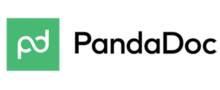






















Leave a comment!