The COVID-19 pandemic and the drastic health protocols that came with it—social distancing, quarantines, and lockdowns—have changed the way people communicate. At a time when individuals are constrained to separate from their families and friends, people had no choice but to use digital communication tools to stay in touch with their loved ones. These tools, particularly communication software, have enabled users to maintain a semblance of social normalcy during the pandemic.
Despite the benefits they offer, not all solutions are created equal, however, so to give you a better idea of how these solutions work and the options that you have, we have compiled a list of the top 10 communication software available. We’ll discuss their key features, functionalities, along with their unique selling propositions so you don’t have to labor on these tasks and expend an unnecessary amount of time and resources. Think of it as a tour of the vast sea of communication software. By the time you’re done reading, you should be able to choose the right tool for your organization.

What are the 10 best communication software systems?
Aside from bringing people together, communication software has also made headways into the business world. Companies, in a bid to perpetuate their operations, have turned to the technology. This has resulted in the creation of more distributed teams. This development proved beneficial to vendors such as in the case of Zoom, whose daily users rose to 200 million in March 2020 from 10 million in December 2019.
Source: statista.com
One particular sector that benefited from the use of communication software is the healthcare industry. Remote patient consultation and care delivery have become the order of the day as healthcare institutions strive to keep physical contact to a minimum. This development plays a key role in the popularity of leading communications software.
On the business side, it is no secret that businesses like online retailers, service providers, and knowledge workers all need quality communications software to eliminate the fuss that could arise from limited information access. Using top communication platforms, teams actually work as teams, saving time and boosting the productivity of their businesses. Let’s examine how these best communications software applications make this possible:
10 Best Communications Software Systems
1. RingCentral

First in our list of best communications software is RingCentral, a well-known cloud phone system. Unlike what a company would expect from a phone system (and which usually goes down to purchasing hardware and installing applications), RingCentral is one of those apps you set up and manage in minutes. It is basically a testament to how cloud-based solutions help small businesses.
RingCentral offers a variety of enterprise-level communication capabilities, including texting, call handling, voicemail, fax, mobile apps, and even BYOD. It will blend seamlessly within your already installed software infrastructure, and you won’t have to bother your IT department to make data run smoothly from leading business apps such as Zendesk, Desk, Dropbox, Google, Salesforce, and the Microsoft suite. In fact, RingCentral will hardly ever make you rely on technical support, as using it is simplified specifically to suit the needs of less savvy users. Finally, RingCentral is also suitable for audio and video conferencing, even if its flexible pricing scheme is not such a financial burden as similar apps can be.
You can use all the features for free for a period of time to see if the software matches your needs.
Key Features of RingCentral
- It can be set up and used within the same day.
- It has an easy-to-use interface that even non-technical users can navigate.
- You do not need to invest in additional software, hardware or maintenance to efficiently use the system.
- It allows you to use your smartphones as BYOD line extensions.
Detailed RingCentral Review
2. RingCentral Classic
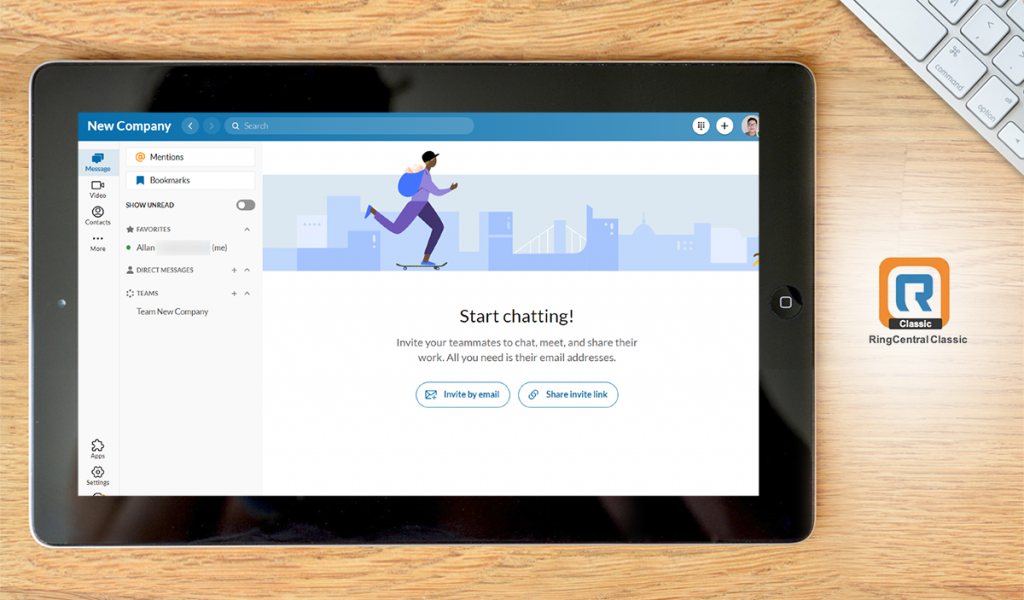
RingCentral Classic, formerly known as Glip, is a completely free team communication tool that includes video meetings, voice conferencing, and group chat. Its security, dependability, and carrier-grade quality can be ensured, thanks to RingCentral’s foundation. You and your team may meet at any time, on any device, and there is no need to download anything to use it.
With its task creation and management features, you can increase your productivity. Assigning a primary point of contact to each activity is made easier with these tools. Groups can be named for easy identification if they are assigned to teams for specific tasks. As a consequence, you may improve responsibility within your business and ensure that deadlines are met as well.
Key Features of RingCentral Classic
- Unlimited meeting duration and users per account allow growing organizations to save time and money.
- No downloads are needed with an on-click host and join, which makes online meetings much easier.
- Integration with most business productivity software such as Gmail, Google Workplace, Microsoft Teams, and Office 365.
- Cloud recording helps save meetings on the fly and save them to the cloud for seven days.
Detailed Glip Review
3. GoToConnect

GoToConnect is a highly recommended solution that consolidates communication and collaboration tools in one platform. A cloud-based communication system, GoToConnect provides all the essential tools you need to operate your business virtually, such as phone system, text, chat, video conferencing, and VoIP that can be deployed from various devices including mobile.
Using GoToConnect’s video conferencing feature, you can launch video meetings in an instant without having to switch from a chat to a video app. You can also meet with up to 250 participants in one video conference session, as well as share your screen with them for a more effective presentation.
Other tools included in GoToConnect are call forwarding capabilities, automated answering and call routing, virtual voicemails, ring groups, and cloud PBX among others. In terms of integration, GoToConnect works with Slack, Salesforce, InformaCast, Zoho, etc.
Pricing plans for GoToConnect starts at $19.95/user per month.
Key Features of GoToConnect
- Unified communication and collaboration tools.
- Provides video and screensharing feature.
- Cost efficient cloud PBX.
Detailed GoToConnect (formerly Jive) Review
4. GoToMeeting

A cloud-based platform designed for business use, GoToMeeting is a web conferencing application accessible and deployable from different devices, such as desktop, web, and mobile. Participants are also not required to have a GoToMeeting account as long as they are invited by the organizer of the meeting. This communication solution is also ideal for large group conferences as it can accommodate up to 3,000 participants.
Aside from the web conferencing feature, GoToMeeting comes with a meeting scheduler, one-click recording, desktop/application sharing, toll-free options, drawing tools, virtual whiteboard, etc. Pricing starts at $12/organizer per month (billed annually), which accommodates a maximum of 150 participants.
Key Features of GoToMeeting
- Can accommodate a large number of virtual audience.
- No registration required for participants.
- No meeting limits.
Detailed GoToMeeting Review
5. Speakap

Using Speakap, employees can stay in touch, collaborate, and get more done no matter where they are in the world. It provides branded and secure communication solutions that allow businesses to connect with their whole workforce. The platform comes with an employee hub created to engage employees at all levels. Similarly, workers have access to company information in one application.
Speakap promotes the seamless flow of communication in any business, from basic messaging to mission-critical sensitive information. It also keeps everyone up to date with real-time data, events, and alerts. To top it all off, the site mimics popular features found in private social media applications. This means users can enjoy its features with little to no training at all.
Key Features of Speakap
- It provides personalized content to employees through timelines, polls, files, and more, similar to a social media app.
- Customizable to your organization’s workflow and processes through its seamless admin functionalities.
- Connects to most productivity tools such as Sharepoint, ADP, Workday, and more.
- View advanced analytics using Speakap’s Compass feature, which provides all behavioral data and turns them into actionable insights.
Detailed Speakap Review
6. Vonage
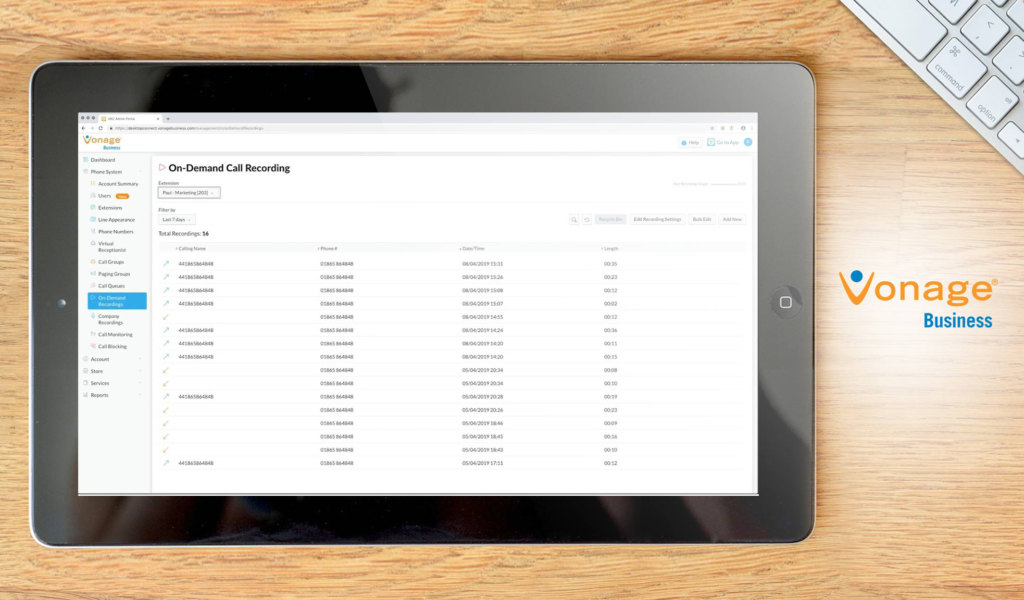
Vonage is a cloud-based business communication system that offers a complete communication solution with a range of features such as voice, messaging, video, and collaboration tools. It caters to businesses of all sizes and budgets, providing flexible pricing options depending on the number of users and required features.
One of Vonage’s strong propositions is its mobile app, which allows users to communicate on the go. The platform integrates well with other popular business tools, providing an all-in-one communication solution. Additionally, Vonage has excellent customer support to help with any issues that may arise.
Overall, Vonage provides an all-in-one communication solution, making it a great choice for businesses seeking an efficient and cost-effective system.
Key Features of Vonage
- Voice, messaging, video, and collaboration tools in one communication platform.
- Mobile app for communicating on the go.
- Integration with popular business tools, providing an all-in-one communication solution.
- User-friendly interface with features such as call forwarding, call recording, and virtual receptionist.
Detailed Vonage Review
7. Zoho Meeting

Zoho Meeting is a one-stop solution for online communication. With it, you can conduct audio conferences, video meetings, and online training webinars, among others to reinforce remote work collaboration. What is more, it has a native mobile app and phone audio support that lets team members join in using local dial-in numbers and toll-free numbers. This way, poor internet connection won’t be a hindrance to team communication.
What is really impressive about Zoho Meeting is that it doesn’t end with offering audio and video calls. It comes with robust recording features and screen sharing options that make it easy to get your point across during video conferences. It also has a built-in scheduling tool that can collect RSVPs and send out automated email reminders so you can monitor attendees and remind them of your meeting. The platform also has a digital whiteboard which is perfect for brainstorming and creating flowcharts. Meanwhile, for those who want to gather insights during a call, administrators can also set up live polls.
The abovementioned aside, Zoho Meeting also has advanced features like virtual backgrounds, moderator controls, source tracking, webinar analytics, material sharing, and custom registration form creation.
Key Features of Zoho Meeting
- It can conduct both video and audio conferencing using industrial-grade security.
- It can record, replay, and share web meeting recordings easily.
- It can offers call moderation tools that let administrators control who can present and speak during a conference.
- It generates comprehensive reports on call engagement, attendees, webinar registrations, and more.
Detailed Zoho Meeting Review
8. Aircall

Aircall is a cutting-edge phone system for companies in need of a full-service call center. Developing a specialized sales or support staff no longer necessitates the installation of real telephone lines. A VoIP system may be quickly and easily set up to begin communicating with your consumers right immediately. A single system makes it simple to set up both inbound and outbound call centers with Aircall.
Your team’s command and control center is the Aircall Dashboard. The live stream allows you to see what your team members are doing at any given time. Listen to live calls and teach your agents all in one spot using this platform. The Calls Overview and Statistics it provides will help you make sure your contact center is running at peak efficiency. It ensures that your support and sales team are maintaining high-quality call services at all times.
Key features of Aircall
- With Aircall, there’s no need to invest in expensive communications hardware and set-up is quick and easy.
- You can easily connect with your existing tools such as help desk solutions, CRM systems, and other business apps.
- It is easy to monitor your team or individual agents along with real-time stats.
- Create new workflows, teams, and even phone numbers on the fly as new business opportunities arise.
Detailed Aircall Review
9. ProjectManager

Although primarily a project management tool, ProjectManager offers a wide array of communication features that help managers and team members stay on top of their tasks. It combines robust collaboration and project management features, making it one of the most popular systems of its kind in the market. Project collaboration is made easy with the tool, with members allowed to post task updates from anywhere at any given time.
The system provides users with updates in realtime, directly from the dashboard, making Project Manager the ideal solution for those who operate teams around the world. This means that you get a clear view of project status and tasks and other relevant information. It also makes room for project discussions online, keeping everyone in the loop at all times. If you need to, you can create group discussions and send chat invites to colleagues.
Key Features of ProjectManager
- It can be used by those handling small or large projects.
- You can use it to allocate assets and resources.
- It effectively manages and tracks tasks.
- It displays real-time project updates on its dashboard.
Detailed ProjectManager Review
10. Workplace by Facebook

The social media behemoth figures in our list of the 10 best communication software systems through Workplace by Facebook. The application is everything you know about Facebook, except this one is geared towards empowering teams to communicate and message one another in real time. And as with Facebook, you get to create groups or join them, organize any corporate or business event and make sure the stakeholders get the notice and schedule they need. What you get with all these is a nifty, familiar platform to generate information or share them.
Employees can create the profiles they want as with the social app, leverage the instant messaging app to ask a question or get an answer, pronto. Employees can jump departments to join groups that they feel they have more connection, and be happier and productive for good measure.
Detailed Workplace by Facebook Review
Happy, connected employees are matched by their employer businesses that can leverage the communication hub to distribute information, tasks, special requests or anything that just makes it easy to advance the companies forward. They get a powerful multimedia solution that allows them to set up events, conduct presentations, stream videos or record them for future reference.
As with other Facebook offerings, this one is reasonably priced so businesses of any size will have a hard time looking for another solution elsewhere.
Key Features of Workplace by Facebook
- Provides superior communication capabilities.
- Promotes engagements amid diversity.
- Real-time messaging and group discussions facilitate better collaboration.
- Outstanding integration capabilities in a familiar environment.
Communication Software: Technologies Ahead
With the technology train showing no sign of stopping, communication apps are bound to hitch a ride and further expand their functionalities and corresponding benefits. Despite the numerous features that users currently enjoy, the largely untapped potentials of these tools have yet to be seen. The following are but some of the technology trends that are expected to change the communication landscape.
Use of Artificial Intelligence
AI tools have changed the way companies communicate, inside and out. And because this technology comes with machine learning capabilities, it can very well change the way we communicate. In addition, it is expected to replace 50% of human communication jobs in the near future. When applied to business communication, this technology cannot only speed up the process but use human behavior to improve it.
Block Chain Technology
Although yet to find its niche application, blockchain is beginning to emerge as an important tool for communication. Its ability to store data could result in a single database for all communications data.
Personal Digital Assistants
Personal digital assistants shocked the world when it successfully booked a haircut appointment the way a human would. Imagine using the technology to answer phone calls, send emails or SMS. However, just like in the case of AI, its use could result in a great reduction in human jobs.
Use of Chatbots
Currently a key technology in customer service, chatbots provide businesses with automated interactions with their customers. They keep clients and prospects engaged while they roam websites and still be able to address queries and concerns. They likewise employ machine learning, allowing them to provide smart responses to specific questions. Thousands of queries can be handled, making them a lot proficient in tasking than human agents.
Communications software undeniably became an overnight sensation at the onset of the COVID-19 pandemic. The exponential increase in Zoom’s user base is a testament to this. This technology was a real lifesaver, not only for people isolated by the pandemic but also for businesses that embraced remote work in order to get on with their operations. Most prominent of these companies are those in the healthcare business, choosing to take advantage of communication software to continue providing patient care and consultations.
Having read our list, you now may have an idea of what tool will work best for you. However, before you sign on that dotted line, take time to consider the features that you need in such a platform. You can likewise go for free trials and see what a product can do for you. Or even better, you can take our top solution for a test drive if you sign up for the free RingCentral trial offer.
Key Insights
- Rise of Digital Communication: The COVID-19 pandemic significantly increased the reliance on digital communication tools, helping individuals stay connected and businesses maintain operations amidst lockdowns.
- Top Communication Software: The article highlights the top 10 communication software systems, including RingCentral, GoToConnect, and Zoom, each offering unique features catering to various business needs.
- Business Adaptation: Companies have adapted to remote work and distributed teams, using communication software to enhance productivity and collaboration.
- Healthcare Sector: The healthcare industry benefited immensely from communication software, enabling remote patient consultations and minimizing physical contact.
- Technological Advancements: Emerging technologies like AI, blockchain, personal digital assistants, and chatbots are poised to revolutionize communication software, improving efficiency and automation.
- User-friendly Solutions: Many of the highlighted tools, such as RingCentral and Vonage, emphasize ease of use, integration with existing systems, and minimal need for technical support.
- Cost-Effectiveness: Several platforms offer flexible pricing and free trials, allowing businesses to choose solutions that fit their budget and needs.
- Future Trends: AI and machine learning are expected to play significant roles in enhancing communication tools, potentially replacing some human roles in communication tasks.
FAQ
- What is the best communication software for businesses? The best communication software for businesses is RingCentral. It provides comprehensive communication functionalities, including fax, SMS, voicemail, call handling, and BYOD. It integrates seamlessly with applications like Dropbox, Zendesk, Salesforce, and Google, making it easy to use for non-technical users.
- How did the COVID-19 pandemic affect the use of communication software? The COVID-19 pandemic led to a drastic increase in the use of communication software as people were forced to maintain social distance and work remotely. Digital communication tools became essential for staying connected with family, friends, and colleagues, ensuring business continuity and social interaction.
- What are some key features to look for in communication software? Key features to look for in communication software include ease of setup and use, integration with existing business applications, comprehensive communication tools (voice, video, text), mobile accessibility, and cost-effective pricing plans. Additionally, features like call handling, voicemail, and collaboration tools are important.
- How has communication software benefited the healthcare industry? Communication software has allowed the healthcare industry to conduct remote patient consultations and care delivery, minimizing physical contact and ensuring continuous patient care during the pandemic. This development has been crucial in maintaining healthcare services while adhering to health protocols.
- What emerging technologies are expected to impact communication software? Emerging technologies expected to impact communication software include artificial intelligence (AI), blockchain, personal digital assistants, and chatbots. These technologies can enhance communication efficiency, automate interactions, provide secure data storage, and improve user experiences.
- Why is ease of use important in communication software? Ease of use is important in communication software because it ensures that even non-technical users can navigate and utilize the system effectively. This minimizes the need for technical support and training, allowing businesses to quickly adopt and benefit from the software.
- What are some cost-effective communication software options? Some cost-effective communication software options include RingCentral, GoToConnect, and Zoho Meeting. These platforms offer flexible pricing plans, free trials, and a range of features that cater to businesses of different sizes and budgets.
- How can businesses choose the right communication software? Businesses can choose the right communication software by considering their specific needs, such as the required features, integration capabilities, ease of use, and budget. They should also take advantage of free trials to test the software’s functionality before making a decision.





























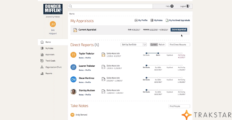

Leave a comment!