The best accounting software for construction business is NetSuite ERP. It is a complete financial and accounting application with all the essential features that you need to run your construction business optimally. The platform gives you a detailed overview of your cash flow and other important accounting metrics. It is packed with automation features that allow you to keep accurate records and turn your attention to more mission-critical business needs.
A note from the author, Daniel Epstein, SaaS software expert:
Construction firms, much like any other business, rely on accounting tools to streamline financial processes, ensure regulatory compliance, and enable informed decision-making. However, as a SaaS software expert with over 10 years of experience, I understand that not all accounting software solutions are created equal when it comes to dealing with complex financial transactions in the construction industry. So, to help you narrow down your options, I have analyzed data from recent industry reports, government studies, and academic sources to provide you with a reliable list of the best accounting software for construction businesses.

What are the 20 best accounting software for construction business?
Even before the pandemic hit, construction companies from all over the world have already begun adopting software solutions to streamline their business operations. A study conducted by Procore reveals that the majority of construction firms use software solutions to handle the finances involved in their projects, as well as address common accounting problems. But when it comes to choosing an accounting software platform for your construction business, you have to understand that a standard accounting package should be the last of your options. What you want is a software package that is designed specifically for the industry you are in. And considering the unprecedented changes brought by the coronavirus outbreak, flexibility and remote accessibility are also essential capabilities your construction accounting solution must possess.
Source: Procore 2020; Statista 2021
How can accounting software improve cash flow management?
Efficient cash flow management is essential for any construction business, as delays in project payments or untracked expenses can quickly impact financial stability. Many accounting software solutions for construction include specific features designed to help businesses manage cash flow effectively. Here’s how accounting software can optimize cash flow in a construction business:
- Automated Invoicing and Payment Reminders
Automated invoicing and payment reminders help ensure that clients are billed on time and follow up if payments are overdue, reducing delays in receiving payments. - Real-Time Expense Tracking
Track expenses as they occur, allowing for immediate visibility into costs related to labor, materials, and equipment. This helps avoid unexpected cash flow issues due to unaccounted expenditures. - Job Costing and Profitability Analysis
Accurate job costing enables businesses to forecast project profitability. Real-time insights into project costs versus revenue help managers make timely adjustments to stay within budget. - Integration with Payment Gateways
Integration with multiple payment gateways offers clients various payment options, enabling quicker payment processing and improved cash flow. - Flexible Billing and Payment Scheduling
Allows businesses to set up custom billing schedules (e.g., milestone-based billing) that align with project phases, helping maintain a steady cash inflow. - Forecasting and Budgeting Tools
Built-in forecasting tools help construction companies predict cash flow needs for future projects, ensuring financial readiness and reducing reliance on credit.
In this article, allow us to walk you through the 20 best accounting software for construction businesses available in the market today, with Netsuite ERP taking the lead for its ease-of-use and versatility.
1. Netsuite ERP

Cloud-based NetSuite ERP leverages a full suite of comprehensive business capabilities, including advanced accounting processes and tax management, billing and invoicing management, fixed asset, and payment management for your construction organization. NetSuite ERP lets you handle multiple construction projects at once with clear estimates and accurate billing, dispensing of cumbersome timesheets to manage time tracking for any number of employees on the field.
Backed by an impeccable accounting system with tax compliance features, the application also helps you meet licensing requirements, permissions, and passes needed for construction projects. Other NetSuite ERP benefits include providing the processes and tools for site inspections, lessening internal paperwork, and letting you move your construction projects forward.
Why choose NetSuite ERP for your construction business?
- All the systems you need for your construction business and more. Aside from accounting, timesheet management, invoicing and billing, as well as payments, NetSuite throws in CRM capabilities and other financial tools to ensure the success of your construction and property rental projects.
- Fully scalable to your changing needs. NetSuite ERP is easily able to add new functionality to meet your construction needs. This ensures nothing is left to chance when meeting and managing new opportunities with the new processes they involve.
- Eliminate delay, minimize costs. Nothing hurts a contractor more than delays in deadline delivery. Fundamental features that address key resources management will let you realize concrete savings both in the short- and long-term.
- Gain key insights into profitability. With improved processes, you get access to quality data to help you evaluate the performance of critical variables in your construction business.
- Increased efficiency, less complexity. Innovations in workflow design mean reduced complexity in running your construction operations, resulting in more substantial revenues.
Detailed NetSuite ERP Review
2. Paychex

Paychex is an online payroll and HR solution for different types of businesses, including construction companies of all sizes. It offers a full-featured online payroll service that enables you to run your payroll with just a few clicks. You can also take advantage of Voice Paychex Assist, which is a voice-activated technology that lets you automate your payroll processes hands-free. Furthermore, Paychex has its own time tracking tool that accurately records your employees’ attendance and productive hours as they work in different locations.
Aside from its payroll solution, Paychex also comes with a full-featured HR platform that helps businesses simplify compliance with work health and safety laws. Paychex’s comprehensive safety program includes the service of an in-house safety representative to help assess the potential occupational hazards in your work sites. This also helps you determine the steps you need to take to be fully compliant with the Occupational Safety and Health Administration rules.
Pricing for Paychex starts at $39 per month but you can also request for a quote if you prefer to customize your payroll bundle subscription.
Why choose Paychex for your construction business?
- Hands-free payroll processing. Paychex’s proprietary voice-activated payroll processing technology enables you to run your payroll online while you perform other tasks.
- On-site and off-site time tracking. Paychex’s time tracking tool is supported on different devices, including mobile phones, tablets, and smartwatches.
- Simplifies OSHA compliance. Work environment safety is a must for construction businesses and Paychex makes compliance easier with the guidance of a safety expert.
Detailed Paychex Review
3. Gusto

As an accounting and payroll solution, Gusto is ideal for construction businesses that deal with both local and international contractors and vendors. This platform enables your business to manage payroll and benefits, connect with HR and accounting experts, receive compliance support, and so much more.
Moreover, the solution allows you to stay on top of your team’s health and financial benefits. With its digital wallet app, Gusto helps you build the right benefits package for your team. to support your team into the future. It also has a variety of expense management tools that you can use to set your budget for employee necessities. such as food, housing, and transportation. This enables you to see how your company spending stacks up each month.
Tax compliance is also another area where Gusto excels. It streamlines the entire process of tax computation, form collection, and validation, as well as the processes for the independent contractors that you are working with.
Starting at $40 per month, you can use Gusto and have a streamlined set of automatic payroll tools and benefits integrations.
Why choose Gusto for your construction business?
- Global accounting solution. Gusto makes it easier for you to manage international payments by giving you access to global banking networks and consistently updated financial records.
- Mitigate fraud and risks. This accounting solution leverages industry-standard security features to keep your financial data safe at all times.
- End-to-end payroll automation. Gusto’s automated payroll features include salary calculation, automatic deductions, tax filing, and more.
Detailed Gusto Review
4. QuickBooks Online

A product of Intuit, QuickBooks Online is another ideal cloud-based accounting software for construction businesses. This platform is equipped with intuitive tools that simplify crucial processes, such as job costing, invoicing, tax filing, and reporting.
QuickBooks Online enables fast and efficient job cost management. You can easily monitor labor costs with a detailed breakdown of the total hourly cost rate, which includes hourly wage, employee tax, and overhead cost per employee. This does not only eliminate manual time tracking and computation of labor costs, but it also gives construction business owners access to the profitability of their projects in real-time.
In terms of invoicing, QuickBooks Online allows for the sending of estimates and invoices directly from your mobile device. You can also send contracts, plans, and other documents as attachments that your customers can open and sign on the go. As for payments, your clients can choose from various options, including credit and debit cards or via bank transfer without any additional charge. And if your clients are paying with their card on-site, you can process the payment with the help of your mobile card reader.
You can also send reminders to clients regarding their payments and receive notifications once the money is successfully deposited in your account. Furthermore, QuickBooks Online also supports batch invoicing. You can import and send hundreds of invoices in minutes, which gives you more time to focus on more important and urgent tasks.
Why choose QuickBooks Online for your construction business?
- Easy accounting on-site and in the office. QuickBooks Online’s cloud-based platform and full-featured mobile app make quick work of accomplishing accounting tasks anywhere and anytime. This is particularly helpful to construction businesses as they commonly operate both in the office and on-site.
- Cost visibility and control. QuickBooks Online’s dashboards offer a clear view of every job or project, which also gives access to profitability margins in real-time.
- Hassle-free tax preparation and compliance. QuickBooks Online is designed to help businesses stay compliant and up-to-date when it comes to their and their subcontractor’s tax requirements.
Detailed QuickBooks Online Review
5. Airbase

Airbase is a spend management platform that provides extensive workflows that solve the messy tech stack. It is one simple, easy-to-use tool for managing spending that takes the place of a complicated process, a jumbled financial stack, and manual workflows. It lets you pick only the services that you need. Airbase easily handles the whole life cycle of all spending.
By utilizing an automated intake process that ensures everyone stays on track, the Airbase spend management platform offers unrivaled visibility and control. This solution for the procure-to-pay process guarantees compliance, visibility, and control while utilizing no-code routing. Airbase integrates expenditures into the business processes of multiple stakeholders.
Airbase is a cutting-edge method for handling the obligations and hazards associated with worldwide accounts payable. The AP automation solution of Airbase is effective, simple to operate, and incorporates all necessary components. Across all of the subsidiaries, the system will automatically capture and view any invoices that are submitted either by email or through the vendor portal. Users are presented with the complete context of an invoice, which includes the incorporation of any email correspondence that is associated with a vendor and a purchase.
Why choose Airbase for your construction business?
- Manage spending on the go. Administrators and supervisors can use the Airbase app for iOS or Android to track physical card spend and balances in real-time. The Airbase app can also capture receipts at the point of sale and prompt employees to enter any missing receipts.
- Full audit trail. When all non-payroll spending is documented in real-time in a single system, leadership, budget owners, and employees have a clear picture of actual spending on any given day of the month.
- Multi-subsidiary support. The comprehensive NetSuite integration standardizes procedures across all subsidiaries, eliminates reconciliations, and provides a complete audit trail and a single source of truth for all business spending, no matter where it occurs.
Detailed Airbase Review
6. Tipalti Approve

Formerly Approve.com, Tipalti Approve has transformed the global payments automation platform into a more comprehensive solution by adding procurement and accounts payable to its core functions. For construction businesses, this cloud-based software provides both visibility and control over job cost and spending.
Tipalti Approve provides construction businesses with smart workflows for their procurement process. These workflows allow employees or anyone in the team to create and send procurement requests. The approval and routing of requests can also be automated according to the company’s procurement procedures to reduce the processing time and avoid potential delays that can disrupt a project’s timeline. Tipalti Approve can also integrate with ERP systems to ensure that all data relevant to procurement, purchasing, budget, and other information are synchronized across the board.
Furthermore, Tipalti Approve allows the company to communicate with both vendors and customers right from the platform itself. This can be done by integrating your email and Slack with the platform, which is more efficient and also more convenient. As for its price, Tipalti Approve offers its monthly plans on a by-quote basis.
Why choose Tipalti Approve for your construction business?
- Fast request and approval. Tipalti Approve understands the tedious process of creating purchase requests and how it affects productivity and efficiency. This software solution addresses this issue by accelerating the request-to-approval process by offering users request customizable templates. These templates can also be duplicated for recurring requests.
- Simplified data access and retrieval. All procurement data, such as vendor information, request status and update, and more are easily accessible with the help of Tipalti Approve’s smart view filters.
- Hassle-free communication. Tipalti Approve enables users to communicate directly with vendors and clients directly from the platform via seamless integration with email and other communication platforms, such as Slack.
Detailed Tipalti Approve Review
7. FreshBooks
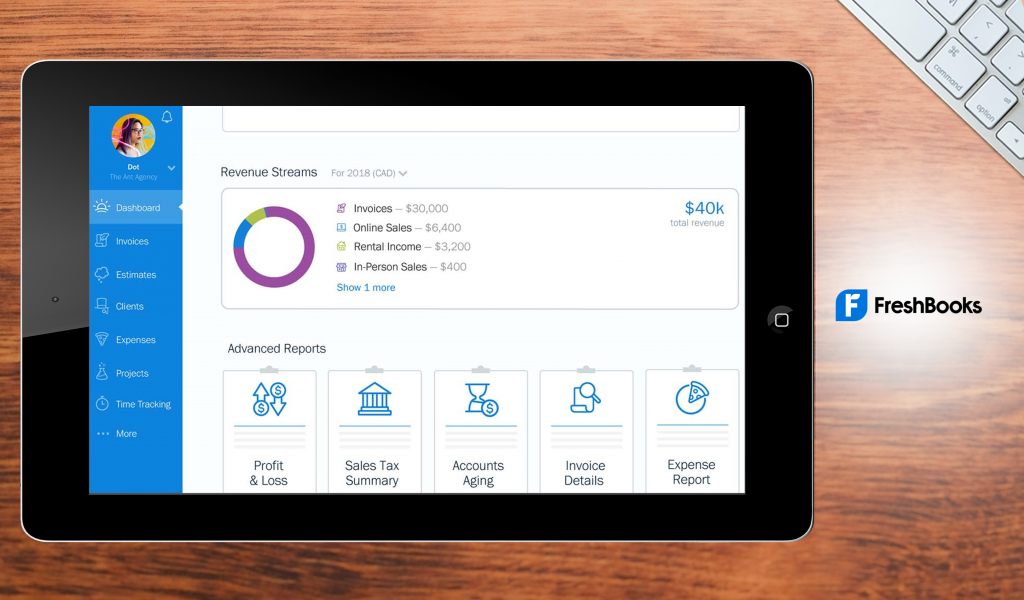
The time and expense tracking tools, built-in among FreshBooks features, let you create accurate invoices, billing and collect payments via multiple channels conveniently. FreshBooks accounting and tax handling ensure compliance with state requirements. It automates many processes, including expense organization, time tracking, and customer follow-ups, so that you will have more productive time on your hands.
Additionally, FreshBooks lets you create professional-looking estimates and invoices showcasing your brand. Collection and online payment can be made through methods preferred by your clients, eliminating the chance of you chasing that elusive check from your clients.
Why choose FreshBooks for your construction business?
- Match expectations with accurate estimates. Minimize project proposal rejection with realistic estimates that easily resonate with the expectations of your customers, especially long-time clients.
- Stay on the same page with clients any time, anywhere. FreshBooks relies on its strong mobile implementation to give you confidence in communicating with your clients from just about anywhere you are at any moment.
- Collaborate with on-field teams, contractors, and even clients. Never miss costly details by sharing key information online and having all the people involved stay on the same page throughout the life of projects.
- Never lose on any billable time. Every minute of work is precisely tracked and reflected on your records, so you won’t wonder where all those work hours of your personnel have gone.
- Receive timely payments. With FreshBooks’ multiple online payment options, you won’t have to worry again about how your clients will be able to pay you.
Detailed FreshBooks Review
8. AvidXchange

AvidXchange is another procurement platform that simplifies your purchase-to-pay process. It is designed to speed up your entire workflow while ensuring that you do not miss anything. The web-based software automates many steps in your process, which eliminates mistakes in orders and purchases. This means you do not have to worry about going over your budget.
The system creates requisitions for your regular purchases, which eliminates error-prone manual tasks. You can easily setup products or items to be ordered, the date or frequency of the transaction, the supplier, and the staff responsible for the procurement. AvidXchange will automatically send the order to your supplier, and an invoice will be automatically sent to your email once the order is processed.
Why choose AvidXchange for your construction business?
- Full cost control with automatic orders. The system automates your regular orders using requisitions, which prevent overspending.
- Easy invoice reconciliation. The platform includes an invoice management module that automatically matches the invoice with the corresponding purchase order, so you are never lost.
- Improved procurement process visibility. By keeping a comprehensive record of all your orders and transactions, you can easily monitor your expenses and review your entire history.
Detailed AvidXchange Review
9. Rossum

Rossum may be a document management system but it landed a spot on this list because it is built to be used for not only file organization but also to roll out accounts payable processes and logistics workflows, making it great for construction companies. It comes equipped with intelligent document curation, cognitive data capture, AI-powered engines, as well as extracted data matching. With this platform, you can quickly compile important information from each transaction and ensure they are stored in an easily accessible yet secure database.
Another nifty thing about Rossum is that it comes with a slew of analytics and reporting tools. It can generate audit trails and provide you with an in-depth report on software usage. This enables you to keep all team members accountable. The software is also built to comply with data security standards so you can rest assured that any data you store within the solution is safe from prying eyes.
Why choose Rossum for your construction business?
- Centralized repository of documents. Rossum serves as a unified repository for all of your documents. It has an intelligent inbox that can compile all of your files in one field. This way, you can ensure that all your important accounting data are in one place.
- AI-powered cognitive data capture. The system uses AI-powered technology to extract information from a variety of documents. This makes it easy to record or transfer data with minimal room for human error.
- Seamless integration with your current system. It is quick and easy to integrate the system into your existing ERP or RPA software through its API capabilities. It also has out-of-the-box integrations with different document management systems.
Detailed Rossum Review
10. A2X

An ecommerce platform, A2X is ideal for construction businesses that also have online sales channels, such as Shopify and Amazon. This software solution is designed to synchronize all transactions from your online store to your accounting system for easier and more accurate bookkeeping.
A2X comes with robust tools that automatically organizes your sales channel’s transactions into different categories, such as the number of purchase, cost, and refunds. With every detail of your sales transaction recorded and synchronized with your accounting platform, you will also have a 360-view of your cashflow. Furthermore, the transactional summaries provided by A2X are also helpful in detecting fraudulent transactions by reconciling bank records.
A2X also seamlessly integrates with Quickbooks, Xero, POS solutions, and more. And while it is not a free software solution, its pricing plan starts at an affordable price of $19 per month.
Why choose A2X for your construction business?
- Fast and easy inventory accounting. A2X makes stock monitoring easier by allowing you to track not only the number of stocks but also their location and value.
- Accurate financial data reconciliation. By matching your company’s financial data with your bank records, you can spot inconsistencies in sales transactions that can also help you detect fraudulent purchases.
- Accommodates multichannel sellers. A2X caters to businesses that utilize both Amazon and Shopify, which gives multichannel sellers added convenience in managing their sales platforms’ inventory and transactions.
Detailed A2X Review
11. Zoho Books

Zoho Books is a smart accounting application that is designed for growing businesses, such as construction businesses with small teams. The intuitive solution handles many processes right in the system. This allows you to maximize your time while making sure that you are always on top of your cash flow.
The accounting platform is very easy to use with its user-friendly design. It can generate various financial forms and documents, such as cash flow statements, balance sheets, P&L, and more. The application also provides visual overviews, such as graphs. You can also navigate to more detailed information if needed. This means you can make data-driven decisions in real-time.
Why choose Zoho Books for your construction business?
- Part of the powerful Zoho productivity suite. It integrates well with the rest of Zoho products without the extra setup or installation.
- Automating core financial processes. The system eliminates tedious data entries by allowing you to import bank and credit card transactions. It also allows you to setup payment reminders to ensure that you will not miss anything.
- Send and track invoices. The platform allows you to send and track invoices, including recording offline payments that you can organize per project.
Detailed Zoho Books Review
12. Zoho Expense

Zoho Expense is part of the Zoho family of solutions that allows you to monitor and control your expenses. It automates many expense-related operations, resulting in a more efficient workflow. The system allows you to record transactions quickly. Your receipts and credit card transactions are also automatically converted to expense records, which you can group and categorize. Additionally, you can generate reports in just a click.
You can easily control expenditures and spending limits per your company policies. The user-friendly dashboard quickly shows you a real-time summary that outlines various expense status. Furthermore, you can easily create a new expense or a new report right on the dashboard. You can also drag receipts to generate new entries.
Detailed Zoho Expense Review
13. Yooz
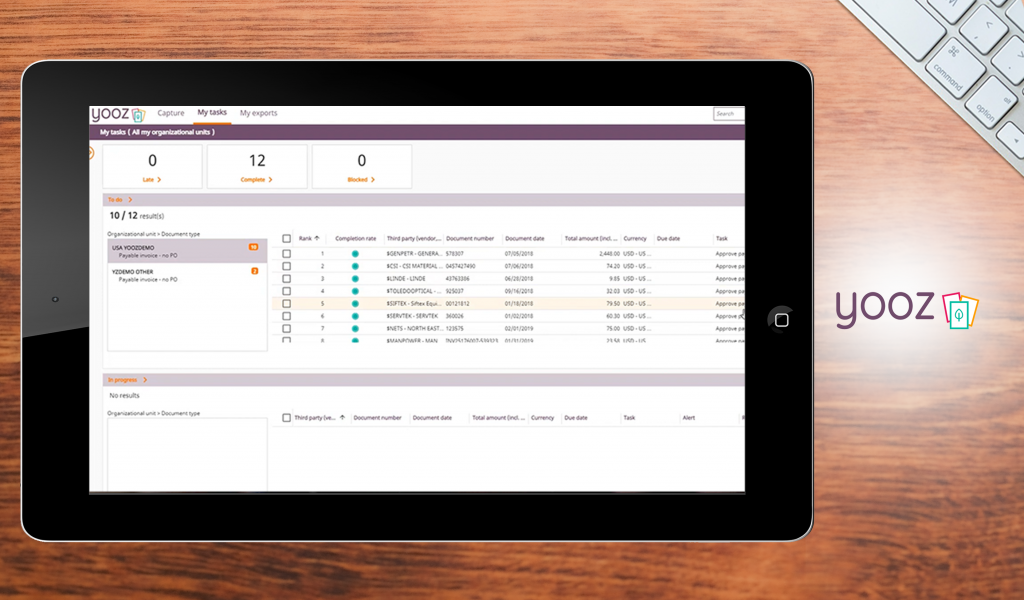
Yooz is an accounts payable automation software designed for both SMEs and large enterprises looking for powerful automation features that can speed up their AP processes. The software is cloud-based, so no installations and downloads are needed. It can be accessed by your AP team from any browser and device, which is perfect if you have employees who work remotely or from another branch.
Yooz is user-friendly and comes with a clean, intuitive dashboard. From the dashboard, you can easily perform a variety of accounts payable tasks. These include invoice management, document management, analytics and reporting, and bill payments. For example, you can capture details from an invoice straight into Yooz using smart capture and export data to your accounting software or integrated ERP system. You can also search for a particular invoice or document using the platform’s fast and easy Google-like search.
Why choose Yooz for your construction business?
- Smart workflows. Allows for the automatic approval or rejection of payments, purchases, and invoices.
- Purchase-to-Pay (P2P) automation. Yooz is an all-in-one P2P automation solution that records and consolidates all relevant data in one electronic filing cabinet. Automated P2P process saves your AP team time, minimizes errors, increases transparency, and reduces costs in your operations. This also allows for traceability and an easier auditing process.
- Security. Yooz implements fraud detection tools through YoozFakeDetection. It also has a smart duplicate detection feature that helps keep your records clean and organized. Through its traceability module, all actions done on a document are saved in case you need to review them for fraud detection.
Detailed Yooz Review
14. Zoho Invoice

Zoho Invoice bundles together project estimating, billing, and invoicing tools to streamline and speed up your ongoing construction contracts. The estimating tool allows you to quickly generate accurate estimates for fast-tracked approval. You may include essential details, including key terms and conditions, along with details for subcontractors. The invoices are fully customizable to include your brand and let you submit project expenses and costs to clients easily.
Most likely, you are going to engage in bidding wars for construction projects, and here the Zoho Invoice pricing tool gives you a distinct advantage over your competitions by allowing you to present pricing that is carefully customized according to your materials. The application gives you the option to request advance payments for pre-construction procurement costs. You may ask that a certain percentage be paid ahead through retainer invoices, making payment collection headaches a thing of the past.
Why choose Zoho Invoice for your business?
- Time tracking accuracy. Gain the trust of clients with precision time tracking that bills clients only for real hours worked, verifiable to the minute detail.
- Speak your client’s language. No matter the location of your project, Zoho Invoice provides invoices matching native currencies and languages, a convenient feature if you are used to operating anywhere in the world.
- Never lose on expenses again. By allowing you to easily capture and upload expenses to the application, you ensure you get paid for each expense you accumulate for the lifecycle of your project.
- Timely payment reminders. Take advantage of automated payment notifications to ensure you never lose sleep over late payments and, worse, non-payments, for an extended period.
- Advanced payment security. Offer clients a way to settle payments online with enterprise-grade security that they can trust.
Detailed Zoho Invoice Review
15. Sage 50cloud Accounts

Sage 50cloud Accounts is a cloud-based desktop accounting software suitable for construction companies and other small to medium-sized businesses. It is a trusted name in the industry with a user base of over two million companies.
Using Sage 50cloud Accounts makes it easy for you to keep track of every expense. You can create separate records for every job order and set a budget. This helps you control costs and have visibility on which project brings the most revenue. You can also organize your inventory and supplier information.
Detailed Sage 50cloud Accounts Review
Why choose Sage 50cloud Accounts for your construction business?
- Cloud-based software: Thanks to this cloud-based software, you can access important data even when you are not in the office.
- Automated bank reconciliation: Ensure that your accounts are reconciled with Sage 50’s convenient automation features.
- Real-time reports: Generate real-time reports and pre-templated records that give you the needed data.
16. Tradogram

Tradogram is an essential tool for any construction business as it allows you to manage various procurement processes in your projects. It automates many purchasing tasks that minimize errors. This e-procurement platform streamlines your entire procurement process to provide full control over each step. With the application, you can easily connect with your suppliers and ensure that you have all the goods, services, and materials needed for each project without overspending.
The software also includes vendor and supplier management modules that allow you to monitor and even evaluate their performance over time. Paired with the built-in order management feature, you can manage all incoming sales orders and outgoing cash flows without needing another application. Furthermore, the contract management tool gives you a full view of all costs and expenses throughout the entire contract life cycle.
Detailed Tradogram Review
Why choose Tradogram for your construction business?
- Streamlining your entire procurement workflow. Tradogram simplifies your procurement operations with integrated approvals, user permissions, budgeting, inventory management, and more.
- Robust spend management in one platform. The software allows you to manage and track suppliers, contracts, expenses, and orders for full control of your finances.
- Improving your procurement processes with TCO. It improves your control over the total cost of ownership, which analyzes products and suppliers, so you always get the best value.
17. SignRequest
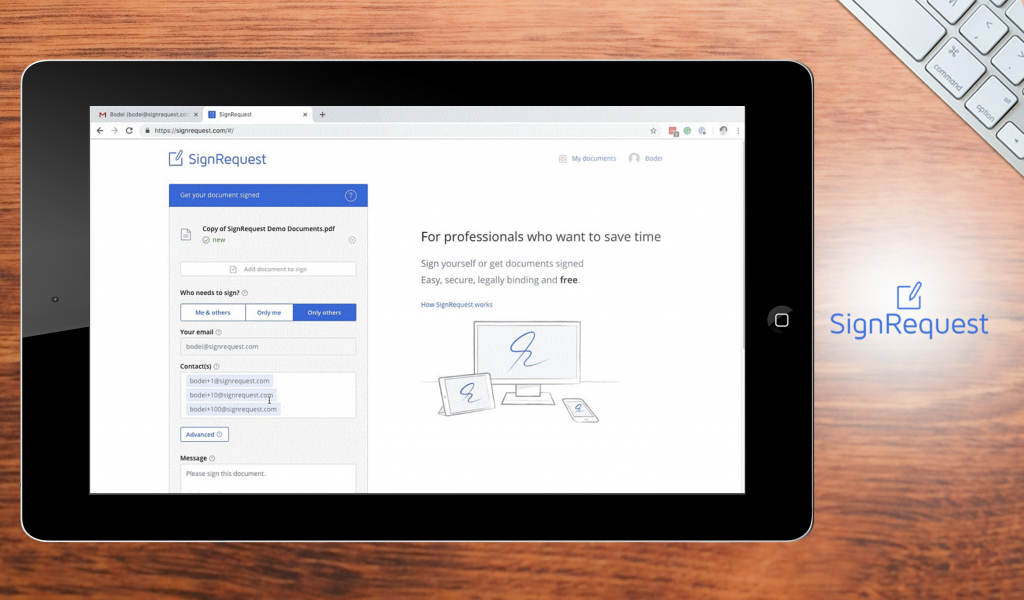
SignRequest is an e-signature system that empowers the signing of documents through your legally binding digital signature. This way, you can save time and money on materials and processes that handling physical documents require. Not only that, since the workflow is improved due to faster processing and approval, it will also positively impact your bottom line.
Through the system, you won’t have to worry if the subcontractors or off-site engineers that need to sign documents are on a faraway location. They can safely and legally authorize documents wherever they are. Moreover, to ensure the safety of sensitive information, documents are being protected by SSL-256 bit encryption. The system can also be used as a secure repository of your files.
Detailed SignRequest Review
Why choose SignRequest for your Construction Business?
- Robust Auditibility. The system helps you stay in control of the agreements you are involved in. Particularly, it lets you know who made them and when. This adds a good layer of transparency to your deals.
- Keep your document safe. SignRequest makes paramount measures to ensure that your documents are safe from unauthorized access, malicious activities, and breaches. The system can also serve as secure storage of documents that you can easily access anytime.
- Help reduce expenses. Your construction company definitely wants to save some expenses without compromising quality or safety in any way. SignRequest does just that by allowing your document and agreement process to be handled in a paperless manner.
18. Sage Business Cloud Accounting

Sage Business Cloud Accounting is a cloud-hosted accounting application that aims to centralize all your financial data and operations in one place. Previously known as Sage One, it is the result of merging the robust accounting platform with Sage 50cloud. It provides access to a powerful dashboard with multiple data visualizations that give you a quick glance at your financial status anywhere.
The platform also comes with modules for supplier purchases and customer sales history that makes it easy to manage cash flow. Additionally, you can import your bank statements to the system for a more seamless financial workflow. The mobile-friendly interface means you can access records and even customer information right in your Android or Apple device. It even allows you to process and send custom quotes on-the-fly.
Why choose Sage Business Cloud Accounting for your construction business?
- Accessible accounting data in the cloud. The system creates a singular dashboard that connects directly to your database, so you have information in real-time.
- Powerful tax management tool. The platform allows you to compute various taxes resulting in accurate transaction data.
- Track various transactions and entries. You can manually enter billable time and expenses and track these entries all in one place.
Detailed Sage Business Cloud Accounting Review
19. DocuPhase

Automations solution DocuPhase is a suitable accompaniment to a construction business. With its accounts payable automation capability, the construction staff can ensure that materials and equipment invoices are always paid on time. What’s more, the software can scan and store invoices in its system, allowing users to search and check invoice information at any time.
Another benefit that DocuPhase offers to construction businesses is its new vendor processing workflow. With this, they can enforce policies when transacting with vendors without ticking checkboxes every time. Plus, it can help hasten the new vendor approval so that they could conduct business quickly and with ease.
That is not all: DocuPhase has a vendor portal that offers suppliers a modicum of control. They can check on the statuses of invoices through the portal rather than ask over the phone or through email.
Why choose DocuPhase for your construction business?
- AP automation. Construction businesses do not have to worry about missing invoices and late payments because DocuPhase can handle those automatically.
- PO automation. Regardless of stringent planning, lack of materials can still happen. DocuPhase can help with purchase orders by automating them while ensuring that they adhere to policies.
- New vendor processing. Having more vendors cannot hurt in a construction business so that they always have different suppliers to turn to for materials. But getting them onboard can be laborious. With DocuPhase though, vendor onboarding is automated so business owners can worry less.
- Vendor portal. Suppliers do not have to chase invoices over the phone, email, or in-person because they can check the status through the vendor portal.
Detailed DocuPhase Review
20. Bill.com

Bill.com is a superb platform that automates all your AP and AR transactions. It improves financial process efficiency by streamlining accounts payable and receivable administration. It uses artificial intelligence (AI) and machine learning to decrease data input and human error. Bill.com learns your routines and preferences as you use them, giving you better control over all aspects of bill administration.
The modern user interface is intended to increase efficiency, allowing you to accomplish more in less time. Bill.com scales with your organization as it expands, with support for all types of processes. It contains an electronically invoiced accounts payable module, where you may utilize drag-and-drop features to manually enter bills. Invoices can then be emailed for evaluation to team members. It even includes different ways of payment available, including ACH and conventional checks.
Detailed Bill.com Review
Why choose Bill.com for your construction business?
- Enhanced efficiency with simple accounts receivable process. Bill.com ensures that you get paid every time, on time. It comes with an AR automation feature that allows you to send invoices in minutes. And, you can track all your invoices in one place to ensure that you don’t miss anything.
- Powered by AI and ML. Construction projects can be very busy, leaving you with almost no time for back-office work. Bill.com leverages artificial intelligence and machine learning to automate many of your AR and AP transactions. It also increases your overall efficiency while minimizing errors.
- Integrated accounting system. Bill.com works well with most accounting and business software such as Quickbooks, Xero, Expensify, Tax1099, and more. That means you get a seamless workflow which further improves your productivity.
Choose the Best Accounting Software for Your Construction Company
Our review of the best 20 accounting software for construction business reveals that having a pure bookkeeping solution is not ideal. A construction business has other management needs that are closely related to accounting processes. And having these tools handy–integrated within the platform–is a must. The cream of the crop on our list features platforms that go beyond just accounting tools. They include ERP platform features essential for complete construction project management. And at the top of our list is Netsuite ERP with its comprehensive industry-specific tools and workflows that cover end-to-end processes, from invoicing and time tracking to payments management and project management. It is a complete solution that has front-facing tools such as its client management solution. The platform is also highly scalable and customizable. It is even considered one of the best accounting applications for small business.
But don’t take our word for it. You can simply sign up for a free trial to test if the solution fits your needs. Also, there are other software products listed here that could do it for you. For our team, Netsuite ERP is simply the best one around, for now. It is also very flexible that it also sits at the top of our list of leading accounting solutions for manufacturing or wholesale business. So, it’s best not to overlook the platform when researching which accounting solution is best for you.
Key Insights
- NetSuite ERP stands out as the best accounting software for construction businesses due to its comprehensive financial management features, automation capabilities, and scalability.
- The list of 20 best accounting software includes diverse solutions such as Paychex, Gusto, QuickBooks Online, Airbase, and Tipalti Approve, each offering unique benefits tailored to various aspects of construction business accounting and management.
- Automation and efficiency are critical themes across the recommended software, with many solutions offering tools to streamline payroll, invoicing, expense tracking, and compliance.
- Cloud-based solutions dominate the list, emphasizing the importance of remote accessibility and flexibility, especially in the context of post-pandemic work environments.
- Integration capabilities with other business systems, such as ERP and CRM, are a key advantage for several solutions, enabling seamless workflows and enhanced data synchronization.
- Cost control and financial visibility are emphasized through features like real-time reporting, detailed job costing, and spend management tools, helping construction businesses maintain profitability and manage expenses effectively.
- The importance of industry-specific features is highlighted, with many software solutions offering tools designed specifically for the construction sector, such as project management, compliance management, and procurement workflows.
- Security and compliance are critical considerations, with several solutions providing robust measures to protect financial data and ensure regulatory compliance.
FAQ
- What is the best accounting software for construction businesses? The best accounting software for construction businesses is NetSuite ERP, known for its comprehensive financial management features, ease of use, and scalability.
- Why is NetSuite ERP recommended for construction businesses? NetSuite ERP is recommended for its detailed overview of cash flow, essential accounting metrics, automation features, and industry-specific tools that help manage multiple projects, comply with tax regulations, and streamline various business processes.
- What features should construction businesses look for in accounting software? Construction businesses should look for features such as job costing, project management, invoicing, expense tracking, payroll management, tax compliance, automation capabilities, and integration with other business systems.
- Are there affordable options for small construction businesses? Yes, there are affordable options such as Zoho Books, QuickBooks Online, and FreshBooks, which offer robust accounting features tailored to the needs of small construction businesses.
- How can accounting software improve the efficiency of a construction business? Accounting software can improve efficiency by automating routine tasks, providing real-time financial data, streamlining payroll and invoicing processes, enhancing cost control, and ensuring compliance with regulations.
- Is cloud-based accounting software beneficial for construction businesses? Cloud-based accounting software is beneficial as it offers remote accessibility, flexibility, real-time updates, and easier collaboration among team members, which is crucial for construction businesses with on-site and off-site operations.
- What role does automation play in construction accounting software? Automation plays a significant role in reducing manual data entry, minimizing errors, accelerating financial processes, and allowing business owners to focus on more critical tasks, ultimately leading to increased productivity and cost savings.
- Can accounting software help with compliance and risk management? Yes, many accounting software solutions include features that help with compliance by ensuring accurate record-keeping, timely tax filings, and adherence to industry regulations, as well as tools for risk management such as expense tracking and fraud detection.
- Are there accounting software solutions that integrate with existing ERP systems? Yes, solutions like Tipalti Approve and Airbase offer integration capabilities with existing ERP systems, allowing for synchronized data and streamlined business processes.
- What should construction businesses consider when choosing accounting software? When choosing accounting software, construction businesses should consider factors such as specific industry needs, scalability, ease of use, integration capabilities, cost, customer support, and the ability to handle multiple projects and compliance requirements.





















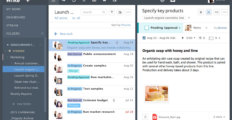









Leave a comment!