Effective communication is key to the success of your business endeavors. However, using traditional means of correspondence such as phone calls, emails, and faxes might no longer be as efficient for modern companies. This is where business messaging apps come in. These platforms serve as centralized hubs that facilitate instantaneous team communication and convenient file sharing for more streamlined workflows. One great example of this type of software solution is Slack.
Slack offers an easy-to-use interface and powerful messaging features. This is why it comes as no surprise that businesses large and small prefer this instant messaging tool over others. However, it is possible that you might have some reservations about utilizing this software for your operations. To help you find other options, we have compiled some of the best slack alternatives based on their price range, usability, and flexibility.
What are the top 20 alternatives to Slack?
Instant messaging & chat software solutions like Slack have become essential communication tools in the global business landscape. These allow companies both large and small to facilitate real-time conversations, improve collaboration among your team members, accelerate workflows, as well as save expenses on long distance charges and international call tariffs.
These new forms of business communication frameworks have been found to enhance team productivity to as much as 30%. The leading trends in technology that are practically compelling businesses to embrace technology-based collaboration include APIs and integration (to support both cloud-based and on-premise business platforms), AR and VR (particularly those that have enterprise-specific applications), and smart virtual personal assistants and chatbots (for collaboration utilization including scheduling of meetings and for taking notes).
Another crucial development is the emergence of the millennial generation. Expected to constitute around 50% of the entire US workforce by 2020, this young employee population is anticipated to further drive the use of business messaging apps, including the requirement for the latest unified communications technologies in the performance of their jobs.
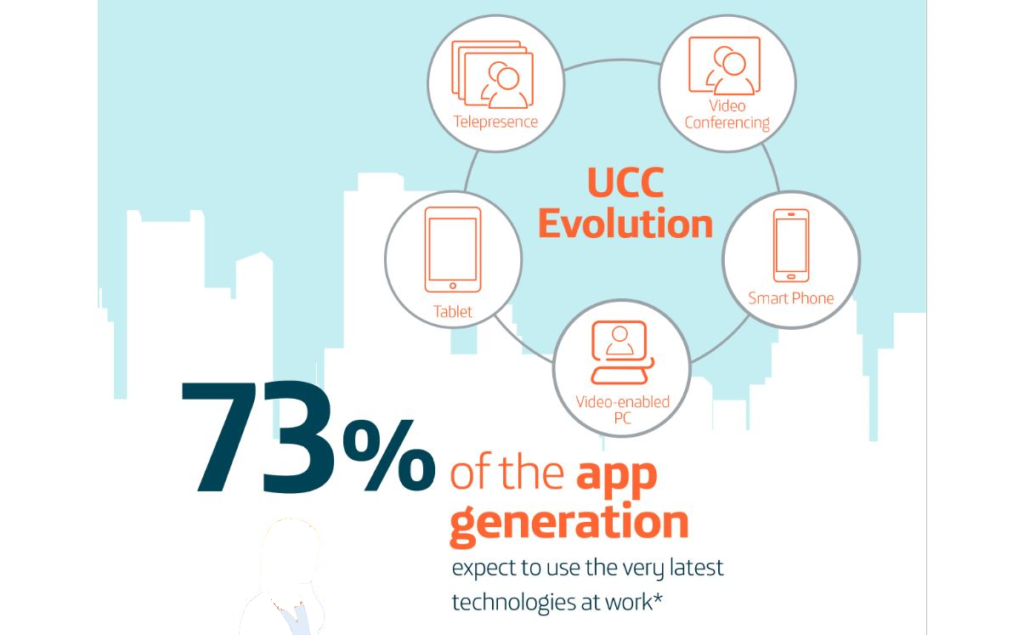
https://www.business-solutions.telefonica.com/
As mentioned previously, Slack is probably one of the best business messaging platforms available on the market. It offers a complete suite of communication tools, file sharing options, as well as a searchable and easy-to-navigate interface making it perfect for both tech-savvy and technically challenged users.
While this software is undoubtedly a useful solution for many businesses, there is still a chance that you might not prefer using this platform. Whether you feel like it has a lack of functionalities or it is incompatible with some of your existing business systems, or it might not fall within your budget, there will still be options out there for you.
In this article, we will be discussing some of the best Slack alternatives in order to help you narrow down your options. Before we get into the nitty gritty of that, however, let us first give you a quick overview of what Slack is and what it can do, so you have a better idea of its functionalities.
What is Slack?
Slack is a cloud-hosted messaging application built to reinforce team communications for a better workflow. Trusted by all reputable companies such as Pinterest, Pandora, Airbnb, BuzzFeed, and Los Angeles Times, it serves as a unified communication hub that can be used to fit the unique needs of your organization. It is equipped with real-time messaging and archiving tools, advanced filtering and search solutions, and built-in internal and external sharing options. Moreover, it has configurable notifications to help you make sure that you are tapping the right team members at the right time.
Aside from these robust features, the platform also allows you to engage in conversations while outside the office using its fully native applications for iOS and Android. In case these functionalities are not enough for you, Slack also has open API capabilities that lets it integrate with a number of external services. Among the many business software it can merge with are Zendesk, MailChimp, GitHub, Google Drive, and Dropbox.
Great for small businesses and startups, Slack has a free plan inclusive of the basic functionalities of the platform. This has no limits on time or users, just a maximum of 5GB total file storage for the team and 10 service integrations. For those who require more advanced features and larger storage capacity, they have paid monthly plans you can choose from: Standard at $8/user, Plus at $15/user, and Enterprise which is available by quote.

Benefits of Slack
With Slack, you can start team discussions anytime, anywhere without the worry of compromising confidential company data. The platform also provides you with a centralized database that gives you access to the collective knowledge of your team. Of course, the advantages of using this platform doesn’t end there. Here, we have listed down some of its major benefits:
- Hassle-Free Team Communication – Memos and emails can easily get buried in your team members’ inboxes. This makes it difficult for everyone to keep tabs on what’s happening. With Slack’s unified messaging interface, you can communicate with team members in real-time and connect on-site and off-site employees in one chat room.
- Easier File Sharing – There is nothing worse than needing certain documents ASAP and having spend hours rummaging through a separate database or sifting through multiple emails just to access it. This exactly what Slack aims to solve through its file sharing and archiving tools. Using this, you can view or download the documents you need by simply taking a look at all the common files you have in certain channels or message threads.
- More Productive Operations – While conference calls are a great way of facilitating meetings without having to be in the same place, these can be quite intrusive and can negatively affect the productivity of your team members. Using Slack’s team messaging options, you can communicate with each other while working on a number of other tasks on your computer. This way, operations won’t stop even as you are discussing certain projects and tasks with your team members.
- Faster Conversation Browsing – There are times when you will need to backtrack certain chat threads in order to get the information you need. This is why Slack archives your messages and provide you with smart filtering and advanced search options. This way, you won’t have to take too much time trying to find snippets of information that have been buried in your chat room. Moreover, this makes onboarding much easier as new employees can scroll back to every discussion and file without fuss.

1. RingCentral Glip
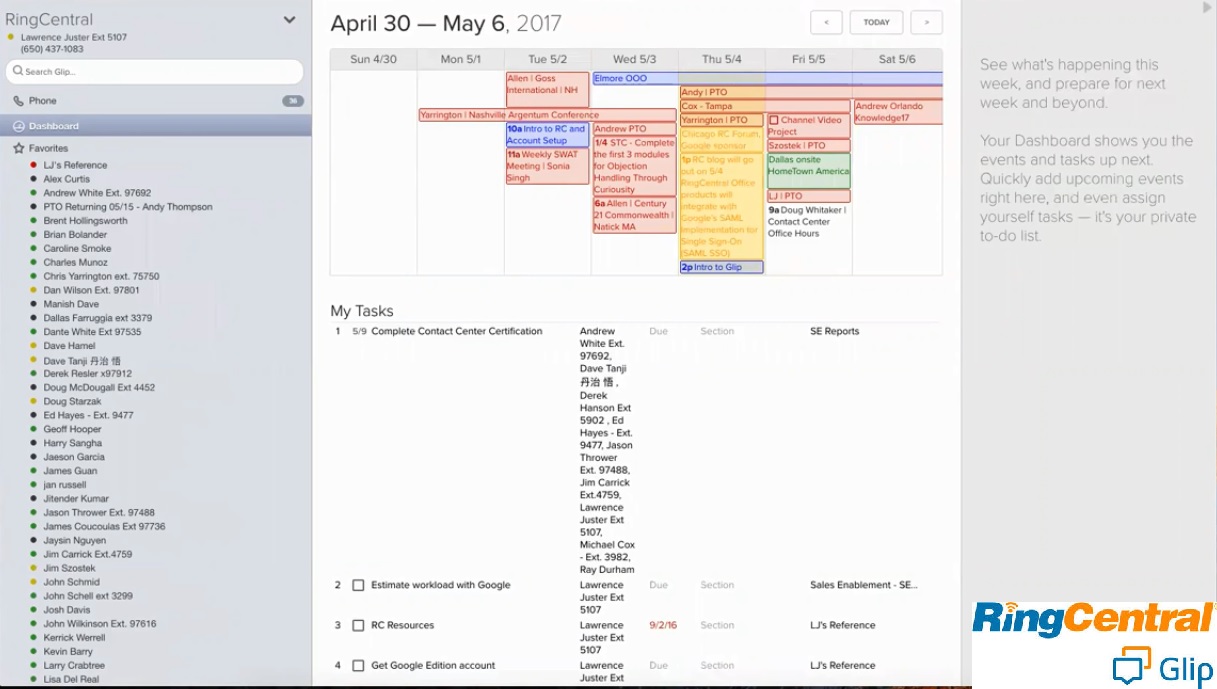
RingCentral Glip is a cloud-based team messaging software and collaboration system. As a unified team workspace, it is equipped with features for free chat, instant messaging, screen sharing, file sharing, and file storage. Moreover, it has an intuitive task management system that lets you and your team members track the progress of active projects. It can also integrate with a number of third-party productivity applications to further reinforce your operations.
Ideal for startups who have limited financial resources and large companies who simply don’t want to spend extra money on instant messaging tools, RingCentral Glip has a forever free plan. This can accommodate unlimited users, teams, and storage, but can only support up to 500 minutes of video chat. For additional minutes and a more extensive administration control, you may opt for their Standard plan which is available at $5/user/month.
The IM app is part of the RingCentral communications suite, which you can use for free initially when you sign up for a RingCentral free trial here.
Why Choose RingCentral Glip instead of Slack?
- RingCentral Glip has a more affordable and straightforward paid plan.
- This platform supports configurable team calendars and task views.
- RingCentral Glip offers a simpler and more easy-to-navigate interface.
Why Choose Slack instead of RingCentral Glip?
- Slack offers more extensive functionalities for its free plan.
- This platform offers robust file sharing tools.
- Slack provides better customization options.
In case this doesn’t fit the bill for your operations, you can also check out these RingCentral Glip alternatives.
2. PanTerra CloudUC

PanTerra CloudUC is an enterprise-grade unified communications platform that offers comprehensive real-time collaboration, messaging, contact management, and file sharing functionalities. This tool works well with popular business systems like Microsoft Outlook, Office 365, and Salesforce. Other than having a advanced cloud PBX, this platform gives you leveraged business analytics and enhanced mobile communications. With this cloud-hosted solution, you can reduce your company’s operating costs and streamline your communication overall efforts.
PanTerra CloudUC is available by quote only. But you can try its features at no cost when you sign up for a PanTerra CloudUC free trial here.
Why Choose PanTerra CloudUC instead of Slack?
- PanTerra CloudUC offers a quote-based pricing scheme to make sure you are only paying for features you need.
- The platform is equipped with a cloud-based PBX.
- The vendor offers more hands-on customer support services.
Why Choose Slack instead of PanTerra CloudUC?
- Slack offers a free plan and affordable paid plans for both small and large businesses.
- This software offers a more easy-to-navigate interface.
- Slack has a more extensive and flexible set of communication features.
Should you think that this software does not offer certain features that you are looking for, here are some great PanTerra CloudUC alternatives you should take a look at.
3. SkyHistory
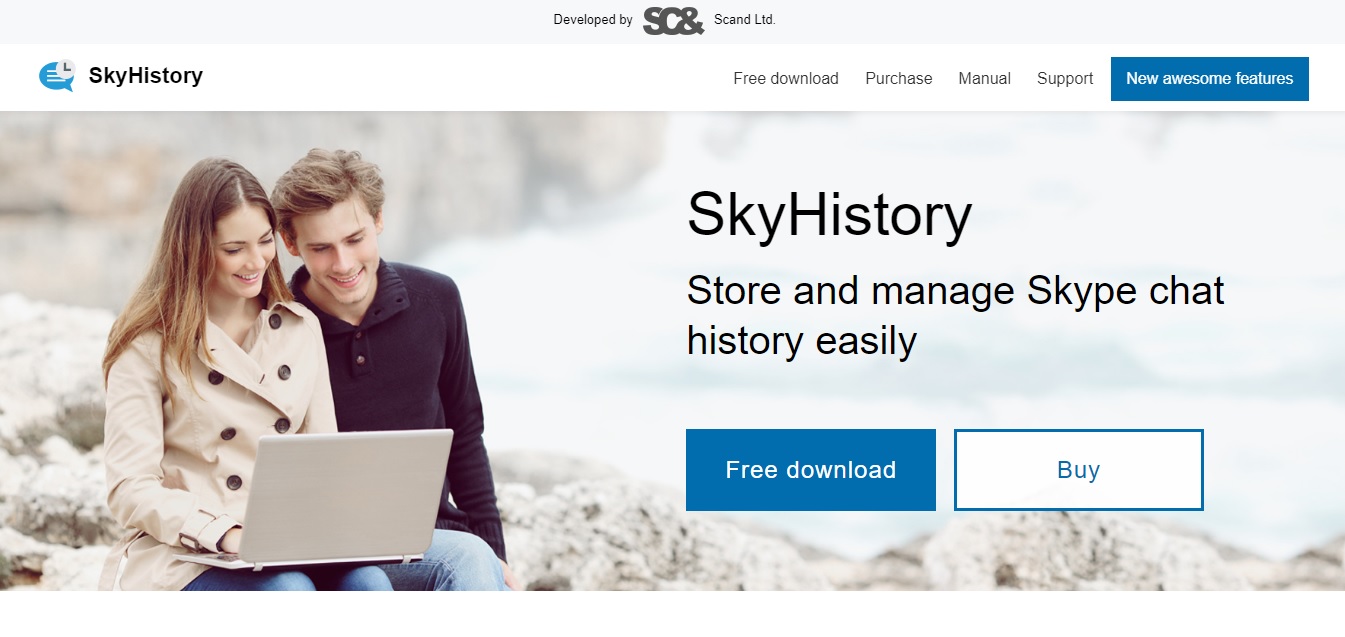
SkyHistory is a communication solution that lets you manage your Skype chat history. Simply utilize this tool if you need to preserve Skype conversations, and you can also screen chats and bookmark important messages for future reference. SkyHistory is ideal for businesses that are already using Skype for their operations but need to archive important messages or files that circulate via this software, making it a centralized hub for your chat histories. As an added bonus, you can use its bons customization options that to tweak and play with the chat colors, styles, message types, and other aspects of the layout.
For pricing, SkyHistory offers packages depending on the number of licenses you’ll be needing. They currently have plans for 1 license, 6+ licenses, and 11+ licenses. These cost $18.98, $17.08, and $15.20 respectively.
You can also sign up for a SkyHistory free trial here and enjoy its full features for a time.
Why Choose SkyHistory instead of Slack?
- SkyHistory has one-time licensing fees, making it great for those who want to commit to subscriptions.
- This is a good option for those who prefer using Skype but require a more intuitive message archiving solution.
- This has an built-in calendar that lets you view message snippets in chronological order.
Why Choose Slack instead of SkyHistory?
- Slack is a more affordable option compared to SkyHistory.
- This software solution is a full fledged team messaging platform that does not require other systems to work.
- Slack offers a more powerful communication suite than SkyHistory.
If you are looking to browse for more options that are similar to this software solution, then, you should consider these SkyHistory alternatives.
4. Skype
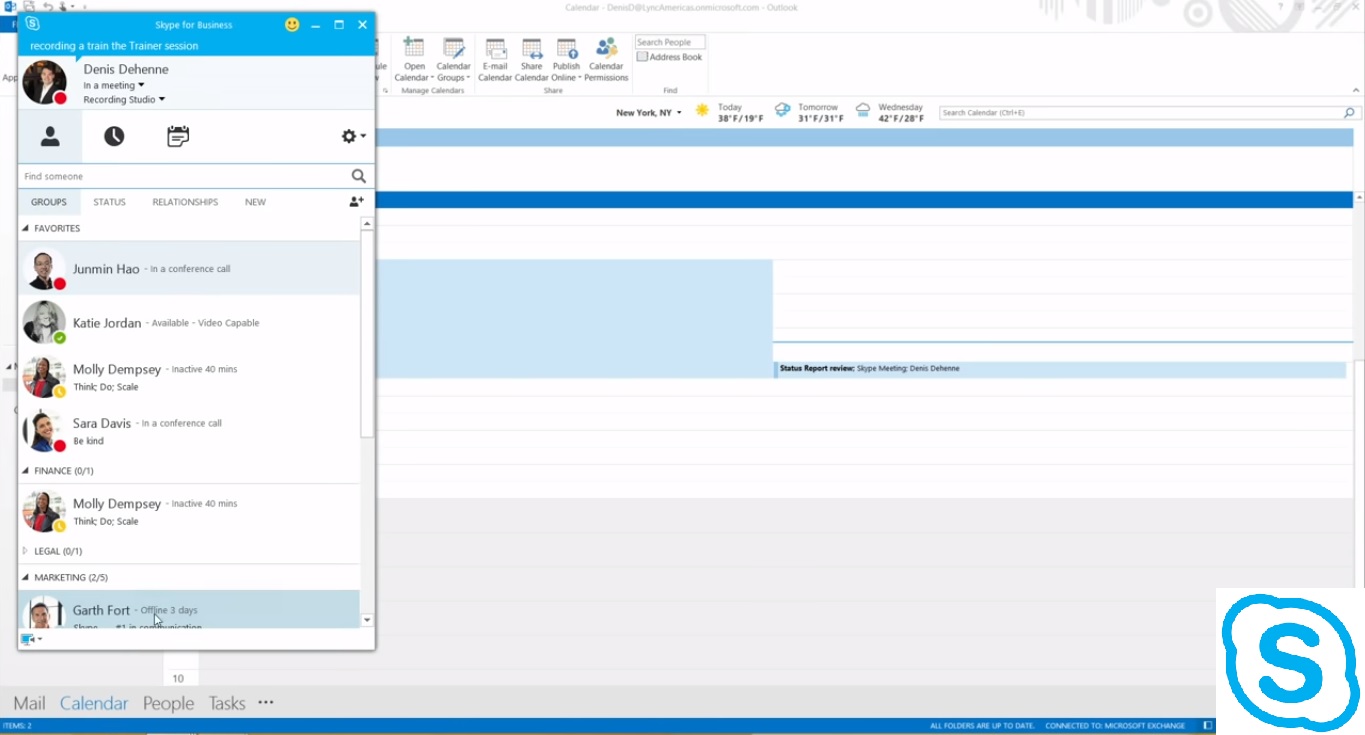
Skype is an all-around communication platform that supports instant messaging, video chat, international calls, and web texting. Document and image sharing options are available as well. Currently owned by Microsoft, Skype brings on board all functionality and responsiveness expected from this reputed provider.
Skype is primarily offered as a free service but for $2/user/month, you can get access to the many business functionalities that the platform has to offer. This paid service can hold conferencing options for up to 250 people, allow you to integrate the platform with third-party applications, as well as provide you with stronger authentication and encryption measures. For more advanced capabilities, they also have an Office 365 Business Essentials plan at $5/user/month and an Office 365 Business Premium plan at $12.50/user/month.
Why Choose Skype instead of Slack?
- Skype has a more affordable starter plan for businesses.
- As a Microsoft product, this software is fully integrated with all MS Office products.
- Skype allows you to call actual landlines and mobile phone numbers.
Why Choose Slack instead of Skype?
- Slack is more conducive for businesses because of its robust archiving capabilities.
- This platform offers integrations with third-party systems, so compatibility is not an issue.
- Slack offers better customization options in terms of filtering, message search, as well as notifications.
If, for any reason, you think that this software solution is not for you, you can always take a look at these Skype alternatives.
5. Jabber

Jabber is a VoIP system that operates as an XML-based open source platform that allows you to communicate from anywhere across the country without paying additional fees. Apart from having an email-like interface and basic instant messaging, this solution lets you enjoy call queuing and recording, conferencing, talk detection, supervised transfer, and contact list tools. Jabber can be installed on every phone, so there’s no need to worry about this software’s compatibility with your device.
Jabber is available on a by-quote basis only. Get in touch with their representatives for more information.
Why Choose Jabber instead of Slack?
- Jabber is available by quote only to make sure you are only paying for features that you need.
- With its VoIP features, this software is great for businesses who prefer phone calls over online chat.
- Jabber offers both on-premise and cloud-hosted versions.
Why Choose Slack instead of Jabber?
- Slack has a free plan that makes it great for startups and small businesses.
- This platform has more advanced instant messaging, video chat, and archiving options.
- Slack can support a more extensive list of integrations.
Do you think this messaging software is not what you’re looking for? In that case, be sure to check out these Jabber alternatives.
6. Zoho Cliq
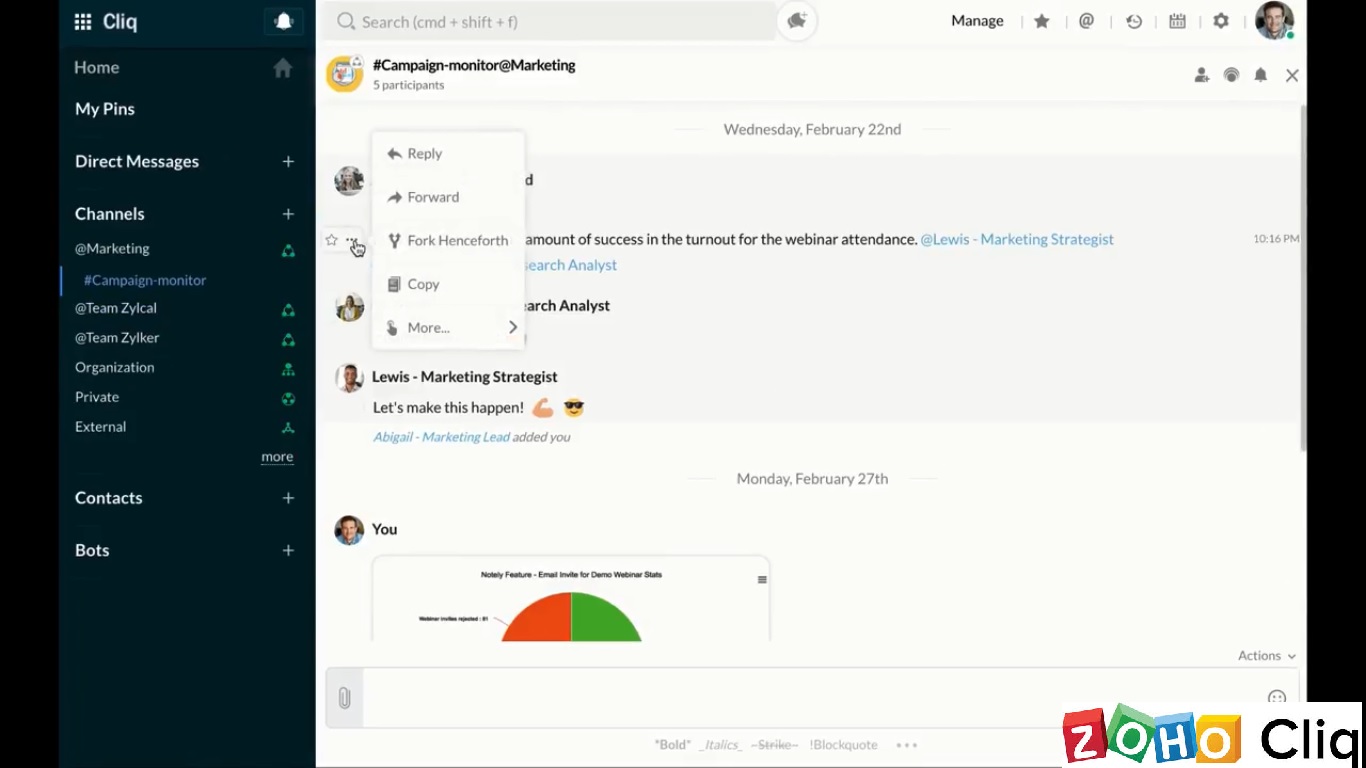
Zoho Cliq is a communications software that aims to provide you with messaging tools that go beyond conventional online chat. Trusted by large and small businesses worldwide, this offers voice and video functionalities, direct messaging options, and chat room solutions. This way, you and your team can facilitate meetings and discussions no matter the mode of communication that you prefer. It can even support multiple active channels and display it in a single window for easier monitoring. Moreover, this platform supports file sharing, integrates with other Zoho productivity tools, as well as provides SSL encryption for your convenience.
Zoho Cliq offers a free forever plan that supports unlimited users, a file storage of 100 GB, and 10 active integrations.They also have an Unlimited edition that is priced according to the number of users you plan on enrolling into the system. If you only have 10 users or less, they charge $3/user/month whereas if you have over 500 users, they only charge $1/user/month.
Why Choose Zoho Cliq instead of Slack?
- Zoho Cliq allows you to use multiple channels in a single window.
- This platform offers a number of security options to protect your company data.
- The vendor provides customer training options to help you make the most out of your investment.
Why Choose Slack instead of Zoho Cliq?
- Slack offers a more intuitive message archiving and filtering feature.
- This platform provides better collaboration tools.
- Slack is more customizable, making it great for those who want a more personalized user experience.
In case you want to see what other business messaging applications are available for your company, try checking out these Zoho Cliq alternatives.
7. Fuze

Fuze is a reliable and secure unified communication platform that serves as a cloud-based contact center. While it is able to supports third-party enterprise applications, it also supports audio conferencing, webinars, web conferencing, instant messaging, group chats, video conferencing, and content sharing. Other notable characteristics of Fuze are its scalable architecture and stringent security measures, as the platform’s IT operational and security controls are audited annually via an independent firm. This ensures all its systems comply with HIPAA, SSAE16 SOC1 Type II, and SSAE16 SOC2 Type II regulations.
Fuze’s SMB and enterprise pricing information is available only upon request. Reach out to them to learn more.
Why Choose Fuze instead of Slack?
- Fuze offers top-of-the-line data security options.
- The software integrates with a number of third-party integrations.
- Fuze offers a completely scalable architecture which makes it perfect for growing businesses.
Why Choose Slack instead of Fuze?
- The basic edition of Slack is available for free and the vendor offers affordable paid plans.
- Slack provides more extensive collaboration options.
- This software solution has better archiving tools.
If you feel like there are other platforms that would suit your operations better, you should start by browsing through these Fuze alternatives.
8. Workplace by Facebook
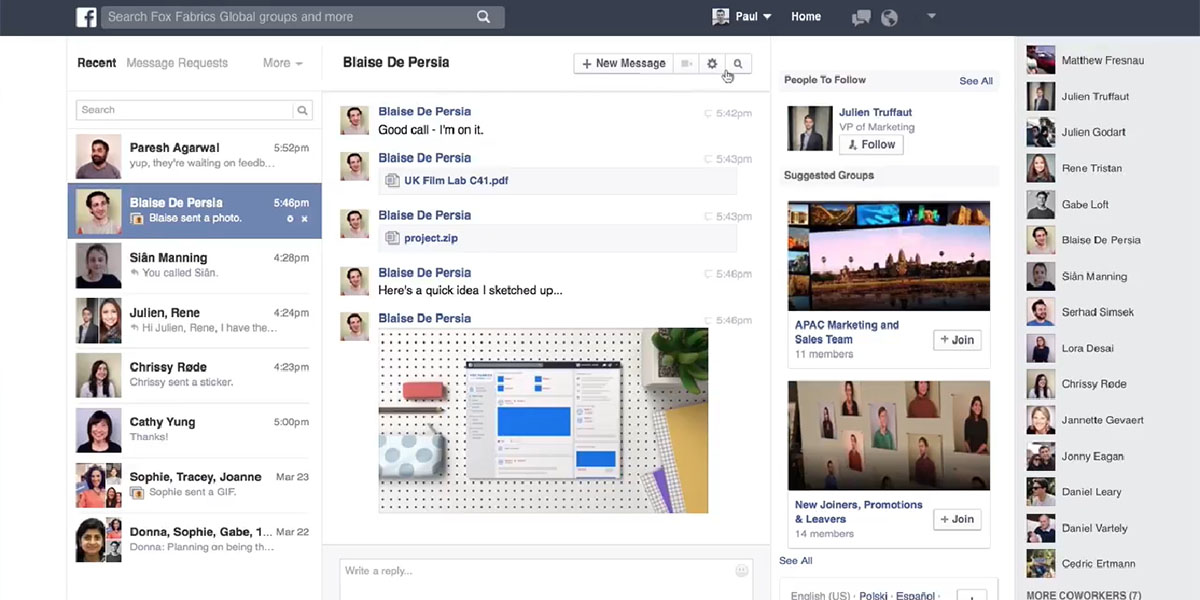
Workplace by Facebook is a private social network for businesses of all sizes. Although it is primarily a collaboration software, it works exactly the way their social media platform works. The main difference is that it offers a more secure workspace where teams within one company can join groups, share information, and organize events. Workplace by Facebook acts as a central communication hub that comes with great administrative controls, live video streaming options, and a directory of pre-built integrations.
Workplace by Facebook offers a Standard package that is available for free. Should you need more extensive integrations, better security options, API capabilities, and better administrative controls, the vendor also offers a Premium package that costs $3/user/month.
Why Choose Workplace by Facebook instead of Slack?
- Workplace by Facebook offers a familiar easy-to-use interface which makes it great for novice users.
- This serves as an all-in-one platform for communication, collaboration, and event scheduling.
- The platform has open API capabilities that allows users to create custom applications.
Why Choose Slack instead of Workplace by Facebook?
- Slack offers more robust message search options.
- This software offers a cleaner, sleeker interface that makes it easy to navigate.
- Slack offers native mobile applications that offer the full functionalities of the desktop system.
Of course, before you decide to settle for this platform, it is best that you also check out these Workplace by Facebook alternatives to see if there are other solutions that suit your requirements better.
9. Chatwing
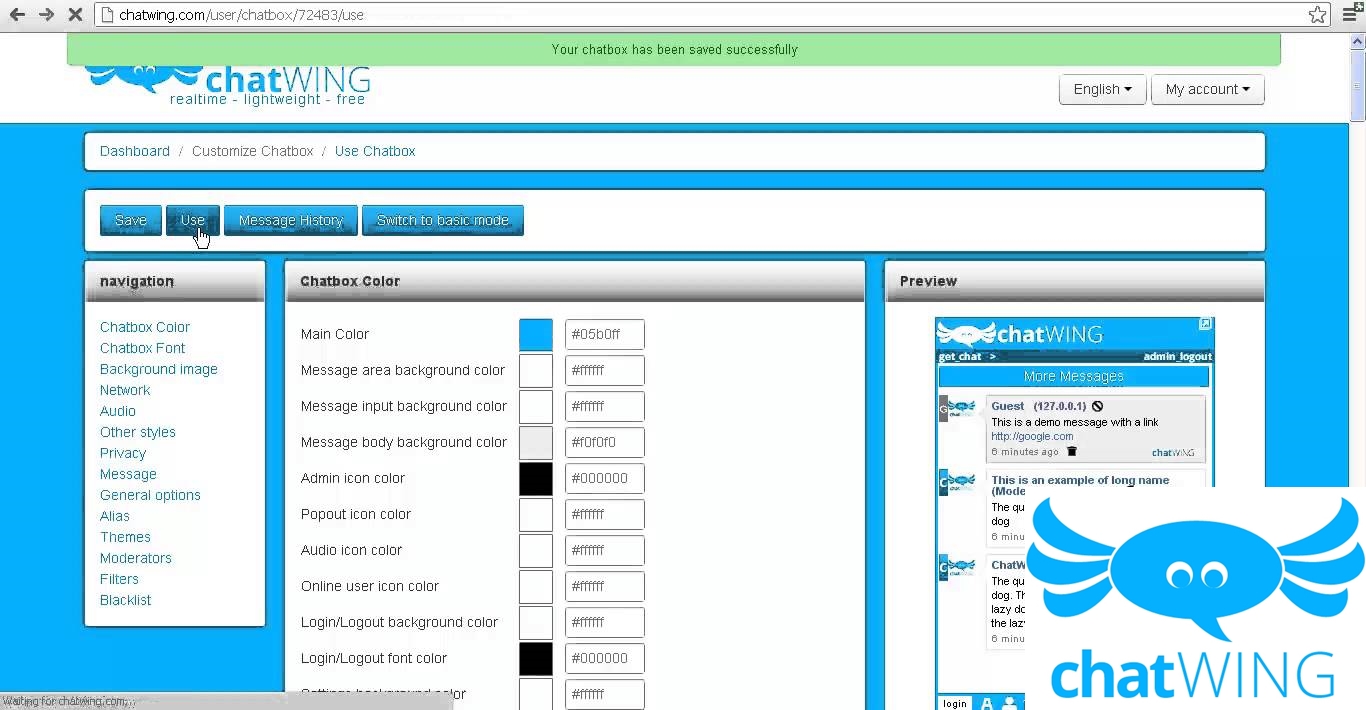
Chatwing is a live communication platform designed for websites and mobile devices. Used in over 3 million websites, this instant messaging and chat software is a hassle-free channel where customers, business prospects, and simple website visitors can converse. Notable features include admin and moderator quick controls, group chat URL sharing, chat boxes and widget customization, and its capacity to sync with native apps.
For pricing, Chatwing offers four plans depending on the types of features you will be needing and the number of contacts you expect to handle. You may opt for their Basic plan which costs $25/month, the Premium plan priced at $45/month, Pro package available at $125/month, or their Enterprise plan which is currently offered at $250/month.
Why Choose Chatwing instead of Slack?
- Chatwing offers robust instant messaging tools.
- This system can integrate with widgets and applications and serve as a bridge between you and your customers.
- Chatwing has an intuitive custom chat builder that you can design according to your company’s branding.
Why Choose Slack instead of Chatwing?
- Slack offers a free plan and affordable pricing plans making it great for businesses both small and large.
- This platform provides better chat archiving that preserves information that may be useful for planning.
- Slack provides a more streamlined set of features for team collaboration.
If you think this is a good option for your operations but would like to continue browsing for other software solutions, you could start by taking a look at these Chatwing alternatives.
10. Output Messenger

Output Messenger is a software that comes with real-time chat via desktop and mobile devices. Built specifically for inter-office communication, it offers features such as instant messaging, group chatting, internal mailing, conferencing, and active directory support options.
Even though it is programmed with top-of-the-line business productivity tools, Output Messenger easily integrates with various applications An additional tool that comes with it is an on-premise, self-hosted server application. This allows business owners to get full control over installation, data privacy, and security.
Output Messenger can be used for free if you only have up to 3 users within your team. They also have perpetual licensing plans which range from $70 to $4995 and annual licensing packages which range from $30/year to $1998/year, These are priced depending on the number of users you plan on onboarding.
Why Choose Output Messenger instead of Slack?
- Output Messenger offers flexible plans depending on what kind of billing scheme works best for you.
- This platform is completely self-hosted for better data privacy and security.
- This is built specifically for inter-office communication which means it is optimized for the corporate environment.
Why Choose Slack instead of Output Messenger?
- Slack offers more affordable subscription packages that is ideal for businesses with different financial capacities.
- This platform is cloud-hosted, making it easy for employers to connect on-site and off-site employees.
- Slack offers a wider range of productivity tools that include file sharing and message archiving.
Should you feel like this software solution does not meet your requirements, feel free to take a look at these great Output Messenger alternatives.
11. Spring Edge
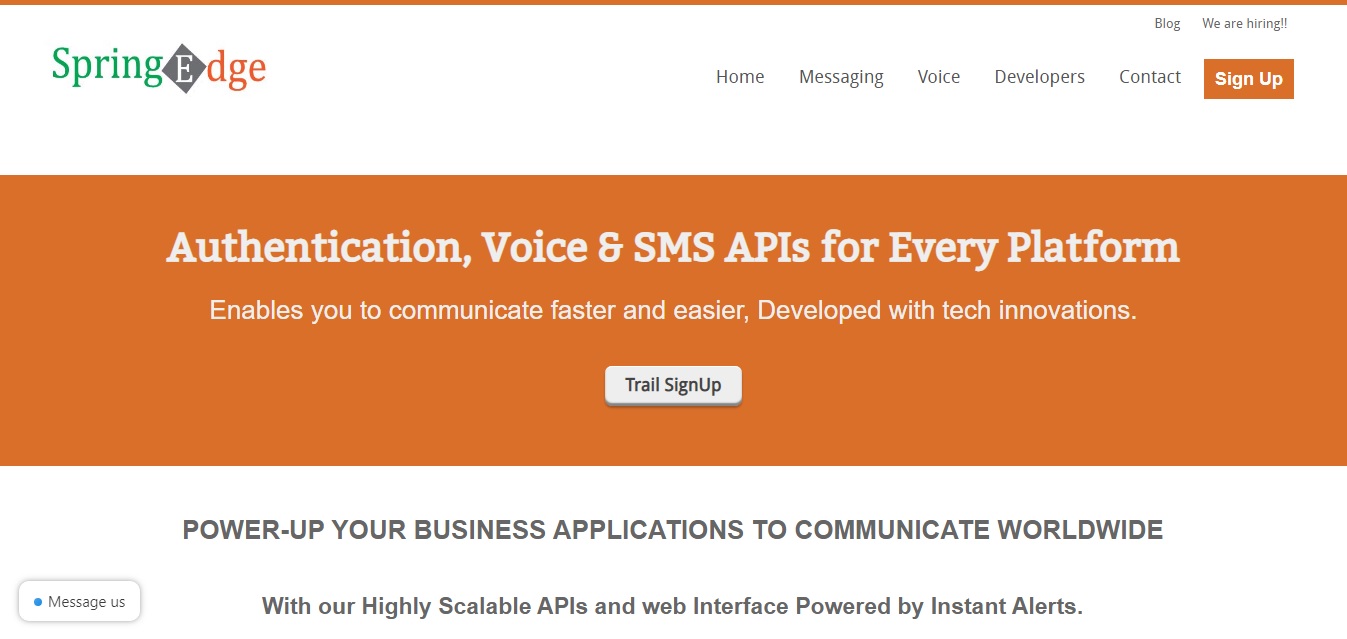
Spring Edge offers instant messaging services and other communication solutions for accelerating business processes, streamlining workflows, and optimizing overall performance. Some uses for this tool are two-way messaging, marketing messaging, and loyalty program services. It also has scalable voice and SMS APIs, a web-based interface, and reports and analytics capabilities.
Contact Spring Edge for enterprise pricing information and other product details.
Why Choose Spring Edge instead of Slack?
- Spring Edge offers quote-based plans to ensure you are getting custom packages that suit your requirements.
- This platform offers a scalable architecture that can support multiple integrations.
- Spring Edge can accommodate voice calls, instant messaging, as well as SMS.
Why Choose Slack instead of Spring Edge?
- Slack has a forever free plan.
- This platform provides a no-fuss interface that makes it a good option for first-time users.
- Slack prides itself in offering great archiving and filtering tools for faster message search.
While this is a great instant messaging solution for all types of businesses, you should also take a look at its competitors to see if there are options that better fit your needs. Check out these Spring Edge alternatives.
12. echofin 
A communications platform built for financial traders, echofin offers integrated communications tools with ready-to-use financial widgets. Also considered a virtual trading room, this solution provides a robust admin dashboard as well as screen sharing, audio/video broadcasting features. With this tool, entrepreneurs can streamline monetization processes, such as billing integrations, check out buttons, and more.
If you only need a limited amount of communication features and financial widgets, you may opt for their free Public plan. In case you are looking for more advanced functionalities, you may choose from their Premium plan or Private plan. The former is charged via a 10% transaction fee while the latter costs $12/user/month.
Why Choose echofin instead of Slack?
- echofin provides specialized tools that focus primarily on customer interactions.
- This platform has a number of financial capabilities such as billing systems and check out options.
- echofin is designed specifically for financial traders.
Why Choose Slack instead of echofin?
- Slack has tools that are geared towards improving internal collaboration.
- This platform is built for flexibility, making it great for companies in any industry.
- Slack offers straightforward pricing schemes.
Make sure you also check out these echofin alternatives. This way, you can find the best possible instant messaging program for your operations.
13. ChatBlazer

ChatBlazer is an easy-to-use cloud-based chat and audio/video platform that offers customer support solutions. These include advanced conferencing tools, real-time chat collaboration as well as protocol encryption and perfect compatibility with any software ecosystem. The simplicity of ChatBlazer also makes it easy to personalize your chat settings, database integration, and mobile device compatibility.
On top of those, ChatBlazer offers a fuss-free enterprise pricing plan. They charge $0.5/user/month for access to the entire platform. However, they have a separate charge for audio-video sessions. These cost $3/session/month.
Why Choose ChatBlazer instead of Slack?
- ChatBlazer is designed to blend into any software ecosystem
- This platform supports robust protocol encryption options.
- ChatBlazer has customizable chat settings.
Why Choose Slack instead of ChatBlazer?
- Slack offers free forever plan that supports an unlimited number of users.
- This offers API capabilities that let it integrate with third-party options.
- Slack has top-of-the-line information search options that can be configured according to your needs.
Don’t think this is the right fit for your company? If so, be sure to browse through these ChatBlazer alternatives.
14. Chat.io
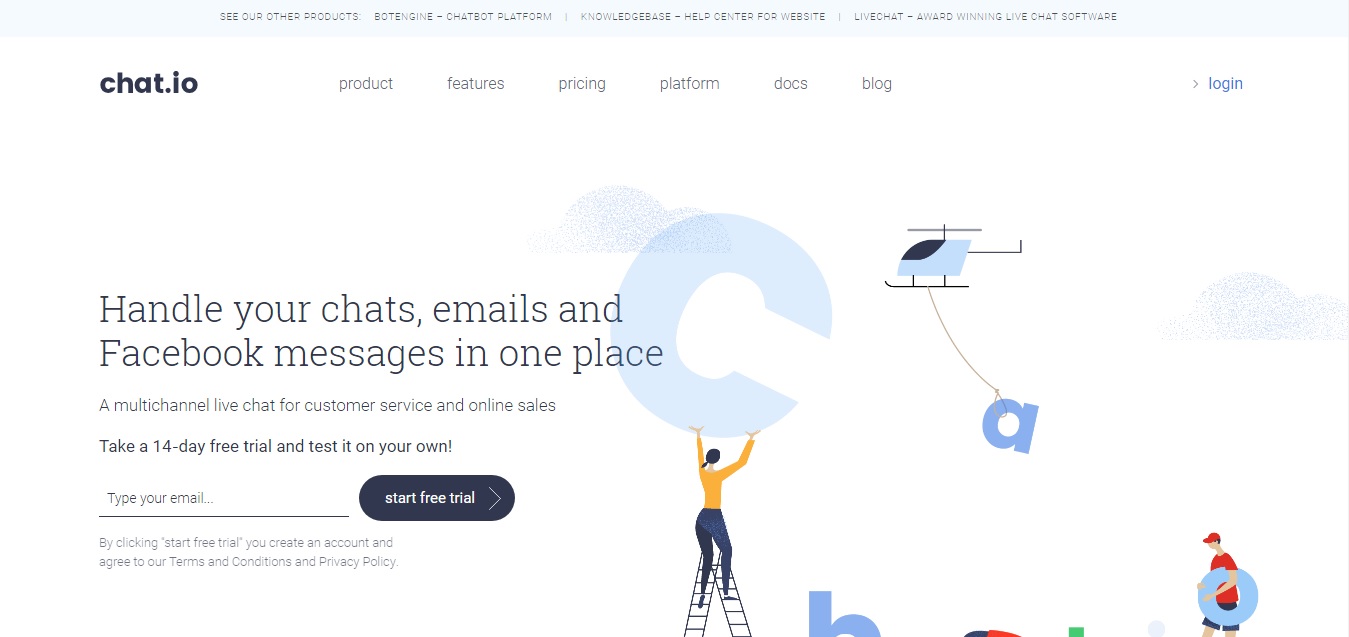
Chat.io is a modular chat solution that aims to boost customer engagement by allowing communication between your customers and your team members. Built with integrations, API, and webhooks, it is a scalable communication hub that is accessible through various channels. With you using this AI-powered tool to provide live chat and other communication options for your clients, you can boost the quality of your customer service.
Chat.io only offers one pricing package. This includes all the functionalities that the platform has to offer and costs $10/account/month.
Why Choose Chat.io instead of Slack?
- Chat.io provides a fuss-free, reasonably priced subscription plan.
- This chat solution is geared towards providing better customer support.
- The system is powered by artificial intelligence.
Why Choose Slack instead of Chat.io?
- Slack has more flexible pricing plans for different business sizes.
- This platform is designed for internal communications.
- Slack offers specialized instant messaging and collaboration tools.
15. Nice Chat
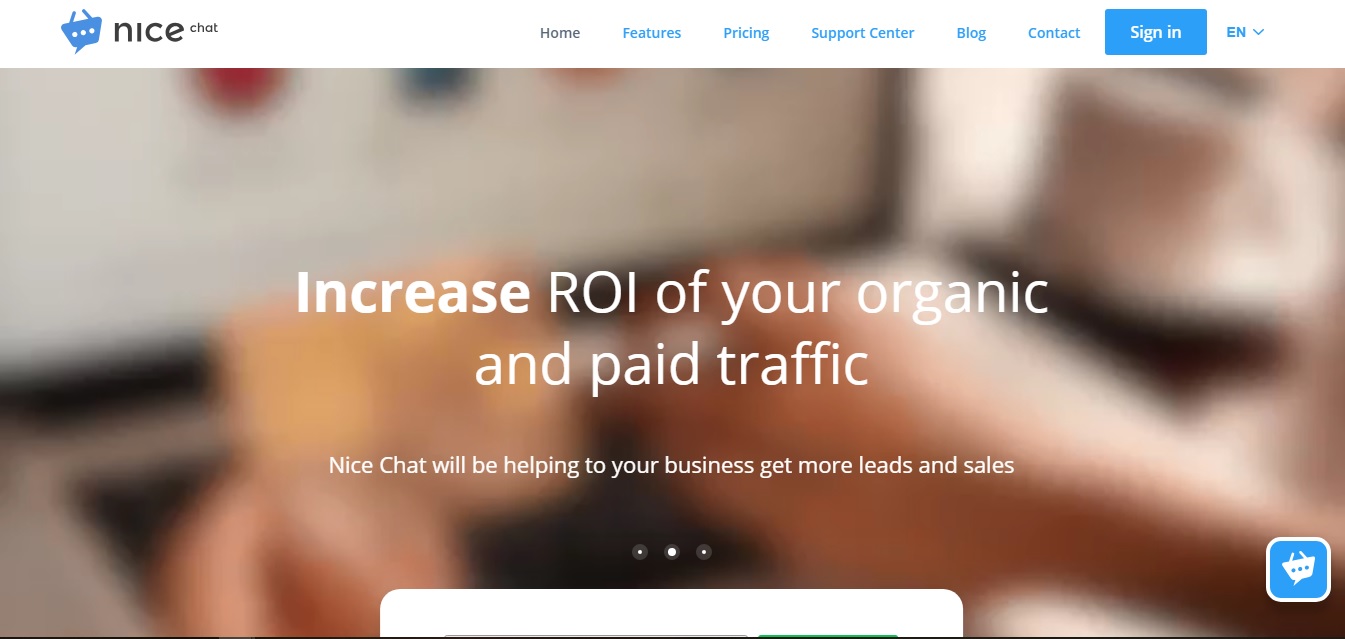
Nice Chat is an online platform created for improving communications and the sales workflow of eCommerce businesses. Optimized for enhancing customer engagement, the features of this solution boosts selling capabilities such as screen tracking and custom forms. Nice Chat helps you facilitate the checkout process; displays chat ratings, visitor stats, and sales information; and offers live tracking, customer data gathering, and file sharing features.
For companies with less than three agents and only one website, you can use Nice Chat completely for free.If you have a larger team and multiple sites, you may opt for their paid plans. They have a Business plan that can support up to five sites and an Enterprise package that accommodates unlimited websites. These cost $10/seat/month and $30/seat/month respectively.
Why Choose Nice Chat instead of Slack?
- Nice Chat offers specialized eCommerce tools.
- This platform has analytics solutions that help you monitor visitor statistics.
- Nice Chat can reinforce sales operations with its customer engagement tools and billing support.
Why Choose Slack instead of Nice Chat?
- Slack offers more specialized communication tools.
- The vendor offers more affordable pricing plans.
- Slack has comprehensive messaging and collaboration options for all industries.
Before you decide to invest in this platform, you should also take a good look at these Nice Chat alternatives. This way, you are more aware of all the other options available for your company.
16. ChatOnGo
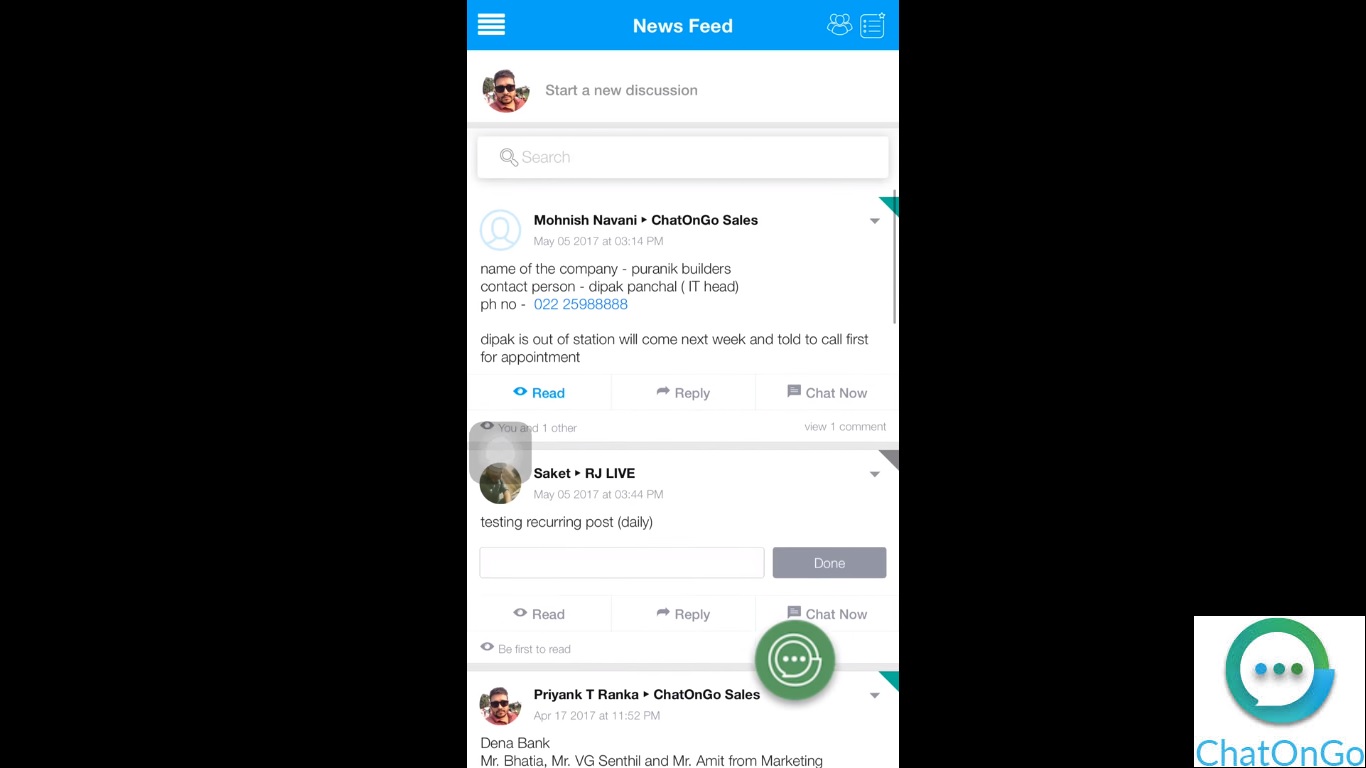
Primarily a team communication application, ChatOnGo is a good solution that addresses organizational communication issues. You can use it to manage internal communication, promote team engagement, and boost collaboration among your employees. With a white labeling tool and top-class data security, you can apply your branding without worrying about compromising sensitive information. ChatOnGo also lets you utilize advanced features like task management, polls and surveys, post automation, post censorship, thread-based conversations, data access restriction, and message classification.
For pricing, ChatOnGo is available in two editions. They have a Standard plan at ₹100/user/month that offers smart messages, accommodates an unlimited number of groups, and supports a minimum of 1000 users. If you need content management and task management options, the vendor also has a Professional package that starts at ₹150/user/month.
Why Choose ChatOnGo instead of Slack?
- ChatOnGo has more extensive productivity tools that include poll creation, data access restriction, and task management.
- This platform supports white labeling so you can use your branding for the aesthetic of your communication hub.
- ChatOnGo has premium data security tools to keep your confidential company information protected.
Why Choose Slack instead of ChatOnGo?
- Slack offers a free plan that supports an unlimited number of users.
- This platform can integrate with a number of third-party integrations so you can extend its functionalities.
- Slack can be customized according to the unique requirements of your operations.
Like Slack, ChatOnGo is a great example of a team messaging platform. However, if you feel like this system lacks certain functions or does not meet your preferences, be sure to check out these ChatOnGo alternatives.
17. VioTalk Cloud Messenger
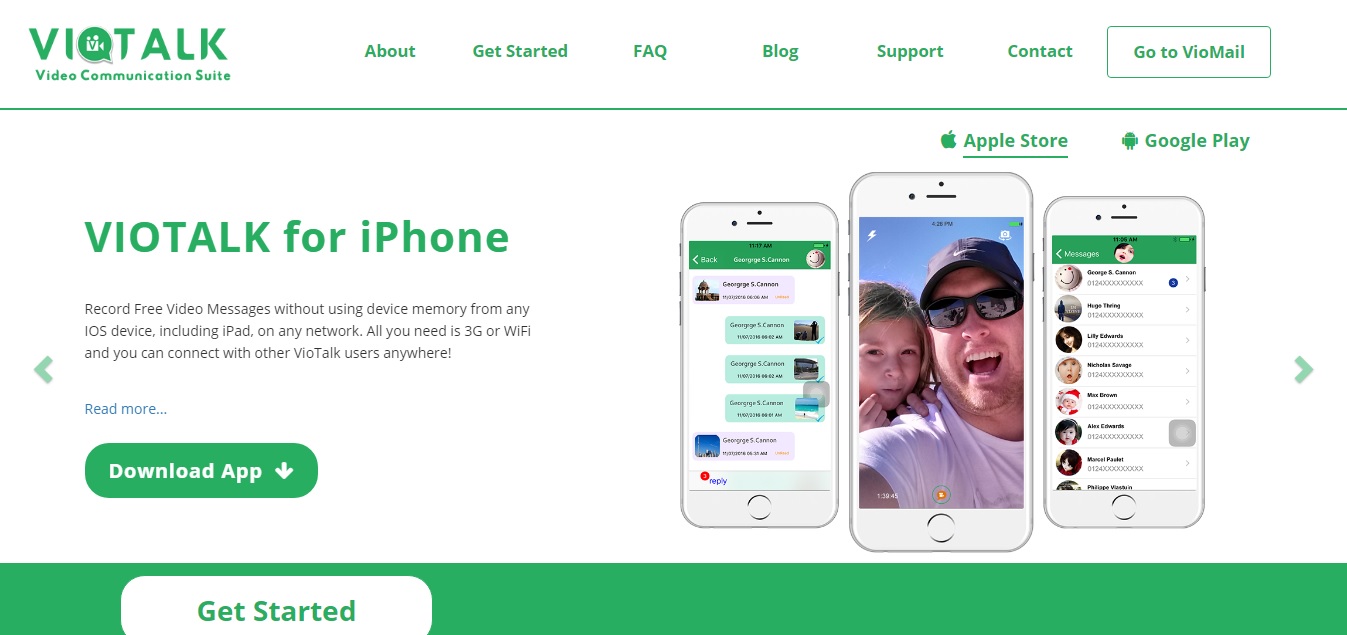
VioTalk Cloud Messenger is a cloud-based application. Created for Android and iOS, it has numerous features that you can use to optimize your business operations. These include file sharing, event creation, and centralized communication. Other than helping you maintain a harmonious working relationship among your employees, you can use this VioTalk Cloud Messenger for connecting with your target audience via group chats, video messages, live streaming, and social media sharing.
VioTalk Cloud Messenger does not offer their pricing information in public. If you are interested in investing in this platform, be sure to contact the vendor for details.
Why Choose VioTalk Cloud Messenger instead of Slack?
- VioTalk Cloud Messenger offers custom pricing plans tailored to your needs.
- This platform supports social media sharing.
- The system is created primarily for mobile use, making it ideal for teams who are always on the go.
Why Choose Slack instead of VioTalk Cloud Messenger?
- Slack provides its customers with affordable subscription packages with all your essential communication tools.
- The system offers both desktop and mobile deployments that let you work wherever you want.
- This platform offers robust collaboration options that include file sharing and message archiving.
Looking for other team messaging tools? If so, feel free to browse through these VioTalk Cloud Messenger alternatives.
18. Softros LAN Messenger
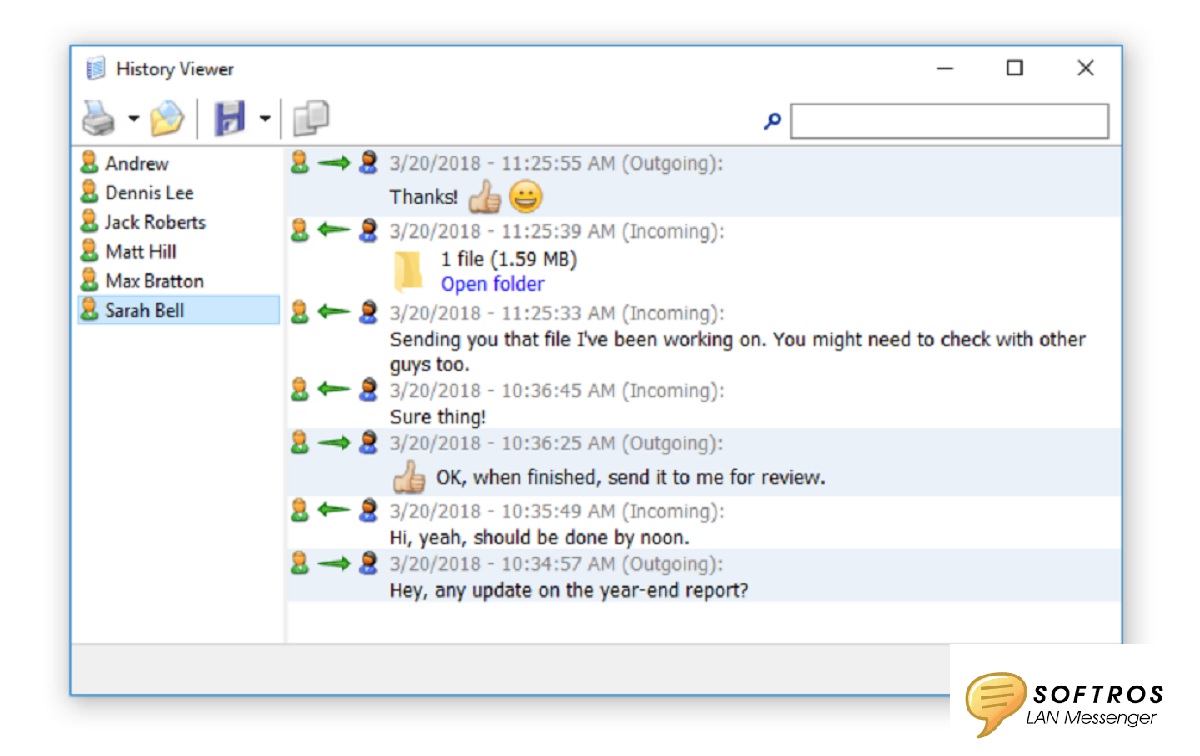
Safe and secure intra-office communication is the main purpose why Softros LAN Messenger was created. After a fast and easy installation process, you can enjoy the features of this LAN messaging platform, such as PC-to-PC messaging, drag-and-drop file transfer options, group LAN chat rooms, and broadcast messaging. This solution also comes with robust security functionalities, including message preservation and user access restrictions. Finally, Softros LAN Messenger won’t be available outside of your workplace, guaranteeing you that unauthorized users will not have access to private correspondence and critical information regarding your operations.
Softros LAN Messenger currently provides three enterprise plans depending on your required license type. A per user license costs $12.95 while a per site license will set you back at about $855. If you need a worldwide license for your international company, they have a plan that is priced at $2350.
Why Choose Softros LAN Messenger instead of Slack?
- Internet connection is not required to use this software.
- Simple drag-and-drop approach to transferring files and managing user groups.
- It features a fuss-free remote desktop sharing functionality.
Why Choose Slack instead of Softros LAN Messenger?
- Slack offers mobile-ready features which is ideal for companies with off-site employees.
- The vendor offers a free plan that supports an unlimited number of users.
- This platform can integrate with your existing business systems with ease.
While this LAN messaging platform provides great intra-office communications, it’s best to check on other Softros LAN Messenger alternatives to compare and contrast suitable solutions for your business.
19. MyChat

MyChat is a comprehensive communications software created to help improve collaboration within the workplace. Available for deployment within a company’s intranet or on the Internet, this platform equipped with a full suite of tools that include audio calls, video calls, and instant messaging. It even reinforces task management with its built-in Kanban boards and electronic bulletin boards. What’s more is that this tool is equipped with strong security tools and an FTP file server to keep all of your conversations and shared files protected from any threats.
As for pricing, MyChat offers a straightforward licensing fee that starts at $60. This is inclusive of 10 connections, 1 year of updates, as well as customer support.
Why Choose MyChat instead of Slack?
- MyChat is equipped with productivity tools such as Kanban boards and electronic bulletin boards.
- This platform comes with an FTP file server.
- MyChat has API functionalities, making it highly extensible
Why Choose Slack instead of MyChat?
- Slack is a more affordable option compared to MyChat.
- This platform has a no-fuss interface that makes it easy to navigate.
- Slack supports various types of communication options such as video conferencing, online calls, instant messaging, and group chats.
Not what you’re looking for? Worry not. Here, we have an extensive list of MyChat alternatives to help you find other options.
20. Bopup IM
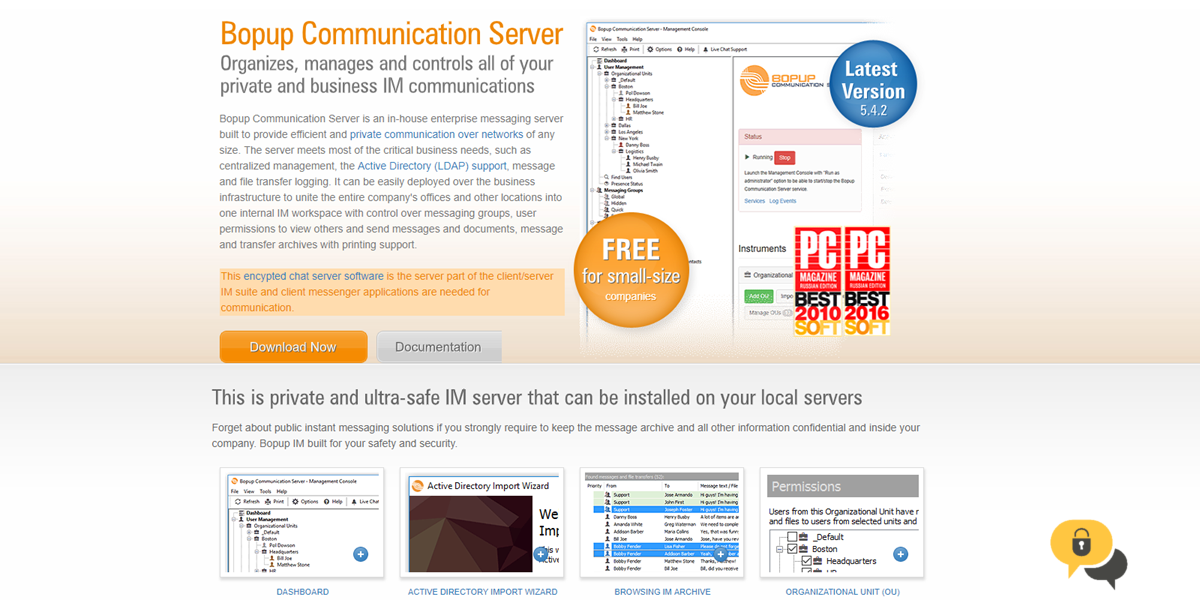
Bopup IM is a suitable enterprise instant messaging tool if you’re looking for a fast and highly secure platform to discuss and collaborate online. This IM suite uses a self-hosted messaging server alongside three authentication modes to ensure that only authorized individuals can access the platform. With Bopup IM, all records, such as contact information, messages, documents, and other data are archived in the system, making it easy for users to search and procure specific information or have them printed out.
Bopup IM offers single license options and bundles. Pricing starts from $6.90.
Why Choose Bopup IM instead of Slack?
- Permission settings, user management, and other configurations are available at your disposal to ensure that only users with the appropriate roles and access rights can access certain messages and files or modify system settings.
- Communication channels are encrypted to prevent unauthorized individuals from accessing your discussions.
- You don’t need to pay any recurring fees because it is available as a lifetime licensed product.
Why Choose Slack instead of Bopup IM?
- Features single-channel and multi-channel guest access for interacting with non-permanent team contacts, such as clients or interns.
- Has a completely free option without any limits on the number of users.
- Integrates with a large selection of applications and business solutions.
Are you looking for other IM alternatives? If so, you can check our list of Bopup IM alternatives for quality selections.
Conclusion
Slack is one of the best business messaging apps you can invest in, however, it will not always be the most ideal for all types of businesses. At the end of the day, you will need to invest in a communication platform that you can easily navigate, provides you with all the communication tools you need, and has functionalities that suit your operations’ unique requirements. Hopefully, you were able to find great options with our list of the best Slack alternatives available on the market.
Now that you’ve started browsing for messaging systems, it is important to keep in mind that these applications are not the only tools you’ll be needing for your company. To help you build your arsenal of business systems, check out our article on the best productivity tools of 2026. This should give you a better idea about the essential applications you should have no matter what industry your business may be in.


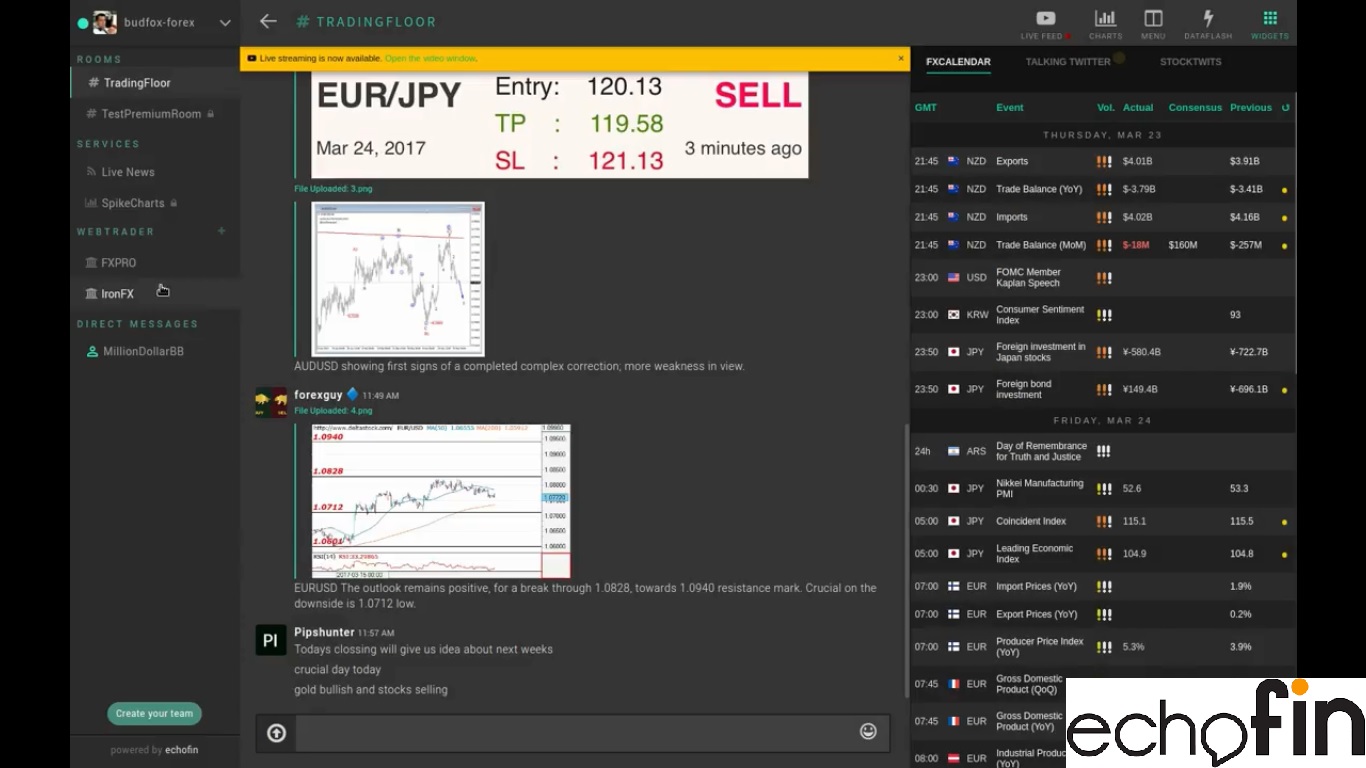
























Leave a comment!