Performance management in the workplace has changed over the years. For instance, annual reviews have been the standard for evaluating performance and gathering employee feedback. However, current workforce trends indicate that these once-a-year meetings no longer work for the new generation of workers.
This is why tools such as performance appraisal platforms prove to be useful to organizations today. Through these software applications, organizational leaders and managers can create more effective strategies for tracking employees’ performance and providing feedback for improvement.
This article lists the 20 best employee performance management software for 2022. These software solutions can provide executives and managers with the tools to efficiently evaluate employee performance. We’ve also highlighted key features and pricing information for each platform to help interested users learn more.

Best Employee Performance Management Software Table of Contents
Employee performance management plays a crucial role in any organization’s success. Unfortunately, efficient employee evaluation is also a process that’s often easier said than done. Moreover, in many cases, bosses and managers leave employees hanging when it comes to timely, meaningful feedback.
Many survey results echo this sentiment. For instance, a recent study of American workers found that 53% wanted to get more feedback from their boss in terms of their role.
What American Workers Want From Their Bosses
Source: OnePoll
Designed byThese findings indicate that traditional employee performance reviews and evaluations may not cut it anymore. Establishing more open lines of communication in terms of feedback can also prove to be more beneficial in keeping employees engaged. Routine feedback and open communication can also go a long way in easing employees’ anxiety, especially in uncertain times caused by the pandemic.
Improving employee evaluation and feedback workflows doesn’t have to be difficult, though. Tools such as performance management software can help organizations in establishing more effective processes for providing employees the feedback they need. Below, we’ve listed 20 of these software to help organizations figure out which system can meet their needs.
Best Employee Performance Management Software in 2026
1. BambooHR

Our top pick for employee evaluation software, BambooHR aims to help organizations create a better employee experience. As a result, the platform comes with various features for vital HR workflows like onboarding and employee data management. More importantly, BambooHR also comes with robust capabilities for employee performance management.
For instance, the platform makes it easier to administer manager assessments and self-assessments. These tools can help managers to gain valuable insights on employees’ strengths and overall job performance. Managers also get access to performance reports so they can closely track goal progression and completion.
A deep dive into BambooHR pros and cons also reveals that the software also allows for the efficient scheduling of employee review cycles. Managers can schedule up to four formal reviews annually and gather feedback after each work milestone or major project. The platform also sends automated reminders of such assessments to managers and employees so these don’t get lost in the daily shuffle of work.
BambooHR is currently available in two paid plans: Essentials and Advantage. Performance management features are also available as an add-on. Interested users can directly contact the vendor for a price quote.
Detailed BambooHR Review
Key Features of BambooHR
- Self- and manager-led assessments. These assessments provide a venue for gathering insights on employees’ job performance and comparing goals.
- More frequent reviews. The platform also allows managers to schedule up to four formal reviews each year.
- Automated assessment reminders. The platform can send reminders of assessments to managers and employees, along with links to these assessments.
2. monday.com

monday.com may be best-known as a project management tool, but the platform also offers plenty of features that support the more efficient management of employees’ performance. For instance, the solution lets users create custom workflows. Through this feature, organizations can set up review cycles and assessment processes that best fit their unique needs.
Through monday.com, managers can also clearly establish individual and team goals, which is a crucial step in proper performance management. Once each team member has his or her own goals, managers can track goal progression by assigning specific tasks. Each task can also have its own status, timeline, and due date for easier progress tracking.
For added convenience, the system also makes it easier for managers to collect feedback from team members. You can use the platform’s survey features to gauge employee engagement in general. These surveys also work great for discovering bottlenecks in workflows and gathering suggestions for improving these obstacles.
monday.com pricing is also equally flexible. The platform offers one free plan and four paid plans: Basic, Standard, Pro, and Enterprise. Furthermore, pricing on the platform’s paid plans depends on the number of expected users. A by-quote Enterprise plan is available as well.
Detailed monday.com Review
Key Features of monday.com
- Easy goal setting and task management. monday.com makes it easy for managers to set goal, assign tasks, and track each task’s progress.
- Flexible surveys. The platform also lets managers create surveys for a wide variety of purposes, including gathering feedback on workflow problems.
- Automated, custom workflows. The platform also allows users to set up customized workflows that meet their exact needs, so performance management becomes easier.
3. OnPay

OnPay aims to help businesses streamline a wide variety of payroll and HR processes to ultimately improve organizational productivity. Designed specially for small businesses, OnPay also provides plenty of features to help HR teams to manage documents more efficiently and automate administrative tasks.
For instance, one useful feature of OnPay is that it enables more convenient document storage and management. Through the platform, managers can create custom templates for performance reviews to save time. Once assessments are completed, supporting documents can also be sent to managers and employees for e-signatures. Signed documents can then be attached to employee records.
Managers and HR professionals can also use the platform to send reminders and messages to employees about upcoming performance reviews. In this way, employees don’t have to rely on email messages and calendar notes, which can easily be overlooked once workloads become overwhelming. All these document management features also make OnPay one of the best HRIS software solutions today.
OnPay also provides convenience in its pricing, which starts at $46 per month for one person. This price includes a full set of HR tools and payroll features as well.
Detailed OnPay Review
Key Features of OnPay
- Custom document templates. OnPay allows users to create document templates to save time and effort.
- eSignature and document management tools. The platform also lets managers and employees electronically sign documents and attach documents to relevant employee records.
- In-app messaging. Managers ca use the platform to remind employees of upcoming performance assessments.
4. Greenhouse

Greenhouse works as an HR software that improves the efficiency of applicant tracking processes. It’s also considered one of the most efficient HR performance management software today. Aside from features for optimizing hiring processes and hiring the right talent, the platform comes with features for evaluating employee performance and onboarding workflows.
For instance, one feature that makes Greenhouse useful in employee performance management is that it makes gathering feedback easier. Once new hires have completed the onboarding process, department leads and hiring managers can collect feedback to ensure employee readiness. Managers can also pull up reports to identify weak spots in onboarding workflows and make the necessary adjustments.
There are also more features that make Greenhouse an efficient platform for employee onboarding and performance management. Through the platform, managers and HR professionals can also set onboarding and evaluation checklists to ensure no task falls through the cracks. Each task can also be assigned an owner to improve accountability and ensure easier completion.
Lastly, Greenhouse is available in three paid plans: Essential, Advanced, and Expert. Pricing for each plan depends on the company’s size. You can also directly contact the vendor for more detailed information.
Detailed Greenhouse Review
Key Features of Greenhouse
- Convenient feedback. Hiring managers can use Greenhouse to gather feedback from employees and gauge employee readiness.
- Evaluation and onboarding checklists. Managers can also create checklists to ensure employees complete all required tasks.
- Convenient task management. Tasks can also be assigned to specific employees for easier completion.
5. Sogolytics
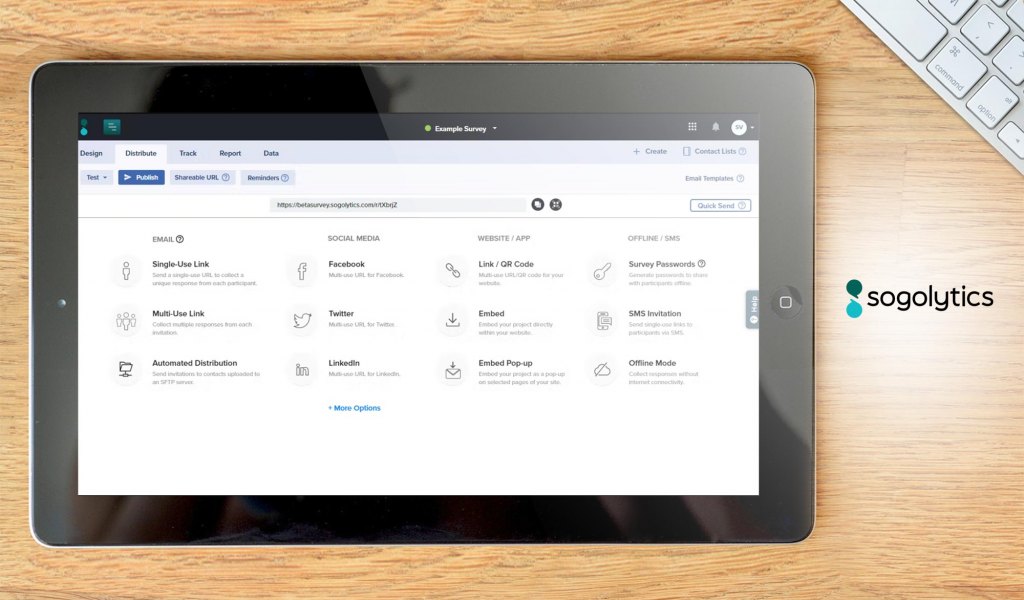
A full-featured survey software, Sogolytics (formerly known as SoGoSurvey) provides a comprehensive list of features for creating surveys for a wide variety of purposes. The platform also offers an online quiz maker and a drag-and-drop interface for creating and distributing surveys for employee engagement. Moreover, to ensure HR professionals and managers build meaningful surveys, Sogolytics comes with question models and pre-built survey templates.
For instance, one of these survey templates is an employee performance evaluation survey. Through the survey’s questions, supervisors and managers get opportunities to provide feedback on employees’ work, recognize exceptional performance, and identify areas for improvement. When used regularly rather than once or twice a year, these surveys also encourage ongoing collection feedback throughout the year.
Aside from survey templates, the platform also provides powerful features for HR analytics. The software comes with user-friendly dashboards and reports so managers can easily track employee sentiment and assess the effectiveness of employee engagement efforts. Through these reports, managers can also drill down into employee feedback to get a more accurate picture of employee sentiment.
Sogolytics also offers various paid plans to meet businesses’ various needs: Plus, Pro, Premium, and Enterprise. The Plus plan starts at $25 per month, while the Enterprise plan comes at custom pricing. These plans come with a free 10-day trial as well.
Detailed Sogolytics Review
Key Features of Sogolytics
- Easy survey creation. The platform comes with a drag-and-drop interface and powerful branching logic to help users to create effective surveys.
- Survey templates and question models. The software also comes with pre-built survey templates for regular employee performance evaluations.
- Multiple distribution channels. Survey invitations can be distributed through email, SMS, social media, and QR codes.
6. Connecteam

Connecteam is designed as a comprehensive employee management solution that offers various features to improve employee engagement. These features make it easy to monitor employee performance over time and track important events such as employee reviews and salary raises. In this way, managers and executives can make more informed decisions.
One feature that makes Connecteam useful to managers is the Employee Timeline. Through the timeline, managers can easily view when an employee has been previously evaluated, important projects, as well as milestones such as promotions and relevant training and certifications. The timeline can also include relevant documents so managers get a complete picture of an employee’s overall performance history.
For added convenience, the platform also comes with a user-friendly interface. It’s designed for non-tech-savvy users, making onboarding easier. Moreover, setting up the platform itself takes just two minutes.
Pricing for Connecteam depends on the features you choose and the number of expected users. For the HR and Skills Hub, you can choose from Basic, Advanced, and Expert plans, which start at $29 per month. The platform is also available in a Small Business plan that’s free for up to 10 users.
Detailed Connecteam Review
Key Features of Connecteam
- Multiple feature hubs. The platform comes with three feature hubs for users: Operations, Communications, and HR & Skills.
- Employee timeline management. Managers can also view timelines for each employee, along with details on previous employee evaluations and milestones.
- User-friendly interface. The app also comes with an easy-to-use interface so even non-tech-savvy users can master the platform.
7. When I Work
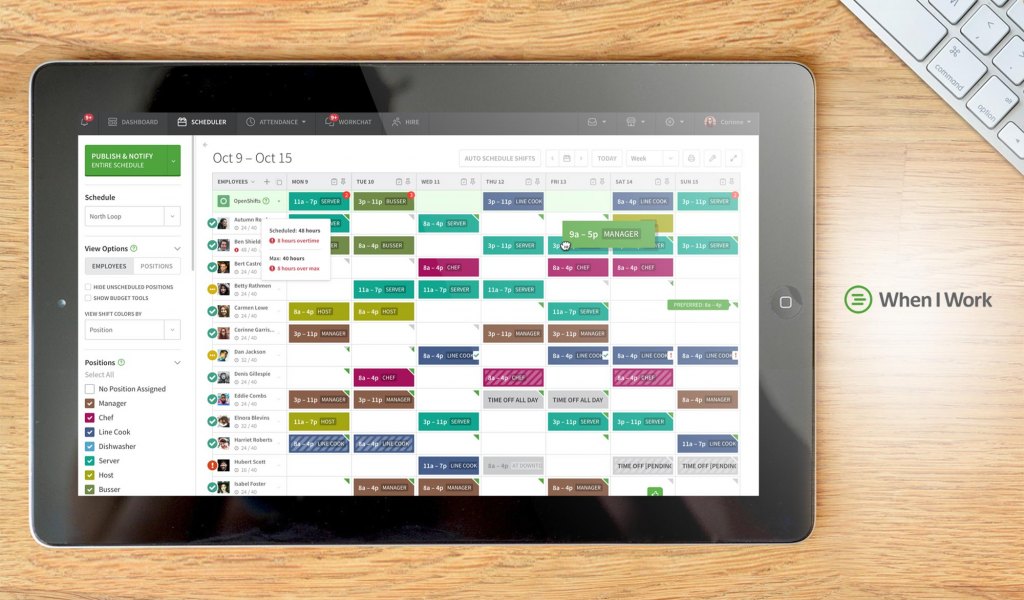
When I Work is a time clock application that also works as one of the best performance management software today. This platform helps managers to monitor employee performance by streamlining shift scheduling and keeping employee attendance in check. These features also come in handy for monitoring the performance of deskless employees who don’t work in traditional office environments.
For instance, one of the most important features of When I Work is employee scheduling. The platform helps managers to match team capacity to business needs, and shifts are confirmed so managers can be sure of shift coverage. The software also helps managers match shifts to employees with the right availability and qualifications.
Aside from streamlining shift scheduling, the platform also simplifies team communication. When I Work has a built-in chat app so users can quickly communicate shift changes and other work-related matters. Users also have the option to create private conversations or group chats, while managers can send broadcast messages and announcements to teams.
When I Work pricing is also straightforward. The software offers two paid plans—Standard and Advanced—with pricing dependent on the number of users and the features chosen. For instance, the Standard plan with basic scheduling features starts at $2.50 per user.
Detailed When I Work Review
Key Features of When I Work
- Convenient employee scheduling. The platform offers various features for efficient employee scheduling and ensuring shift coverage.
- Simplified team communication. Users also get a built-in chat app for one-on-one conversations, group chats, and announcements.
- Mobile and desktop apps. The platform comes with mobile and desktop apps that improve the accessibility of messages and scheduling information.
8. Reviewsnap
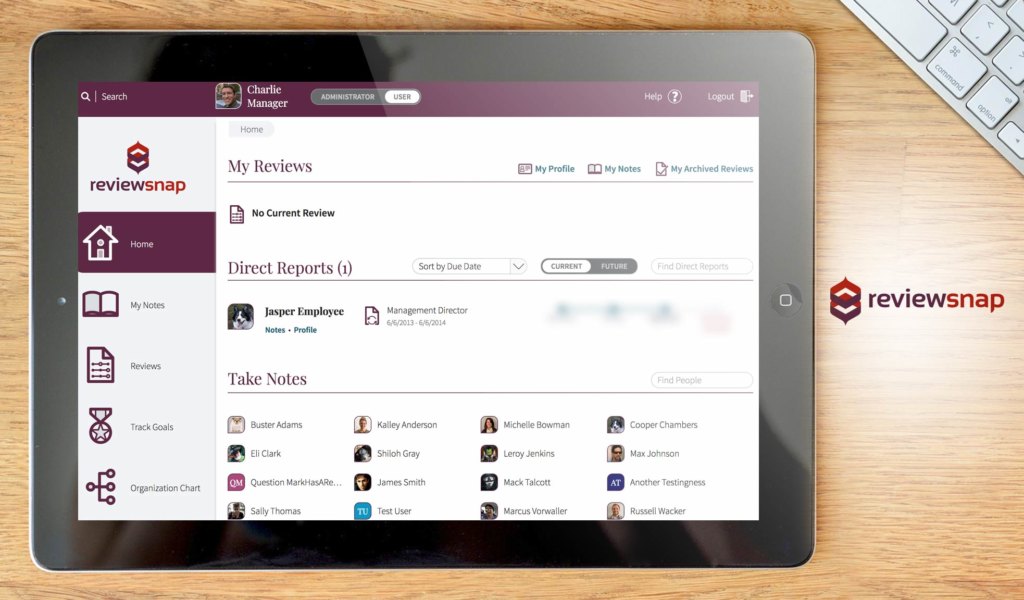
Reviewsnap offers a comprehensive list of features that helps users ensure employee performance management is as efficient as possible. For instance, the platform comes with various tools for automating the review process. These tools include job-specific review templates, eSignatures, and automated notifications. Managers can also provide real-time feedback during the review process by attaching notes, comments, and other documents to each employee reviews.
Aside from formal employee reviews, the platform enables 360-degree feedback for well-rounded performance management. Through this feedback process, managers can integrate continuous feedback from peers, direct reports, and partners into performance reviews. These features include a statistics dashboard, automatic notifications, and overdue alerts as well.
To make performance management more efficient, Reviewsnap makes it easier for managers to set a wide variety of goals. These include personal and SMART goals for employees and organization-wide goals. Each goal module can also be customized to include as many goals as necessary.
Interested users can contact the vendor directly for more detailed pricing information and a demo of how the software works.
Detailed Reviewsnap Review
Key Features of Reviewsnap
- Online performance reviews. The platform makes it easier to hold regular online performance reviews and offers automation tools like eSignatures.
- 360-degree feedback. Managers can incorporate 360-degree feedback from colleagues and direct reports into performance reviews.
- Easy goal-setting. The platfor comes with features for setting personal and SMART goals and tracking goal progress.
9. WorkBright

WorkBright works as a cloud-based software designed to make employee onboarding as easy and efficient as possible. The platform comes with various tools and features for modernizing the employee onboarding process. For instance, the platform is designed to be mobile-first, not just mobile-ready. As a result, filling out even complex forms on mobile devices becomes easier.
Aside from mobile-first features, WorkBright gives users the ability to affix wet eSignatures to documents. Through this feature, employees and contactors can sign documents with their fingertip. These signatures include a timestamp and IP address records for easier auditing, too.
The platform comes with various features for more efficient document management. Through the platform, managers and supervisors can do away with paper-based documents and save time and money on document storage. Forms can also be completed remotely, which comes in handy for companies enforcing hybrid work arrangements.
For added flexibility, pricing for WorkBright depends on the number of employees or contractors you hire within a year. For instance, if your organization hires 1 to 100 employees each year, the platform’s prices start at approximately $178 per month. You can also contact the vendor to get exact pricing information.
Detailed WorkBright Review
Key Features of WorkBright
- Mobile-first experience. The platform makes it easier to complete and submit forms on mobile devices.
- eSignature management. Users can put eSignatures on documents if needed. Timestamps and IP address records are also included.
- Flexible pricing. The platform’s pricin depends on the number of employees or contractors an organization hires each year.
10. eSkill
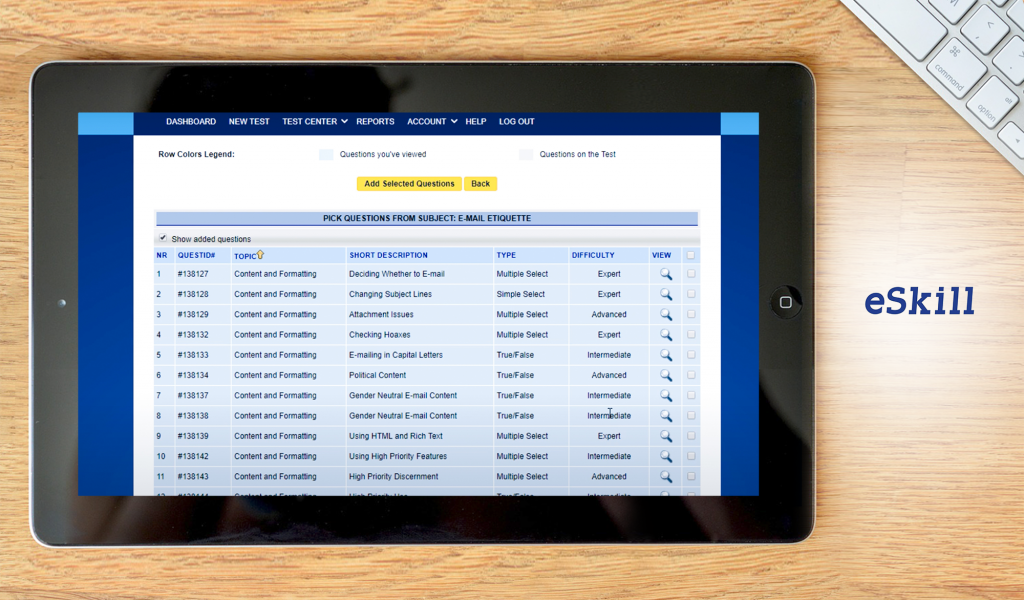
eSkill serves as a platform that makes recruitment and hiring easier for organizations of all sizes. The software provides a wide variety of pre-hiring assessments, including subject-based and job-based tests, to help managers and HR teams assess the aptitude of candidates. Skills tests are also fully customizable to ensure companies hire the right talent.
Aside from skills tests, users can create behavioral and cognitive assessments to see how candidates communicate and think and to gauge if candidates are a good fit for the role they’re applying for. Users can choose from a large selection of questions from different subject areas, too. All these features help managers prevent hiring mistakes while ensuring that new hires can quickly adapt to company culture.
The platform includes advanced assessment features, such as video response questions for skills tests. These questions provide managers with a more comprehensive view of candidates while helping them assess candidates’ verbal and non-verbal communication skills. These video responses can help confirm candidates’ identities.
eSkill offers five paid pricing plans: Small Business, Staffing, Basic, Premium, and Enterprise. The Small Business plan starts at $100 per month, while the other plans come at custom pricing.
Detailed eSkill Review
Key Features of eSkill
- Comprehensive pre-hiring assessments. The platform offers an extensive variety of pre-hiring assessments and tests, including job-based and subject-based tests.
- Customizable tests. Users can also customize skills tests and choose from multiple question types in different subject areas.
- Video response questions. Users can add questions that require video responses to get a more comprehensive view of candidates’ skills.
11. Sage People
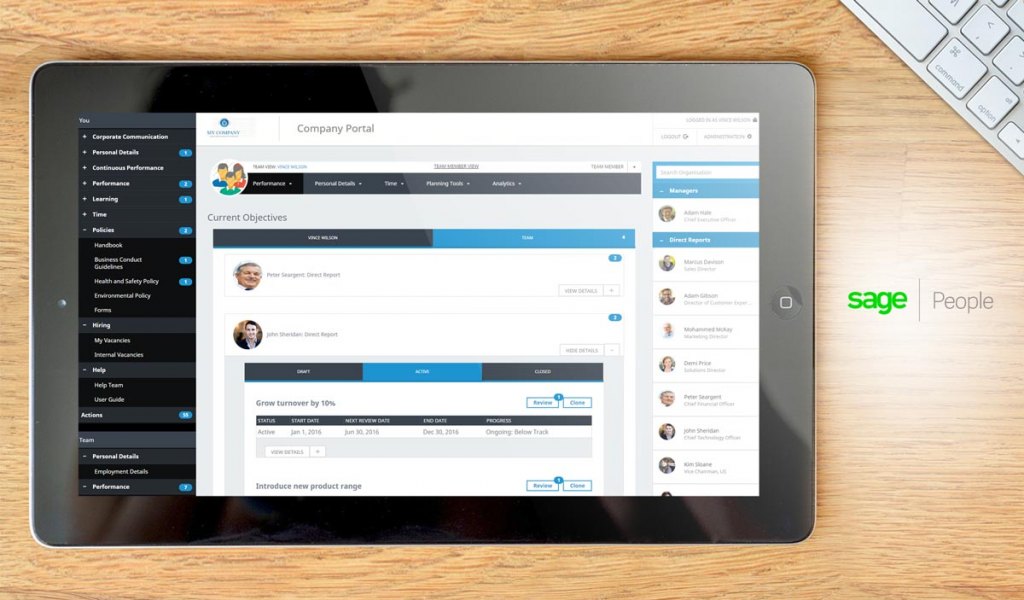
Sage People enables continuous performance management for organizations. For instance, an important feature of Sage People is that it allows managers to open and track open conversations with direct reports and colleagues. This real-time collaboration encourages regular open dialogue and also makes it easier to improve employee performance.
Moreover, the platform also ensures that managers can easily identify areas where employees excel while working on areas of improvement. To determine these areas, the software helps managers assess skills against rating scales and system-supported skills matrices. With this data, managers can easily create effective plans for employees’ career and professional development.
Sage People streamlines performance management by helping users manage attrition levels. Through the software, users can get insights on potential, risk, and the impact of leaving. These insights are also made available to users through easy-to-understand dashboards and reports.
If you’re interested in using Sage People in your organization, you can contact the vendor to schedule a demo and get a custom quote.
Detailed Sage People Review
Key Features of Sage People
- Conversation monitoring. The platform makes it easier to track open conversations with managers and colleagues, encouraging open dialogue and collaboration.
- Efficient skills assessment. Managers can assess employees’ skills against skills matrices to identify areas where employees excel and need improvement.
- Intuitive dashboards and reports. Users can add questions that require video responses to get a more comprehensive view of candidates’ skills.
12. untapt UNLOCKED

untapt UNLOCKED is unique among the other platforms on this list in that it provides features for building job marketplaces and recruitment websites. Through the platform, businesses can also build personalized websites that help meet their goals, so business owners don’t have to deal with hiring an in-house website development team. And since UNLOCKED is a complete white label solution, the software makes a great choice for recruitment agencies, HR startups, and other recruitment businesses.
One of the most important features of untapt UNLOCKED is its AI technology. Through this technology, the platform can perform advanced job-matching, making it easier for jobseekers and hirers to find what they need at minimum cost. The platform does this by assigning a score that represents how well a candidate fits a specific role. In turn, this score can be used to rank candidates and recommend jobs.
The platform comes with various tools to help hirers and jobseekers accomplish their goals on the website. For instance, the platform offers a resume builder that helps candidates highlight the right skills while spotting resume errors. Clients can add images and videos to postings to attract the right kind of talent.
untapt UNLOCKED is also available at custom pricing, and pricing is dependent on the size of your business. You can contact the vendor directly for more detailed pricing information.
Detailed untapt UNLOCKED Review
Key Features of untapt UNLOCKED
- Build recruitment sites and job marketplaces. The platform makes it possible for businesses like recruitment agencies to build recruitment websites and job marketplaces.
- AI-powered job matching. The platform performs advanced job-matching by assigning scores that correspond to how well a candidate fits a specific role.
- Job posts with multimedia. Users can also publish profiles and posts with multimedia such as images and videos to make job positions more attractive.
13. Insightful

Formerly called Workpuls, Insightful is an employee monitoring platform that helps managers ensure employee productivity. For instance, the software comes with a monitoring dashboard that provides a bird’s eye view of company productivity. Managers also get the ability to drill down into data and monitor specific metrics through custom reports.
Another way Insightful helps manage employee performance is by assisting managers in monitoring the apps and websites employees use in their daily tasks. Monitoring such activities can help managers and team leaders analyze how employees spend their time and if they’re spending this time productively. This also helps management to identify top-performing individuals and their habits so teams can replicate these.
Moreover, by helping managers to closely monitor employee performance, the software helps identify trends and insights into employee wellness and turnover. These insights also make it easier to ensure balanced workloads and optimize workflows to ensure maximum productivity. Despite providing features for user activity monitoring, Insightful also ensures transparency with employees by giving employees direct access to monitoring data.
To meet organizations’ exact needs, Insightful pricing depends on the features users choose and the number of expected users. For employee monitoring features, interested users can expect to pay $6.40 per employee per month.
Detailed Insightful Review
Key Features of Insightful
- Productivity monitoring dashboard. The platform comes with a monitoring dashboard for team-wide insights into productivity.
- User activity monitoring. The software also lets managers monitor the websites and apps employees use for their daily tasks.
- Transparency and privacy. Insightful also promotes transparency and user privacy by providing employees access to monitoring data.
14. Evalart
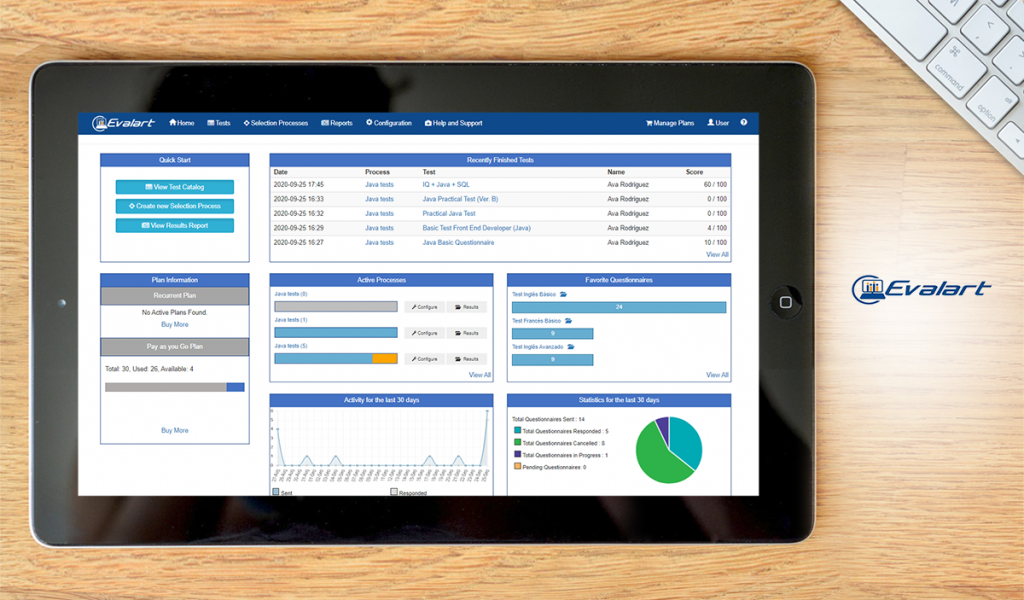
Evalart serves as a platform for conducting pre-assessments and evaluations of candidates prior to hiring. With this platform, candidates can be pre-filtered and the best candidates can also be easily identified. This helps hiring managers save time and effort, especially since online assessments help filter out up to 80% of applicants.
Using Evalart for pre-hiring evaluations is a simple process. The first step involves creating or selecting a questionnaire. The platform comes with a wide variety of assessments that test aptitude and specific subject knowledge. The next steps involve sending the test to candidates and having the candidates take the them. Hiring managers can also set time or date limits on each questionnaire. Once questionnaires are complete, the software automatically scores them and sends scores to managers.
Aside from applicants’ scores, users also receive detailed reports explaining these test results. These reports can also include scores by category and details of the answers provided by the candidate, including incorrect answers and unanswered questions. These results are also stored on Evalart and can be filtered by candidate or by score.
You can contact the vendor directly to get a custom quote for the platform. Interested users can also get a one-month free trial (up to 15 evaluations) of the platform’s features.
Detailed Evalart Review
Key Features of Evalart
- Pre-assessments and evaluations of candidates. These pre-assessments can filter out as much as 80% of applicants, helping hiring managers save time.
- Date and time limits for tests. The software also lets managers set date and time limits for each test they send out.
- Detailed test results. The platform also provides detailed test results, including details of candidates’ answers.
15. Pinpoint
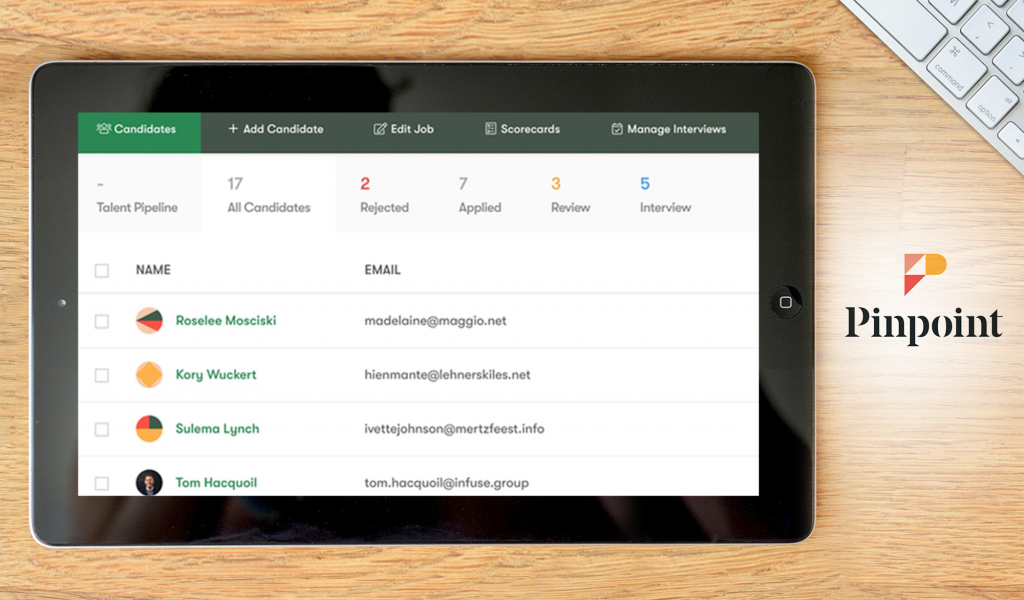
Pinpoint works as a comprehensive recruitment software that improves the candidate experience. As a result of streamlining the candidate experience, the platform helps organization remain competitive in attracting the best talent. This is why the software comes with features such as website builders, recruitment advertising, and online application forms.
For instance, one of the most useful features of the platform is that it helps businesses build a careers website. Recruitment teams can create this website so it’s highly personalized, presenting their organizations in a way that would attract the right talent. Experts at Pinpoint also help recruitment professionals craft effective job descriptions and a candidate-friendly application process.
Once candidates are hired, Pinpoint helps organizations streamline the onboarding process. The platform helps automate manual processes and helps recruiters and new hires avoid getting buried in paperwork. Moreover, the platform lets users create personalized onboarding platforms for each new hire to ensure one remains engaged throughout the process.
Pinpoint also offers two paid plans: Growth and Enterprise. The Growth plan starts at $600 per month, with exact pricing depending on the organization’s size.
Detailed Pinpoint Review
Key Features of Pinpoint
- Improved candidate experience. Pinpoint streamlines the candidate experience so companies can stand out and attract the right talent.
- Career website builder. The software also helps recruitment teams build personalized career websites with optimized job descriptions.
- Automated onboarding workflows. The platform also helps recruitment teams automate and personalize onboarding workflows to keep new hires engaged.
16. Teamtailor
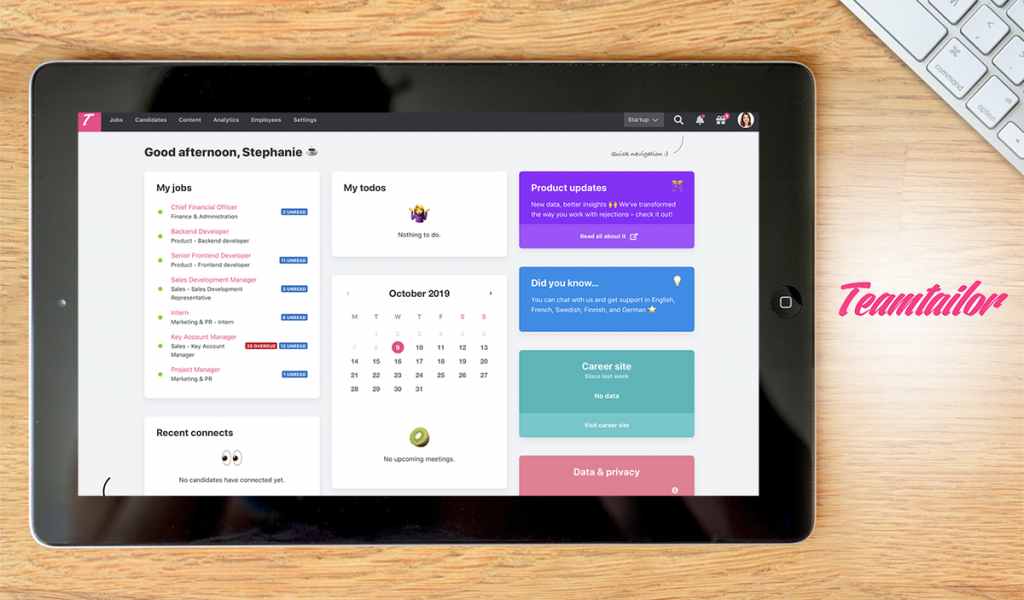
Teamtailor works as an applicant tracking system that helps organizations connect to the right talent and nurture relationships with these candidates. The platform provides a new way for organizations to grow their talent pool while recruiting proactively. For added convenience, companies also get the ability to add candidates to their talent pool with a single click.
More importantly, the platform provides various features for measuring the candidate experience. Users can send Net Promoter Score surveys to candidates to gather feedback on how likely their organization is to be recommended to a friend or a colleague. Once they’ve gathered feedback, companies can further optimize the recruitment process and improve the candidate experience.
Teamtailor also helps recruitment teams maintain open lines of communication with candidates. Recruiters can use email or SMS to send messages to candidates and attach files and questionnaires to these messages if needed. The software also comes with built-in candidate chat so recruiters can proactively engage in conversations with visitors of job ads.
The platform is also available in one paid pricing plan, which allows for unlimited users. Exact pricing depends on the size of the company, and interested users must contact the vendor for pricing details.
Detailed Teamtailor Review
Key Features of Teamtailor
- Proactive recruitment. Recruiters can add candidates to their talent pools with a single click.
- Candidate feedback. The software also lets hiring managers send NPS surveys and gather feedback on the candidate experience.
- Candidate communications. The platform lets users communicate with candidates through email, SMS, and built-in candidate chat.
17. Zoho Recruit
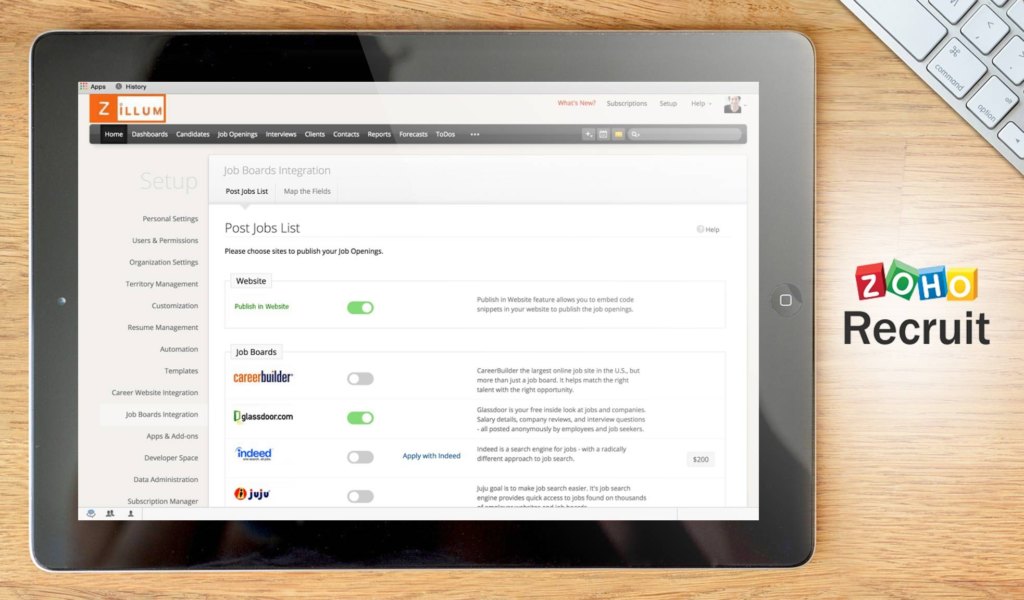
Zoho Recruit is a recruitment management platform designed to help startups and SMBs attract the right talent and hire the right candidates. The platform comes with features to streamline the entire recruitment process, from sourcing talent to onboarding new hires. Moreover, teams get access to recruitment analytics that measure the success of their hiring efforts.
To start, Zoho Recruit ensures that your job ads are viewed by as many candidates as possible while ensuring that your brand communicates the culture and values that candidates want. The platform helps businesses build career websites to maximize the exposure of job ads. Meanwhile, companies can also take advantage of social recruiting to connect with more candidates.
The platform cuts down hiring time in half through automation. For instance, users can define workflow rules and tasks to ensure that candidates move through the hiring pipeline. Users can also send offer letters with built-in eSignature support, so hiring managers and candidates can sign these documents more quickly.
Zoho Recruit comes with a wide variety of paid plans, whether for in-house HR teams or staffing agencies. For internal HR teams, the platform is available in a free plan and two paid plans (Standard and Enterprise), which start at $25 per recruiter, per month.
Detailed Zoho Recruit Review
Key Features of Zoho Recruit
- Streamlined recruitment process. The platform improves the entire recruitment process, including onboarding and recruitment analysis.
- Recruitment tools. The software also provides recruitment tools such as career sites and social recruiting so companies attract the right talent.
- Automated workflows. Zoho Recruit also automates various recruitment workflows through features such as eSignature support and workflow rules and tasks.
18. Sage HR
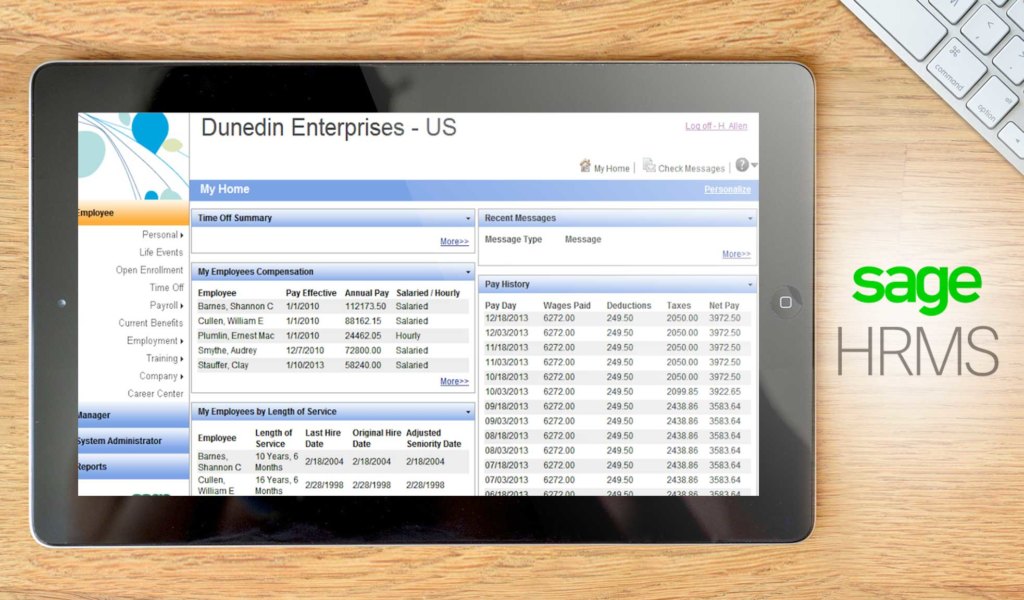
Sage HR is a cloud-based HR solution that works just as well as performance evaluation software. The platform offers six main modules—Performance Management, Timesheets Management, Shift Scheduling Management, Expenses Management, Recruitment Management, and Leave Management—to serve as a well-rounded HR solution for organizations of all sizes.
Specifically, Sage HR’s Performance Management Module offers various features to improve employee evaluation workflows. For instance, through the platform, managers can easily set goals and objectives. Once goals are set, managers can then keep track of progress and ensure that team efforts are aligned with these goals.
Moreover, features such as 36o feedback and surveys make it easier for managers to gain insights into employee performance. For instance, 360 feedback minimizes the risk of bias by allowing employees to submit self-assessments with third-party input gathered throughout the year. The platform also allows users to create anonymous surveys to get a more accurate picture of metrics such as employee engagement and satisfaction.
Sage HR pricing also depends on the modules you choose and the number of active employees expected to use the platform. For instance, for 5 active users on the Performance Management module, monthly costs start at $42.5.
Detailed Sage HR Review
Key Features of Sage HR
- Convenient feedback. Hiring managers can use Greenhouse to gather feedback from employees and gauge employee readiness.
- Evaluation and onboarding checklists. Managers can also create checklists to ensure employees complete all required tasks.
- Convenient task management. Tasks can also be assigned to specific employees for easier completion.
19. SuccessFactors
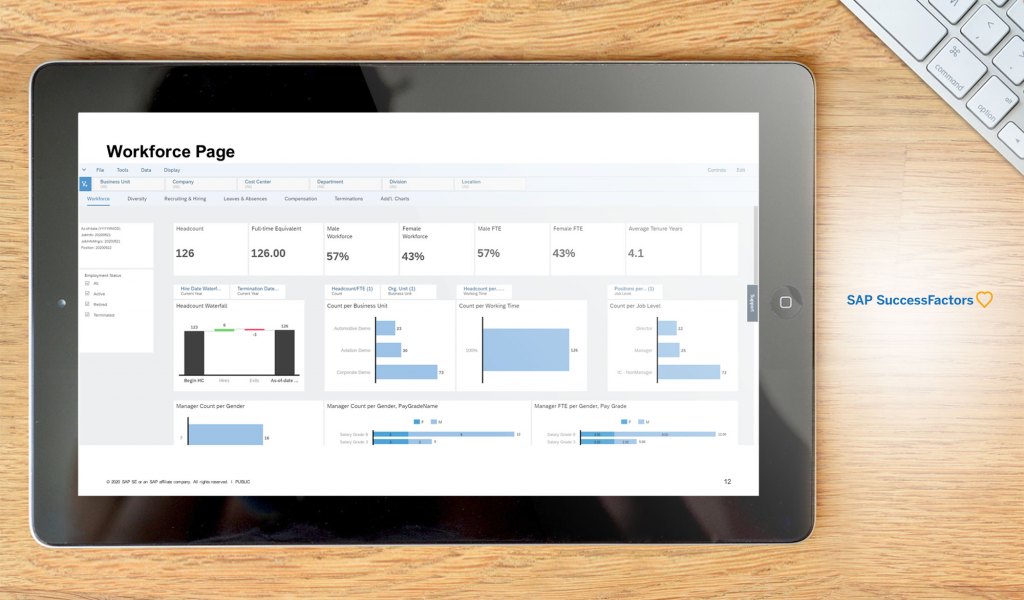
SuccessFactors is a cloud-based platform that helps organizations streamline various workflows, including employee experience, talent management, and HR analytics and workforce planning. By improving these processes, the software also improves HR productivity. These features help ensure that workforces are future-ready.
For instance, an important feature of the platform is that it provides an intuitive user interface. Managers can create individualized experiences across different workflows and continuously gather feedback to optimize these workflows and improve the overall customer journey.
Detailed SuccessFactors Review
The platform enables automated compliance. SuccessFactors provides localization frameworks in more than a hundred countries for core HR functions. The platform also comes with pre-built extensions that allow for integrations with third-party accounting and CRM tools.
The platform is available through a quote-based plan. You can contact the company directly to get more information on the platform’s pricing.
Key Features of SuccessFactors
- Individualized workflows. The platform allows managers to create personalized workflows that improve productivity.
- Intuitive user interface. The software also comes with a user-friendly interface for easier onboarding.
- Pre-built extensions. These extensions ensure that the platform seamlessly integrates with third-party software.
20. Workday

Workday is a human capital management platform that helps organizations to keep up with innovations in the HR industry. The platform comes with features to help management get a better view of employee engagement and continuously listen to employee feedback. These features help organizations improve employee retention and build a people-first culture.
The platform also helps companies track employee engagement through features such as intelligent surveys and personalized dashboards for each employee. These automated surveys are created by smart algorithms and research, so they ask the right questions. Meanwhile, the platform helps track one-on-one conversations between managers and their team members to record potential issues and insights into employee sentiment.
Detailed Workday Review
Moreover, the platform helps improve performance management through talent management capabilities. The platform uses machine learning and analytics to help organizations to identify the skills needed to make their workforce future-ready. Talent management features also help organizations identify and fill gaps with internal and external candidates.
Pricing for the Workday platform is available upon request, so interested users must contact the vendor directly for pricing information.
Key Features of Workday
- Intelligent surveys. The platform helps users create intelligent, automated surveys that ask the right questions at the right time.
- Continuous listening. The software also allows managers to continuously gather feedback to gauge employee sentiment.
- Talent management. The platform also helps identify the skills organizations need to meet their desired business outcomes.
The Best Employee Performance Management Software
To find out what the best employee performance management software for your needs is, it’s crucial that you first know what your business’ exact needs are. Though all the platforms on this list can help organizations manage employee performance, some of them have more specific functions, like conducting pre-hiring evaluations and improving onboarding workflows. By studying your business’ specific requirements, you can find out which of these software offers the features you need.
You can always start with our top pick for the best employee performance software: BambooHR. You can contact the vendor for a live demo or sign up for a free trial so you can check out the platform’s features without making a commitment.
If you’re interested in HR software and you’re looking for advice on choosing one, check out our tips on buying HR software.




































Leave a comment!