The best employee scheduling app is monday.com, one of the top collaboration tools on the market today. It is an all-in-one digital workspace perfect for facilitating all work, from sales pipeline to project and portfolio management. It integrates all information in one, accessible venue, and enables agents and staff members to make smarter data-backed decisions.
Employee scheduling is one of the most challenging and time-consuming tasks business owners and resource managers need to perform. This becomes harder for those who have many employees with different scheduling requirements or complicated schedule arrangements. And if you are performing this task manually, the struggle to keep each detail accurate and updated becomes even more apparent. This is where employee scheduling software can come in handy.
Employee scheduling apps enable managers to strategically manage staff availability, reduce shift conflicts, as well as automate leave requests. With this, companies can improve the employee experience as well as optimize the billable hours of their employees. However, finding the right platform for your operations can be a handful. To help you out, this article shares the 20 best employee scheduling apps, covering each product’s key features, price ranges, benefits, and more.

Best Employee Scheduling Apps Table of Contents
At least 34% of employees believe that they are more productive now than before COVID-19. Executives also feel the same way.
One common reason could be that most of them no longer have to perform their duties in a workplace with an open office model, which has received backlash for causing inefficiencies and distractions. These kinds of distractions negatively affect productivity and add stress to workers.
Several studies have also reported that higher employee engagement has a positive impact on work productivity. Engaged employees feel happier, more enthusiastic, and have a sense of belongingness to the workplace. On the other hand, disengaged employees are more prone to job dissatisfaction or burnout. They are the ones who are more likely to take absences or unscheduled leaves, giving you a lower ROI.
What Highly Engaged Workplaces Can Claim
Source: Gallup, 2020
Designed byThere are also studies showing that it usually takes 20 to 30 minutes for workers to gain back their focus on their work after getting distracted, resulting in hours of lost productivity in just one workday. As time passes by, this can shatter employee satisfaction. If this would not get resolved, the worst thing that could happen is employee turnover.
To remedy this, managers must try to optimize working conditions by balancing workloads as well as creating seamless employee schedules. Below are some of the best employee scheduling apps that companies can use to do this.
List of Leading Employee Scheduling Apps
1. monday.com

monday.com, one of today’s best employee scheduling apps, best suits teams that need an all-in-one digital workspace. It integrates all information in one, accessible platform, which makes it an ideal solution for managing all work, from sales pipeline to project and portfolio management. It also empowers team members and agents to come up with intelligent data-backed decisions.
Streamlining workflows is monday.com’s major field of action. It also helps departments and teams stay aligned. Moreover, it helps assess and show work in an intuitive, logical way; hence it is convenient for all team members to track their project statutes. At the same time, it ensures that everyone knows which assignments and tasks they should take. The software is also one of the top file sharing apps in the market today.
monday.com offers a 14-day free trial and a free version. It also offers paid plans that are reasonably priced at $8 per seat per month. For more premium features, it offers the Standard plan at $10 per seat per month and the Pro plan at $16 per seat per month. For its Enterprise plan, contact the vendor for pricing details.
Why choose monday.com?
- Unique board concept. monday.com provides comprehensive insights into your tasks or projects, as well as the overall performance of your teams, with scalable dashboards and embedded analytics.
- Low-code platform. Here, teams can create custom solutions for any of their distinctive processes. It also comes with robust drag-and-drop technology.
- Promotes collaboration. monday.com shines the most in terms of collaboration. All agents have to do to talk about or change an action is simply click on it. They can also add comments on updates and files, ask questions, upload various types of files and leave notes, and even follow a love Twitter/Facebook activity feed.
Detailed monday.com Review
2. Connecteam

Connecteam is a user-friendly and highly customizable app for employee scheduling. It boasts in-depth time tracking and job scheduling attributes. It covers main business functions, such as training, communication, and operations. Its key features are modules for employee scheduling, employee communication, task management, people management, time tracking, and checklists and forms. Furthermore, these attributes are optimized to easily communicate with field employees.
Connecteam is also packed with vital communication capabilities, which include team chat, direct chat, company directory, and automatic updates. It has innovative communication features as well, like live poll posts, surveys, and post engagement options similar to top social media tools. These are post likes, replies, @mentions, and comments. Plus, it supports pre-scheduled posts and filesharing.
Connecteam is available in five pricing packages, and one of them is absolutely free. Premium plans start at $39 per month yearly for the first 50 users.
Why choose Connecteam?
- Built strictly for work-related purposes. Teams no longer have to use different communication channels to talk to each other, switch from one app to another, or mix work-related communique with personal ones as Connecteam is a solution built strictly for work purposes.
- Have a neat kiosk station feature. Connecteam has a neat kiosk station feature that you can put up. This can be performed through any device that several employees can use to log in and out.
- Avoid process siloes. You can bring seemingly diverse processes together under a single lens and handle them for one digital command center. By having HR, communications, and operations under one roof, you will be incentivized to take an all-inclusive vantage point and do away with departmental blinders.
Detailed Connecteam Review
3. Sage HR

Sage HR, formerly Cake HR, is a cloud-hosted human resource management tool built to help businesses manage employees. It delivers HR-related assistance in aspects, such as recruitment, shift scheduling, performance report, expenses, and so on.
Through Sage HR, hiring professionals can easily and digitally manage their recruitment processes. Managers can also provide their subordinates with accurate performance reports. What’s more, employees with Sage HR access can check and create shift schedules and leave schedules online.
Sage HR is available for $16 per employee per month.
Detailed Sage HR Review
Why choose Sage HR?
- Employee performance management. Sage HR informs you whether you are making the most out of your talent and establishing employee loyalty. It offers 360-degree feedback for employees to have a clearer view of their performance.
- Delivers thorough employee and company reports. In Sage HR, reports can be shared with individual members or groups, letting you know and understand the attitude and work ethics of your employees better.
- Accurate schedule checking. Employees do not have to manage their leaves and time offs as they can now be quantified down to the last second. In a few clicks, you will always know who is on leave and when they will be back.
4. When I Work
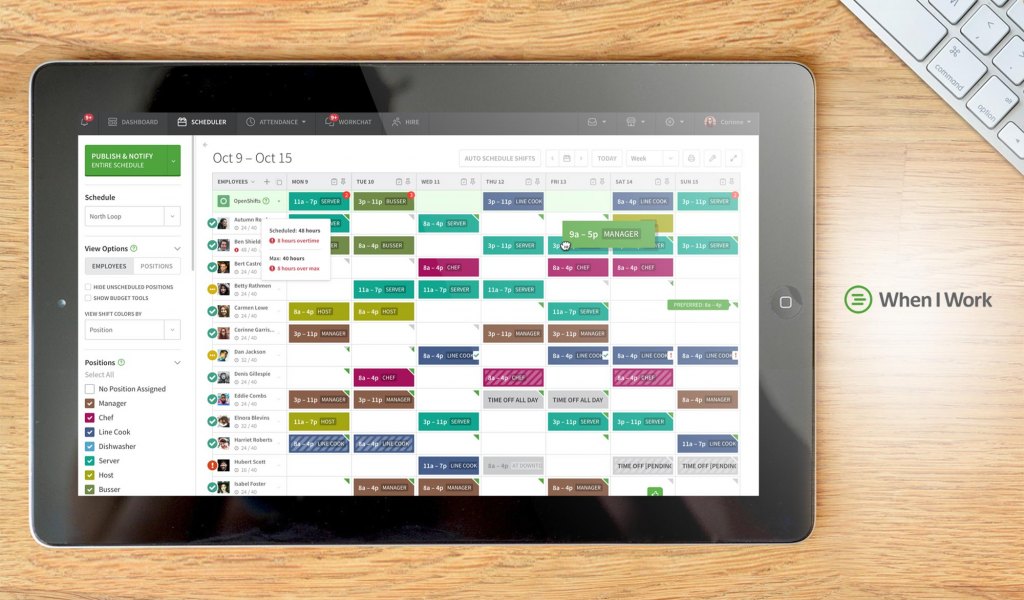
When I Work is a time clock suite that is easy to use and simple to set up on any smartphone, tablet, laptop, or PC. With this app, managers can choose to put up a dedicated terminal inside their office premises or enable field employees to log in straight out of their mobile phones regardless of their location. Its features also allows for the monitoring of employee attendance in various locations with the help of GPS tracking and live map views.
When I Work also has a scheduler that easily organizes schedules and reckons if a shift will be requiring more workforce or not. It trims down the time needed for employers to synchronize schedules because it lets employees upload their chosen off days. In one click, employees per position and per shift can be viewed to make sure that all shifts have the right number of manpower.
When I Work offers a free trial period, a free version for small businesses with only 75 or fewer employees, and paid plans starting at $4 per user per month.
Why choose When I Work?
- Organized scheduling. A whole week’s schedule can be made in a few minutes because all significant employee information are present and a scheduler is provided with a full view of attendance and workforce needed.
- Timesheets and payroll export. You can also tweak employee timesheets for approval. When I Work will inform you of possible problems before they escalate.
- Overtime alerts. Organizing employee tasks and schedule is easy because they can be color coded. Thus, you are assured that the necessary number of employees is present in just a single look.
Detailed When I Work Review
5. Easy Busy Pets

Easy Busy Pets is a cloud-hosted, all-in-one employee work scheduling app specifically built for pet care specialists. It functions as a website builder and appointment scheduler, while also providing capabilities that enable the automation of invoices, team management, and compliance. Highly customizable, it is perfect for any business in the pet care industry.
Merging vigorous marketing and operations features, Easy Busy Pets makes it possible for users to manage their business online easily and securely. It deploys Google’s backend service, making its web app readily accessible across devices. Its built-in website builder does not need any coding, too. With a drag-and-drop interface, its website editor permits simple customization of a mobile-ready, secure, and SEO-optimized pet care business website. Even non-tech-savvy users can easily update it.
Easy Busy Pets can be used for free for two weeks, after which, users can enjoy 50% off their first-month subscription when they join the mailing list. A regular subscription is priced at $75 per month, with the option to add more users at $5 per user.
Why choose Easy Busy Pets?
- Simplifies documentation and service scheduling. Easy Busy Pets backs custom client onboarding, as well as the creation of personalized forms that customers can fill out to give information about their pets and the services they need. They can note down medical history, feeding schedules, vaccination data, and other special requirements.
- Team management module. This module shows the hours worked by your staff. It also enables the customization of wage rates.
- Powerful invoicing tool. This tool lets you generate invoices automatically or on-demand.
Detailed Easy Busy Pets Review
6. 7Shifts

7Shifts is a prominent employee schedule maker app for bars, restaurants, and similar hospitality settings. It was created to improve the attendance of employees, evenly and efficiently allocate workload among available employees, and lessen labor costs. It takes care of scheduling processes, giving managers more time to provide high-quality customer service.
Espoused by thousands of business managers, 7Shifts has streamlined the way they make schedules, reach out to their employees, cut down labor-related expenditures, and nearly eradicate the need for overtime. For employees, it equips them with the basic resources they need to work productively, as well as easily submit requests for time offs and trade shifts. It also allows them to easily access their schedules via their mobile devices.
7Shifts offers a free trial period, a free version, paid plans ranging from $29.99 to $69 per month per location, and a by-quote plan.
Why choose 7Shifts?
- Easy to use. 7Shifts is so easy to use that it drastically reduces the time spent on creating employee schedules by up to 80%.
- Instant notifications. 7Shift comes with instant notifications that let you and your employees know of their schedules or if any changes and updates have occurred. Employees also do not need to submit written requests for time offs and leaves.
- In-app chat. This chat feature enables you and your employees to communicate with each other. You can also send one-way or all-call messages to them via chat, email, or push notification.
Detailed 7shifts Review
7. SubItUp

SubItUp is a web-hosted employee scheduling application built to improve accountability and efficiency among various types of industries. It is an intuitive and versatile scheduling unit that can be customized to meet the scheduling requirements and resolve the scheduling problems of workplaces. It is being used by call centers, retail outlets, educational institutions, transportation companies, and police and fire departments.
SubItUp is used to track the time and availability of employees. It monitors the number of hours set for an employee and rearranges schedules easily. It is also filled with human resources and payroll reporting functionalities, including providing historical information on employee working habits and scheduled hours.
SubItUp offers the Lite Plan at $1 per user per month, the Standard Plan at $2 per user per month, and Basic Plan at $10 per month.
Detailed SubItUp Review
Why choose SubItUp?
- Automatically schedules shifts and removes any scheduling issues and complexities. After creating schedules and shifts, they are automatically assigned to all available workers. You can customize the assignment of schedules, which can be based on shift requirements, employee qualifications, priority, seniority, and more.
- Adapts to the scheduling challenges of specific industries. SubItUp can be customized to streamline the scheduling process when some conditions call for a need for special scheduling.
- Effortless adjusting and changing of schedules. You can automatically validate and confirm changes in schedules prior to their publication. SubItUp can also sort through a number of factors to get rid of scheduling conflicts.
8. Jobber
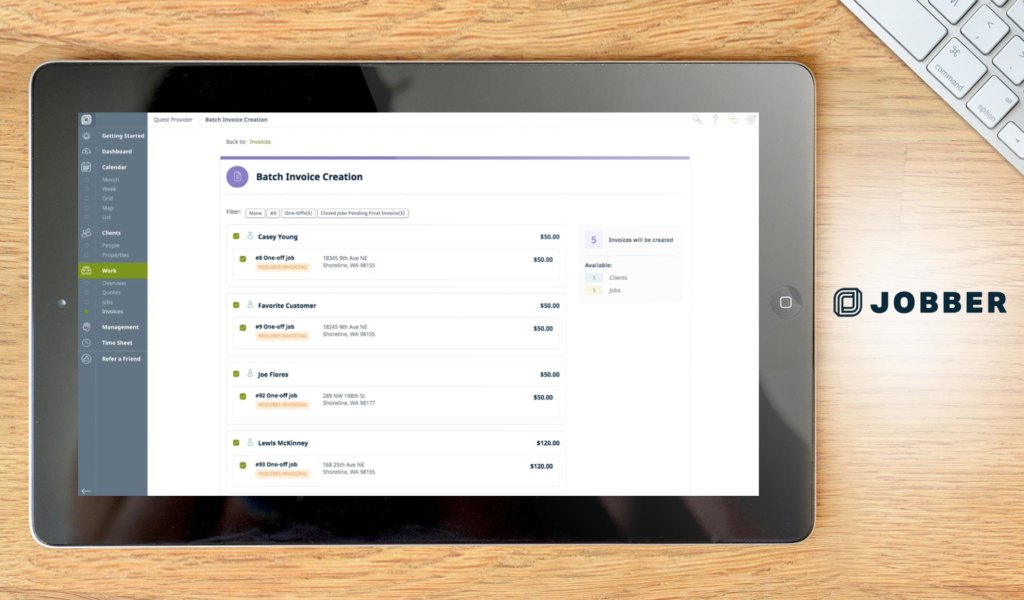
Jobber is an online field service management platform built to help broaden the functionalities of small businesses. User-friendly and reliable, it serves thousands of field service providers and their office administrators in their need to enhance operational efficiency. Through its vast selection of powerful tools, small businesses can offer top-notch service experience without compromising their budgets and limited resources.
Jobber’s client hub is a self-service portal that enables customers to approve quotes, check appointment information, pay invoices, print receipts, or request more work. Its flexibility also enables users to easily create job quotations, make invoices, and plan work schedules using their mobile devices or desktops. It also helps prepare job routes and deploy and monitor individuals and teams in a hassle-free manner.
Jobber offers a free trial period and three paid plans.
Detailed Jobber Review
Why choose Jobber?
- Quality service experience. You will be provided with key tools to provide your clients with quality service. It eliminates tedious paperwork, redundant data entry duties, and manual processes.
- Dependable scheduling and dispatching. Jobber lets you easily generate jobs, choose clients, and designate to your teams. Its multiple calendar views also help a lot in the proper and timely deployment of your team as it gives a full view of your team’s availability.
- Efficient invoicing. With Jobber, your invoicing process becomes simpler and you will get paid more quickly.
9. Deputy

Deputy is a time, task, and scheduling employee app that helps businesses maintain the allotments for their team. It also helps run businesses effectively by managing daily tasks and administrative duties easily. This is the best app for employee scheduling for a plethora of industries, such as restaurants, retail stores, education, nonprofits, and government agencies, among others.
Deputy’s multi-department scheduling, with added automation, makes team management simpler and more effective. Nobody is also going to miss out on their shifts, as well, thanks to this app’s various mediums with which to notify employees. Furthermore, recording employee logged hours and compiling them for payroll purposes is a breeze here.
Deputy is available in various packages, which start at $2.50 per month. It also offers a free trial period and a quote-based plan.
Detailed Deputy Review
Why choose Deputy?
- Dynamic scheduling attributes. Reduce your manpower and costs with Deputy’s dynamic scheduling attributes. It also helps you ensure good team management.
- Simple timesheets. Deputy makes it easy for you to record employee hours and calculate and export timesheets.
- Newsfeed integration. Deputy’s built-in Newsfeed gives you timely updates. It can foster seamless collaboration among select individuals, teams, and the entire company.
10. Paycor

Paycor is an integrated HCM software that offers exhaustive solutions, such as recruitment, human resources, and payroll. Its all-in-one HRIS system includes recruiting, onboarding, timekeeping, reporting, payroll, and tax compliance that can be conveniently handled by users.
Paycor’s HCM technology is deemed as an advanced and intuitive platform that aids in improving workforce management, which is achieved by incorporating HCM solutions that are custom-made for specific business purposes. These systems are user-friendly and can be synced with existing HR solutions and help accelerate day-to-day operations.
Paycor offers a free trial. Meanwhile, its paid plans start at $99 per month. Users with more specific needs can also opt for its quote-based plan.
Detailed Paycor Review
Why choose Paycor?
- Class applicant tracking system. This provides you with real-time dashboards, letting you facilitate everything that is taking place in the recruitment process.
- Modernizes every facet of people management. Paycor’s HCM platform modernizes every facet of people management, from the manner you recruit to the way you retain employees and form a workplace culture. This is accomplished by merging your HCM system that makes a single source of all employee data.
- Deep insights and predictive analytics. Since Paycor provides you with one source of employee data, you will now be able to obtain deep insights and even predictive analytics. This helps you make more nuanced decisions and projections.
11. Homebase

Formerly called Socket, Homebase is a quoting solution that saves time, minimizes errors, and allows for faster payments. Users can enjoy company-wide adoption of this cloud-based software’s usability and affordability. It also makes it simpler for clients to accept proposals, which is made possible by the system’s support for online payments and electronic signatures. Moreover, card processing security will no longer be a problem as Homebase already takes care of it. It can also be integrated with CRMs, PSAs, distributors, and accounting software solutions.
Homebase’s plans start for as low as $129 per month.
Detailed Homebase Review
Why choose Homebase?
- Custom pricing during quote creation. Homebase’s user-selectable options enable you to configure your services and products. It also paves the way for custom pricing during quote creation.
- Easily receive payments. You can easily receive payments here. Each proposal you make is inclusive of a secure payment link, which clients can access when they decide to order.
- Monitor quotes and sales performance. Homebase guides you in monitoring your quotes and sales performance.
12. Planday
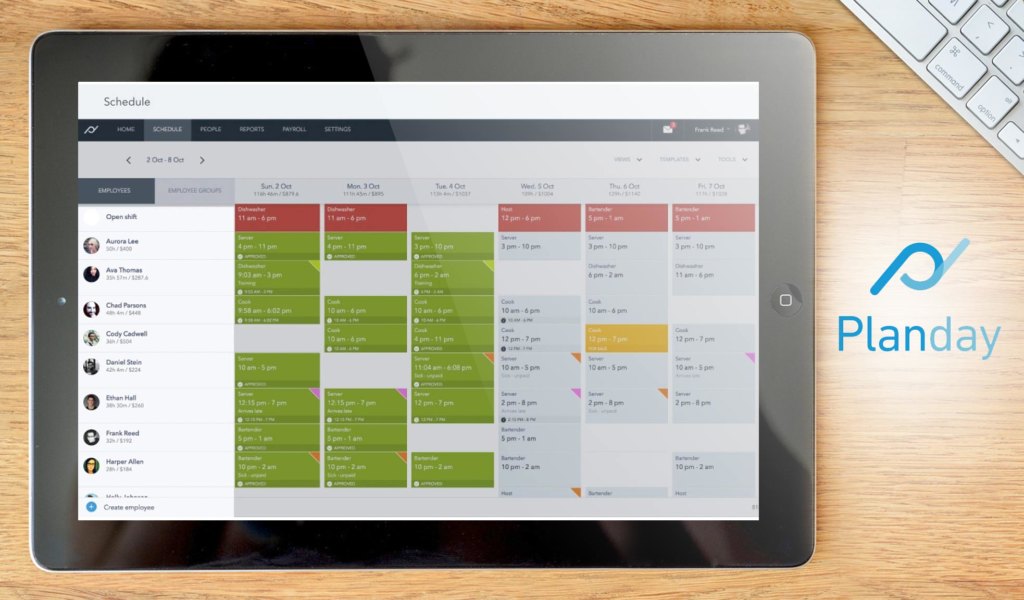
Planday is an employee scheduling application that provides managers with the functionalities and tools they need to better handle their employees. To put it simply, this app encourages both managers and employees not to work harder, but smarter. It can be used across devices through a shared overview of work schedules, as well as absences, shift swaps, punch clocks, and so on. With modern templates, automation, mobile connectivity, and no spreadsheets, it simplifies employee schedule management.
Planday offers a free trial, the Starter Plan comes for €2/user/month, and the Plus Plan at €4/user/month.
Detailed Planday Review
Why choose Planday?
- A unique approach to employee scheduling. You will no longer be overwhelmed with shift swap approvals and vacation requests as Planday takes a unique approach to employee scheduling. It gives employees a degree of autonomy when it comes to their schedules and at the same time, saves you time and gives you control over your business.
- Collaborate with your employees. You can collaborate with your employees to make a schedule that works for everyone.
- All workforce and payroll details are kept in one location. This allows you to spot trends, irregularities, and opportunities.
13. Scissors
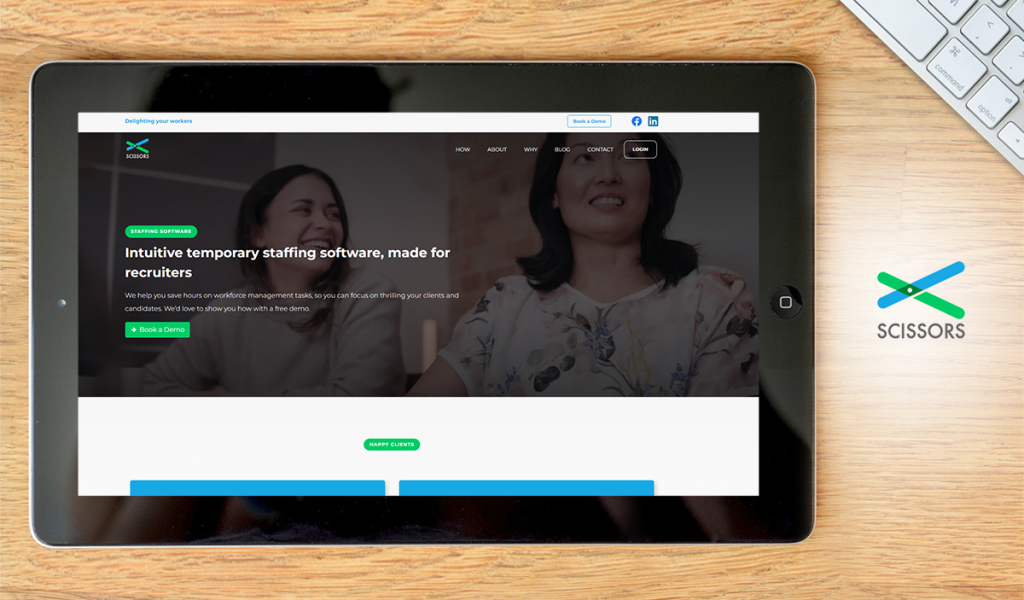
Scissors is an online staffing system built for the gig economy. It makes it possible for businesses to stay focused on establishing employer-employee relationships amid quick-paced recruitment procedures for temporary roles. To receive job offers in accordance with their interests, temps can set their availability and location preferences here. They can also receive notifications on upcoming available jobs. In addition, this app provides in-app communication and shift reminders to guarantee smooth interactions between candidates and clients.
Scissors offers a free trial period and a by-quote plan.
Detailed Scissors Review
Why choose Scissors?
- Pre-filled timesheets. These can be submitted in just a click. In this way, temps are assured that they will be paid on time.
- Efficient management of timesheets and documents. You can gain complete visibility of your areas of responsibility, which include job posts, roster reports, HR reports, financial reports, and digital timesheets.
- Professionally branded recruitment pages. You can design a recruitment portal that utilizes your branding logo, theme, colors, and more.
14. Bitrix24
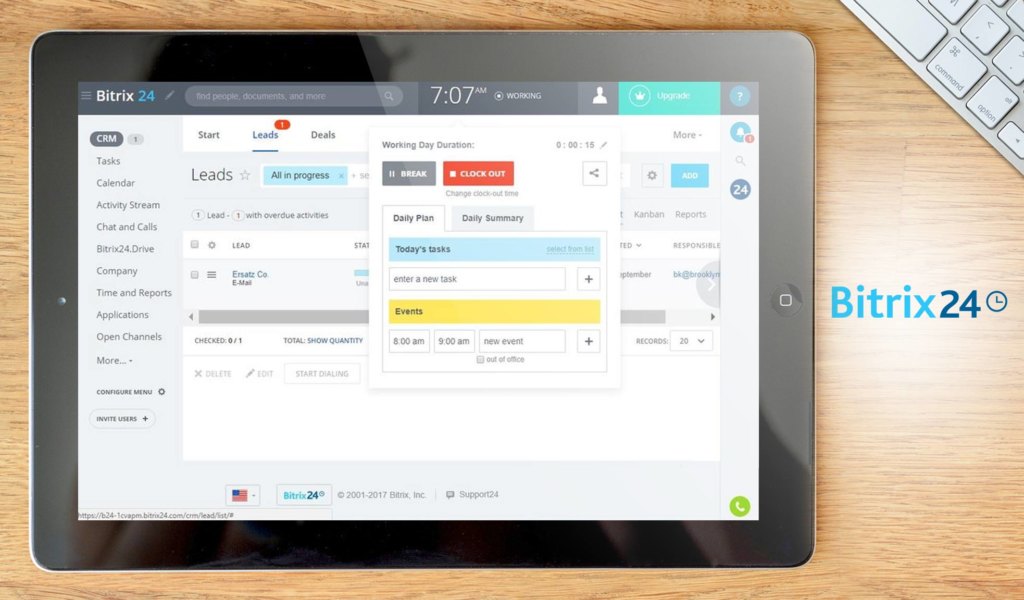
Bitrix24 is a collaboration tool and employee scheduling software freeware providing a centralized platform for contacts, messages, tasks, projects, and files. It can be used right away after account registration. Its Activity Stream allows every team member to track their tasks and productively work together to finish a project. Its major solutions are tasks and projects, document management, file sharing, CRM, calendar and planning, HR management, telephone, email, sales team management, and social network.
Bitrix24 offers a free trial, a free version, and paid subscriptions, ranging from $39 to $199 per month.
Detailed Bitrix24 Review
Why choose Bitrix24?
- Fully equipped. Bitrix24 is equipped with comprehensive features for intranet services. This means that it can support all types of files, such as calendars, photo galleries, and wikis.
- Time management. Its time management tools are calendars, event scheduler, and meeting manager. Using these, employees can view important appointments, company events, as well as employee schedules without having to check multiple sources.
- Social search. This covers all system objects, such as tasks, events, and uploaded documents, enabling employees to easily retrieve information that they need to perform their jobs.
15. ADP Vantage HCM
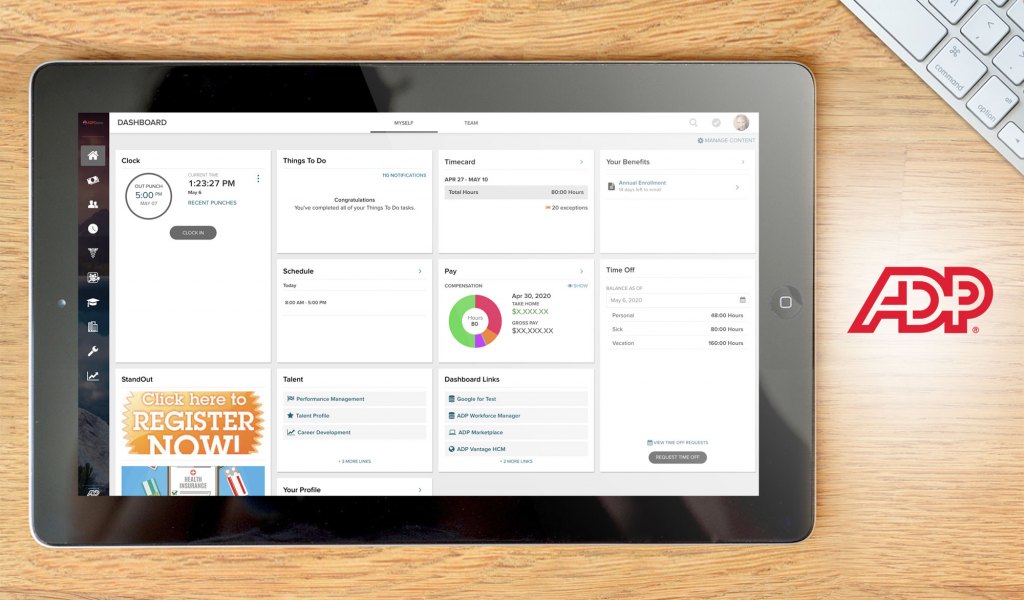
ADP Vantage HCM is a human capital management application designed to help businesses engage better with their employees. It also gives them insights on how to improve workplace operations and processes. It is one of the top employee scheduling apps as it streamlines administrative operations, saves on expenses, and mitigates risks. It also enables the sourcing, nurturing, monitoring, and onboarding of interested candidates. It makes sure that an onboarding strategy meets the most crucial priorities of the CEO as well.
For pricing inquiries, contact the vendor.
Why choose ADP Vantage HCM?
- Unified functionalities. ADP Vantage HCM unifies the functionalities of HCM analytics, payroll, and administration of benefits in one solid but easy-to-use platform. You can also use it to schedule tasks, monitor time and attendance, and handle talent income.
- Attracts passive candidates. You can attract passive candidates from talent communities, engage them, enhance their experiences, and maintain transparent communication.
- Guaranteed payroll management and easier tax administration. ADP enables paper, electronic, and debit card payments, as well as unlimited access to payroll statements from any device.
16. Humanity
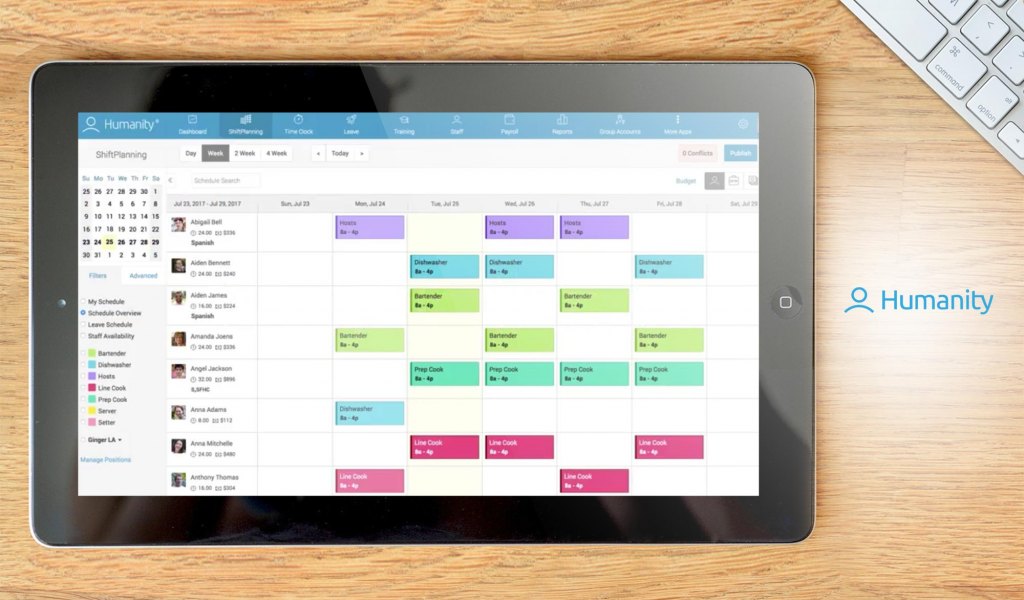
Humanity, formerly known as ShiftPlanning, is a worldwide developer and provider of a cloud-hosted workforce management and employee scheduling system for businesses and organizations. Hailed as one of the most intuitive employee scheduling apps, it provides employers and employees with a unified platform for scheduling, HR documentation, payroll, communication, and other functions. It streamlines business processes for the duration of the hiring and onboarding process, from the moment an employee is hired to when they first log in and get their first paycheck.
ShiftPlanning is only available by quote. Make sure to contact the vendor for pricing inquiries.
Detailed ShiftPlanning Review
Why choose ShiftPlanning?
- Robust, user-friendly, and effective schedule maker. This enables you to schedule smarter and swifter. In ShiftPlanning’s schedule maker, you can instantly copy shifts, make conflict-free schedules, import schedules, and more.
- Visual and interactive. You get to spend less time working on schedules and more time focusing on your business.
- Web-based Time Clock terminals. This eliminates the trouble of costly, stand-alone hardware and lets you control where employees log in and out by setting up certain time clock locations.
17. HotSchedules
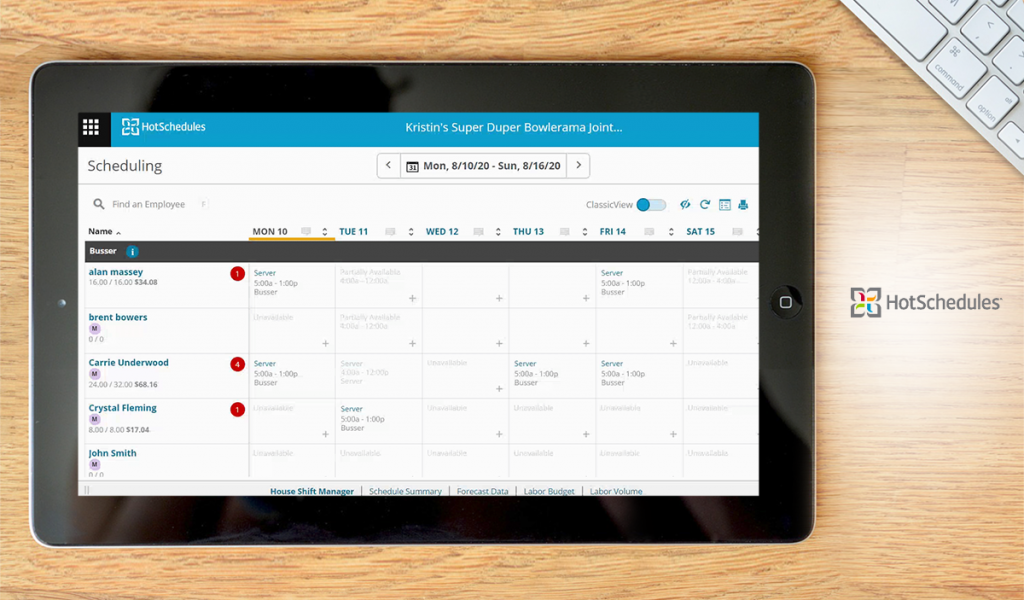
HotSchedules is a provider of mobile, cloud-hosted technology for the retail, restaurant, and hospitality industries. It is built to automate operational challenges, such as recruiting, training, scheduling, shift communication, labor, business intelligence, and inventory management. Supported by over 1.2 million hotel and restaurant industry owners, managers, servers, line cooks, and bartenders, it has established its reputation as one of the most trusted apps for employee scheduling. It is now commonly used in many companies, ranging from big franchise operations down to independent restaurants.
Contact HotSchedules for pricing inquiries.
Detailed HotSchedules Review
Why choose HotSchedules?
- Advanced reporting and projection capabilities. HotSchedules lets you schedule the right employee at the right time and lower labor costs in the process. It is also integrated with POS software systems.
- Offers a training solution. HotSchedules offers a training module created to cater to the needs of the present-day workforce. With this, companies can easily accommodate all styles of learning and types of content.
- Ensures conventionality. HotSchedules ensures conventionalities, such as meal period planning, above-store reporting, floor maps, and the Affordable Care Act are easier to facilitate.
18. Shiftboard
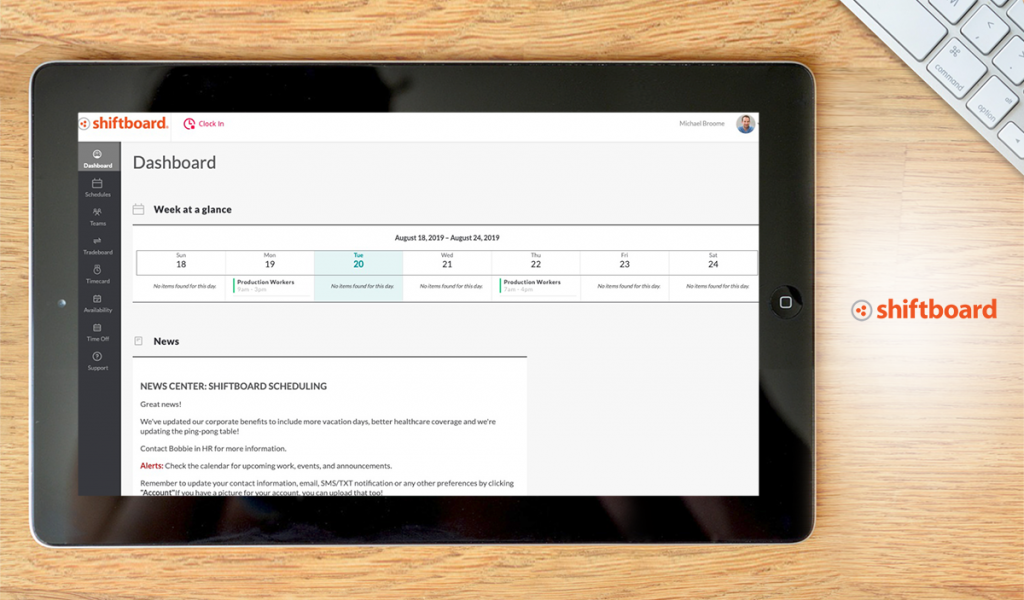
Shiftboard is an elaborate online scheduling application for small and midsized businesses. Managers can use this to make, distribute, and impose employee schedules in just a few minutes. Meanwhile, employees can access it to check their schedules or state their availability. There is no need to download or install anything as it is a web-hosted application.
Shiftboard offers paid plans for as low as $55 per month.
Detailed Shiftboard Review
Why choose Shiftboard?
- Speeds up the scheduling process. Shiftboard takes out phone calls, post-its, whiteboards, and spreadsheets from the picture. Users can input all employee schedule information, absences, and the like in one platform. This ensures no data is overlooked.
- Creates schedules on the spot. Whether it is part-time, contractual, per hour, or volunteer, Shiftboard can help you create schedules on the spot. This is thanks to its cloud-based infrastructure, which makes the entire platform easily accessible as long as there is an internet connection.
- Easily swap shifts. Besides making schedules, you can also swap shifts here in a matter of seconds. For your employees who have open shifts, Shiftboard lets them take open shifts or state their availability.
19. WhenToWork

WhenToWork is an employee scheduling program that changes the way small businesses manage scheduling processes. Its simple and direct scheduling capabilities enable businesses to boost work productivity, lessen instances of tardiness and absences, and successfully cover shifts, as well as manage the time offs and leaves of their staff members. Employees also find this app an easy tool to use as it helps them check their schedules, submit time off requests, and swap shifts with their coworkers.
WhenToWork offers a free trial, subscription plans depending on the number of employees, and a quote basis plan.
Detailed WhenToWork Review
Why choose WhenToWork?
- Considers employee work time preferences. WhenToWork lets you assign shifts that your employees like. This spikes their efficiency and productivity and your company’s high-quality services and better results.
- Smart employee scheduling feature. This helps in narrowing down operational costs that come with tardiness and absenteeism, as well as turnover.
- Time tracking feature. This encourages employees to do their best during their shifts.
20. Kickserv
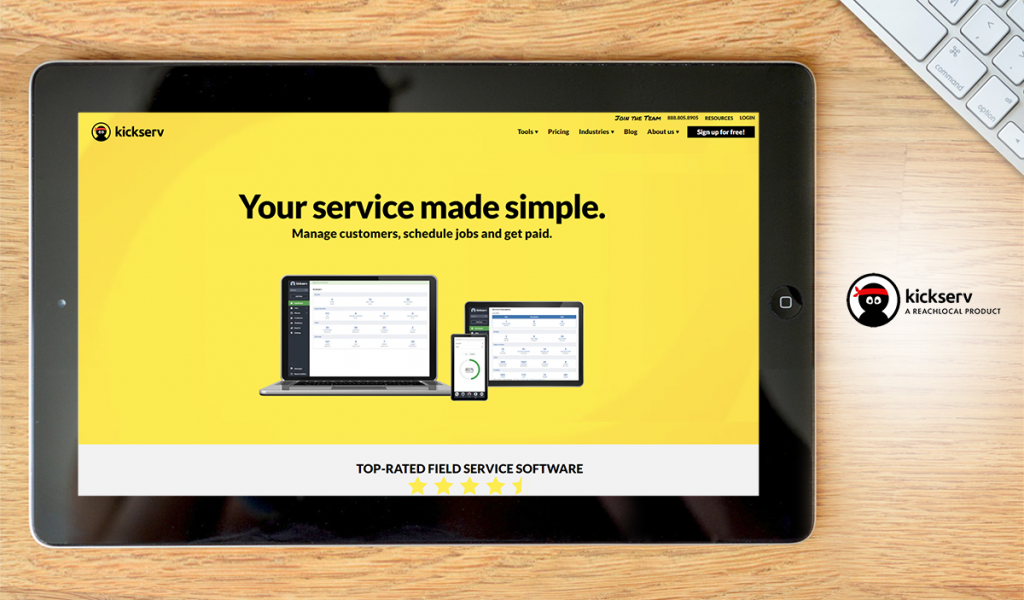
Kickserv is a SaaS CRM built for simplicity. It motivates employees to maintain their focus on learning sales opportunities and customer needs. While it best suits proprietors and SMEs, it is also robust enough for huge enterprises. It now caters to more than 50 industries, mainly in-home services, including computer repair, landscape and lawn care, electrical services, plumbing, and pest control. It also works well with QuickBooks to put accountants in the loop.
Kickserv offers a free trial period, paid plans starting at $29 per month, and a by-quote plan.
Detailed Kickserv Review
Why choose Kickserv?
- Helps you know your customers. Kickserv provides contact records that allows for quick lookups for related contacts and service locations. You can also use it to set reminders, work follow-ups, and attach notes.
- Dynamic estimates. Kickserv provides approval and modification features and automated status updates that deliver accurate estimates.
- Built-in reporting. Kickserv provides built-in and customizable reports for sales, invoicing, and work.
Saving the Day for Both Workers and Managers
The best apps for employee scheduling save time and guarantee that workers are always scheduled in accordance with their availability and personal preferences. For the managers, these tools allow them to provide what workers need. More importantly, they help them stay organized.
As one of the leading collaboration software for teams in today’s market, monday.com is a highly recommended employee scheduling app. It is ideal for teams that need an all-in-one digital workspace, as well as for handling sales pipeline, project, and portfolio management tasks. It consolidates all information in one location and empowers staff members and agents to make better business decisions.





























Leave a comment!