A virtual private network (VPN) can safeguard your privacy if you choose the right one and use it properly. There are numerous VPN services nowadays, but some are more effective than others at certain tasks.
A free VPN, for example, may seem a good deal, but it could contain many ads or collect user data. Still, some VPNs feature advanced security and encryption protocols but only support a few network servers or cover a limited number of devices. Others may have lightning-fast connections but with fewer feature options. Even a few may provide most of the desired features at a cost. With so many factors to consider, picking the best VPN service for you might be challenging.
This article will assist you in selecting the most-suited VPN application for your needs. It offers a comprehensive overview of the market’s best VPN apps, along with the essential features and benefits of each product, to keep your sensitive data safe and secure.

Best VPN Apps Table of Contents
The world continues its transition into the digital era. As of April 2022, the global internet penetration rate, or the percentage of the total world population that utilizes the internet, was 63.1%. This equates to over five billion users worldwide. Thus, global companies and governments have been relying more and more on technology to collect, process, and retain personal and corporate data. Due to this, there are now more cybercrimes happening than ever before, ranging from small data breaches to massive attacks affecting billions of individuals. In 2019, there were 1,506 data breaches reported in the United States alone.
Source: Statista 2022
Data breach results from the absence of access control, where unauthorized users could view or alter confidential data. Access control and management are crucial cybersecurity strategies for protecting and securing corporate data. Many companies use VPNs for access control. VPNs protect data as users interact with apps and web properties over the internet, and they can keep certain resources hidden.
Below are some of the best VPN apps available in the market today. Each review presents the important feature of the VPN application that can help you choose the most suitable one for your needs.
How can VPN apps improve online streaming quality?
Many people use VPNs not only for security but also to access streaming content from various regions. But did you know that VPNs can actually enhance your streaming quality as well? Here’s how VPNs can improve your viewing experience:
- Access to Global Content Libraries: VPNs allow users to bypass geo-restrictions, granting access to shows, movies, and sports events exclusive to certain countries. This means you can explore and enjoy a wider array of content on platforms like Netflix, Hulu, and Disney+.
- Reduced Throttling by ISPs: Internet Service Providers (ISPs) often throttle bandwidth, especially for high-data activities like streaming. By masking your activity from your ISP, a VPN can reduce or eliminate throttling, leading to smoother streaming and fewer buffering issues.
- Optimized Streaming Servers: Some VPNs offer servers optimized for specific streaming services. Connecting to these can ensure faster load times and a more stable connection, enhancing your overall experience.
- Improved Data Security During Streaming: VPNs encrypt your connection, securing your data while you stream on public Wi-Fi networks. This protection prevents third-party interference, especially in vulnerable locations like cafes or airports.
- Multiple Device Support: Many VPNs allow connections on multiple devices, enabling you to secure and enhance streaming across TVs, laptops, and mobile devices simultaneously.
Best VPN Apps in 2026
1. Bright Data

Bright Data is a popular online data platform that serves Fortune 500 organizations, academic institutions, and small enterprises to get critical public online data efficiently.
The system offers a robust and dependable request-proxying solution. The solution enables the usage of a diverse set of endpoints situated all over the world, providing flexibility in workflow. It offers extensive access control, a comprehensive API, complete control over exit IP zones, and the ability to build and manage persistent HTTP sessions.
Bright Data offers a proxy manager, ready-made datasets, and trustworthy infrastructure for data collection with a 99.9% uptime to assist users in gathering public online data. Millions of actual IP addresses from various nations across the world make up the residential proxy network of Bright Data. This guarantees that any data you gather is trustworthy and complies with all applicable data protection laws. Additionally, the app offers data center proxies so users may avoid website blocks wherever in the world.
The VPN application also includes a proxy browser plugin that can be integrated with all major browsers, including Chrome, Firefox, and Microsoft Edge, for easy, one-click IP rotation. Similarly, Bright Data is the largest and fastest 3G/4G mobile proxy network for mobile customers, providing ethically sourced and compliant mobile IPs for bypassing mobile website restrictions.
Bright Data has a vast array of features and one should explore the product to use it effectively. However, correct configuration and implementation can take weeks to complete. Otherwise, adjusting incorrect configurations might be costly. Nonetheless, Bright Data may extend possible solutions to prevent client overpayment.
Some people may find it costly, although Bright Data provides discounts. The VPN app offers a cost-effective means of gathering quick and stable public online data at scale, as well as the easy conversion of unstructured data into structured data and enhanced user experience.
Bright Data is available in the cloud, SaaS, the web, and on desktop (Mac/Windows). Email, FAQs, a knowledge base, phone, and chat support are all accessible. Likewise, in-person training, live online training, webinars, manuals, and videos are all available.
Bright Data has four pricing options. Starter costs $500 per month, Advanced costs $1,000 per month, and Advanced+ costs $2,000 per month. Pricing for the Enterprise plan is available from the vendor.
Detailed Bright Data Review
Bright Data Key Features
- Proxy services
- Residential proxies
- ISP proxies
- Datacenter proxies
- Mobile proxies
- Web unlocker
- Proxy manager
- Proxy browser extension
- Datasets
- Data collector
- SERP API
2. NordVPN

NordVPN is a network security solution for small to large enterprises that helps with encrypted connections, private gateways, team control panels, third-party shields, and more.
This VPN application is simple to download and install. Also, it has a straightforward user interface. Users may access the app via their phones, tablets, and laptops, as well as their smart TV and WiFi. Likewise, each subscription can be used for six devices, so there is no need to purchase additional accounts to have a safe internet connection.
NordVPN provides unlimited bandwidth and uninterrupted streaming via its global connection to thousands of servers in 59 countries. Furthermore, the VPN app is supported by hundreds of servers throughout the globe, optimized for safe and efficient file sharing. Fast and consistent connections are also made possible by its ultra-fast VPN servers.
NordVPN’s no-log policy assures that no private information about the user is tracked, collected, or shared. It ensures perfect anonymity when browsing and conceals IP and location. Likewise, the app’s advanced AES 256-bit encryption keeps critical data safe from hackers. It also contains an automated kill switch that prevents the device from accessing the internet if the connection is lost. Its built-in scan tool further protects against typical SaaS security risks by checking downloads for malware, blocking access to risky websites, blocking ads and web trackers, and more.
However, the VPN application may experience occasional network instabilities and crashes. Also, constant updating of the app may bother some users. Nonetheless, users can always reach active customer support by email, phone, or live chat. Likewise, user guides are available in forums, knowledge bases, and other resources. Training is accessible in person, online, and through videos.
NordVPN has three price options, all of which include a 30-day money-back guarantee. The Standard plan costs $11.99 per month, $4.99 per month if invoiced yearly, and $3.09 per month for a two-year plan. If paid annually, the Plus plan costs $12.89 per month, $5.89 per month, and $3.99 per month if paid for two years. Complete is $14.19/month, $7.19/month invoiced yearly, and $5.29/month for a two-year plan.
Detailed NordVPN Review
NordVPN Key Features
- Military-Grade Encryption
- CyberSec
- Double VPN
- Hide IP Address
- No Logs Policy
- Bitcoin Payments
- Automatic Kill Switch
- DNS Leak Protection
- Onion Over VPN
- Content Access
- Streaming
- SmartPlay
- P2P Sharing
- High-Speed VPN
3. ZenMate

ZenMate is among the most reasonably priced high-quality VPN apps available. The app is accessible on Windows, macOS, iOS, and Android, and a free browser extension for Google Chrome and Mozilla Firefox is also available. OpenVPN is also supported by ZenMate. Users may set up an OpenVPN connection on their router to secure all of their devices at the same time. With a single subscription, users may connect up to five devices to ZenMate VPN.
ZenMate has an intuitive interface for any user regardless of technical skill level. Also, the application provides a list of servers with the fastest download speeds. When connecting to a server, the user may either let ZenMate identify the optimal server based on location and server congestion, or select one from its lists. Similarly, users may also view how many visitors are on each server.
ZenMate employs military-grade AES-256 encryption technology and has a stringent no-logs policy in place. As a result, people may browse the internet with complete anonymity. The VPN app has over 2,000 servers in over 35 countries, which is more than enough to create a reliable connection anywhere around the globe.
However, its significant feature may become a hindrance when logging in to websites that use authentication protocols, such as Gmail. In this case, ZenMate may prevent the OTP request from being sent. In addition, if users browse from a different region, the application may display the page in the regional language. Additionally, several users report that browsers slow down when utilizing the VPN.
Nevertheless, ZenMate VPN provides 24/7 support so assistance is easily accessible. There are other resources like FAQs and a knowledge base that are quite useful.
ZenMate VPN offers three different plans that one can choose from. A $9.99 one-time payment for one month, $4.49/month for one year, and a two-year subscription for $1.64/month billed annually. Furthermore, it provides a 7-day free trial as well as a 30-day money-back guarantee.
Detailed ZenMate Review
ZenMate Key Features
- Windows, Mac, Android, iOS, and Browser support
- No activity logging
- 30+ server locations
- IP masking
- Traffic encryption
- Censorship bypass
- Malware and tracking blocker
- 30-day money-back guarantee
4. ExpressVPN

ExpressVPN is a solution that lets users route certain portions of data over a virtual private network. The VPN app offers worldwide, comprehensive coverage, with over 3,000 servers in 90 locations, thus speed is never an issue. Its service also includes top-tier encryption for further protection.
The VPN application features advanced options, in addition to basic privacy and security capabilities. If a user disconnects from the VPN, the Kill Switch blocks all incoming and outgoing traffic, thus internet traffic is not routed via the ISP. It is easy to log on to the app. ExpressVPN runs in the background, causing no slow down to internet speed. Furthermore, the app turns on by itself so users don’t even need to think about it after installation. However, considerable updates are required by the app from time to time. Also, when not connected to the VPN, the app’s default option shuts off all Wi-Fi, which can be troublesome for the user.
Nonetheless, ExpressVPN respects user privacy and never retains track of online actions, giving total peace of mind and privacy to its users. As the application maintains its DNS on every server, there are no third parties involved and no connection and activity records or DNS blockage. Also, zero-knowledge DNS ensures that no personally identifiable information is ever saved on any server, allowing users to surf anonymously.
ExpressVPN’s cross-platform adaptability is one of its best features. Users may use the same VPN app subscription on their PC, tablet, and phone. Also, it connects instantaneously through WiFi or mobile phone connection. However, users may see the subscription fee for just three devices as rather costly.
ExpressVPN offers three different price options. The monthly subscription costs $12.95 per month, the six-month plan costs $9.99 per month, and the annual plan costs $8.32 per month. All options include a free trial and a 30-day money-back guarantee.
Detailed ExpressVPN Review
ExpressVPN Key Features
- All major platforms supported
- Unlimited bandwidth
- Unlimited server switches
- 99.99% uptime
- Best-in-class encryption
- OpenVPN, L2TP-IPsec, SSTP, PPTP
- No activity logs
- 145+ servers, 94 countries
- Three simultaneous connections
- 24/7 customer support
- 30-day money-back guarantee
- Kill Switch
- Split tunneling
- Zero-knowledge DNS
5. Perimeter 81
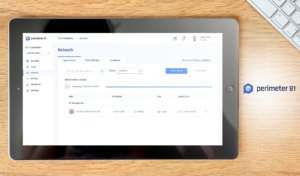
Perimeter 81 is a VPN technology that allows for safe remote access from any location. The VPN application is the preferred security solution for thousands of organizations worldwide, from small businesses to major corporations. As a cloud VPN software, Perimeter 81 integrates smoothly with major cloud service providers.
Perimeter 81 has a bold and intuitive user interface that displays helpful status information. The application automatically and seamlessly updates itself when required. However, while linked to a network in another region, the VPN app may automatically disconnect from that network and connect to the home network. Furthermore, the program persistently tries to force a VPN connection even when there is not enough bandwidth to sustain it.
Nonetheless, Perimeter 81 is a good and handy VPN application. With the app’s all-in-one cloud administration platform, users can control team member access from anywhere, migrate resources to the cloud quickly, and receive network insight. With only a few clicks, users can secure and manage their networks with capabilities such as Firewall as a Service, Device Posture Check, Web Filtering, and others.
Like other VPN apps, it also contains many features that increase the security of users’ endpoints such as DNS filtering and a VPN Kill Switch. In addition, Perimeter 81’s customer service responds quickly to questions and issues. Customer support is available by email, knowledge base, phone, and live chat. It also offers in-person, live internet, webinars, and video training.
Perimeter 81 has annual pricing options that come with a 30-day money-back guarantee. The Essentials plan costs $8 per user per month, the Premium plan costs $12 per user per month, and the Premium Plus plan costs $16 per user per month. Perimeter 81 can also customize subscription terms in the Enterprise plan.
Detailed Perimeter 81 Review
Perimeter 81 Key Features
- VPN Server Management & Monitoring
- Activity & Audit Reports
- Advanced Configuration
- Single Sign-On Capabilities
- Cloud Management Platform
- Activity API
- User & Role Management
- Software Defined Perimeter (SDP) Architecture
- VPN Server Deployment
- Unlimited Data & Bandwidth
- Automatic Wi-Fi Security
- Apps (Windows, Mac, iOS, and Android)
- VPN server locations
- On-premise and custom cloud deployment
- Enterprise Support
6. Cisco AnyConnect

Cisco AnyConnect is a VPN application that provides remote access, policy administration, threat prevention, and other benefits to enterprises. AnyConnect streamlines secure endpoint access while also providing the protection required to keep your company safe and secure. It is a VPN solution for small to large enterprises that supports multi-factor authentication for endpoint devices.
AnyConnect is a user-friendly app that offers an effective solution for connecting servers from a distance. Even inexperienced users may easily configure their VPN connection. Users may switch between VPN clients with ease. If the signal or network fails, the VPN application automatically reconnects. However, when handling larger data volumes or when there is weak connectivity, AnyConnect may tend to lag.
Cisco AnyConnect has no trouble with viruses, malware, or other byte-sized threats because of the VPN’s hardened defenses against such attacks, ensuring that only compliant devices have access to the company network. Furthermore, the application may be used with another Cisco tool to provide protection even when VPNs are disabled on devices. Cisco keeps track of users’ network logins, though.
The VPN app is available in the cloud, as SaaS, on the web, on desktop (Mac/Windows/Linux), and on mobile (Android/iPhone/iPad). Email support, FAQs, a knowledge base, and phone help are all accessible. Also, there are additional training videos available.
Pricing information for Cisco AnyConnect is available directly from the vendor.
Detailed Cisco AnyConnect Review
Cisco AnyConnect Key Features
- All-Around User Access
- User & Endpoint Behavior Insights
- Advanced Configuration
- Threat Defense
- Single Agent Management
- Multiple Integrations
7. Hide.me

Hide.me is a VPN app with many features that help safeguard the user’s identity as well as any important corporate information. Users may easily install the software and connect to the VPN. A single VPN account may connect up to 10 devices.
Hide.me features a simple UI with all options presented, making it very simple to switch locations with this VPN application. With 2,000+ Servers spread over 75+ Locations, hide.me ensures uninterrupted connectivity. Gigabit internet speed is offered by hide.me, thanks to its brand-new Bolt technology and WireGuard compatibility. Because the app natively supports IPv6, users do not have to be concerned about leaks.
By using its reliable encryption to secure users’ data, hide.me safeguards users’ internet connection. Thus, users can browse the internet privately while keeping their true IP addresses disguised. The application also includes security features such as a kill switch and an automated connection. If the VPN is interrupted, hide.me prevents internet access until the user explicitly approves it to continue. Other excellent features of this VPN app include Split Tunneling, Stealth Guard, Advanced IP Leak Protection, IPv6 Support, WireGuard, and many more. Also, hide.me does not keep logs of users’ online activity.
However, due to the long waiting times when responding to email tickets, users say that customer support is not very good. Occasionally, glitches can also make the user experience less appealing.
Hide.me offers a 30-day money-back guarantee with no questions asked. Pricing is $9.95/month, 6-month $6.65/month, and 12-month $4.99/month. Cancellation of the subscription is possible at any moment. hide.me may be pricey, but it gets practically all of the essentials right.
Detailed Hide.me Review
Hide.me Key Features
- Ad-free free VPN
- No activity logging even on the free version
- One-click connections
- Auto server and reconnect
- Kill switch
- IP and DNS leak protection
- Smoother experience with unstable connections
- 30+ server locations
- Can be used without signup (trial)
- Data encryption
- 99.99% uptime
- Audited by independent security analysts
8. Norton WiFi Privacy

Norton WiFi Privacy is a VPN app that secures the data users send and receive when connected to a shared network. With the bank-grade encryption of Norton WiFi Privacy, hackers and others are unable to access the information they send and receive. Norton employs the same encryption methods as the world’s largest banks, so users can be confident that their data is secure and confidential. By hiding the user’s IP address, the app helps prevent the potential of hackers and snoops “eavesdropping” on personal activities.
Norton WiFi Privacy intercepts cookies and eliminates identifiable information. Thus, websites won’t be able to monitor users and present unwanted ads. Also, Norton’s no-log VPN conceals online activities and locations while also removing ad monitoring to safeguard user privacy.
When it comes to internet connections, Norton WiFi Privacy offers quick speeds, allowing users to access their selected content easily. Additionally, users may change their location at any time using the VPN app, allowing them to bypass content-locking restrictions put in place by various websites. Users can then have truly unrestricted access to their favorite websites and applications.
Norton WiFi Privacy can be paired with Norton Security to offer the highest level of protection and upgrade your cyber security. Although this is optional, it offers users complete protection from viruses and other dangerous things. Furthermore, users can expect fully secured connections, anonymous surfing, and speedier access to their preferred content.
Norton WiFi Privacy is available for Windows PCs, Macs, iOS, and Android smartphones and tablets. Norton provides a 60-day money-back guarantee with no questions asked.
Detailed Norton WiFi Privacy Review
Norton WiFi Privacy Key Features
- Bank-Grade Encryption
- No-Log VPN
- Global Content Access
- Ad Blocking
- Content-Locking Rules
9. Speedify

Speedify is a fast VPN application with a trademark channel bonding technology that uses multiple connections in parallel to increase performance and defend against failover. The application functions as a VPN, encapsulating and routing traffic across an encrypted VPN connection. Speedify employs AES128-GCM encryption on any current phone or computer, leveraging AES hardware instruction capability incorporated into modern CPUs. Even if a third party intercepts the data, it cannot be read. When a connection drops or disappears, the VPN app contains an internal kill switch that may be used to completely terminate the connection.
The performance of Speedify is more than twice as fast as that of conventional VPNs on various mobile devices, thanks to the use of the most recent encryption technologies like DTLS and ChaCha. With over 50 points of presence in over 35 countries, Speedify’s network of Speed Servers can bring faster internet wherever it is needed.
The HTTP protocol used by Speedify VPN is good for optimizing internet surfing speed. To speed up Wi-Fi, the VPN app may combine several networks into one. With its special channel bonding technology, several internet connections may be used simultaneously for up to 95% of their aggregate capacity, thus increasing speeds for live streaming, video chatting, gaming, web browsing, and anything else online. The app prioritizes streams over other network traffic to reduce stuttering, buffering, and disconnects.
Speedify VPN is really simple to use. It is quick and easy to switch servers. Users may manually choose their preferred location or allow the app to connect them to the optimal server depending on latency and availability. The VPN app does not share personal data with third parties, and the company does not keep track of the websites customers visit, the data they trade, or anything connected to their DNS queries.
However, users have several reservations about the application due to inadequate support service and instability during peak hours. Also, Speedify seems more costly than other VPN providers with similar features. Nevertheless, due to its strong security standards and data traffic restrictions, it is still worthwhile to get.
There are three pricing options available. Individual plans are $14.99 per month, $7.49 per month for a one-year membership, and $4.99 per month for a three-year subscription. Families plans begin at $22.50 per month, $11.25 per month for a one-year membership, and $750 per month for a three-year subscription. Team plans begin at $14.99 per user per month, with a one-year membership costing $7.49 per user per month. Speedify provides a 30-day money-back guarantee. The VPN app is available on Windows, macOS, iOS, and Android.
Detailed Speedify Review
Speedify Key Features
- Boosted internet speeds
- Detects and blocks unsecured networks
- Automatic failover
- Global servers in 23+ countries
- Unlimited downloading
- Two simultaneous device connections
- Secure and advanced data encryption
- Virtual IP addresses
- P2P traffic through Netherlands servers
- Clients for Windows, Mac OS X, iOS, and Android devices
10. CyberGhost

CyberGhost is an easy-to-use VPN app with a variety of functions. The application conceals the user’s IP address and redirects internet traffic over an encrypted VPN tunnel. This safeguards the user’s digital identity against ISPs, government agencies, and spies.
The majority of devices, including gaming consoles, smart TVs, routers, Windows, Mac, iOS, and Android devices have apps from CyberGhost VPN. One subscription can protect up to seven devices from all dangerous threats.
CyberGhost is simple to use, intuitive, and packed with great features. There are step-by-step guides on how to configure the service in the help section. Furthermore, users no longer have to worry about turning on the VPN every time they start up a workstation, thanks to the app’s auto-connect feature. By using its Best Server Location feature, users can either select the country they wish to connect to or leave it up to the app to handle it. Users get access to more than 100 servers spread over 91 nations, allowing them to virtually find themselves anywhere.
However, users observed that a few of Cyberghost’s servers are quite sluggish. Even so, they can choose a different server to have a better connection. CyberGhost is designed for speed and offers limitless bandwidth. Thus, sluggish loading and frequent buffering are limited or removed.
Aside from military-grade 256-bit AES encryption and several leak prevention settings, CyberGhost also incorporates split tunneling and a kill switch as security measures. By blocking incoming connection, the VPN app ensures that nothing is leaked when it disconnects. The application can also block specified DNS domains used by advertisements, malware, and trackers via the Wireguard protocol.
Like the majority of VPN services, CyberGhost is less expensive with a multi-year subscription. Pricing starts at $12.99 per month for one year, $4.29 per month for two years, $3.25 per month for three years, and $2.29 per month for three years with three months free. If consumers are dissatisfied, CyberGhost will provide a complete refund within 45 days of their subscription. Additionally, a free trial is available, where all premium features are accessible.
Detailed CyberGhost Review
CyberGhost Key Features
- IP Address Hiding
- Robust Encryption
- Wi-Fi Protection
- No Logs
- Secure Transactions & Conversations
- Global Servers
- Restricted Content Access
- Ad Blocking
- Multi-Platform Protection
- Malware Blocking
- Online Tracking Blocking
11. Avast SecureLine

The Avast SecureLine VPN is one of Avast’s privacy solutions. The VPN app ensures genuine internet anonymity by masking the IP address and connecting users to the IP address shared by other Avast VPN users, making it more difficult for traffic to be identified by anyone. In addition, DNS leak prevention stops the internet service provider from viewing any IP address or tracking their actions. With a single click, users can safeguard their personal information and protect their privacy.
Avast VPN allows users to configure how the VPN application should behave during particular activities. To protect user privacy and maintain the integrity of the IP address, Avast SecureLine VPN has a kill switch set up to shut down the internet if the VPN connection drops.
The VPN app encrypts all internet data exchange with military-grade 256-bit AES encryption, OpenVPN, and OpenSSL to provide users with maximum privacy protection. Furthermore, Avast SecureLine VPN has a no-logs policy, which forbids the VPN service provider from tracking or disclosing the websites, apps, or content accessed by the user, even if legal action is taken. Every 30 days, Avast removes all gathered and stored connection timestamps. Avast VPN also employs an easy-to-find transparency policy to assist users in understanding how their data is taken, saved, and utilized when using the VPN application.
Avast SecureLine VPN offers excellent speeds, thanks to its network of over 700 servers that can take heavy browsing loads. To keep speed and performance while protecting anonymity, the VPN app’s gateways run on dedicated hardware servers. In addition, if users don’t want the Smart mode, which selects the quickest server from its 34 locations, Avast VPN lets users choose their selected server in Manual mode.
Avast SecureLine VPN is simple to set up, making it ideal for non-technical users or those using a VPN app for the first time. It also supports up to 10 devices, allowing small enterprises to conduct their operations without fear of someone snooping on their ideas or existing initiatives.
While it is appropriate for both casual internet users and small enterprises that are just starting with VPN, Avast VPN lacks several advanced capabilities that the best VPN apps give. There are no add-ons for split tunneling or router settings and Linux is not supported. However, Android, iOS, Windows, and macOS are all supported by the VPN app.
Pricing begins at $10.99 per month for one year, $4.59 per month for two years, and $4.39 per month for three years. Avast provides a 30-day money-back guarantee in addition to a 7-day free trial.
Detailed Avast SecureLine Review
Avast SecureLine Key Features
- Open-Source Privacy Protection
- 256-Bit AES Encryption
- Single Shared IP Address
- Public Hotspot Safety
- DNS Leak Protection
- Streaming & Gaming Capabilities
- Content Unblocking
- P2P Support
12. Private Internet Access

Private Internet Access (PIA) protects users from data trackers, identity thieves, fraudsters, and stalkers by establishing a VPN. PIA generates an encrypted data route from the user’s computer to the private internet access network, making the user’s connections anonymous and practically difficult to monitor. It conceals IP addresses from hackers, advertisers, and data miners while also protecting privacy in public Wi-Fi hotspots, coffee shops, airports, and other locations. The app also gets over internet censorship and restrictions.
Installation of the PIA VPN app takes only a short while, although, at first sight, it might seem difficult to configure with its vast features. PIA VPN has a lot of functions, but they are all straightforward to use once you figure out where they are. Furthermore, toggling on and off takes just one click.
The VPN application offers coverage for up to 10 devices, with unique PIA applications for every platform, browser, and operating system. With hundreds of servers in many countries, users can effortlessly access all of their favorite content no matter where they are. For a quicker, safer browsing experience, the VPN app disables advertisements, trackers, and harmful websites. Also, PIA VPN has a kill switch, split tunneling, torrenting support, very adjustable settings, and much more.
Users can trust that their data is safe with the PIA’s strict no-logs policy and a range of customizable privacy settings. Because the app is entirely open source, PIA VPN is among the most secure and transparent VPN services today.
Along with an extensive resource library, users can get in touch with PIA technical experts by email and 24/7 live chat. Pricing starts at $11.99/month, 6-month $7.50/month, and two years $2.19/month +2 months free. Unsatisfied users can get a refund with PIA’s 30-day money-back guarantee.
Detailed PrivateInternetAccess Review
Private Internet Access Key Features
- Support for Windows, Mac, iOS, and Android
- Secure VPN account
- Encrypted Wi-Fi
- P2P Support
- DNS Leak Protection
- Five simultaneous connections
- Ad, Malware, and tracker blocking
- Instant setup
- SOCKS5 Proxy
- No traffic logging
- 3,200+ servers in 25 countries
13. Avira Phantom VPN Pro

Avira, one of the most trusted software brands in the world, has its own VPN application, the Avira Phantom VPN Pro. The app protects and empowers internet users by encrypting their data and masking their online footprints. It allows access to up to 150 server locations across the world.
Avira Phantom VPN Pro is compatible with a variety of devices and operating systems. It works with Windows, Android, iOS, and Mac. Users may install the application on their PC, laptop, tablet, or smartphone to begin browsing anonymously and securely across all devices. There is also a browser plugin that is only available to Chrome.
Avira employs the 256 Advanced Encryption Standard (AES-256), the global standard for data encryption. Besides, users can be confident that their data will remain entirely confidential, thanks to a stringent no-log policy and cutting-edge end-to-end encryption. Because the app does not track internet activity, users are protected from ISPs, advertising, and online snoops. Avira Phantom VPN is the finest no-log VPN for mobile phones, laptops, and PCs.
Avira Phantom VPN is secure since it prevents any efforts to steal bank information, private files, passwords, and other critical information. Additionally, advertisers and snoopers perceive users as anonymous individuals surfing from constantly shifting locations while using the app, Avira shields them from exploitation. The VPN app offers anonymous and unfiltered web browsing, as well as access to content that is forbidden or restricted.
Pricing starts at $10 per month, $78 per year, and $4.99 per month for mobile. Avira provides a 60-day money-back guarantee. The vendor also provides access to a free VPN app with a data volume cap of 500 MB/month, which may be upgraded to 1GB/month upon registration.
Detailed Avira Phantom VPN Pro Review
Avira Phantom VPN Pro Key Features
- Windows, Mac, Android, and iOS support
- Access censored networks
- Bypass ISP throttling
- 256-bit encryption
- Secure public network connectivity
- DND leak prevention
- Auto-connect Wi-Fi
- Kill Switch
- 20 server locations
- Leak-proof IP
- No activity tracking
14. HMA VPN

HMA (previously ‘HideMyAss!’) is a VPN app designed to assist businesses of all sizes in safely browsing the web, gaining access to blocked websites, and encrypting internet traffic. With over 1,100 servers in over 290 locations worldwide, HMA offers an extensive VPN network. The application supports a large number of IPs available to practically any country in the world. It has all of the typical VPN features, such as Cross-Platform Support, one-click join and detach, and so on.
HMA VPN includes applications for all platforms, and it is incredibly simple to use. In addition, the app provides limitless installs and five simultaneous connections. Setting up the application just takes a few minutes. HMA VPN may be configured to turn on when needed and stay off when not in use. Also, the VPN app has a smart kill switch that allows enterprises to block internet access when the VPN disconnects and set automatic launch for the whole network or selected apps.
HMA is full of powerful VPN features such as Lightning Connect and Split Tunneling. Similarly, the VPN app ensures faster speeds and greater transparency with its OpenVPN technology. Users may make use of servers that run at 20 Gbps, thanks to HMA VPN. Furthermore, the app’s Leak Shield function prevents IPv4, IPv6, and DNS leaks when browsing.
HMA VPN is available in the cloud, as SaaS, on the web, on the desktop (Mac/Windows/Linux), and on mobile devices (Android/iPhone/iPad). The support service may be reached by email, phone, or chat. A knowledge base and FAQs are also accessible for assistance.
HMA provides a free web-based proxy as well as monthly, yearly, two, three-year, and connection-based plans. Prices start at $4.05 per month. The 12-month plan is $4.39 per month while the 36-month plan costs $2.79/per month. The Business Plan for 10 simultaneous connections is $12.99 per month, for 20 simultaneous connections is $23.99 per month, and for 30 simultaneous connections is $32.99 per month.
Detailed HMA VPN Review
HMA VPN Key Features
- Hidden Identity
- All Access
- Secure Connections
- Employee Security
- Anonymous Search
- Software & Web Testing
- Encrypted Connection
- IP Refresh
- Kill Switch
- Split Tunneling
- Speed Test
- No Logs Policy
15. SurfEasy

SurfEasy is a VPN application that allows users to manage safe surfing, location masking, data security, and other features from a single platform. Because no activity traces are stored, professionals may access and download web content anonymously.
SurfEasy’s tracker blocker technology allows team members to restrict advertising from using cookies to track online behavior. Likewise, it employs a bank-grade encryption AES-256 protocol to completely protect the user’s identity. Users may access the internet from many different countries across the world, including Australia, Brazil, Canada, France, Germany, Japan, the Netherlands, Spain, Singapore, Italy, and more. Furthermore, the application is compatible with Opera and Chrome browsers, as well as Android, Mac, iOS, and Windows devices.
Users may quickly change locales with SurfEasy’s one-click IP masking feature. The VPN app also has specialized and secure torrent servers so that users may torrent without interruption, replete with “auto-enable” protection. Furthermore, the network guarantees 99.9% uptime, which leads to considerably more efficient and enjoyable internet activities.
By using sophisticated tracker-blocking technology, SurfEasy prevents tracking cookies that advertisers employ to track potential consumers online. When these are prohibited, users may have a more private and quiet online experience.
However, SurfEasy’s policy about tracking and monitoring performance makes users apprehensive. In addition, users say that the support service is less responsive than those of competing VPN providers. Even so, support is accessible through phone, chat, and 24/7 live reps.
SurfEasy provides 500MB of free data for five devices. Unlimited data service for five devices costs $3.99 per month, and ULTRA costs $6.49 per month.
Detailed SurfEasy Review
SurfEasy Key Features
- Strict no-log network
- Bank-grade encryption
- One-click IP masking
- Secure torrenting with “auto-enable” protection
- 500 ultra-fast servers in 28 countries
- Enhanced Tracker Blocker
- Unlimited simultaneous use on 5 devices
- Unlimited data on all paid plans
- Available on multiple platforms
- Friendly phone/email/chat support
- 99.9% uptime
- 7-day money-back guarantee
16. Ivacy VPN

Ivacy VPN is an award-winning, all-in-one VPN application that enables users to view blocked content from anywhere in the world while maintaining total privacy and security. The brand is well-known in the VPN market because of its user-centric approach. Furthermore, Ivacy VPN has established itself as a pioneer in the field of unrestricted, secure, and safe internet browsing. The VPN app offers limitless bandwidth at high speeds.
Internet users will benefit most from Ivacy VPN’s 3,500+ locations in 100+ countries. Connecting to any of these servers allows internet users to access content from all over the world while also increasing their online security and anonymity. Most significantly, users of Ivacy VPN can switch between servers at any time and without any restrictions.
Military Grade Encryption, Public Wi-Fi Security, Secure Downloading, Secure DNS, IPv6 Leak Protection, and other sophisticated security features are available from Ivacy VPN. The application also includes a basic and easy UI that is meant to run discreetly in the background. When things occasionally go wrong, the VPN app has a Kill Switch that is quite helpful, too. In addition, Ivacy VPN does not monitor or record personal information.
Ivacy VPN features specialized apps for all common platforms such as Android, iOS, macOS, Windows, Linux, and others to guarantee customers enjoy a smooth experience. Interestingly, the applications all work the same way, allowing users to download and install the VPN app on any device without having to learn how to use it from scratch.
However, Ivacy VPN is very sensitive to anti-virus and firewalls causing it to lose login credentials. While it unblocks all the major streaming sites, the VPN app is focused on the US market and US streaming. Nonetheless, the tech support team, accessible through chat and 24/7 live rep, is responsive and helpful to any issues or inquiries. Ivacy VPN is priced at $54 for a two-year plan.
Detailed Ivacy VPN Review
Ivacy VPN Key Features
- Unlimited Server Switching
- VPN Configuration
- P2P File Sharing Support
- Unlimited Data Transfer
- Split Tunneling
- Anonymous Browsing
- Anonymous Torrenting
- Private Streaming
- Public Wi-Fi Security
- 256-Bit Data Encryption
- Identity Theft Protection
- Internet Kill Switch
- Secure DNS
- No Logs
- IPv6 Leak Protection
- Multiple Protocols
17. PandaVPN

PandaVPN is the virtual-based network solution from Panda Security. The company’s VPN app includes some fascinating features, such as geo-blocking solutions, fast streaming, and torrenting. Users of the app may binge-watch major streaming platforms from anywhere and freely access their favorite content by bypassing geo-restrictions.
In terms of security, PandaVPN is exceptional since it uses the AES 256-bit standard to encrypt connections. With encrypted connections, all online activity is fully anonymous and untraceable. Every network connection is protected by the highest degree of ECC encryption and protocol used by OpenVPN and WireGuard. Likewise, PandaVPN rigorously adheres to a no-logs policy to ensure that all data sent between apps and platforms are fully anonymous and that users’ online privacy is protected.
PandaVPN offers hundreds of servers located all over the world to provide the fastest possible connection speed and performance. The VPN app now has over 3,000 servers in 170 VPN server locations across 80 countries. Furthermore, its system employs Hotspot Shield’s Catapult Hydra VPN protocol, which is the fastest on the market.
PandaVPN is available in the cloud, as SaaS, on the web, on desktop (Mac/Windows/Linux), and on mobile (Android/iPhone/iPad). Support is accessible via email, knowledge base, FAQs, and chat. Users may also access training videos for additional information.
PandaVPN offers four pricing options, each with a seven-day money-back guarantee. One-month plans cost $9.99, three-month plans cost $6.99, six-month plans cost $3.99 plus, free six months, and 12-month plans cost $2.77 plus, free 12 months.
Detailed PandaVPN Review
PandaVPN Key Features
- Anonymous Browsing
- Powerful VPN network
- Unlimited Bandwidth
- High-Speed Internet
- Geo-restriction Unblocking
- Supports Multiple Devices
- No Logs Policy
- Multi-lingual Support
18. OEM VPN Unlimited

OEM VPN Unlimited business solutions are built on KeepSolid’s most popular product, KeepSolid VPN Unlimited, and are ideal for individuals who operate in the security industry, wish to build their application, or just need to secure their workplace routers.
The solution OEM VPN Unlimited takes network security to an entirely new level. With the VPN app, users may be certain that the Wi-Fi is completely protected by unbreakable routers, no matter what kind of business they are in. By providing a secure wireless network, thanks to OEM VPN Unlimited, users will attract more clients and earn more business, resulting in increased income.
OEM VPN assures reliable infrastructure and borderless internet opportunities across 80+ locations. It has 500+ established global server infrastructures, all ready to deliver high-quality services across the world. Likewise, the VPN application has access to the most popular security encryption and VPN protocols, such as AES-128, AES-256, WireGuard, OpenVPN, IKEv2, and KeepSolid Wise.
With VPN SDK, users can design a new app with the VPN Unlimited feature or incorporate it into an existing app. Also, users may utilize the application on an infinite number of devices with only one subscription. It is compatible with all platforms and devices, including desktops, tablets, and mobiles (macOS, iOS, Android, Windows, Linux).
Pricing for OEM VPN Unlimited can be provided directly by the vendor.
Detailed OEM VPN Unlimited Review
OEM VPN Unlimited Key Features
- Cross-platform Solution
- Multiple Protocols for Encryption
- Support Team 24/7/365
- Defeats Throttling
- Defeats VPN Blocking
- Worldwide Server Network
19. Hotspot Shield

Hotspot Shield is a VPN application that encrypts personal browsing data to ensure safe and private internet access. The app attracts users of all ages from across the world who want to eliminate Internet limitations and access the internet safely and anonymously. Likewise, Hotspot Shield allows users to browse and watch videos, games, programs, sports, and movies in HD quality from anywhere. It is available for Windows, Safari, Apple, Android, Chrome, and Apple TV.
Hotspot Shield is simple to set up and utilize. Compared to other VPNs, its installation procedure and interface are relatively seamless. A wonderful feature of this VPN app is the ability to switch between countries easily. Its Hydra Catapult protocol technology makes it possible to use these functionalities much more quickly. Every server has a different speed, though. Others are pretty fast, while some are incredibly sluggish and disconnect every few minutes.
If users want to test Hotspot Shield before buying the premium packages, the free use option is ideal because it gives a daily data limit of 500 MB at a speed of 2 Mbps. Hotspot Shield also allows users to watch an ad to earn VPN time, which serves the purpose without having to pay a monthly fee for limited use. It provides functional speeds, which is uncommon among free VPN apps.
All subscriptions include military-grade encryption and a variety of VPN protocols. Premium plans presently offer server locations in over 80 countries. The live chat and 24-hour live agent customer support are quite handy.
Hotspot Shield is accessible for free, as well as on a monthly or annual subscription basis. The basic plan is free, the Premium plan costs $12.99 per month, and the Premium Family plan costs $19.99 per month.
Detailed Hotspot Shield Review
Hotspot Shield Key Features
- Ad-Free
- Unlimited Bandwidth
- Unlimited Content Access
- Premium VPN Servers
- Private Browsing
- Personal Data Security
- Wi-Fi Security
- Malware Protection
20. LiquidVPN

LiquidVPN is a VPN service provider that provides an interesting variety of functionalities. The VPN application offers 45 servers in 11 different countries, making it a relatively modest network but prioritizes performance and stability by utilizing cutting-edge bare-metal servers.
LiquidVPN provides high security using advanced encryption and tunneling protocols. It supports three VPN protocols —OpenVPN, SSTP, and L2TP/IPsec—and provides both AES-128 and AES-256 encryption. These protocols are nearly hard for any hacker to breach, giving high protection to user data packets transferred across the VPN tunnel.
LiquidVPN’s app has a Kill Switch, branded as “Liquid Lock,” that quickly disconnects users from the internet if the VPN connection becomes unstable and is interrupted for even a second. This guarantees that user information does not leak over the internet. Also, its IP modulation mechanism switches IP addresses quickly and without disrupting the VPN connection.
Although LiquidVPN’s speed metrics aren’t always consistent, the VPN app is still sufficiently fast to give customers a seamless streaming, torrenting, and online browsing experience. Depending on the subscription plan, LiquidVPN can support two to eight simultaneous connections. It offers native apps for Windows, macOS, and Android, but not for iOS yet.
LiquidVPN does not save any personally identifiable information about the user. However, the VPN application records user logins per account, account status, and the VPN IP address utilizing the public IP topology.
There are three pricing options available from LiquidVPN. SideKick costs $7.00 a month, Road Warrior costs $10.00, and Ultimate costs $18.00. For yearly terms, the SideKick plan costs $4.75 per month, Road Warrior costs $5.75 per month, and Ultimate costs $8.83 per month.
Detailed LiquidVPN Review
LiquidVPN Key Features
- 3 OpenVPN Tunnel Topologies
- Multiple Tunnel Support
- No-Log Setting
- Global Network
- Multiple IP VPN Topologies
- Unrestricted Content Streaming
- Built-In Firewall
- Custom Connections
- Session Traffic Statistics
- Torrenting, P2P, Files-Sharing Support
Enjoy a Secure Browsing Experience with VPN App
The internet is rapidly compromising personal privacy. Internet users leave traces when browsing, and companies track their activity for targeted advertising or to acquire and sell information about them. Hackers are stealing data and governments are checking on us more than we know. More than ever, it is critical to safeguard sensitive data. VPN applications can help keep your online information safe and secret.
To ensure that you are choosing the best VPN app for your purpose, consider the following tips. Before buying VPN services, be sure that the provider is compatible with all of the intended devices. In general, a VPN app is simple to use and VPN providers offer numerous lessons and tools users may utilize. Read a few reviews to discover how other customers feel about the provider’s customer service if you like to rely on it. Also, the device specs and VPN protocols will affect the speed of the internet connection with data encryption using a lot of computing resources. It is prudent to check if the CPU and router can support a VPN without slowing down.
Each product on this list addresses most of the sought features discussed above, but Bright Data fits all criteria to be the best VPN app among the solutions on the list. With its strong access control, robust API, complete control over exit IP zones, and the ability to create and maintain persistent HTTP sessions plus, support for a wide range of endpoints across the globe, Bright Data is easily one of the best VPN apps on the market today.


























Leave a comment!