A virtual private network (VPN) enables access to foreign websites. Proxy browsing is fine, but VPNs offer more security and features. They provide safe connections for delivering sensitive corporate data and protect network traffic, so you’re safe on every site and app. But running a VPN on Linux is not always possible. Most businesses and developers put little emphasis on Linux users, so if you’re on this platform, finding the best VPN for Linux would be extra challenging.
This is why we set out to identify the best VPN services that have given Linux users some thought. This curated list intends to make it easier for you to compare VPN features and prices. As such, you can make an informed decision and find the best Linux VPN server for your business.

Best VPN for Linux Table of Contents
Since Linux’s debut, innovative minds realized their world-changing ideas. Linux’s large developer base has earned it global respect. Why wouldn’t they? NASA’s Perseverance Rover arrived on Mars using this secure system. However, if you have been using Linux for a while, you may be disillusioned by its lack of specific apps. There are many reasons for Linux’s lack of apps, and perhaps, the more obvious one is its small market share.
While nearly half of the polled developers in 2021 identified Linux as the top DevOps expertise of that year, its market share in the United States as of September 2022 was only 2.26%. It was sixth on the list that Windows topped. Besides, the demand for Linux skills is high, second to cloud capabilities. It’s no surprise since you cannot properly comprehend cloud technologies without knowing Linux, said The Linux Foundation. But these developers are building apps using Linux, not necessarily FOR Linux.
Most Used Technologies in DevOps Worldwide, 2021
Linux: 46.46
Linux
%Docker: 17.33
Docker
%Bash: 12.79
Bash
%Kubernetes: 10.29
Kubernetes
%AWS: 9.70
AWS
%Source: DevSkiller
Designed byNevertheless, there are developers who still recognize the need for creating apps for Linux. In fact, after the pandemic started, when VPN usage tripled, businesses and security professionals started developing VPNs that will also run on Linux. This is despite flaws in VPNs starting to show, including risks from intrinsically intricate configurations for specific routers, control lists, and firewall rules. These occurrences may be few.
Current trends indicate the usage of zero-trust security to rise in the coming years despite the fact that now, very few VPN networks utilize it. In fact, the American tech and cybersecurity firm Aura emphasizes the significance of implementing tough security methods such as multilayer defenses, MFA, and zero-trust regulations, particularly as firms adopt remote or hybrid work arrangements. Even Linux users can expect improvements in Linux VPN servers in the coming years.
Best VPN for Linux in 2026
1. Bright Data

Bright Data provides economical solutions for data collection, inclusive of a free VPN that works with Linux. You can easily access info on the open web, thanks to this software that over 15,000 clients use. The VPN feature safeguards your data and enables you to browse any website you require without being concerned about security risks online.
For safer internet browsing, Bright VPN security measures like IKEv2 (Internet Key Exchange version 2) mask your real IP address and location. You may set up anonymity in your system for free in less than 40 seconds without needing a payment card or an email address. Additionally, access through Avast, AVG, and McAfee is seamless.
Expand the functions with integrations with third-party programs. Among the programs that work well with this tool are AdsPower, PhantomBuster, SessionBox, Apify, VMLogin, Multilogin, Insomniac, Selenium, Puppeteer, and others. As such, you have more options than merely using your Bright Data with a VPN.
While Bright Data requires a paid subscription in order to access the various proxy plans, Bright VPN is free. Businesses can control access rights and distract websites by using proxies. For ultimate security and anonymity, combine a VPN with a proxy server. Call the supplier to get a price quote on Bright Data.
Detailed Bright Data Review
2. PandaVPN

PandaVPN offers unrestricted, secure access to the internet. Because of its no-log policy, it can encrypt all of your data. The highest degree of ECC encryption is used by this VPN to provide complete security while you browse the internet. Your access to websites, games, and streaming videos is unrestricted because your location is secured.
Given that it allows you to access speeds of up to 10 Gbps, PandaVPN is among the best VPNs for Linux. You have high bandwidth wherever you go. Everywhere and whenever you access the internet, your gadgets are all secure. Additionally, PandaVPN provides worldwide technical help for everything, from basic to web development concerns.
PandaVPN’s enterprise pricing is determined by the number of months you would like to join up. Each plan is adequate for three devices, and if you need more, bespoke plans are also available. Every plan comes with every feature and a 7-day money-back guarantee. After downloading the app, users are given a free 3-day trial account right away.
Get Panda VPN with a paid subscription that costs $2.77 each month for a full year. A 3-month subscription that costs $9.99 a month is the shortest.
Detailed PandaVPN Review
3. NordVPN

NordVPN offers complete browsing protection. It includes NordPass, a password organizer that compiles all of your passwords in one place. Additionally, the NordLocker file encryption tool protects your data by storing it in a safe cloud. Because of its no-logs policy, banking procedures are secure and convenient. This policy protects your most sensitive information.
You may get up to 6,730+ Mbps of internet speed and 5,500+ VPN servers with NordVPN. For enhanced security, it also has an ad blocker, tracker blocker, and virus protection. Windows, macOS, Linux, Android, and iOS are all compatible with the system.
Detailed NordVPN Review
Four SMB and corporate pricing tiers are available to users of NordVPN. Easy ($11.95/month), Best Deal ($3.29/month for a 2-year plan), and Regular ($5.75/month for a 1-year plan) are the monthly plans available. You should ask the seller for a price for a business plan.
All NordVPN plans offer unlimited bandwidth on a high-speed connection, the ability to run NordVPN Apps on six devices simultaneously, and 24/7 customer support with a dedicated IP.
4. ZenMate

ZenMate gives your entire organization safety and anonymity. It offers 81+ lightning-fast global server locations and works with any type of browser, including Chrome, Firefox, Safari, Android, and iOS on Windows and Mac.
ZenMate provides ZenMater Ultimate, which delivers family-wide protection. All the mobile devices in your household can be protected once you download the software. With its stringent no-logs policy, ZenMate VPN provides you with protection as you browse the web. With its dedicated streaming servers and military-grade encryption, you will have 360° protection.
Detailed ZenMate Review
Users of the premium version of ZenMate can connect to five servers at once. To prevent switching servers, you can set a default server for each website. In addition to blocking viruses and tracking, the subscription version is faster and more private than the free version.
If you’re curious, you can try ZenMate at no cost. Choose from one of its three corporate pricing plans if you think the features are a suitable fit for your requirements. Monthly plans cost $8.99 per month, 6-month plans cost $7.49 per month, and annual billing costs $4.99 per month.
5. ExpressVPN

ExpressVPN safeguards your virtual activities with its lightning-fast servers spread across 94 nations. It functions flawlessly with its enhanced data security. Your IP address is concealed, allowing you to access the internet anonymously. Split tunneling is a feature that sends some data flow to a VPN.
A Threat Manager that filters dangerous apps and websites are included with ExpressVPN. Even if your VPN connection stops, ExpressVPN’s Network Lock keeps you secure. All servers use their own DNS, thus there are no third-party logs or DNS blocking issues. Users can surf anonymously, thanks to zero-knowledge DNS, which indicates that no servers keep personally identifiable information.
Detailed ExpressVPN Review
Initial setup entails registering, downloading, installing, and connecting the software to secure servers. It is consistent across platforms and simple to use. ExpressVPN offers a 30-day money-back guarantee and is 100% risk-free.
ExpressVPN has three SMB and business price tiers for users to choose from. The price varies according to how long your subscription is for. A one-month package costs $12.95, while 6-month and yearly plans cost $9.99 per month and $8.32 per month, respectively.
6. Perimeter 81

Perimeter 81 is a next-generation cloud solution that enables your team to work safely in the cloud from anywhere they are. Additionally, it allows for a quick and simple move to the cloud. Network traffic is controlled by Perimeter 81 to increase security.
You can manage users with Perimeter 81, which integrates with external cloud providers, to get control over who has access to data inside your company. Geo-restrictions, online censorship and unsafe Wi-Fi hotspots are all part of it. It employs security through a sophisticated management platform and SDP (Software Defined Perimeter) architecture.
Detailed Perimeter 81 Review
Perimeter 81 meets the needs of complex corporate IT infrastructures by providing easy connectivity with your current EMM/MDM products like AirWatch, IBM Maas360, MobileIron, and Sophos.
Pricing plans are scalable. You may test out these plans’ tools and features without committing to the service if it doesn’t work for you, thanks to its 30-day money-back guarantee. You have two choices if your team has five people: Business ($10 per month per member) and Enterprise (request for a quote).
7. Cisco AnyConnect

Cisco AnyConnect is one VPN that runs smoothly with all operating systems, Linux included. Knowing that every employee, regardless of location, has the highest level of protection whenever they access company data and information will give you peace of mind.
You may enjoy round-the-clock security with Cisco AnyConnect. Unregistered and non-compliant devices will be denied access right away. Threats like malware and viruses are successfully stopped. A Secure Client that controls endpoint security agents powers Cisco AnyConnect.
Detailed Cisco AnyConnect Review
Cisco works with a wide range of companies to create a secure ecosystem. For further information, get in touch with Cisco via phone, email, or chat.
Cisco AnyConnect offers two different subscription options: term (1, 3, and 5 years) or perpetual licenses. The number of devices or users that need to be secured has an impact on the enterprise pricing as well. For price information, get in touch with the sales team via phone, chat, or a web form.
8. Hide.me

Hide.me is a VPN service that, wherever you are, encrypts your data to give you protection while you browse the web. At the same time, it permits unrestricted access to the internet. Hide.me is owned by individuals who respect internet security and privacy, not by any company.
Utilizing WireGuard and its Bolt technology, Hide.me provides quick connection. For unrestricted streaming without censorship, Hide.me has optimized streaming servers. You can be confident of complete safety whenever you go online because of its cutting-edge privacy features, like Split Tunneling, Stealth Guard, Advanced IP Leak Protection, IPv6 Support, and WireGuard.
Detailed Hide.me Review
The three stages to hiding an IP are logging in, choosing the server location, and clicking the connect button. Your activities are not logged by Hide.me. The premium edition enables up to five simultaneous connections and more than 30 locations. Port forwarding and protocol support are included in the premium (not available in the monthly package). On all supported devices, both the free and premium versions work, however, the download size and bandwidth are different.
There are three pricing tiers available to Hide.me users for commercial and SMB accounts. In addition to the Free subscription, you can buy the Premium plan for $9.99 monthly and the Plus plan for $4.99 monthly. To test the functionality, use the tool for free.
9. Speedify

Speedify is more than just a VPN solution. It enables hassle-free streaming and trouble-free remote work over poor connections. While working, streaming, or playing, Speedify prevents annoyance-inducing buffering and disconnection. Additionally, it enables you to completely safeguard yourself when online.
You can prioritize your streams in your network traffic with Speedify. In order to provide a quicker, more dependable connection, it also incorporates channel bonding technology. Speedify employs international Speed Servers and bank-grade encryption. It safeguards you not only from malware and viruses but also from hackers and other online criminals.
Detailed Speedify Review
On iOS, Speedify integrates with Keeper, Dashlane, LastPass, and 1Password. There is a single-click login option. For every OS, Speedify provides command lines and APIs for app integration.
Speedify offers a free trial. You can continue with a free account with 1 GB of internet optimization if you decide it meets your needs. Unlimited data annually costs $4.17 per month for a 12-month subscription while unlimited data monthly costs $8.99 per month.
10. CyberGhost
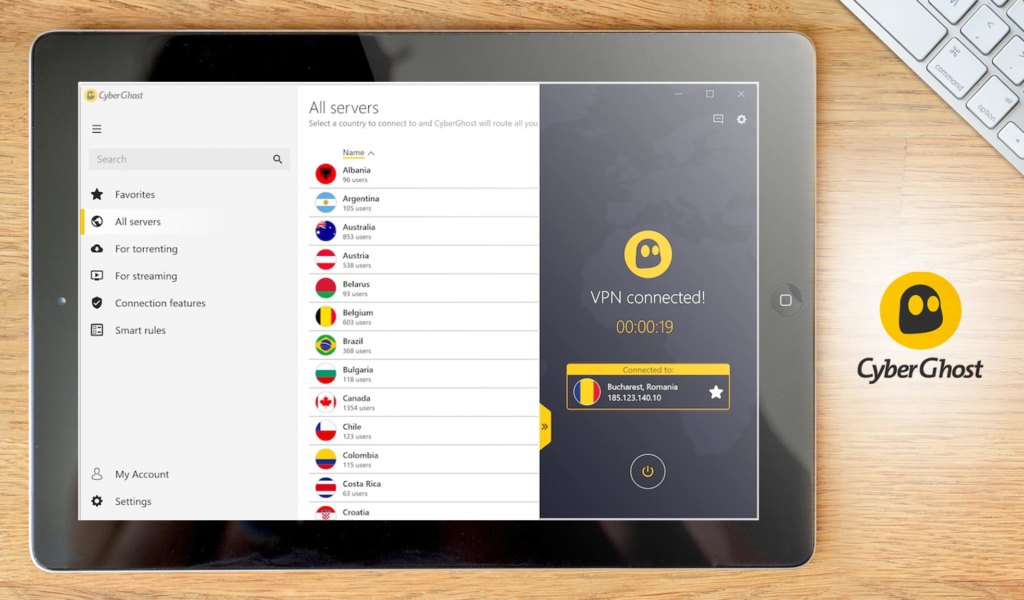
CyberGhost lets you browse the web with the utmost security. For your complete privacy, its Comprehensive Digital Privacy does not permit any of your information or online activity to be logged. You may be sure that you are always secured because it protects seven of your devices at once.
With limitless bandwidth, CyberGhost guarantees a stable connection whether streaming, playing online games, or working remotely. Since there are 100 sites to pick from throughout 91 nations, your location is always secure. You may connect securely with CyberGhost even when using an open WiFi connection.
Detailed CyberGhost Review
On computers, iOS, and Android, CyberGhost is functional. Users can thereby conceal their online activities on any device. Programs for router protection are included in the software. Users can protect their own Wi-Fi networks from nefarious individuals.
Cheap basic pricing is available. For a one-month subscription, the price is $12.99 a month. The price you pay decreases with the length of your subscription. For an 18-month subscription, costs as low as $3.50 per month are available.
11. Avast SecureLine

Avast SecureLine was developed by one of the most well-known security programs in the world to offer internet privacy. It can secure up to 10 devices running any operating system. To protect your personal information, Avast SecureLine masks your IP address and installs a firewall on your devices.
Utilizing military-grade encryption, Avast SecureLine enables risk-free WiFi hotspot connections. You can access the internet without any restrictions and access your preferred stuff from anywhere in the world, thanks to this. Avast SecureLine, of course, performs this with 450Mbits/s to 600 Mbits/s.
Detailed Avast SecureLine Review
Avast SecureLine is aware that no one enjoys having a sluggish internet connection. You can connect to 27 servers across 19 nations using the application. Therefore, you can engage in uninterrupted streaming, video calling, file sharing, and downloading.
Avast SecureLine on five devices is available for paid plans for $79.99 when billed annually. Plans are available for PCs, Macs, Android devices, and iPhones and iPads. You can also use the tool at no cost.
12. Private Internet Access

Private Internet Access is a VPN service that provides tens of thousands of servers in secret locations. These enable you to access material from anywhere in the world. OpenVPN, PPTP, IPSEC/L2TP, and SOCKS5 are all supported by Private Internet Access. To guarantee optimum speed, it takes advantage of foreign gateways.
Private Internet Access is the best secure VPN service because it is open source. Because of its no-log policy, data miners cannot access your browsing history or other sensitive information. With advanced features from Private Internet Access, including split tunneling, a kill switch, and support for torrenting, you may increase your security and privacy.
Detailed PrivateInternetAccess Review
Users have the option of connecting to one of more than 3,200 servers spread across 25 nations. VPN tunneling allows tiered TCP/IP security. The most widely used transmission protocol is protected by the VPN as are any applications that use it.
Private Internet Access has three SMB and enterprise pricing tiers but no free trial is available. Prices for a monthly plan begin at $6.95. Additionally, you can sign up for a 6-month plan for $5.99 per month or an annual plan for $3.33 per month.
13. HMA VPN

HMA VPN offers 160 optimized servers operating at 20 Gbps, enabling you to visit any website from over 190 countries without any restrictions. This security can be enabled with a single click, thanks to an intuitive user interface. You may adjust your speed using Lightning Connect and Speed Test so that you can broadcast without interruption.
You may continue to safeguard all of your devices and make sure your family is safe with the Family Plan. If you change networks, you can still connect to HMA VPN. If your VPN connection is lost, it has an automatic kill switch. You receive random IP addresses with HMA VPN, which prevents trackers from identifying your information.
Detailed HMA VPN Review
Some nations also provide a risk-free trial. According to the length of your membership and the number of connections you require for a business plan, HMA VPN offers a number of priced subscriptions.
The cost of the monthly plan is $11.99. The longer your subscription plan is, the lower the monthly cost is. The price of the business VPN is $23 per month.
14. Ivacy VPN

Ivacy VPN keeps your online identity and personal data secure. It safeguards 10 devices at once, making sure that everyone can always browse the internet safely. Use Ivacy VPN to browse anonymously and enjoy all online activities without any lag while remaining safe.
With the 256-bit encryption offered by Ivacy VPN, enjoy real online independence. Take your browsing to the next level, get DDoS protection and steer clear of ISP throttling. To guard against unauthorized access to your extremely sensitive data, Ivacy VPN provides you with a dedicated IP. Get a top-notch password manager for nothing.
Detailed Ivacy VPN Review
Additionally, Ivacy VPN has a no-logging policy. Thanks to this, you may relax knowing that no one is keeping an eye on your online activity. This includes your ISP and any other third parties, like governmental organizations.
Depending on how frequently you wish to pay for the service, there are two enterprise price options for Ivacy VPN. You can choose from a bi-annual, annual, or monthly payment schedule. Its pricing plans range from $9.95/month to $54/2 years, and there’s no free trial available.
15. Hamachi

Hamachi is a cloud-based VPN solution that can safely grow teams, LANs, gaming groups, and mobile networks anywhere, at any time. The platform makes managed and quick network administration simple. Additionally, it has Gateway Virtual Networking, Hub and Spoke, and Mesh networking.
Peer-to-peer VPNs are made simple by the LAN-like connectivity provided by LogMeIn Hamachi. Installing the client app and connecting to your network using the network ID allows for up to five friends or users. Additionally, it enables mobile access to distant computers. It has cloud storage and flexible file sharing. You can use LogMeIn in any browser or the client app to connect to the remote computer, thanks to the program.
Detailed Hamachi Review
On-demand networking, network management, centralized software deployments, and unattended access are all features of LogMeIn Hamachi. It shields networks from data breaches. To secure communication, it employs AES 256-bit encryption. On both public and private networks, LogMeIn Hamachi provides security. The program regulates usage and access to the network. You’ll control membership, network authentication, and passwords.
Hamachi offers four pricing tiers for SMB and enterprise users to accommodate their various needs. You can continue using a free plan that permits up to five computer networks after trying it out for free. More expensive options for additional machines start at $49 annually.
16. Hotspot Shield

Hotspot Shield is a patented, high-end VPN technology that protects the privacy of your online activities. Its military-grade encryption can help you thwart cybercrimes. As the fastest VPN in the world, it enables you to watch without being concerned about security.
The Hydra protocol from Hotspot Shield enhances your connection and offers servers in more than 35 cities and 80 different countries. When you connect to its 3,200 servers, you can increase the security of any one of your five devices. You can use the 45-day money-back guarantee if you want it to leave no traces of your internet behavior.
Detailed Hotspot Shield Review
Furthermore, Hotspot Shield promises its customers excellent performance. Users of the software can access hundreds of IP addresses for perfect anonymity, thanks to the program’s several servers dispersed throughout the globe.
There are four different innovative options and no free trial is available from Hotspot Shield. You have the option of paying monthly, every six months, annually, or for limitless access, you must spend over $100. The features are shared by all of plans.
17. StrongVPN

StrongVPN is a trusted name in the industry, given its 20 years of experience. It protects you from hackers, cybercriminals, and other threats online. It is available in 44 countries and 24 cities, which lets you stay private on whichever website you visit. Strong VPN encrypts your personal details and other online affairs to keep your browsing activities secured.
StrongVPN bypasses geo-restrictions to allow you to enjoy unlimited access. With its 950+ servers in 30+ countries, censorship will no longer be a problem. Enjoy all these at a powerful speed with Strong VPN’s WireGuard. StrongVPN is the fastest access to an open internet.
Detailed StrongVPN Review
Through their pre-configured routers, StrongVPN also aims to offer seamless integrations between your devices and total network security.
Although StrongVPN does not provide a free trial, it does give users the option of three enterprise pricing packages. The prices range from $10/month paid monthly to $5.83/month paid yearly.
18. OpenVPN
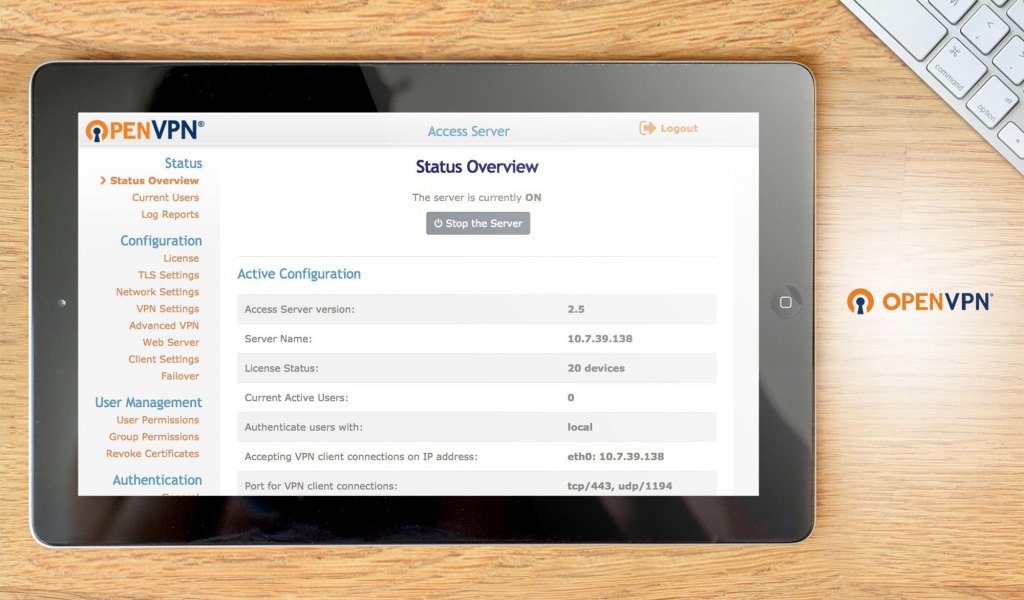
OpenVPN is a robust network tunneling VPN program. The solution incorporates the server with additional tools to support multiple operating systems, including Mac, Windows, Ubuntu, and Linux. Other operating systems like RedHat, Fedora, CentOS, Debian, and OpenSUSE are also supported.
Users of OpenVPN have access to a variety of user-definable settings so they can configure it as they see fit. The application also enables the configuration of local programs, cloud-based network resources, and internal network access strategies.
Detailed OpenVPN Review
Virtual appliances, Amazon Cloud private networks, and CloudSigma servers are all protected by OpenVPN. Users can use these connections to apply strict security protocols to their servers without resorting to difficult installations.
OpenVPN offers per-client connection licensing, with a minimum of 10 licenses required. There are five plans (one to five years) of one-time payments. Pricing starts at $15.00 for a one-time payment for a year.
19. AirVPN

AirVPN uses an open-source client (OpenVPN with code name Eddie) to connect your device to its servers. The app permits five simultaneous connections. It works with Windows, Linux, MacOS, IOS, and Android devices and supports Tomato, DD-WRT, TOR, AsusWRT, and pfSense routers. The solution quickly reconnects devices across WiFi, mobile, and router connections without DNS leaks.
The app has a clear no-logging policy and doesn’t track online activity. It solely provides shared IP addresses without logs, ensuring privacy. AirVPN follows European Union privacy principles, and all its servers (including those outside EU) protect user data.
Detailed AirVPN Review
Perfect forward secrecy is used to maximize OpenVPN security, and 4096bit Hellman keys are updated hourly. AirVPN uses AES-256 with SHA-1 HMAC for all data channels. CBC (with SHA-1 HMAC) and AES-256 GCM encrypt the control channels (with SHA-1 HMAC). With these features, the platform can defend users from all web threats, including advanced hackers and logjam attacks.
AirVPN provides support through FQA, email (through tickets), and forums. These forums offer VPN-related and technical knowledge. AirVPN has a simple and flexible pricing structure available, ranging from $1 for a three-day plan to $54 for a one-year plan.
20. VPNSecure

VPNSecure offers cipher strength settings and zero logging. Through cipher setup, they can set the level of encryption and still get fast internet. It protects inbound and outbound traffic from government and ISP snoopers, hackers, and industrial espionage. VPNSecure assures company owners and managers that they and their staff are protected from data breaches and privacy encroachment on any work platform.
VPNSecure guarantees its users’ privacy and anonymity online by not logging their actions. You can also pick its encryption level. So, you can have strict protection while online but with fast browsing speeds. By using this VPN, you may recover internet freedom. In strongly restricted countries, the app’s stealth mode ensures uninterrupted access.
Detailed VPNSecure Review
VPNSecure also helps you avoid internet censorship that affects voice calls, video calls, and messaging. You can communicate seamlessly with partners, clients, and staff.
VPNSecure has SMB and enterprise pricing packages and a free 30-day trial for personal users. Paid plans start at $9.95 per month, but for corporate VPN, you need to contact the vendor for pricing.
Discover the Best VPN for Linux
The best VPN for Linux would depend on what you hope to achieve. Locations, costs, travel times, and security risk measures should all be considered. Your choice may also be influenced by a VPN service’s ability to maintain a connection when your internet connection switches—from Wi-Fi to cellular, for example.
Even looking at the pros and cons of Bright Data, it’s easy to see why it is the best VPN for Linux on our list. It offers a robust free VPN that performs on pace with the finest premium VPNs, despite being a general web data platform. More importantly, you receive improved data security if you combine Bright VPN with Bright Data’s proxy and data bundles.
The majority of VPN companies charge reasonable monthly rates for independence, security, and privacy. Whatever your reasons for employing a VPN, we hope this list can assist you in locating the most suitable option for your company.
Considering the rise of cybersecurity threats, a VPN service, along with other malware protection measures, goes a long way in maintaining your peace of mind.

















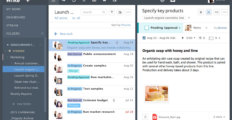








Leave a comment!