In the modern technology-driven business environment, efficient document management is essential for smooth operation. Documents lie in the ground of critical business processes, encompassing everything from contracts and invoices to employee records and customer information. However, traditional document management methods often create significant challenges, decreasing productivity, increasing costs, and the risk of errors and inefficiencies.
One of the key challenges faced by companies relying on manual document management is the time-consuming and error-prone nature of manual processes. Locating and retrieving documents, ensuring version control, and managing document approval workflows can be a reason for delays and mistakes. Additionally, physical storage limitations and the potential for loss or damage pose further risks to important documents.
To overcome these challenges, companies are turning to process automation and document management systems to streamline document-related operations. This article explores the benefits of implementing a reliable document management system (DMS) and highlights the importance of process automation in transforming document management processes.
In this article, CMW Lab will delve into the various components of an effective DMS and discuss the steps involved in building a robust and automated document management system. It will cover topics such as assessing current document management processes, selecting appropriate automation tools, designing workflows, implementation strategies, training, and continuous improvement. By adopting process automation in their document management practices, companies can unlock enhanced productivity, streamlined operations, and improved organizational performance.
Understanding the Document Management System
According to the Forrester survey, 47% of senior IT and business decision makers confirm that document management empowers their teams to serve customers better, influencing customers’ satisfaction. In order to build a reliable document management system (DMS) that leverages process automation, it is crucial to first have a clear understanding of what a DMS entails.
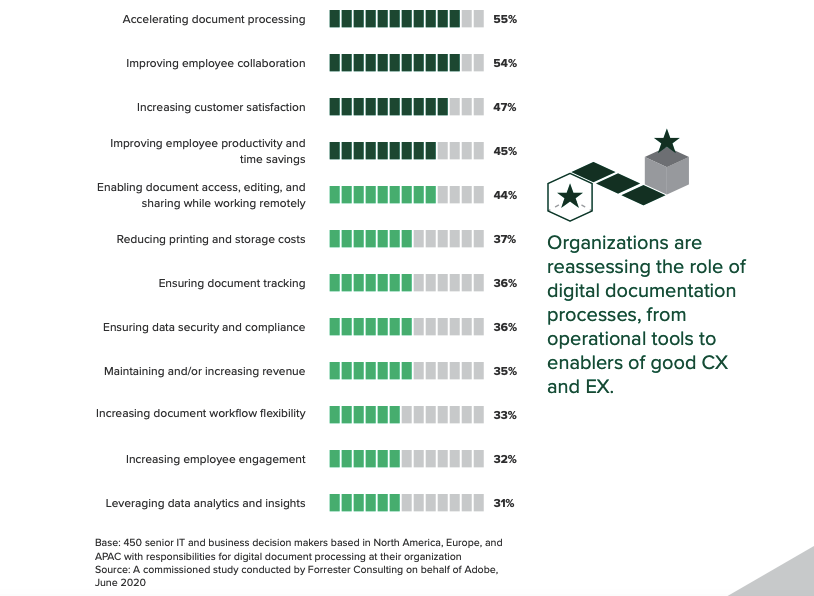
Source: Forrester survey
A document management system (DMS) is a software-based solution that enables organizations to efficiently capture, store, organize, retrieve, and manage their digital documents and files. It provides a centralized repository for all types of documents, including contracts, reports, invoices, presentations, and more. A robust DMS goes beyond basic storage and retrieval capabilities, offering features such as version control, document security, advanced search, collaboration tools, and process automation.
Key components of a reliable DMS include:
- Document Capture: This involves the systematic capture of documents, either through scanning physical documents or importing digital files. Optical Character Recognition (OCR) technology can be used to extract text from scanned documents, making them searchable and editable.
- Document Storage: A DMS should provide a secure and centralized storage location for all documents. Cloud-based solutions offer flexibility, scalability, and accessibility from anywhere, while on-premises systems offer greater control and security.
- Document Organization and Retrieval: Efficient document management relies on effective organization and quick retrieval. This is achieved through the use of metadata, tags, and folder structures that categorize documents based on criteria such as date, type, department, or project.
Implementing a DMS in a company offers several benefits:
- Enhanced Efficiency: Automation of document-related tasks reduces manual effort, saving time and resources. Employees can easily locate and access documents, eliminating the need for extensive manual searches.
- Improved Collaboration: A DMS facilitates seamless collaboration among teams, enabling concurrent access, version control, and document sharing. Multiple users can collaborate on documents in real-time, enhancing productivity and eliminating version conflicts.
- Enhanced Security and Compliance: A DMS provides robust security measures to protect sensitive information. Access controls, encryption, and audit trails ensure document security and compliance with data protection regulations.
Challenges associated with manual document management include:
- Time-consuming Processes: Manual handling of documents, including printing, filing, and searching, can be time-consuming and hinder productivity. Valuable time is wasted on administrative tasks instead of focusing on core business activities.
- Risk of Errors and Loss: Manual processes are prone to human errors, such as misplacing or misfiling documents, leading to loss or duplication. These errors can have legal, financial, and operational consequences.
- Lack of Version Control: In manual systems, tracking document versions and ensuring the use of the most up-to-date version can be challenging. This leads to confusion, inconsistent information, dozens of e-mails and rework.
As recent statistics shows, by implementing a robust DMS and leveraging process automation, companies can overcome these challenges and unlock the benefits of streamlined document management.
Assessing Current Document Management Processes
Before starting the journey of building a reliable document management system (DMS) with process automation, it is necessary to make a comprehensive evaluation of the existing document management practices within the organization. This evaluation helps in identifying pain points, understanding requirements, and setting objectives for the new DMS.
“First of all, gather information about the current document management practices across different departments and teams. This includes understanding how documents are created, stored, shared, and archived. Evaluate the tools and software currently in use, as well as the manual processes involved.” – commented Michael Donaghey, Director of North American Operations, CMW Platform
Identifying pain points and bottlenecks in the current system is a critical step in the assessment. Common pain points may include difficulties in locating documents, delays in document approvals, lack of version control, or increased quote-to-cash time. By identifying these pain points, organizations can determine the areas that need improvement and prioritize the automation features to be implemented.
During the assessment, it is important to involve stakeholders from various departments, such as operations, IT, legal, and compliance. These stakeholders can provide valuable insights into their specific document management needs and challenges. This feedback will help in shaping the requirements and objectives for the new DMS.
In addition to stakeholder involvement, consider conducting surveys or workshops to gather broader feedback from employees across the organization. This ensures that the new DMS aligns with the needs of all users, capturing diverse perspectives and requirements.
Based on the information gathered, define clear objectives for the new system. Examples of objectives could include improving document searchability, reducing approval cycle times, ensuring compliance with regulatory standards, or enhancing collaboration among teams.
By assessing the current document management processes, identifying pain points, involving stakeholders, and gathering feedback, organizations can lay a solid foundation for building a robust and effective DMS. This evaluation phase sets the stage for the subsequent steps, such as selecting appropriate automation tools and designing workflows, enabling organizations to address specific pain points and tailor the new system to meet their unique document management requirements.
Choosing the Right Automation Tools
Once the assessment of current document management processes is complete, the next step in building a reliable document management system (DMS) with process automation is selecting the right automation tools and software solutions. This critical phase involves thorough research, evaluation of features, scalability, compatibility, and considerations for deployment options.
Begin by researching the available automation tools and software solutions in the market. There are numerous options, ranging from standalone DMS software to comprehensive enterprise content management (ECM) platforms. Consider factors such as reputation, customer reviews, and vendor credibility during the research process.
“When evaluating automation tools, pay attention to the features they offer. Look for functionalities such as low-code, document capture, advanced search, automated workflows, version control, access controls,i ntegration options. Assess whether these features align with the identified pain points and objectives from the assessment phase and request a personalized demo to see in action if the solution meets your requirements” – added Michael Donaghey, Director of North American Operations, CMW Platform.
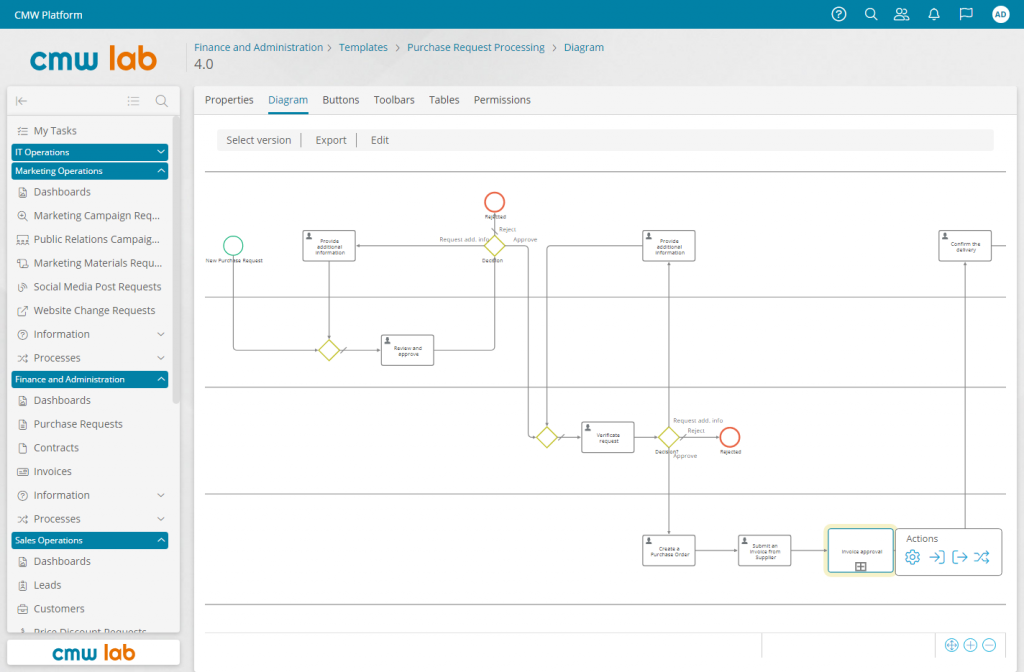
Source: CMW Platform, Low-code process example
Scalability is another crucial aspect to consider. Ensure that the chosen automation tools can accommodate the growing needs of the organization in terms of document volume, user base, and expanding operations. Scalability ensures that the DMS can handle the increasing volume of documents and users without compromising performance and efficiency.
Compatibility with existing systems is essential for seamless integration and workflow continuity. Evaluate whether the automation tools can integrate with other business-critical systems, such as customer relationship management (CRM) or enterprise resource planning (ERP) software. Integration capabilities enable data exchange and streamlined workflows across multiple systems, eliminating silos and enhancing overall efficiency.
When considering deployment options, organizations need to weigh the benefits and challenges of cloud-based versus on-premises solutions. According to the Foundry study, 69% of companies have already migrated their infrastructure to the cloud.
Cloud-based solutions offer flexibility, scalability, accessibility from anywhere with an internet connection, and automatic updates. On the other hand, on-premises solutions provide greater control over data security and customization options. Organizations should assess their specific requirements, data sensitivity, compliance regulations, and IT infrastructure capabilities to determine the most suitable deployment option for their DMS.
During the evaluation phase, it is advisable to involve IT experts, DMS administrators, and key stakeholders. Collaborate with them to evaluate the shortlisted automation tools, considering their technical expertise and understanding of the organization’s needs. Conduct demos, proof-of-concept trials, or request references from the vendors to gain better insights into the usability and performance of the tools.
An example of business DMS solution, that meet the above mentioned criteria:
CMW Platform Document Tracking

A low-code flexible DMS solution, designed to streamline document lifecycles, automate document related processes, and enhance collaboration. With drag-n-drop simplicity and minimal coding requirements, you can effortlessly track, manage, and collaborate on any types of documents across multiple departments and teams, eliminating chaos and improving efficiency. Advanced search saves hours of time for finding the right document and the process monitoring system lets take full control over tasks and document completion.The full power of integrations with e-signature, AI and RPA providers is available via Open API.
Best for: complex approach to document management with process automation
Designing an Automated Workflow
Once the appropriate automation tools have been selected, the next crucial step in building a reliable document management system (DMS) with process automation is designing an automated workflow. This involves analyzing the document lifecycle, mapping out the desired workflow, incorporating automated processes, and ensuring compliance with legal and regulatory requirements.
Start by analyzing the document lifecycle within the organization. Identify the key stages that a document goes through, from creation to archival or disposal. This typically includes document creation, review and approval, distribution, storage, and retrieval. By understanding the document lifecycle, organizations can identify pain points, bottlenecks, and areas where automation can bring significant improvements.
After analyzing the document lifecycle, map out the desired workflow and document flows. Define the sequence of steps and actions that need to occur for each type of document. Consider factors such as the individuals or teams involved, the order of tasks, and the dependencies between them. Clearly define the roles and responsibilities at each stage of the workflow.
To incorporate automated processes, leverage the capabilities of the selected automation tools. Identify the tasks and actions that can be automated to streamline the document management process. Examples of automated processes include document creation templates, automated document routing for review and approval, notifications for pending tasks, and automatic archiving based on predefined rules.
Automating document creation can be achieved by using templates or pre-defined formats that streamline the process and ensure consistency across documents. For document review and approval, implement automated routing and notifications to ensure timely reviews and reduce delays. Automated archiving processes can be set up to automatically move documents to appropriate storage locations based on criteria such as document type, date, or project.

Source: CMW Lab
Incorporating compliance measures is crucial to ensure legal and regulatory adherence. Consider data privacy requirements, retention policies, and industry-specific regulations when designing the automated workflow. Implement access controls and permissions to ensure document security and prevent unauthorized access. Incorporate metadata tagging and indexing to facilitate document retrieval and compliance audits.
Furthermore, establish mechanisms to track and audit document changes, approvals, and access. This enables organizations to maintain a comprehensive audit trail, providing visibility and accountability.
Throughout the design process, involve key stakeholders, including legal and compliance teams, to ensure that the automated workflow aligns with the organization’s legal and regulatory obligations. Seek their input to incorporate necessary safeguards, such as data encryption, secure storage, and compliance with data protection laws.
By analyzing the document lifecycle, mapping out the desired workflow, incorporating automation, and ensuring compliance, organizations can design an efficient and streamlined automated workflow for their document management system. This optimized workflow reduces manual effort, increases productivity, improves accuracy, and ensures compliance with legal and regulatory requirements.
Monitoring and Continuous Improvement
Building a reliable document management system (DMS) with process automation is not a one-time activity. Once the DMS is implemented, it is crucial to establish a system for monitoring its performance and continuously improving it to meet evolving needs and leverage technological advancements.
To monitor the DMS, implement tracking mechanisms and define performance metrics. These metrics can include measures such as document retrieval time, average approval cycle time, error rates, user satisfaction, and system uptime. Regularly review and analyze these metrics to gain insights into the system’s performance and identify areas for improvement.

In addition to tracking metrics, gathering user feedback is essential for understanding the real-world experience of users with the DMS. Encourage users to provide feedback on their satisfaction, usability, and any issues they encounter. Establish a feedback mechanism, such as surveys, suggestion boxes, or regular meetings, to gather user input. Address any issues promptly to ensure user satisfaction and maximize the system’s effectiveness.
Continuous improvement of the DMS involves staying up to date with technological advancements and evolving business needs. Keep an eye on emerging technologies, industry trends, and best practices in document management. Assess how these advancements can enhance the functionality, efficiency, and security of the DMS. Regularly evaluate the DMS against evolving needs and consider whether system enhancements, upgrades, or integrations are necessary.
Collaborate with key stakeholders, including users, IT experts, and DMS administrators, to brainstorm improvement ideas and prioritize them based on impact and feasibility. Implement iterative improvements, whether they involve refining workflows, enhancing automation capabilities, or incorporating new features or integrations.
It is essential to have a well-defined change management process in place when introducing improvements to the DMS. Communicate changes effectively to users, provide training if necessary, and address any concerns or resistance to change. Document and track the implemented improvements to measure their effectiveness and gather feedback from users.
By establishing monitoring mechanisms, analyzing performance metrics, gathering user feedback, and continuously improving the DMS, organizations can ensure that the system remains efficient, user-friendly, and aligned with their evolving needs. This iterative approach to improvement enables organizations to stay at the forefront of document management practices, leverage emerging technologies, and maximize the benefits of their DMS investment.
Conclusion
In today’s digital age, a reliable document management system (DMS) is crucial for organizations to efficiently handle the growing volume of documents and ensure streamlined workflows. Throughout this article, CMW Lab has explored the significance of a reliable DMS and how process automation plays a pivotal role in enhancing efficiency and reducing errors in document management.
By implementing a DMS with process automation, companies can experience numerous benefits, including enhanced efficiency, improved collaboration, better document security and compliance, and reduced time spent on manual administrative tasks. Automation allows for streamlined document creation, review, approval, and archiving processes, minimizing errors, increasing productivity, and enabling seamless collaboration among teams. These benefits cut across departments, from Accounting aspiring to streamline its records, to I.T. planning to create a marketplace online and to Sales wanting to get its files in order, finally.
As you embark on building a reliable DMS, it is important to understand the document management lifecycle, involve stakeholders, choose the right automation tools, design an effective workflow, and continuously monitor and improve the system. Regularly assess the DMS to ensure it aligns with evolving needs and technological advancements.
By building a reliable DMS with process automation, companies can significantly improve their productivity, reduce costs, enhance collaboration, and position themselves for sustainable growth in the long term. Embracing efficient document management practices will empower organizations to focus on their core business activities and achieve greater success in today’s competitive landscape.























Leave a comment!