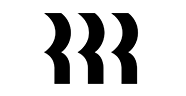- Home
- Accounting Software
- Payroll Software
What is Payroll Software?
Payroll software is offered by HR technology vendors, but it can also be part of an ERP system. This software is used to perform a lot of tasks, such as calculating employees’ salaries, cutting deductions, depositing the salary directly into staff members’ bank accounts, producing tax forms and payslips and more. The app helps reduce manual errors as well as cycle times. Setting up this software and getting started with it will also be very easy. Show more Moreover, payroll management software offers benefits such as secure financial transactions, efficient handling of employee data, and getting detailed reports on staff payroll. You can learn more about this software by reading about popular systems in this category. We especially recommend OnPay which has been rated as the best in this group. Show less
How was this ranking made?
In order to come up with this list of best Payroll Software we have evaluated 385 different tools currently present on the market, contrasting their features, ease-of-use, customer support, offered integrations and mobile device support with our exclusive SmartScoreTM rating algorithm. This ranking has been created by Louie Andre, our B2B authority dedicated to the Payroll Software category.

Table of contents
Industry Report - Payroll Software for 2022
CloudRank™ system is a unique algorithm that our research team uses to evaluate Payroll Software solutions in a detailed and accurate way. The Spring 2022 edition of the ranking was prepared by Louie Andre, our leading expert in the field of Payroll Software, who has authored 1380+ product reviews in this category. The goal of CloudRank™ is to present an unbiased, multi-layered perspective on Payroll Software, considering a wide range of metrics and factors, and educating potential customers about both opportunities and challenges associated with each piece of software.
In order to achieve full objectivity the position in our CloudRank™ is based on:
- Expert Score: which involves extensive analysis by our internal team which carefully examined all key elements of each software and testing it in real-life situations
- User Score: which involves an aggregated opinion of actual users of each product whose identity was properly verified
- Market Position: which involves general recognition of a given vendor on the market and reflects its overall popularity and reach
What do the tiers in CloudRank™ mean?
We’ve calculated a score for each product based on the average experience shared by our users in their product reviews and arranged the list in three tiers. You can see the methodology below on how the calculations were made.
- Leaders: those with a User Score of 8 or higher; this tier includes products that are currently leaders on the market and are appreciated by both experts and actual users. They always represent the best of what the Payroll Software market has to offer and are all worth trying out if you’re looking for a reliable solution.
- Contenders: those with a User Score between 7.5 and 8; this tier includes high-quality products that still have some minor drawbacks that prevent them from becoming leaders on the market. They always represent well-designed tools that, over time, will most likely develop into market leaders as the missing features are added.
- Rising Stars: those with a User Score between 6.5 and 7.5; this tier includes products that have high-potential but still lack some crucial features or services expected from a leading solution. They are products with solid foundations and a vision that makes us eager to see what they will become as their solution improves in the future.
Regardless of their tier, all products included in our CloudRank™ are popular, quality products considered top-performers by our team of experts. Make sure you read a more detailed review of each solution to find one that will work best for your specific needs and budget.
Show less


MARKET POSITION
A score between 1 and 10 based on popularity and market reach of each product.
TOTAL score
A score between 1 and 10 based on the average of our Expert Score and User Score.
How does CloudRank™ work?

Market Position
A score between 1 and 10 based on popularity and market reach of each product.

Total Score
A score between 1 and 10 based on the average of our Expert Score and User Score.
CloudRank™ tier
Based on product's total score.
Rising Star
Contender
Front Runners
25 Most Popular Payroll Software
Here is a list of all 25 Payroll Software solutions evaluated with our CloudRank™ analysis. We have compared their features, user satisfaction, market presence and other key factors in an in-depth analysis you can find below:
Our score and features analysis:
Score:8.90
Customers company size
No. of employees:
Best features
Worst features
2. ADP Workforce Now
Our score and features analysis:
Score:8.50
Customers company size
No. of employees:
Best features
Worst features
Our score and features analysis:
Score:8.34
Customers company size
No. of employees:
Best features
Worst features
Our score and features analysis:
Score:8.26
Customers company size
No. of employees:
Best features
Worst features
Our score and features analysis:
Score:8.19
Customers company size
No. of employees:
Best features
Worst features
Our score and features analysis:
Score:8.18
Customers company size
No. of employees:
Best features
Worst features
Our score and features analysis:
Score:8.15
Customers company size
No. of employees:
Best features
Worst features
Our score and features analysis:
Score:8.15
Customers company size
No. of employees:
Best features
Worst features
9. Dayforce HCM
Our score and features analysis:
Score:8.03
Customers company size
No. of employees:
Best features
Worst features
Our score and features analysis:
Score:7.98
Customers company size
No. of employees:
Best features
Worst features
11. QuickBooks Payroll
Our score and features analysis:
Score:7.95
Customers company size
No. of employees:
Best features
Worst features
Our score and features analysis:
Score:7.92
Customers company size
No. of employees:
Best features
Worst features
13. SurePayroll
Our score and features analysis:
Score:7.92
Customers company size
No. of employees:
Best features
Worst features
Our score and features analysis:
Score:7.85
Customers company size
No. of employees:
Best features
Worst features
Our score and features analysis:
Score:7.76
Customers company size
No. of employees:
Best features
Worst features
Our score and features analysis:
Score:7.65
Customers company size
No. of employees:
Best features
Worst features
Our score and features analysis:
Score:7.56
Customers company size
No. of employees:
Best features
Worst features
18. Patriot Software
Our score and features analysis:
Score:7.51
Customers company size
No. of employees:
Best features
Worst features
19. Sage Business Cloud Accounting
Our score and features analysis:
Score:7.41
Customers company size
No. of employees:
Best features
Worst features
Our score and features analysis:
Score:7.40
Customers company size
No. of employees:
Best features
Worst features
Our score and features analysis:
Score:7.35
Customers company size
No. of employees:
Best features
Worst features
22. Sage 50cloud Payroll
Our score and features analysis:
Score:7.10
Customers company size
No. of employees:
Best features
Worst features
23. EPAY Systems
Our score and features analysis:
Score:7.00
Customers company size
No. of employees:
Best features
Worst features
24. Microsoft Dynamics GP
Our score and features analysis:
Score:6.82
Customers company size
No. of employees:
Best features
Worst features
25. Toast Payroll
Our score and features analysis:
Score:6.53
Customers company size
No. of employees:
Best features
Worst features
Our report covered 25 most popular products from the Payroll Software category. We’ve analyzed their features, performance, integration, customer support, pricing, and several other key buying factors and combined it with feedback from user reviews to come up with the current list of best solutions:
- 2022 Payroll Software Leaders: BambooHR, ADP Workforce Now, Paylocity, Paychex, Rippling, Paycom, Xero, Zenefits, Dayforce HCM, Paycor, UltiPro
- 2022 Payroll Software Contenders: QuickBooks Payroll, Workday, SurePayroll, Gusto, OnPay, Justworks, Patriot Software
- 2022 Payroll Software Rising Stars: Sage Business Cloud Accounting, PeopleSoft, Wave, Sage 50cloud Payroll, EPAY Systems, Microsoft Dynamics GP
BambooHR is an all-in-one human resources software for small and medium businesses. More importantly, BambooHR is people-focused, making hiring and onboarding efficient while at the same time creating a culture where employees feel valued and grow with the organization. More than 21,000 customers trust the HR solution.
BambooHR simplifies and personalizes tedious HR tasks with a few clicks. The human resources information system is organized into an intuitive system offering employee self-service, manager views, and customizations from a secure dashboard. One of the features offered by BamboHr is its customizable employee access levels allowing employees, managers, and executives access to appropriate data. Employees can access and update their own information giving their profiles a personalized feel and saving HR teams time entering employee information. BambooHr’s core features include a centralized employee database, benefits and payroll administration, applicant tracking, time and attendance tracking, document management, and e-signatures.
Payroll is fast and accurate with an easy, three-step process with federal and state tax filing, and unparalleled customer support. It uses a single source of data avoiding the consequences of errors from double data entries. BambooHR’s platform offers a system for employees to access their payroll information wages, hours, and benefits automatically and accurately.
Most users of Payroll Software solutions confirm that in most cases these tools allow them to reach the following business goals:
- It allowed the electronic submission of federal and state payroll taxes. [ 86.0% of users ]
- It automated tax deductions from paychecks prior sending. [ 86.0% of users ]
- It automated the preparation and delivery of paychecks. [ 85.4% of users ]
- It could run various payroll models including salary, hourly, or commission-based. [ 86.6% of users ]
- It enabled the automatic generation of payroll reports for expenses and bank transactions. [ 85.6% of users ]
- It made payroll calculations fast and very accurate. [ 86.3% of users ]
- It made preparing employee W2 forms electronically at year end quick and easy. [ 85.4% of users ]
- It provided employees permission to view their paychecks online. [ 85.9% of users ]
How did we select products for this Payroll Software report?
The Spring 2022 version of the report includes a total of 25 Payroll Software products that were compared and analyzed by our team. We selected them based on the following factors:
- Popularity of a given brand in the SaaS market (based on our own market research)
- How popular a given brand is among FinancesOnline users (based on number of mothly readers for each review page)
- Availability of statistical data generated from user reviews of a particular product (we excluded products with not enough data to draw meaningful conclusions)
- The current listing reflects the state of our database and research as of May 2022. An updated version of the report will be released quarterly to keep data fresh and incorporate information about shifts and changing trends in the market.
What are the current Payroll Software trends?
GDPR-Compliant Payroll Tools
General Data Protection Regulation (GDPR) is a European Union regulation but its scope is far-reaching and includes companies outside of the E.U. and EEA. As long as you are processing the personal information of a European Union resident, you need to comply with the aforementioned law. Its implementation has impacted highly-oriented business processes, such as payroll.
Payroll departments must abide by GDPR when processing the data of their EU resident employees. Failure to adhere to the regulation can be costly for a business. But understanding this complex regulatory landscape may take some time. Luckily, there are available payroll software solutions that are designed to be GDPR-compliant. That said, businesses must make sure to ask their software provider if they cover this feature or find one that can provide it.
Source: EY Global Payroll Survey 2017
Increased Migration to Cloud-Based Payroll Systems
Cloud-based payroll software offers a plethora of advantages. It eliminates the upfront cost of purchasing hardware, running data centers, hiring professionals to install the system, and a lot more. You only need to pay for the services procured. Besides, it gives your team the flexibility to work anywhere. It enables payroll departments to be more efficient. With this long list of benefits, it comes as no surprise that an increasing number of businesses are choosing cloud-based and hybrid solutions over on-premise systems.
Research shows that by 2026, the cloud-based payroll software market will reach $13.3 million. The abovementioned benefits aside, this trend may be attributed to the increased investment in other cloud-hosted business solutions. After all, by having your company data for different processes online, you get increased accessibility and also gain a real-time view of your operational performance. As such, if you haven’t considered cloud-based tools for your work, now might be the time to start
Challenges that Payroll Apps Seek to Address
Manual processes: 23%
Manual processes
23%Accuracy and timing of inputs : 21%
Accuracy and timing of inputs
21%Non-standard/complex processes : 17%
Non-standard/complex processes
17%Inconsistent decentralized systems: 15%
Inconsistent decentralized systems
15%Vendor dissatisfaction with outsource provider : 11%
Vendor dissatisfaction with outsource provider
11%Outdated or limited systems: 9%
Outdated or limited systems
9%Tracking and reporting mobile employees : 8%
Tracking and reporting mobile employees
8%Maintaining compliance : 8%
Maintaining compliance
8%Source: Deloitte
Designed byDemand for More Payroll Options for the Dynamic Workforce
The gig economy is rapidly expanding and this is not surprising, considering the flexibility that it provides for both employees and employers. In fact, by 2028, the number of freelancers in the United States alone is expected to increase to 90.1 million from 64.8 million in 2020.
With this setup, employees can choose their schedules and work at their own pace. Moreover, there are lower barriers to entry so they can easily expand their opportunities. On the flipside, businesses can fill roles temporarily or even extend their workforce for select projects. However, while this may offer its fair share of benefits, it also comes with a downside—a dynamic workforce makes for a more complicated payroll processing system. Freelancers are often paid differently than their regular employee counterparts. With this, we can conclude that there will be a greater demand for more flexible payroll software that are flexible enough to handle multiple payment types for each cutoff.
Payroll management is a critical aspect for all companies. Firms can either outsource the task to a third-party or manage payroll in-house. If you decide on the latter, there are numerous online payroll management programs available to help you. This can make it a difficult task to select an appropriate solution for your needs. For your convenience, we have prepared this buyer’s guide which will assist you understand the vendor landscape better, and pick out the best payroll software platforms for enterprises.
Get to know each product with free trial
A good course of action is to sign up for at least a few free trials or demo and basic unpaid plans plans from leading payroll software providers. With this method you will have the opportunity to test the important elements and you will get a good comparison of the capabilities of each app. It will also give you a better understanding of what is payroll management software.The best thing to do is to try software tools that currently have the highest rankings in the SmartScore and Customer Satisfaction Rating in our payroll software reviews and and choose the best payroll software for your business: Xero reviews, AccountEdge, KashFlow, and PaymentEvolution.
Targeted Businesses
This section will help you determine which kind of payroll software is right for you depending on the type of business you’re running:
- Small businesses – These firms look to streamline their HR process with a dedicated payroll solution that is easy on their budget. Example vendors are ADP and Triton HR.
- Medium-sized companies – These buyers look for more than basic payroll functionality. They want additional features like recruitment, attendance tracking, scheduling, workforce management, etc. and therefore look to invest in a comprehensive HR management solution. Example vendors are Vista HRMS, NuViewHR, Kronos, ADP, and Ascentis.
- Large enterprises – These companies typically invest in an enterprise resource planning (ERP) solution that includes payroll management. They wish to integrate payroll with other HR functions, as well as with accounting and related departments. Example vendors are Lawson HR, Ominprise HRM, Sage, and Epicor HR.
What are Examples of Payroll Software?
- Xero: An online accounting app for businesses from all scales and industries, but also individual accountants and bookkeepers. It focuses on collaboration, and keeps teams connected wherever they are.
- Intuit Payroll: A powerful payroll management software for small business hat handles both payroll and tax processes timely and efficiently.
- Paylocity: Advanced payroll and HR suite designed for the lower end of the SMB market. Its highlights are self-service features and advanced reporting.
- SurePayroll: A comprehensive online payroll solution which manages payrolls quickly and accurately, and calculates payroll taxes in seconds.
- AccountEdge: A small business solution for Mac and Windows which runs accurate reports on all areas of your business.
Types of Payroll Software
One of the things that make choosing payroll tools so difficult is the variety of programs that can be used for the purpose. They range all the way from basic tool suites to ultra costly and accurate programs. The list of features can also be categorization criteria, as certain programs do nothing but generate audit reports, while others are more robust and they allow users to track tax code changes and to forecast them, and even do some custom branding. The basic division criterion is deployment, depending on which you can choose between:
- On-premise payroll management systems. These are covered with a single license, and are hosted on the client’s local server. They qualify as the most expensive ones, due the fact that they require complex setup and occasionally some hardware installation.
- Software-as-a-service (SaaS) payroll management systems. These are usually paid per month, and are hosted on the vendor’s server. The business owner is not responsible for installation, updating, and maintenance.
- Cloud-hosted payroll management systems. Most of these offer free basic plans, and qualify as the most affordable ones due to their universal access and the fact that the client doesn’t need to update them or to pay for maintenance.
- Payroll service. There are firms that offer payroll services through software. Businesses can upload their files to the platform and let the service’s accountants and payroll managers do the rest.
Key Features of Payroll Software
The following features are essential for payroll software:
- Compensation. What you’d generally expect from a payroll manager is to process and distribute paychecks, but the scale of these programs is much broader. One of their key features is compensation, which means they can do business salary management and keep track of leave/bonus systems and track salary transfer.
- Benefits. Payroll management systems are enabled to track performance, and to reward it. Sick leaves, absences, and overtime can be calculated easily, meaning that no employee will be discriminated in any way. Later on, the system administers salaries and tax deductions, and calculates the benefits.
- Employee records. Payroll management systems allow to summarize and update employee information in individual records, available to each department to make the most of your human resource. Together with personal data, these records contain history of employment, and can be customized to add information you think is relevant.
- Time-off tracking. Once again, payroll management systems track the sick leaves, vacation accrual, and other absences of your employees, and calculate their salaries considering this information. Automating time-off management and approval ensures there will be no mistakes when balancing the changes with your payroll system.
- Tax filings. The systems can help you prepare detailed tax filings, allowing you to schedule, pay, balance, and file payroll taxes all on the same platform. To make matters even better, advanced payroll management systems store this information in a comprehensive, easy-to-browse database.
- Reports. What is really critical to every payroll management system is reporting, where you should expect your system to perform Direct deposit reports, Online payment reports, Annual reports, etc. For the purpose, the toll is supposed to contain a robust suite of analytic tools, in particular tables, graphs, and charts.
- Time worked tracking. Organizations can say goodbye to time clocks with payroll software. That is because one of the features it offers is time tracking. It can keep accurate records of sign-ins, logouts, and break times by employees.
Benefits of Payroll Software
Our detailed comparisons show that payroll tools offer plenty of benefits such as saving time and money, and eliminating compliance risks.
- Saving time – You can save plenty of time and in turn money by purchasing a good quality payroll software. These applications are intuitively designed, which means your HR employees can easily learn to operate them. A manufacturing company found that it was able to drastically reduce the time needed for payroll management by using ADP’s solution. It used to spend two days to perform the payroll tasks manually, but the application cut down the time to just half a morning.
- Reducing risk and increasing accuracy – Payroll software is a boon for companies looking to comply with tax requirements and filing tax reports. Manual payroll processing can lead to human errors which can significantly affect a company. In fact, companies face the risk of penalties if they do not comply properly with tax regulations. Payroll management solutions can complete tax reports and filings for your company, and even remind you about their due dates. Plus, they also perform the daunting task of tracking changes in tax code.
- Generating detailed reports – Payroll software can help you track data over time and easily generate insightful reports for auditors, accountants, and internal decision-makers. Examples of such reports include employee participation in 401k plans, annual tax remittances, and summaries of quarterly expenses.
- Regulation compliance – It is challenging to stay apace with tax rules and industry regulations. As such, a modern payroll software includes tools that streamline tax calculations and filings. This way, organizations can avoid penalties and fines from regulatory bodies.
Latest Trends
Integrated financial tech stack: A payroll software is part of a larger suite of financial solutions that include accounting platforms and benefits administration systems. Since these are interconnected, it makes sense that they share information with each other. To ease the process, payroll tools make it easier for businesses to build integrations. These can be native and out-of-the-box or through API.
Comprehensive payroll solutions: Organizations want to be independent in such a way that they can operate their payroll tool with little assistance from the vendor. To that end, they want platforms that offer a comprehensive set of features. They also need them to be user-friendly to reduce requests for support.
Integrated artificial intelligence: Users now expect to have artificial intelligence in the payroll platforms they employ. That is because it can increase automation and it can also assist payroll managers in completing tasks they cannot automate fully.
Potential Issues
Disconnected platforms: For a payroll software to ease the administrative burden of users, it needs to integrate with financial systems. That includes accounting, time tracking, and benefits administration. If not, the payroll process may have to be done manually, which renders its purpose to streamline it as moot.
Third-party intrusions: Vendors do their best to protect your data, especially the most reputable ones. That is why you have to be inquisitive, to ensure that your employee data is not being accessed by third-party entities.
Overwhelming features: It is nice to have a feature-rich platform but it can be overwhelming when it becomes too much. If your business is a small one, it is best to stick to a light software.
List of Payroll Software Companies
Order by:
- Newest
- Score
- User Score
Things to consider when you invest in a SaaS
To select an appropriate SaaS vendor you need to consider vital criteria such as privacy and security, support and service, and transparency.
Find out if the provider can be trusted with data security and privacy. Do they have procedures in place to protect your confidential information and data? Find about the security measures they use. This is an important element of a SaaS solution that cannot be over-emphasized.
It is essential that the vendor offers reliable support to resolve any concerns quickly. Ask your potential vendors the following questions: Do they provide consulting and training services to help your staff members to utilize the solution competently? Do they have an online support center that has valuable articles and training materials? What channels of support do they offer? Do they track issues till they are resolved? Is customer satisfaction measured?
Does the SaaS vendor conduct their business in a transparent and open manner? You can find out by requesting them for references you can contact. Talk to existing users of the system to know about the quality of service offered. Does the provider make public the algorithms they use in the program? Ask these queries to find a SaaS vendor whom you can trust with your confidential customer and business data.
Frequently asked questions about Payroll Software
The best payroll software is Gusto which is also the selection of experts. By using it, you can minimize human-made errors. In fact, with the right use of the platform, you can eliminate those for good.
You also do not have to scratch your head regularly with compensation and tax calculations. That is because Gusto automates both processes. This way, you can rest assured that your employees receive the right amount come payday. Plus, you can be confident that you are giving the right dues to government revenue bodies.
In line with that, Gusto has complete compliance with HIPAA, ACA, and ERISA regulations. Thus, you can avoid regulatory pitfalls.
A payroll software is meant to ease the headaches of payroll managers when it comes to calculating salaries and wages. But specifically, it offers the following benefits:
Error-free data. A simple slip-up like an extra or missing zero can already wreak havoc to your payroll. With reliable software, you can avoid such mistakes.
On-time payments. Unhappy employees can leave your company even if the benefits are good. That is why it is crucial that you pay them on time. To ensure that, you have to process payroll quickly. That is what payroll software is here for. Using it, you can automate tasks and breeze through calculations to deposit salaries to employees’ accounts as soon as payday rolls in.
Correct taxes. Improper filing of taxes can lead your business to hot water with government bodies. To avoid that, you have to make certain that you calculate taxes for employee salaries and wages correctly. It may sound like an arduous task but with a little help from a payroll solution, you can complete it in no time.
These are the features of payroll software that you can expect when you decide to invest in any of them:
Compensation management: Companies can keep track of how much they should compensate employees for their services. With this, they can also calculate salary increases based on performance.
Benefits administration: Salaries and wages are not the only things that businesses have to worry about. They also need to think about benefits like life and health insurance for their workers. With this feature, they can make certain that each qualified employee receives the right benefits.
Tax calculation: Aside from giving employees their due, organizations have to pay attention to the tax owed to the government, too. A payroll software can assist in this case, as it calculates and deducts taxes from salaries automatically.
Time tracking and leaves management: For accurate payroll, companies need accurate time tracking. Payroll solutions have built-in time tracking tools and can integrate with biometric machines as well. Additionally, payroll platforms help the management see how much leaves workers have accrued.
Ease of use is a great deciding factor in choosing payroll software. That is understandable as nobody wants to spend too much time learning the ropes of a platform because of the heaps of work. It is challenging to find one that is truly user-friendly, though, because many solutions have that tag. However, the three tools below live up to their promise:
Patriot Software. This software is a budget-friendly option that offers both basic and full-featured plans. Either way, you can expect to have supreme ease of use that enables you to complete your tasks quickly.
OnPay. This cloud-based payroll solution lets users calculate tax, handle 401(k), and even manage retirement packages. Through it all, it ensures that you have a smooth user experience.
Gusto. Businesses cannot go wrong with this tool because it packs a comprehensive set of features. Despite that, it makes sure that users can get around the interface with ease.
A good free software is a nice starting point for any business, not just small ones. Below are three platforms that offer a rich set of tools that can get any organization started with seamless payroll management:
SumoPayroll. The free plan of this solution lets ten employees get on board. With that number, small companies can already have a smooth payroll workflow.
Microkeeper. This solution combines timesheet management and payroll. Because of that, payroll managers can finish calculation salaries and wages quickly.
NolaPro. The desktop version of this software is free. With it, you can already perform the necessary payroll management tasks.
Updated