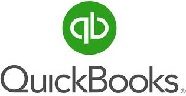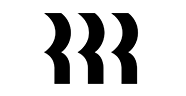- Home
- Payroll Software
- Payroll Software for Small Business
What is Payroll Software for Small Business?
Payroll software is offered by HR technology vendors, but it can also be part of an ERP system. This software is used to perform a lot of tasks, such as calculating employees’ salaries, cutting deductions, depositing the salary directly into staff members’ bank accounts, producing tax forms and payslips and more. The app helps reduce manual errors as well as cycle times. Setting up this software and getting started with it will also be very easy. Show more Moreover, payroll management software offers benefits such as secure financial transactions, efficient handling of employee data, and getting detailed reports on staff payroll. You can learn more about this software by reading about popular systems in this category. We especially recommend OnPay which has been rated as the best in this group. Show less
How was this ranking made?
To devise this ranking of best Payroll Software for Small Business we have checked popular tools currently available on the market, studying their features, how easy are they are to learn, customer service, offered integrations with other systems as well as mobile device support with our unique SmartScoreTM rating system. This ranking has been developed by Louie Andre, our SaaS expert responsible for the Payroll Software for Small Business category.

Table of contents
For small businesses, payroll administration is essential. Payroll can either be outsourced or handled in-house by a company. There are a number of online payroll administration systems that can assist you if you decide to go this route. However, this might make deciding on the best answer for your problems a challenging undertaking. We’ve put together this buyer’s guide to aid you in better understanding the vendor environment and selecting the best payroll software for small business.
Get to know each product with free trial
Signing up for a few free trials or demos, as well as basic free plans from well-known business payroll software vendors, is a wise move. Using this strategy, you’ll be able to test the most critical aspects of each program and receive a good evaluation of their capabilities. Additionally, you’ll learn more about payroll software for small business. In order to choose the ideal payroll software for your company, we recommend that you test out the products that have the highest SmartScore and Customer Satisfaction Rating in our payroll software evaluations. Quickbooks Payroll, Gusto, OnPay, and Rippling.
Targeted Businesses
Payroll software for small business can cater to the needs of a variety of users. Chief among which are the following:
- Solopreneurs with contractors. These entrepreneurs need payroll solutions that can handle practically the entire payroll process. This allows them to focus on growing their revenue without worrying about whether their contractors are paid correctly and on time.
- Small businesses. These businesses are looking for a cost-effective payroll solution to help them optimize their HR operations without sacrificing key functionalities. Example vendors are Quickbooks and Gusto.
- Growing companies. These buyers are already using other business software and are looking for a dedicated payroll solution that integrates with their current tech stack. They aim to create a seamless process and minimize inaccuracies in payroll. Some examples are Trolley (formerly Payment Rails) and OnPay.
What are Examples of Payroll Software for Small Business?
- Quickbooks Payroll. A popular software from Intuit that provides all core features of payroll software as well as advanced functionalities such as inventory tracking, income and expense management, tax deductions, and more.
- Gusto. A payroll system created specifically for small businesses with team members across the globe. It comes equipped with benefits management, workers comp insurance processing, time-off management, automatic tax processing, and more.
- OnPay. Developed for growing companies, this payroll software integrates with many business platforms, creating seamless HR workflows. It is also known for its end-to-end functionalities, from time tracking and payroll computation to tax management and employee onboarding.
- Rippling. An end-to-end HR solution that includes a robust payroll feature that helps small- and medium-sized organizations automate their payment processes.
- Trolley (formerly Payment Rails). The platform makes it easy to onboard new employees, execute mass payouts, and pay team members located overseas.
Types of Payroll Software for Small Business
Choosing payroll software might be tough because of the wide range of systems available. These include the most basic of toolkits to the most expensive and precise of applications. For example, some applications only create audit reports, while others allow users to follow tax code changes and predict them and even perform some custom branding. The list of features is also a classification criterion. Deployment is the primary criterion for division, and you have the option of choosing from among:
- In-house payroll systems. A single license covers all of them, and they are housed on the client’s own server. As the most difficult to set up and may involve hardware installation, they are also the most pricey.
- Software-as-a-service (SaaS) payroll. For the most part, these services are offered as subscriptions and are hosted on the vendor’s server. Owners are not responsible for installing, updating, or maintaining their own software.
- Cloud-hosted payroll platforms. Due to their universal accessibility and the fact that the customer is not required to update or maintain them, these services qualify as the most economical.
- Third-party payroll service. There are companies that provide payroll services using the software. Using a web portal, companies may submit their paperwork and leave the rest in the hands of the service’s accountants and payroll specialists.
Key Features of Payroll Software for Small Business
Payroll software for small business must include the following features:
- Wage and compensation. There is a wide range of responsibilities that go beyond processing and disbursing payments in payroll management. In terms of remuneration, they may manage business salaries, keep track of vacation and bonus systems, and track salary transfers.
- Benefits management. Payroll management systems can monitor and reward employee performance. Because of the ease with which sick days, absences, and overtime may be computed, no employee will be treated unfairly. Benefits are also calculated and administered by the system in the future.
- Employee records. Individual records of each employee’s pay are maintained in payroll management systems, making it possible for each division to get the most out of the company’s human capital. Personal data and job history are included in these records, which may be adjusted to include other information that you may deem appropriate.
- Time-off tracking. Sick leave, vacation accrual, and other absences are tracked by payroll administration systems, which then use this data to determine compensation. By automating the processes of managing and approving time off, you can rest assured that any adjustments made to your payroll system will go smoothly.
- Tax filings. Payroll tax filings may be prepared using tools that allow you to manage the whole process from start to finish on a single platform. Even better, modern payroll administration systems save all of this data in a unified and easy-to-search database.
- Reports. What is truly crucial for any payroll administration system is reporting, which includes direct deposit reports, online payment reports, and annual reports. To do this, the platform is expected to provide a strong suite of analytics tools, specifically tables, graphs, and charts.
- Time worked tracking. With payroll software, businesses can say goodbye to time clocks. That is because it includes time tracking as one of its functions. It can maintain precise records of employee sign-ins, log-outs, and break times.
Benefits of Payroll Software for Small Business
Our in-depth comparisons demonstrate that payroll technologies provide several benefits, including time and money savings and the elimination of compliance issues.
- Reducing wasted time and money. By investing in high-quality payroll software for small business, you may save considerable time and money. These programs are straightforward to use, which means your human resources staff will quickly pick them up. For example, a small retail business discovered that by utilizing Quickbooks Payroll, it was able to significantly cut the time required for payroll management. It used to take two days to do payroll procedures manually, but the program slashed that time in half.
- Improve accuracy and reduce risks. Payroll software is a godsend for businesses that must adhere to tax regulations and file tax filings. Manual payroll processing can result in human mistakes, which can have a substantial impact on a business. Indeed, businesses suffer fines if they do not adhere to tax requirements effectively. Payroll management solutions can automate the completion of tax reports and filings for your business, as well as notify you when they are due. Additionally, they are tasked with the monumental burden of tracking changes to the tax code.
- Ready-made reports. Payroll software can assist you in tracking data over time and producing meaningful reports for auditors, accountants, and internal decision-makers. Employee involvement in 401k plans, yearly tax payments, and quarterly cost summaries are all examples of such reports.
- Compliance management. Keeping up with tax requirements and industry regulations is difficult. As such, current payroll software for small businesses has facilities for automating tax computations and submissions. In this manner, corporations can avoid regulatory penalties and fines.
Latest Trends
- Integrated business tech stack. Payroll software is integrated within a broader portfolio of financial solutions, which also includes accounting platforms and benefits administration systems. Given their interrelated nature, it makes sense that they would exchange information. Payroll tools simplify the process by making it easier for businesses to develop interfaces. These can be native and built-in or via an API.
- All-in-one payroll solutions. Organizations desire to be self-sufficient so many naturally want to handle their payroll tool with little to no vendor help. To this end, they seek platforms with a robust feature set. Additionally, they require them to be user-friendly in order to minimize assistance inquiries.
- Automation and AI. Users increasingly want their payroll applications to incorporate artificial intelligence. That is because it can help boost automation and also aid payroll managers with duties that cannot be entirely automated.
Potential Issues
- Disconnected systems. To alleviate users’ administrative burdens, payroll software must interact with financial systems. Accounting, time tracking, and benefits management are all included. If not, the payroll process may have to be performed manually, defeating the goal of streamlining it.
- Data privacy and security. Vendors, particularly the most trustworthy ones, make every effort to safeguard your data. That is why you must be vigilant to ensure that third-party businesses do not gain access to your personnel data.
- Too many features. While having a feature-rich platform is desirable, having too many features may be intimidating. If you run a small business, it is advisable to go with lightweight software.
List of Payroll Software for Small Business Companies
Order by:
- Newest
- Score
- User Score
Things to consider when you invest in a SaaS
First, be clear about the reasons why you want to use a SaaS product. You should also have a good understanding of your existing infrastructure and business procedures. This information will help you to effortlessly integrate the SaaS software with your existing infrastructure without any problems.
The second consideration is a follow up to the first one. Ask yourself what you want the SaaS service to do for your organization. Then, be clear about the features the software should have. For example, if you want improved data collaboration between different business departments you need a solution that can be accessed by multiple users. However, if you want a resourceful app that is similar to an on-premise program, you need to invest in a SaaS product that can be accessed by only a few users at a time.
After you select a suitable vendor, do not sign a contract before you take a good look at the Service Level Agreement (SLA). The SLA will clearly describe what the SaaS provider is offering and the reparation they will pay if they do not deliver the agreed services. Read and understand the SLA thoroughly to know what you are getting into and to avoid problems later.
Frequently asked questions about Payroll Software for Small Business
Quickbooks Payroll is the top payroll software for small business, and it is also the preferred choice of specialists. By utilizing it, you may significantly reduce human-caused mistakes. Indeed, with proper platform usage, you may completely eliminate such.
You also do not have to worry about compensation and tax calculations. That is because both procedures are automated by Quickbooks Payroll. This way, you can be comfortable that your employees will get the correct compensation at the end of the month. Additionally, you can be certain that you are paying the correct taxes to government revenue agencies.
Additionally, it includes SimplyInsured, which simplifies the process of obtaining instant quotations for your employees’ health benefits. The three-step method eliminates complexities, allowing you to concentrate on business growth.
Payroll software for small business is designed to alleviate payroll managers’ problems when it comes to calculating salaries and compensation. Furthermore, it provides the following benefits:
- Accurate information. A tiny error, such as an additional or omitted zero, may cause havoc with your paycheck. You can avoid such errors with trusted software.
- Timely payments. Even if your organization has excellent perks, dissatisfied employees may depart. That is why it is critical that you make on-time payments. To do this, you must handle payroll fast. It enables you to automate activities and expedite computations in order to transfer salaries into employees’ accounts as soon as payday arrives.
- Correct tax filing. Incorrect tax filing might get your firm in hot water with federal agencies. To avoid this, you must ensure that you appropriately compute taxes on employee salaries and earnings. While this may appear to be a difficult chore, with a little assistance from a payroll solution, you can finish it in no time.
The following are the characteristics of payroll software that you may expect if you choose to invest in one:
- Compensation administration: Businesses may keep track of how much compensation they should pay employees for their work. They can also use this to determine wage increments based on performance.
- Benefits management: Businesses are concerned with more than just salaries and pay. They must also consider employee perks such as life and health insurance. They may use this feature to ensure that each qualifying employee receives the appropriate benefits.
- Tax computation: Apart from compensating employees, firms must also consider their tax obligations to the government. Payroll software can aid in this situation since it automatically calculates and deducts taxes from salaries.
- Time tracking and leave administration: Businesses require reliable time monitoring to ensure correct payroll. Payroll solutions include time tracking features and may even link with biometric machines. Additionally, payroll services enable management to track the amount of leave accrued by employees.
Ease of use is a critical feature to consider when selecting payroll software for small business. That is logical, as nobody wants to spend an inordinate amount of time learning the ropes of a program due to the enormous amount of labor involved. However, finding one that is actually user-friendly is difficult since many solutions have that label. However, the following three tools deliver on their promise:
- Quickbooks Payroll. This program is a cost-effective solution, with both basic and full-featured options available. In either case, you can anticipate unparalleled simplicity of use that enables you to execute jobs efficiently.
- OnPay. Users may utilize this cloud-based payroll service to compute taxes, manage 401(k) contributions, and even manage retirement packages. It guarantees a seamless user experience throughout.
- Gusto. Companies cannot go wrong with this product due to its extensive feature set. Despite this, it ensures that users can navigate the UI easily.
A decent piece of free software is an excellent starting point for any organization, especially for small businesses. Three solutions are listed below that provide a robust set of features to get any firm started with smooth payroll management:
- SumoPayroll. The platform is free-of-charge for companies with ten employees or fewer. It comes with all the features that a company will need for its entire payroll process.
- Microkeeper. This solution integrates timesheet and payroll administration. As a result, payroll supervisors can complete salary and compensation calculations rapidly.
- NolaPro. This software’s desktop version is completely free. With it, you can immediately begin doing payroll management procedures without requiring any training at all.
Updated