e-Learning platforms are getting popular day by day. In fact, the e-learning industry has grown 900% since 2000 and is expected to grow 250% by 2026.
With the growth of e-learning, the security risks of learning management systems (LMS) are also increasing. Cybercriminals are developing new methods of stealing your data, so you need to step up your game to protect it as well.
To that end, we are here to tell you about LMS security best practices so that you can protect your data better.

Why LMS Security Is More Important Than You Think
It’s really surprising to us that most people are completely unaware of the consequences of getting their data stolen. LMSs contain sensitive and personal information about people, like addresses, credit card information, etc. If this information gets stolen, it can be used against them through identity theft, fraud, etc.
Here’s a real-life example for you: in 2017, Edmodo, a popular LMS, suffered a data breach that exposed millions of student records. The hacker then put the data for sale on the dark web for $1000.
Now, these students were at severe risk of getting blackmailed and their identity stolen, where criminals could use their details to open bank accounts and commit fraud. Their privacy got invaded too as sensitive data like their address and phone number fell into the wrong hands.
So, in short, when cybercriminals gain access to your online accounts and even your home address, your security and privacy are compromised. Dealing with these issues requires time and effort, which also affects your financial stability and overall well-being in the long term.
So, if you do not want to see yourself in their shoes, you better secure your LMS immediately!
9 LMS Security Best Practices to Implement Right Away!
To make your LMS secure against cyber attacks, the first thing you could do is choose a secure LMS. Once you find the right app that suits you, there are some additional measures that you can take to make your LMS a fortress.
For your convenience, we have done the research for you and listed down 9 security best practices that will surely help you protect your valuable data. These tips will not only secure your LMS but also help increase the security of any website or web app.
Enabling Multifactor Authentication

Multifactor authentication should be your first step when tightening your LMS’s security.
When this feature is enabled, users will be required to enter an OTP, fingerprint, or other verification aside from a password to log in.
In this age where cybercrimes are happening every minute, a single password is never enough to protect your data. So, even when the hacker has your password, they won’t be able to access your data, if you have multifactor authentication enabled.
Implementing SSO
SSO or Single Sign On allows your users to log in to multiple apps with just one set of credentials.
When the user attempts to log in using SSO, the administrator will be notified. After the administrator approves the user’s identity, he will generate an access token. The user will be able to access authorized apps or courses for one session with this access token.
Implementing SSO on your LMS gives you two benefits-
- It reduces the risk of phishing.
- The user won’t have to provide their credentials multiple times in one session.
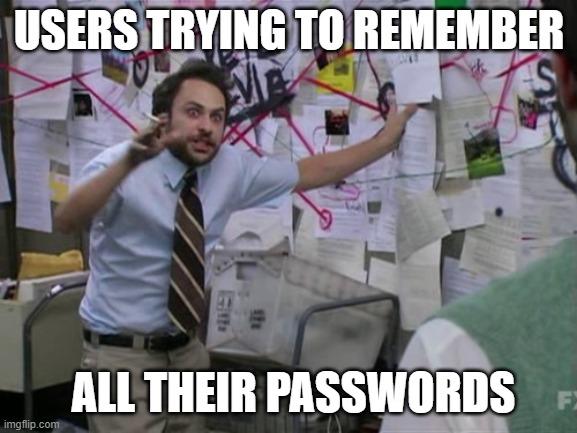
But it also has a major disadvantage. If the identity is not properly verified, a hacker may be able to infiltrate your LMS and when he does he will gain access to all of your apps.
That’s why it’s best to combine SSO with multifactor authentication.
Managing User Access Privileges
Now that you have secured user authentication with SSO and multifactor authentication, what you can do is limit the access of your users based on their roles.
For instance, when you manage the user access privilege, the teachers will only be able to edit and create new course content and the students will only be able to view the course content, etc.
This approach ensures that confidential information remains protected. It’s like having different clearance levels in a classified facility.
With this method implemented, you should also be careful about reviewing and updating the access privileges. This means that if a user is no longer using your service, you must promptly remove their user access privileges.
Implementing Account Lockout Policies and Session Management
A hacker will never be able to get into your LMS with a single attempt. He must need to make multiple login attempts before breaking in. That’s why implementing account lockout policies will prevent potential break-in attempts.
Account lockout policy means, if a user’s login attempt fails a couple of times, his account will be locked and he will need to provide additional verification to log in. This will keep your LMS safe against hackers that use brute-force attacks.
You can also pair this with session management control, where idle users will be automatically logged out after a certain time.

Using the IP Blocker
Using the IP blocker that’s built into your LMS, you can easily prevent unwanted or hostile IP addresses from visiting your site. The admin can block certain “bad” IP addresses that can potentially harm your data.
It’s possible to find a list of malicious IP addresses that have a bad reputation, so an IP blocker can save you a lot of trouble by blocking those.
Performing Regular Risk Assessment Checks
With all the security measures in place, you must ensure that they are doing their job. That’s why you must perform regular security checks to prevent security leaks.
Even though you have made improvements in the security barrier to repel external attacks, most of the data breaches occur internally. Performing a risk assessment will let you know the loopholes you have in your LMS security.
Backing Up Your Data
We can’t stress this enough, but back up your LMS app or site data. No matter how many preventive measures you take, accidents may happen and you must be ready for the worst situation.
There are some great data backup solutions available. So, even if you are attacked or infected, you can shake it off and continue where you left off.
Training Your Users
As we have said before, security risks are mostly caused by human error. This is why cybersecurity awareness is important and it is also important to train your users on the basics of cybersecurity.
If they are aware of the risks of cyber-attacks and the role they can play in preventing them, your LMS will be much, much safer from the inside.
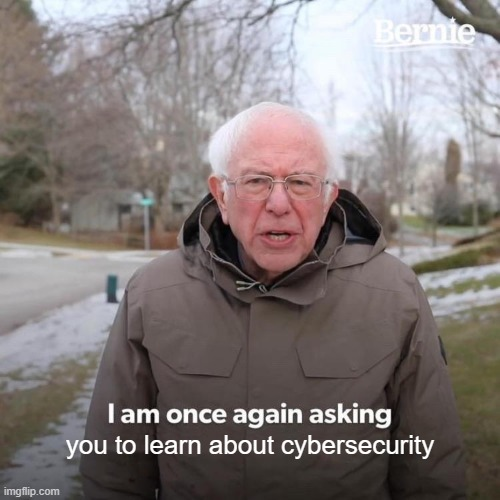
Staying Up-to-Date with Latest Security Trends
The digital world is ever-changing and with it, the trends and technologies upgrade too. So, to keep your LMS safe and secured you need to change with it.
Keep yourself informed about what’s happening around the world of cybersecurity. Are there any new tools that can make your LMS more secure? Are there any new threats that could compromise your operation? Constantly seeking the answers to these questions will improve your LMS security tenfold.
Conclusion
So, that’s a wrap! With these LMS security best practices, we can guarantee you that you will be able to protect your training data better than ever.
It’s crucial to implement security measures like multifactor authentication or SSO but you shouldn’t neglect building awareness and other maintenance responsibilities. LMS security will only be achievable once you prioritize security in all aspects of your LMS.























Leave a comment!