It simplifies your payroll management process, so you can focus on what you do best—running your business. On top of that, these programs help your business do the following:
- Increase productivity
- Promote transparency
- Reduce risk of human error
- Assure compliance
- Get added information security
- Eliminate the need to outsource
Human resource management is undeniably an exciting field. However, it can become strenuous, especially if the tasks entailed can only be performed manually and traditionally. Thankfully, cloud-operated payroll software are here to help HR managers make intelligent work delegations and prudent decision-making. One classic example is payroll management.
With this advancement, you can manage the payroll process yourself or assign it to a trustworthy employee, bookkeeper, or accountant. This article discusses the benefits of payroll software, alongside their top features and the right platforms to pick for your business.

Benefits of Payroll Software Table of Contents
Small companies and large corporations alike find payroll processing a difficult aspect of managing a business. If you’ve ever spent hours manually typing payroll data or made to pay penalties because of inaccuracies in your tax filing, there’s a good chance that you dread this task as well.
To ease the difficulty of this task, plenty of businesses opt to outsource the process so that they can free up time to work on other things. However, for entrepreneurs who are adamant about keeping their financial information within the company or simply prefer a more hands-on approach in terms of their finances, utilizing payroll software programs is a great alternative.
Payroll applications give you the liberty to handle your employees’ salaries in-house without letting it drain your time or energy. It is intended to solve various payroll management woes such as manual processing (23%), accuracy (21%), non-standard processes (17%), and decentralized systems (15%).
Manual processes Accuracy and timing of inputs Nonstandard/complex processes Multiple, inconsistent, and/or decentralized systems Vendor management/dissatisfaction with outsource provider Source: DeloitteWhat is currently your biggest payroll service delivery and processing challenge?
Manual processes: 23
Accuracy and timing of inputs: 21
Nonstandard/complex processes: 17
Multiple, inconsistent, and/or decentralized systems: 15
Vendor management/dissatisfaction with outsource provider: 11
These programs solve these pain points using a number of features such as automation tools, direct deposit options, and compliance management solutions. Some programs even have the capability to be integrated with HR systems, accounting systems, or ERP systems to streamline your operations and make document handling faster and more efficient.
Payroll Software, Explained
Payroll processing platforms are systems built to manage wages, benefits, and deductions and prepare payslips, taxes, and other related documents. These aim to alleviate the optimized payroll management by automating the processes involved in it, maintaining data accuracy, and ensuring compliance. Available as on-premise, SaaS, and cloud-hosted software solutions, payroll programs can be implemented as a standalone system or as part of your ERP, HR, or accounting applications.
Among its key features are:
- Payroll Management
- Leave Management
- Expense Management
- Benefits Management
- Income Tax Filing
- Tax Compliance
- Payroll Reporting
- Time and Attendance Tracking
- Direct Deposits
- Employee Self-Service Site
- System Notifications
- Recordkeeping
Benefits of Payroll Software
Calculating wages and preparing taxes can be quite complicated, especially if you have to do everything manually. Remaining compliant with changing rules and regulations makes things all the more complicated. The purpose of payroll software is to alleviate these burdens. However, other than simplifying the complex and time-consuming processes involved in this task, there are other benefits of payroll software. Some of them are the following:
Increases Productivity

QuickBooks Payroll showing its list of available reports
Businesses spend over 80 hours on payroll processing every year. To help you cut down the time you use up managing your employees’ salaries, payroll software are equipped to automate various aspects of the process. From computing wages and deductions to managing tax filing and employer-specific procedures, these platforms are sure to help you reduce accounting workload and allow your accountants or HR personnel to allot time for more attention-demanding tasks.
Promotes Transparency
Apart from making sure that employees are paid correctly and on time, it is also your responsibility as an employer to keep them fully informed about their earnings. By using payroll applications, you can promote transparency in your workplace by giving your staff limited access to the payroll information they need.
Sample Feature
- Employee Self-Service Site – This allows employees to check their payroll information using individual accounts that they may access whenever or wherever they wish.
Reduces Risk of Human Error
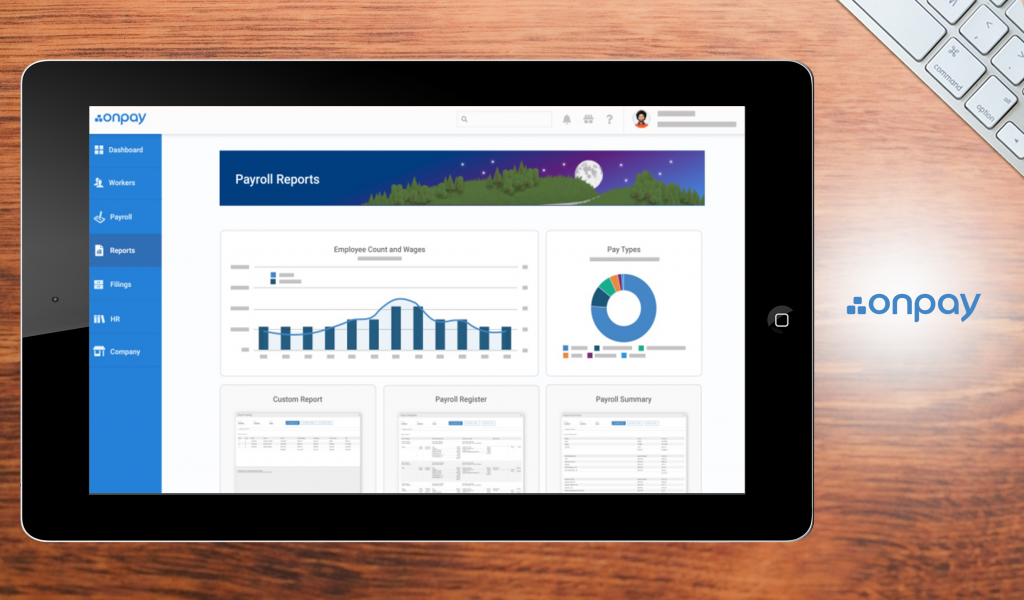
Payments reporting and analytics as shown on OnPay platform
Back in 2013, United States businesses lost $7 billion in IRS civil penalties due to inaccurate accounting. Plenty of tax and accounting professionals chalked it up to incorrect data input, accidental deletion of custom formulas, and overriding system data—all of which are human errors. Through payroll platforms, you can utilize features that will eliminate manual data input as well as prevent unauthorized users from toggling with your system setup.
Sample Features
- Automated Processing – This lets you setup your payroll process, schedule payments, and prepare tax documents ahead of time to automate your payroll management plan.
- HR Integrations – These are third-party applications that you may add to your platform so that your HR and payroll processes run seamlessly together.
Assures Compliance
Tax rules and regulations change annually, making it difficult for companies to stay up-to-date. To help you ensure that you are compliant with current state and federal laws, most payroll applications come with compliance tools. These monitor changes in tax laws and update you about the modifications, so you no longer have to worry about overlooking any details.
Sample Feature
- Tax Compliance – This feature updates the rules and regulations by which your payroll information is processed to ensure that you are fully compliant with the law.
Provides Additional Security
Manual payroll processing is plagued with loopholes that may compromise the security of your business’ confidential data. Using payroll software, you can closely monitor the processes using a dashboard as well as protect your payroll data by making it accessible only through secure channels. This, in turn, helps users prevent file loss, security breaches, and computational anomalies.
Sample Features
- System Access Limitation – This tool lets you grant conditional access to payroll information, from letting employees view their data to allowing managers to toggle with the system setup.
- Password Protection – This feature allows you to lock your payroll software or certain parts of your payroll software using a password.
Eliminates the Need to Outsource
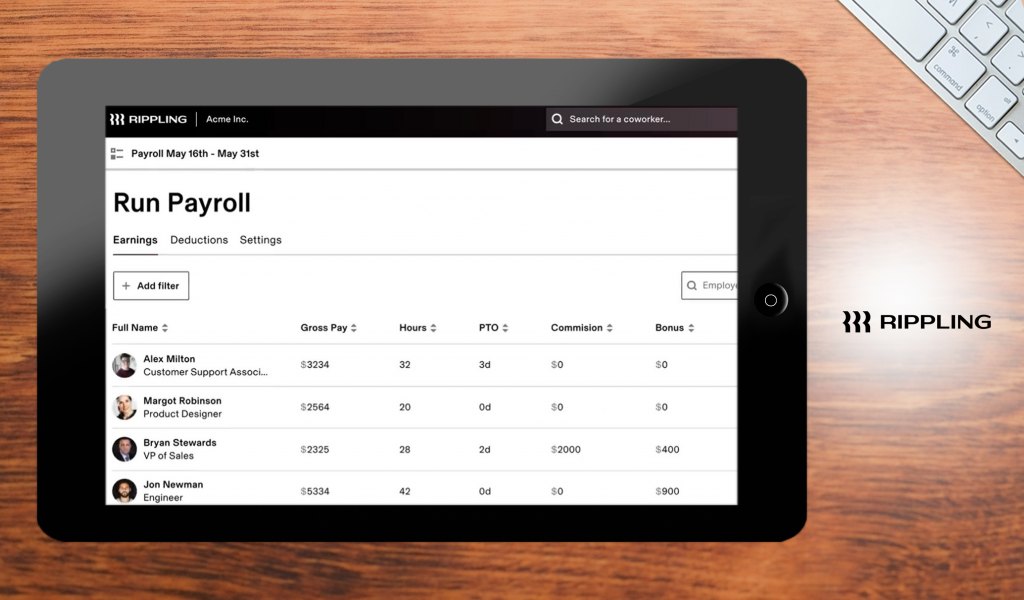
Rippling with its sleek payroll system
Outsourcing your payroll can help you save time and money as well as avoid IRS penalties. However, by doing so, you can lose control of your financial information as well as risk the confidentiality of your data. When you opt to use payroll programs, you can get full control of your data without using up too much time on processing. In this way, you won’t need to hire outsiders to handle your payroll.
Environment-Friendly
While the purpose of payroll software is to optimize your accounting process, it also has other perks up its sleeves. Payroll programs often come with online databases where you can store your data. This not only helps you lessen the money you spend on ink and paper, but also reduces your office’s carbon footprint.
Examples of Payroll Software
With payroll software explained, you can now start choosing a platform for your company. There are plenty of programs available on the market. Whether you are looking for a platform that is created specifically for small businesses, a software that focuses solely on payroll management, or one that can handle different systems, you will surely be able to find one that suits your business’ unique needs.
To help you narrow down your options, we have provided an overview of some of the best examples of payroll software on the market. If you are looking for more options, feel free to continue your search by checking out our list of top 20 payroll software solutions.
Quickbooks-Payroll
QuickBooks Payroll is the accounting solution that paved the way for the use of windows that appear like actual forms. With this app, you can manage employees and their payroll on a single platform. This platform offers accounting notes, overdue items, and contact data, just to name a few. Its subscription plans start at $219.95.
Gusto
Gusto is a cloud-hosted payroll automation system built for freelancers, small businesses, and mid-sized firms. Accessible on most desktop and mobile devices, this program helps users set up payroll processes, schedule payments, and streamline accounting and HR operations. For pricing, it offers monthly subscriptions with base prices ranging from $39 to $149.
Rippling
Rippling is both an IT and all-in-one HR software designed to improve productivity and security. It automates HR processes, like payroll, onboarding, and electronic document handling. Its employee management feature provides a uniform approach to handling and automating HR processes. It offers a quote-based plan starting at $8 monthly per user.
Onpay
Easy-to-use yet fully equipped with robust features, OnPay is a payroll management platform offering scalable solutions for small and medium-sized businesses. It offers payroll automation, tax filing assistance, compliance management, data migration, direct deposit payments, and a variety of other tools to speed up and simplify your payroll process. It has one of the most affordable pricing plans, with a base fee of $36/month and an additional $4/month per user. It also offers a great free trial plan to those who would like to try out the key features of the product first.
Payment-Rails
The accounts payable software Payment Rails targets mid-sized to large businesses. It provides end-to-end assistance for AP operations, such as payment management and bank account verification. Its pricing plans are $49 for the Grow plan and $199 for the Platform plan. For its Enterpise plan, you may contact the vendor for more details.

The clean, intuitive UI of Gusto.
Say Goodbye to the Tedious Task of Payroll Processing
No matter the size of your company or the industry you are in, payroll is an essential part of your business. This is why you need to ensure that your payroll process is as optimized as it can be. All you have to do is find a good payroll program that can meet the payroll needs of your company. With a reliable software solution at your disposal, you won’t have to worry about tedious data input or overwhelming tax rules.
Are you looking for more resources on this topic? Should you want payroll software explained further, take a look at our in-depth article discussing the features and types of payroll platforms. It should give you a better idea of what these software solutions are and what to expect upon purchasing one.

























Leave a comment!