A well-designed BPM system can simplify complex processes and help to ensure the consistency of performance throughout an organization. When searching for a BPM system, it is important to consider features such as scalability and extensibility—factors that will determine if a system will be suitable in the long term.
Ultimately, selecting the right BPM system allows businesses to build structures that enable them to become more agile and efficient with improved customer service, cost reduction and better ROI.
In this article, we’ve shortlisted the best business process management (BPM) systems on the market today. The list should help you compare standard BPM features for process designing, visualizations, documentation and collaboration, as well as identify which systems have advanced tools like process insights, low-code/no-code platform and conditional logic-based forms, among others.

Best Business Process Management (BPM) Systems Table of Contents
According to Lukasz Tartanus of Procesowcy, a staggering 69% of businesses reported having established procedures in place, yet only 4% measured process outcomes. This makes it clear that the effectiveness of procedures is not only dependent on their implementation, but also the regularity and accuracy with which they are tracked and managed.
Further, one study showed that only 1% of firms have the necessary process control in place to capitalize on the potential revenue stream associated with process automation and standardization. Businesses that adopt BPM transformation, thus, place themselves at a competitive advantage.
How Many Businesses Plan to Digitize Manual Processes?
Will digitize paper processes in 1–3 years: 12%
Will digitize paper processes in 1–3 years
12%Already implemented digitization plans: 37%
Already implemented digitization plans
37%Have advanced in digitization of paper processes: 28%
Have advanced in digitization of paper processes
28%Source: Xerox (2021)
Designed byThe importance of business process management systems can be gleaned from its revenue goal: to generate higher efficiency, customer satisfaction, and eventually more return on investment for the business.
Best BPM Systems for 2026
1. monday.com

monday.com is a work management software you can use to manage and automate business processes. It provides users with a central repository for storing and sharing process-related information, and offers a variety of features to help streamline workflows. For example, users can create visualizations of their processes to get a birds-eye view of how things are progressing, or drill down into the details to see where bottlenecks are occurring.
monday.com also offers a visual interface and forms to collect data. Its features include a no-code platform, Gantt charts, Kanban boards, and timeline view. With this software, you can streamline business processes with automations for repetitive tasks, and document management to store and organize files.
Likewise, monday.com offers a workflow visualization feature that allows users to see the progress of their workflows at a glance.
In addition, monday.com integrates with a number of other business software tools, making it easy to roll processes into existing workflows.
Detailed monday.com Review
monday.com Key Features
- Automations
- Kanban
- Gantt
- Document management
- Forms
- File types
- Dashboards and reporting
2. Wrike

Wrike is a project management tool that you can use to streamline processes and better manage projects. With Wrike, users can create an established process for all requests and new projects, plug into over 400 apps, and gain advanced insights on everything, from budget and resource management to project progress and portfolio health.
It has key BPMs business process management system features to automate workflows for repetitive tasks, recurring schedules, and approval processes. This can reduce the need for manual intervention, saving time and improving efficiency.
Likewise, custom request forms can be created with in-context details, making it easier to collect the information needed to complete the task. In addition, Wrike’s BPM features include a built-in auditing tool to track changes and ensure compliance with internal policies and external regulations. This can help to improve the accuracy of data and prevent errors.
Wrike also helps teams to create customized dashboards that adapt to their specific processes. This flexibility enables teams to optimize their workflows based on historical data and process insights. Furthermore, Wrike’s BPM features include role-based access control, secure workspaces and network integrity to ensure data privacy and security.
Wrike Key Features
- Automations
- Proofing
- Cross-tagging
- Gantt and Kanban
- Custom item types
- Project resource planning
- Dashboards
Detailed Wrike Review
3. KiSSFLOW

KiSSFLOW is designed to help businesses streamline their processes and improve efficiency. It enables businesses to optimize their processes through visual process design and process audit. Likewise, the software offers a visual form builder and real-time process insights. It is a no-code tool, which means that it does not require users to have any coding skills.
For instance, the visual form builder allows users to create custom forms quickly and easily, without the need to code. Meanwhile, the real-time process insights give users visibility into how their processes are working, so that they can make changes as needed.
KISSFLOW also allows businesses to automate their processes by integrating with popular productivity tools such as Google Apps, Dropbox, and Zapier.
KISSFLOW Key Features
- Process optimization
- Process audit
- Dynamic business rules
- Ad hoc/dynamic assignment
- Code-free workflow forms
- Automation
- Task management
Detailed Kissflow Review
4. Studio Creatio Enterprise
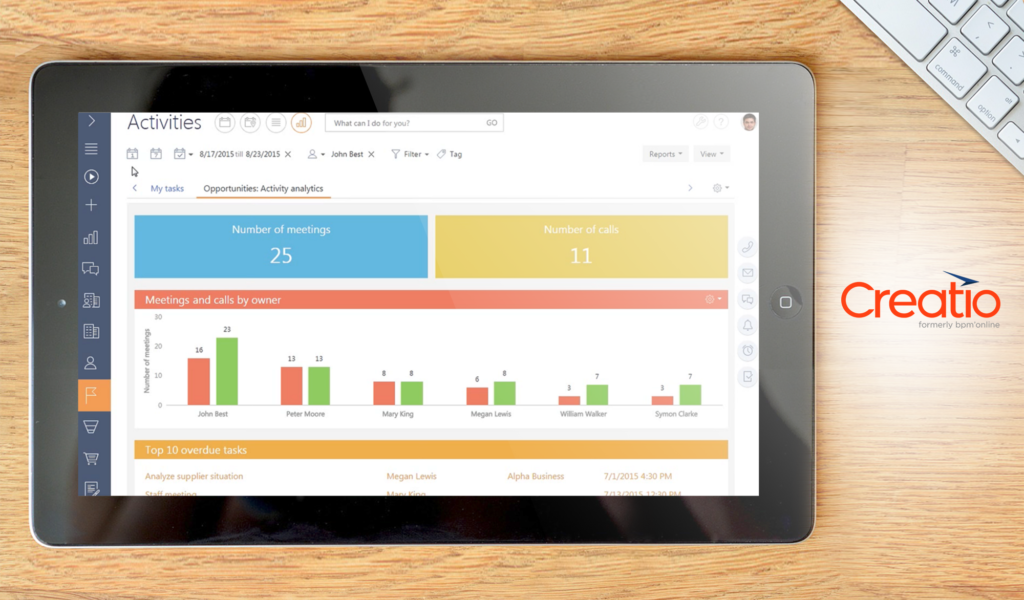
Studio Creatio Enterprise provides a no-code platform to help you build applications and workflows quickly and with ease. With its intuitive set of design tools, you can easily create and modify pages and views, data models, workflows, integrations all in the same workspace with just a few clicks.
The consolidated view of apps, connectors, and templates gives you the power to manage multiple instances simultaneously. Moreover, there is also a library of pre-defined views, widgets and templates available to make your development process smoother.
By integrating SOAP and REST services, connections can be established rapidly, while developers can also capitalize on a range of ready-to-use connectors. Furthermore, the platform offers users the ability to equip AI/ML models for advanced decision making in a simple manner. Not only that, but it also facilitates scalability up to thousands of users with security and safety features.
You can compare Studio Creatio with monday.com and Wrike in detail to see how this software stacks up against the two leading BPM systems.
Studio Creatio Enterprise Key Features
- Application hub
- No-code designer
- UI designer
- Workflow automation
- AI/ML modeling
- Enterprise scalability
- Templates and connectors
5. Replicon
![]()
Replicon is a powerful and intuitive tool for budget tracking, offering numerous features that provide cost-conscious organizations with both insights and control. It is an ideal solution for automated time and attendance tracking. Likewise, it offers the ability to standardize accurate internal chargebacks and streamline processes for project resource management.
With Replicon, you can also audit-proof R&D tax credit claims with project time tracking and approval workflows, capturing and categorizing your R&D projects in real time. What’s more, utilizing an automated workflow makes it easy to account for all capital spend towards employees, giving you complete visibility into project progress, resource productivity, costs and other metrics.
Furthermore, organizations can accurately capture, approve and bill all billable hours, apply relevant rates, and invoice their distributed client base. Of equal importance is the ability to track time and expenses attributed to relevant grants and funding sources, enabling organizations to better manage their budgets. Ultimately, organizations can use Replicon as an effective means of streamlining processes while maintaining accuracy.
Replicon Key Features
- Project time tracking
- Workforce management
- Expense tracking
- Approval workflow
- Attendance and leave management
Detailed Replicon Review
6. vtenext

vtenext is a comprehensive customer relationship management (CRM) tool designed to help you manage customer processes. With this platform, you can get insights into the necessary information on your customers in order to tailor successful campaigns that target the right audience.
You can design campaigns along with your team, create data authorization processes in compliance with GDPR regulations, analyze your customer base, and keep track of the most profitable channels. Furthermore, vtenext allows you to define standard templates for a more uniform campaign approval flow.
All requests, whether they come from websites, emails, phone calls or other sources, are managed with vtenext. The platform can be set up to automatically route requests to the necessary department. This means that time is not wasted and clients get their issues taken care of as quickly as possible.
vtenext is also great for maintenance and onboarding activities. Companies can plan their work more effectively, track intervention reports within the system and notify departments when necessary. Vtenext also gives companies easy access to customer records in real time, so contracts and warranties can be consulted quickly. With vtenext building clear processes for complaints handling and returns management becomes much easier: all relevant areas involved can coordinate without confusion or fuss.
vtenext Key Features
- Marketing and GDPR processes
- Sales processes
- Assistance processes
- Internal CRM processes
- 360-degree business processes
- CRM and AI
- Salesforce integration
Detailed vtenext Review
7. Kintone
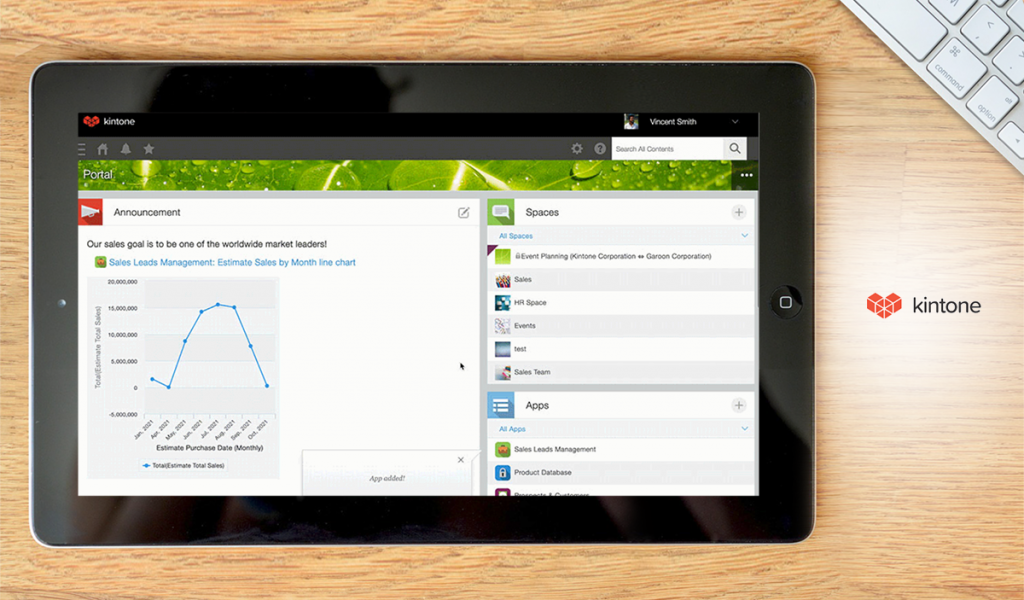
Kintone is a comprehensive workplace platform designed to let teams collaborate, build, share, and automate workflows and processes. Business of all sizes can leverage Kintone to get more done in less time, as it enables them to store documents and information in one convenient location accessible anytime, anywhere.
As an enterprise grade platform, Kintone is ideal for streamlining organizational workflow and managing essential tasks. Automated workflows, reminders and approvals make sure that nothing gets forgotten in the shuffle, while its customizable nature allows you to track whatever data is important for your team in one central location.
Likewise, Kintone gives you the tools to effortlessly share information with others so everyone can be kept in-the-know on all matters relating to the business or organization. Whether it’s sales leads, customer quotes or employee contact info, Kintone can support teamwork and collaboration.
Kintone also helps non-technical staff to build business applications for any work task or process. Its intuitive drag-and-drop interface simplifies the app creation process, allowing users to have their apps ready in no time. Moreover, there is no need to worry about where and how to access the data; Kintone’s cloud environment offers secure storage and sharing of your data across Internet-connected devices or desktops so that your team can easily collaborate without any downtime.
Kintone Key Features
- Workflow management
- Project management
- Remote work collaboration tools
- CRM and sales management
- Data management
Detailed Kintone Review
8. Qntrl

Qntrl is workflow orchestration software designed to help businesses automate mundane and repetitive tasks. This can include tasks that range from automating manual processes to reducing repetitive data entry. It eliminates the need for businesses to develop in-house solutions. Different types of businesses are utilizing Qntrl software, including financial services, media companies, healthcare organizations and transportation companies.
The software offers a comprehensive yet user friendly platform where crucial details required to complete tasks can be stored, making sure every member of the team has access to the data they need no matter their location. Files and documents can also be easily added from various web-based or desktop applications, which can then be previewed directly from Qntrl’s interface.
Moreover, Qntrl allows for centralized management of requests made by other departments or individuals, giving transparency and traceability to their statuses. Also, clear responsibilities can be established by setting permissions and assigning roles accordingly, helping ensure accountability in the workflow.
Qntrl Key Features
- Centralization and visibility
- Process compliance
- Workflow-centric collaboration
- Process automation
- Reports and dashboards
- Process mapping
- Process extensibility
Detailed Qntrl Review
9. Easy Busy Pets

Easy Busy Pets offers pet care professionals a comprehensive array of functionalities that allow for easy website building, online appointment scheduling, compliance and reputation management, invoice processing and team tracking. The cloud-based system is fully customizable to fit any business in the pet care industry, from groomers to trainers.
Easy Busy Pets also boasts robust features such as its use of the Google backend service resulting in reliable performance on any device as well as an effortless no-code website builder. Easy Busy Pets enables users to operate their business digitally with maximum convenience and security.
Likewise, the software features a drag-and-drop interface that facilitates customization and enables users, even those that are not tech savvy, to easily update their site. The web editor is also secure, SEO-optimized, and mobile friendly.
Moreover, customer service is made easier with integrated onboarding and online booking/scheduling system in place. Additional features such as a social organic marketing system, membership management and review/testimonial services add convenience for customers who can leave feedback on the site with ease.
Easy Busy Pets Key Features
- Scheduling and invoicing
- Digital eForms
- Rich customer profiles
- Automated reminders
- Reporting and analytics
- Membership features
- Capacity management
Detailed Easy Busy Pets Review
10. Acumatica

Acumatica is a cloud-based enterprise resource planning system designed to help organizations streamline processes for financials, inventory, CRM, distribution, and other integrated business processes. Acumatica is well suited to mid-market companies and large enterprises.
With configurable processes, mobile access and advanced accounting applications, your business is sure to benefit from Acumatica’s single unified platform. Not only does it offer powerful financial management tools, but it also opens up sales opportunities with its CRM capabilities. It allows you to create service orders from cases, manage project sales with opportunities and increase efficiency without compromising on cost with its inventory management solution.
With Acumatica’s project accounting feature, companies can gain better visibility across projects, finance, customer accounts, inventory and related business processes. Additionally, Acumatica features modules to further streamline various processes such as warehouse management, construction management, POS and manufacturing management.
Detailed Acumatica Review
Acumatica Key Features
- Financial management
- Project accounting
- CRM
- Warehouse management
- Order management
- POS
- Payroll
11. Nintex
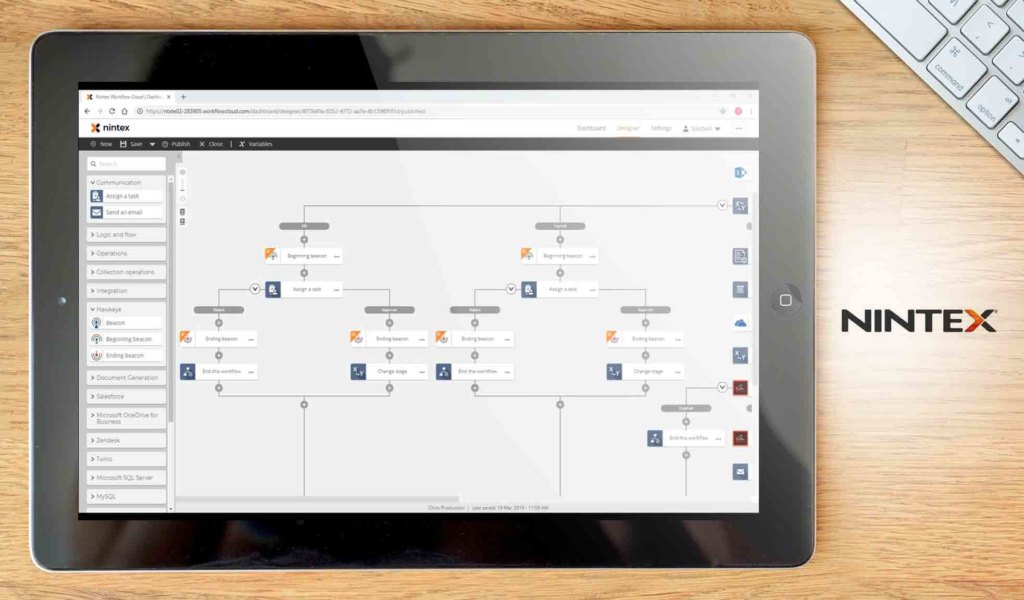
Nintex is a leading business process management system and offers a suite of tools that enable businesses to automate their processes. It recently acquired Promapp, a leading cloud-based process mapping and management platform, which further strengthens Nintex’ BPM features.
Nintex provides a powerful visualization tool that allows businesses to map out their processes, visualize their workflows, and identify opportunities for improvement. With its intuitive and user-friendly design, Nintex enables users to quickly create process maps with drag-and-drop actions and view them in a graphical format.
What’s more, Nintex offers a comprehensive monitoring system that makes it easy for businesses to identify and address problems with their processes. The platform provides detailed analytics on process performance, allowing users to quickly spot any bottlenecks or inefficiencies. With this data, they can take measures to optimize the processes and increase productivity.
Nintex also offers a robust set of automation tools that leverage robotic process automation (RPA) bots to streamline and optimize manual processes. By utilizing RPA bots, businesses can automate mundane and tedious tasks quickly and easily. This makes it simpler to focus on more complex tasks that require greater levels of analysis and creativity.
Nintex provides comprehensive integrations with Oracle, Salesforce, SAP, Adobe, SQL, and other business applications. With these integrations, businesses can leverage the power of Nintex’s BPM tools to automate their existing systems.
Nintex pricing starts at $25,000 per year, which includes unlimited users, unlimited workflows and up to 2,000 document generations.
Detailed Nintex Review
Nintex Key Features
- Plan, map and govern
- Standardize processes
- RPA bots for workflow automation
- Forms and mobile
- Data visualization analytics
- App connectors
12. TIBCO BPM
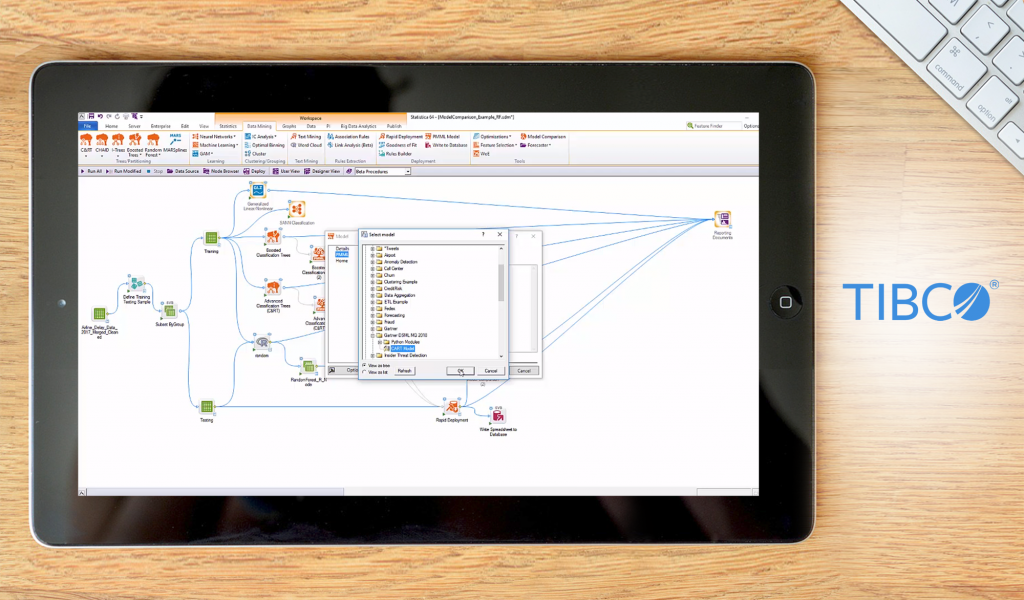
TIBCO BPM is a widely-used enterprise business process management system BPMs, which provides organizations with an effective way to automate and optimize their workflows. It is used in a wide variety of industries, ranging from banking and finance to healthcare and manufacturing.
TIBCO BPM’s Responsive Application Mesh (RAM) is a revolutionary new technology that enables businesses to quickly and easily build and manage complex, distributed business processes. RAM makes it possible for organizations to create end-to-end workflows that span multiple departments and teams, providing a unified view of the entire process.
TIBCO BPM also enables businesses to access, analyze, and act on data quickly and accurately in real-time. It combines machine learning, AI, and predictive analytics capabilities into one platform, enabling enterprises to gain better insights into their operations. With its Hyperconverged Analytics, businesses can capture large volumes of transactional data from multiple sources and systems, including ERP systems, CRMs, social platforms, web applications, IoT devices, and more.
Likewise, the plaftorm supports both batch processing and streaming analytics solutions using popular open-source frameworks such as Apache Kafka, Apache Hadoop, Apache Spark, among others. Furthermore, it allows organizations to leverage third-party services via public clouds or private cloud solutions such as Amazon EMR or Google Cloud Platform.
TIBCO BPM pricing is on a by-quote basis with a free-trial offer.
Detailed TIBCO BPM Review
TIBCO BPM Key Features
- Enterprise architecture and security
- Responsive application architecture
- Unified user interface
- Process automation
- Case management
- Predictive analytics
- Rapid process design
13. Pipefy

Pipefy is a business process automation and workflow management solution designed to help organizations streamline their HR, IT, marketing, finance and other processes while optimizing performance.
Pipefy allows you to receive requests through various channels. An organization can create requests manually and automatically, using a variety of mechanisms, including forms, portals and email addresses.
Likewise, Pipefy helps you to achieve error-proof execution and design the entire experience with no-code automation. With precise communication and efficient approval workflows, Pipefy helps organizations to streamline their processes, improve collaboration and optimize performance. The software’s shared inbox also helps teams manage all of their emails from a single place. It allows users to easily assign tasks, track progress, and collaborate more efficiently.
Pipefy’s customizable analytics offers a deep dive into process performance. It measures the cycle time, average completion time and resource utilization of each process on a single dashboard. This makes it easier to determine which processes are working efficiently and which ones need improvement. The platform also offers over 200 pre-built process templates to help organizations optimize their processes quickly and efficiently. These ready-made templates allow users to jumpstart their workflow setups and hit the ground running.
Detailed Pipefy Review
Pipefy Key Features
- Unlimited workflows, users, cards
- Productivity and lead time metrics
- Process templates
- Shared inbox
- Field conditional logic
- Unlimited connections between workflows
- API call
14. Bizview
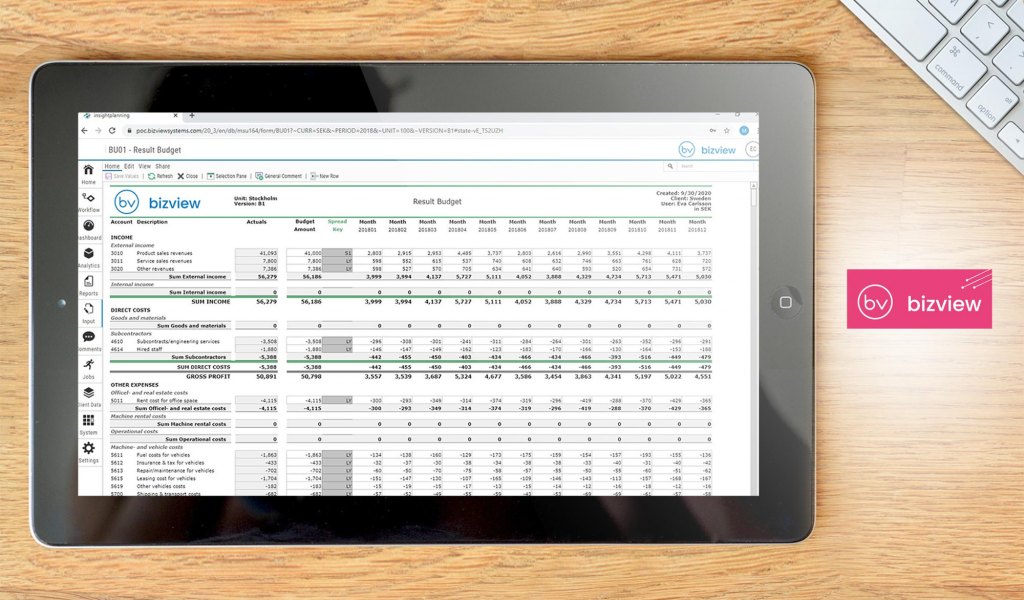
Bizview is a fast, scalable cloud-based planning software solution that offers businesses the ability to access their BPM data in an intuitive browser-based environment. This streamlined software enables organizations to easily manage various aspects of their operations, including forecasting, budgeting, and reporting.
The platform lets you conduct driver-based planning and implement advanced forecasting models. By integrating planning across departments, organizations can create a more accurate and strategic impact on their operations. This unified approach provides better visibility into the company’s overall fiscal health.
BizView’s easy-to-configure forms, reports, and dashboards make it incredibly simple for organizations to quickly capture, analyze, and report on data related to their process management. With the drag-and-drop interface, users can easily customize fields to create the exact form they need.
With BizView’s powerful Excel integration, organizations can create custom reports that combine their live actuals and their plan data into a single platform. This allows users to drill down into the granular ERP level for deeper insights and analysis.
BizView integrates with Oracle, SAP, Microsoft and JD Edwards, among others.
You need to contact the vendor for a price quotation.
Detailed Bizview Review
Bizview Key Features
- Financial planning and analytics
- Data analytics
- Embedded analytics
- Content disclosure management
- Accounting rules
- Equity management
- Tax reporting
15. DataRails

DataRails is a unique platform that enables Excel users to automate, streamline and maximize their financial planning and analysis. It allows organizations to unlock the potential in their existing Excel investments by bringing an improved level of discipline, scalability and collaboration to their FP&A processes.
DataRails provides an efficient way for businesses to streamline their data consolidation process and gain unprecedented visibility into their operations. The software uses automation to analyze internal databases, entity records, and other sources of data quickly and accurately.
By presenting the numbers in an easily digestible visual way, users are able to identify trends and variations without having to perform arduous manual calculations. Not only is this simpler, but it can lead to more confident decision-making as the data is encompassing information from multiple perspectives within the company.
Moreover, its intuitive platform gives managers a unified view of their entire business, allowing them to spot potential issues or opportunities more easily. With DataRails, business owners can trust that they have the most up-to-date information on hand and can make decisions with confidence.
The platform integrates with existing enterprise systems, delivering centralized data and process management. Additional features include dynamic scenario planning, “what-if” analytics, and KPIs customizations that equip finance teams with robust reporting capabilities.
Detailed DataRails Review
DataRails Key Features
- Process consolidation
- Financial reporting
- Planning, budgeting and forecasting
- Analysis and scenario modeling
- Data visualization
- Sales commission
16. Signavio Process Manager
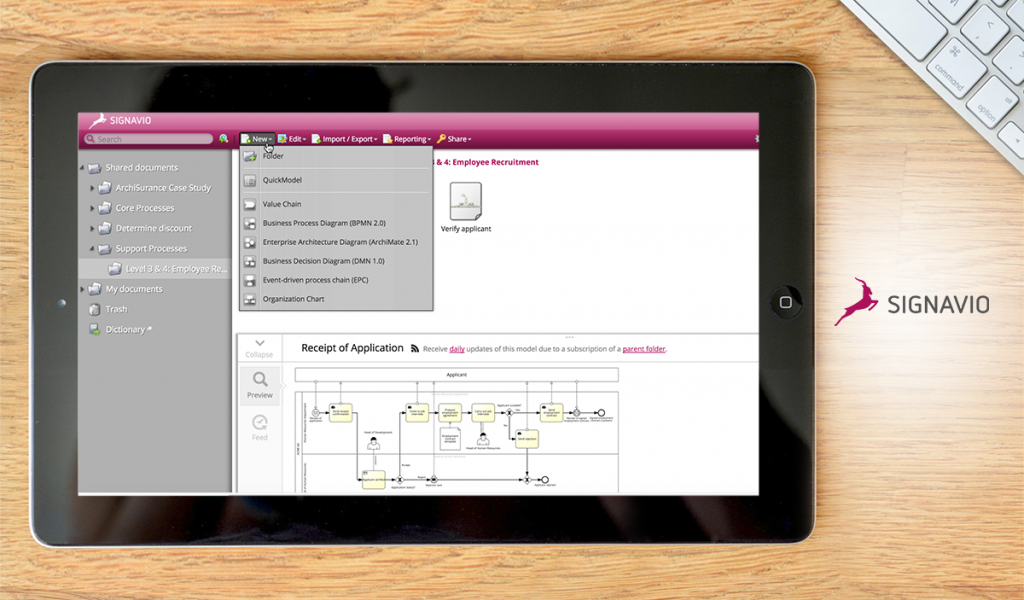
Signavio Process Manager provides an intuitive, web-based environment that allows you to create and manage complex processes quickly and easily. With advanced features such as versioning, approval tracking and compatibility with a wide range of standards, it ensures that all members of the organization can collaborate on a single platform.
Its Signavio Process Intelligence module helps businesses unlock the potential of their processes through data-driven insights. It provides users with end-to-end solutions that cover every step in the data acquisition and management process, from extraction to detailed analysis. This enables them to gain a better understanding of their existing processes and identify areas for improvement.
Likewise, the intuitive yet powerful platform helps define acceptable process parameters, monitor their evolution over time and document any changes that are made. With its Signavio Process Governance module, businesses can simplify the process of managing and enforcing standards across an organization at scale. This ensures that all stakeholders know what is expected of them in terms of workflows and guidelines, leading to greater efficiency and productivity.
Detailed Signavio Process Manager Review
Signavio Process Manager Key Features
- Process manager
- Process intelligence
- Process insights
- Process governance
- Collaboration hub
17. PushPress
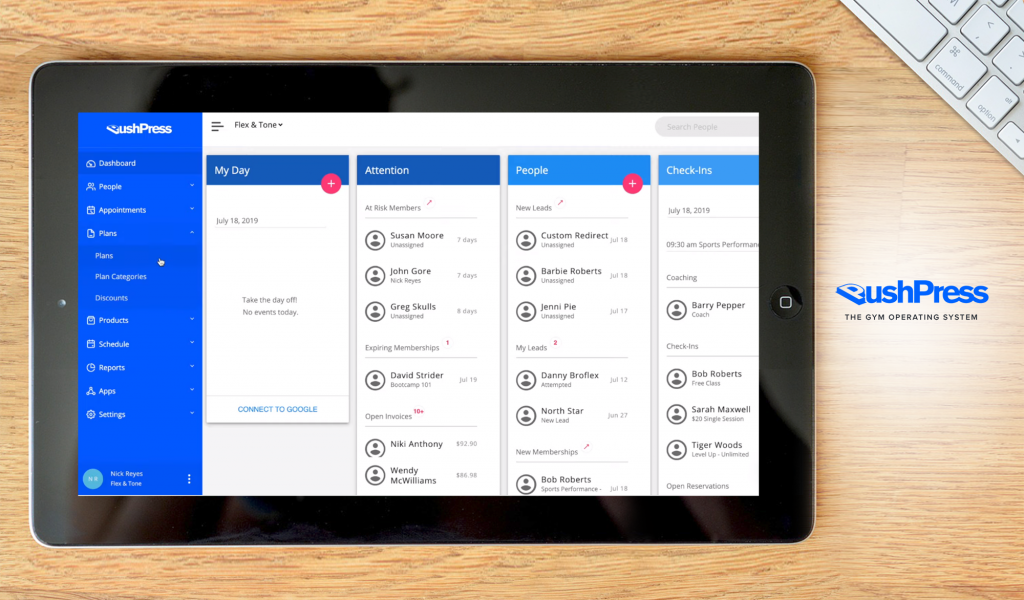
PushPress is gym management software designed to simplify and streamline processes. It has features specifically tailored to the fitness industry, allowing you to easily capture leads from social media, your website, or email campaigns.
Its automation capabilities give you the power to nurture those leads into becoming customers via automated follow-up emails and texts. Additionally, PushPress can help you manage membership sales, keep track of attendance and points, process payments securely online, and much more.
Put simply, PushPress helps fitness business owners focus more on their passion by taking care of all the tedious workflows such as lead generation and customer management.
Detailed PushPress Review
PushPress Key Features
- Unlimited leads
- Unlimited admins
- Store POS app
- Check-in app
- Members portal
- Appointment management
- Document management
18. Kriya

Kriya is a process automation platform designed to make every step of a business’ workflow and transactions easier. It utilizes smart algorithms to create processes that are as efficient as possible in the time allotted, preventing tasks from dragging on for too long.
Smart routing capabilities help ensure smooth transitions between departments. Meanwhile, an intuitive mobile digital workspace provides users with an environment built to fit their individual needs. It enables fast, easy access from any mobile device, providing a streamlined working experience in which all the necessary work materials are stored in one centralized platform.
With its ready-to-use process templates, users can quickly build and implement efficient workflows. Kriya also leverages parent-child relationships within workflows and similarly provides customized reports and personalizable dashboards to visualize progress for each project.
Likewise, the system facilitates a secure sharing service across multiple applications, ensuring data safety while allowing for easy collaboration.
Detailed Kriya Review
Kriya Key Features
- Smart process algorithm
- Smart routing
- Mobile digital workspace
- Process templates
- Parent-child workflows
- Secure multi-app connectors
19. APPSeCONNECT
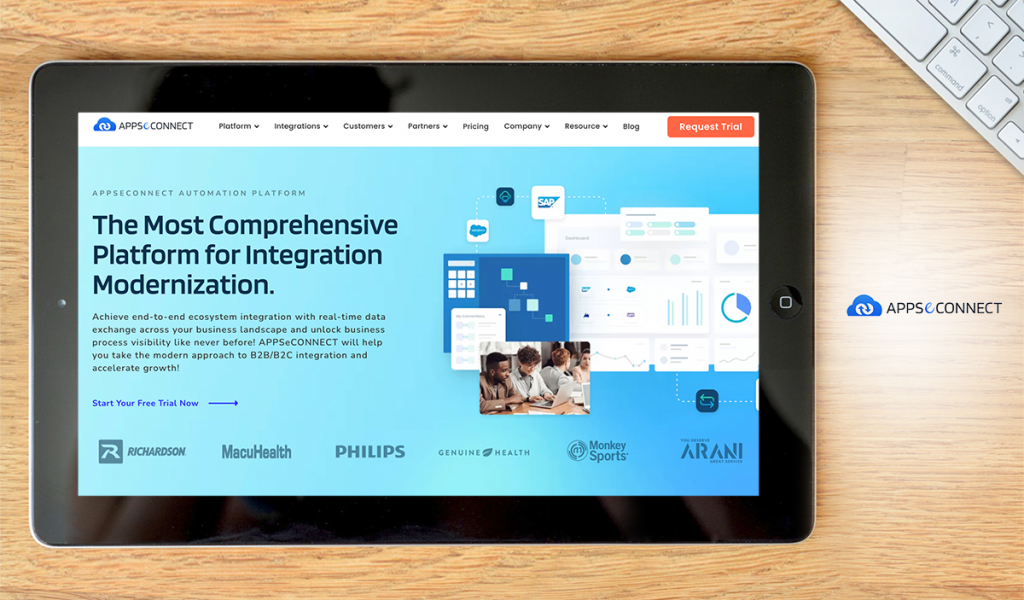
APPSeCONNECT is an enterprise application integration platform that provides access to businesses and allows them to connect their applications like Dynamics 365 Online, SAP Business One, Magento, Shopify, and QuickBooks. This integration offers enterprise customers the ability to manage their business applications within a single environment by allowing multiple data sync across different systems.
The platform enables enterprises to improve operational efficiency and enhance customer experience by cutting-down on manual efforts needed for order processing, thus enabling them to do more with less time.
AppseConnect gives you the capability to quickly launch unified integrations with the aid of its pre-built library of templates specifically designed for ecommerce. Also, its intelligent iPaaS technology helps businesses automate processes between front and back-office systems with ease, allowing them to achieve an unprecedented level of interconnectedness as well as create an agile and streamlined approach to business operations and well-synchronized supply chains.
AppseConnect likewise provides organizations with the opportunity to maintain their competitive edge by having future-proofed automation in place that can meet customer demands while providing high quality service.
Detailed APPSeCONNECT Review
APPSeCONNECT Key Features
- Pre-built templates
- Drag-and-drop visual builder
- 1,000-plus endpoint integrations
- Low-code platform
- 100-plus ready connectors
- API integration
20. Navvia
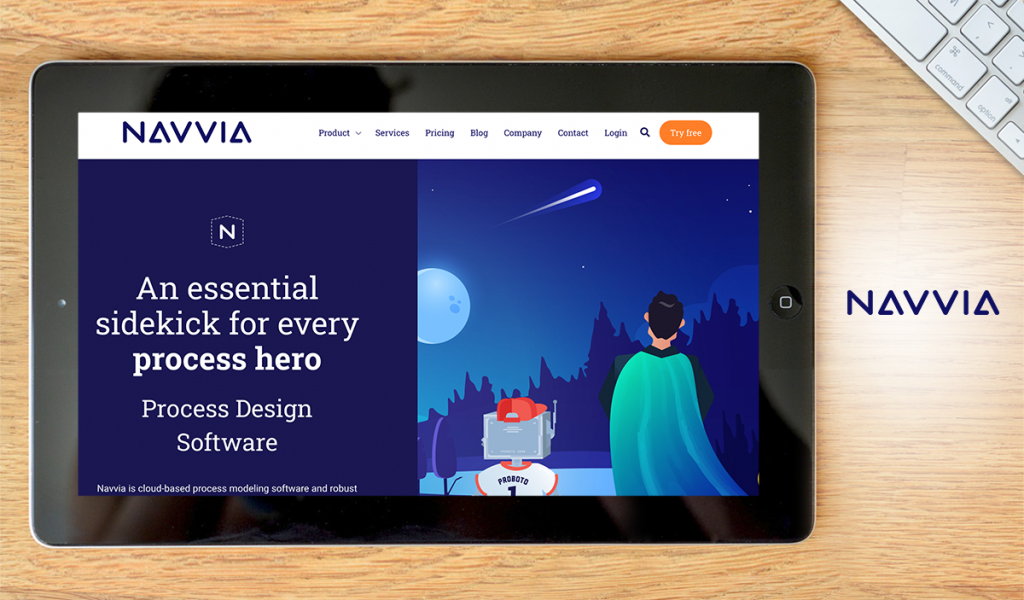
Navvia is a powerful process modeling software solution that helps organizations to better define and document key business processes. It provides customizable templates and out-of-the-box elements like shapes, objects and templates, making it easy to quickly create visually appealing process models.
With its step-by-step flowchart editor, you can easily map out business processes and make changes on the fly. The detailed documentation feature provided by Navvia helps keep track of requirements, audit trail activities as well as insights that can help streamline processes or improve workflow.
Detailed Navvia Review
Navvia Key Features
- Library of IT service and BPM templates
- Drag-and-drop modelling interface
- Assessment questionnaires for process capability and maturity
- Centralized repository of processes
Carefully Consider BPM Features, Cost and Scalability
Depending on a company’s individual needs and goals, there are a wide variety of BPM systems available, such as small business BPM and even free BPM software if your budget isn’t ready for a full-scale system. Therefore, businesses must carefully consider the features, cost, and scalability of each tool before making a decision.
Additionally, companies can reap rewards from consulting experts to help review their operations and select the best system for them.
Ultimately, any business that chooses any of the best business process management (BPM) systems on our list should expect to see efficiency improvements as well as cost savings brought about by automated processes and real-time monitoring. Therefore, selecting the correct BPM system is essential to maximizing success and profitability.































Leave a comment!