Businesses that are only starting out are, at times, one-man teams. So operators-proprietors are faced with the challenge of ensuring that their finances are in tip-top shape. But what if they are not that well-versed in accounting? They can avail of the professional services of an accountant or bookkeeper—however, that would mean hurting their budgets.
To remedy this, they can turn to cloud accounting software. These are easily accessible on any device with an internet capability, thus allowing users to check and input data anytime. Cloud-based accounting solutions do not pose a heavy burden on users’ systems as well. Therefore, even if they feel that their devices are outdated, as long as they can open a browser and access the internet, they can use this kind of software.
In this article, we list the 20 best cloud accounting software solutions that are great for businesses of all sizes.

Best Cloud Accounting Software Table of Contents
One of the consistent trends in cloud-based accounting software is the use of artificial intelligence. It has been beneficial to the productivity of accountants, bookkeepers, and other users. That is because it can handle large volumes of data in one go. To be specific, AI has been proven to provide accountants with the information they need with just one click. Because of that, they can save on days of going through columns of numbers. Plus, it offers more targeted data. On top of that, it can optimize various processes, making them go smoother and faster.
Because it has so permeated the finance sector, one report estimated that the economic impact of AI would increase between $14 trillion and $33 trillion. In line with this, people have to upskill themselves, or companies should invest in their employees to equip them better in handling AI. This is because AI will have a great impact on accounting jobs. An economic pundit even noted that 35% of skills will be much more diverse in the future due to technology.
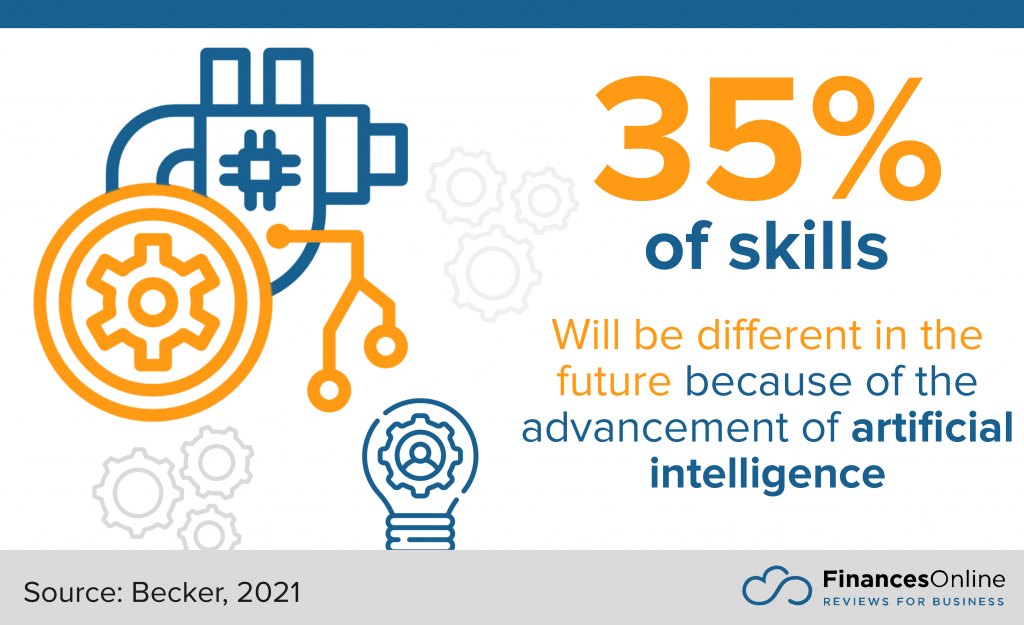
This means that to be ready for the future, organizations need to look at solutions that are technology-forward. And with that, they have to arm their people with the necessary skills, too, to operate these 20 best cloud accounting software solutions.
Top Cloud Accounting Software Solutions
1. Freshbooks
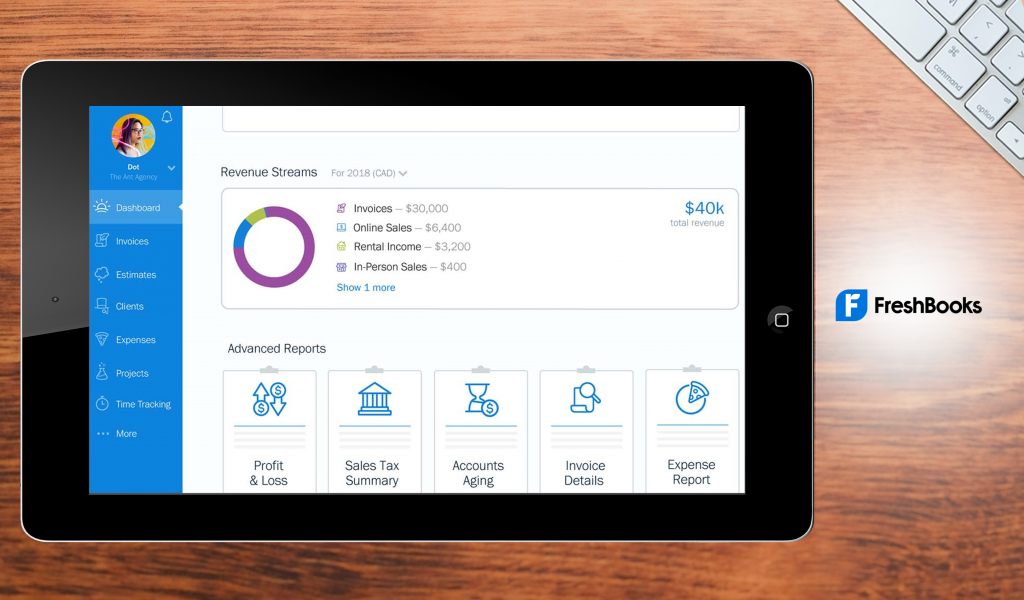
Freshbooks is a reliable cloud accounting solution that is full of features. They are not just bells and whistles, they are components that businesses will find useful and functional. Even small and growing enterprises will discover that their package tiers give them access to a wide array of tools.
The features include invoicing, online payment processing, and third-party integration capabilities. With the latter, organizations can accept payments or get financial records from other applications they use such as PayPal, Stripe, and Shopify. In that way, they can reduce, or even eliminate, redundant data entry completely.
Moreover, Freshbooks is not just accessible from a laptop or a browser. It has mobile apps for both iOS and Android that make inputting and accessing information on smartphones and tablets a seamless experience. Thus, users can conduct business without a hitch even when they are on the go. If you want to delve deeper into the features of this award-winning accounting software, you can read about the pros and cons of Freshbooks.
What is Unique About Freshbooks?
- Full of functional features. FreshBooks offers features that are fully functional. Each one is a useful tool that businesses can utilize at every turn. The solution does not economize on components with its economical pricing tier, either. As such, even small businesses have advanced and powerful functionalities at their disposal.
- Sweat-free invoicing. This software enables businesses to design professional invoices. They can brand the invoices and make sure that clients know it is truly they who sent the statement. The functionality works in conjunction with tools like time tracking, expense management, and client follow-up.
- Online payment processing. Most people nowadays enjoy and even prefer cashless transactions. For a business, it is essential to have the capability to process online payments. FreshBooks provides this ability through third-party integrations with solutions like Stripe and PayPal.
- On-the-go accounting. Some solutions are merely web-based. FreshBooks goes a step further with its iOS and Android apps. With these, users can add accounting information and view data crucial to business transactions even on the go.
- One-click reporting. Creating accounting reports can be arduous. This solution does away with the headaches related to reporting by letting users generate reports with one or a few clicks. With the help of this function, management can get a clear overview of their financial standing anytime.
Detailed Freshdesk Review
2. NetSuite ERP

NetSuite ERP is one of the bastions of ERP and accounting solutions. This scalable cloud platform is perfect for meeting the requirements of medium businesses and large enterprises that are continually expanding. Though it has an expanded feature list that covers many aspects of a business, it does not leave organizations wanting when it comes to accounting capabilities. When making sure that you are signing up for an ERP suite or an accounting platform only, this guide to the difference between ERP software and accounting software might help.
For one, NetSuite ERP has general accounting features that accountants and bookkeepers expect: general ledger, accounts receivable and accounts payable, and tax management. The software goes further by providing expense management and revenue management features.
And in whatever case, businesses can be sure to have real-time visibility into their financial performance. That way, they can make informed decisions with confidence.
What is Unique About NetSuite ERP?
- Scalability. With NetSuite ERP, businesses do not have to worry about changing solutions when their requirements change. This is because the platform grows with them and allows them to access the tools they need as they expand.
- Complete accounting toolset. NetSuite ERP is known as a comprehensive cloud ERP platform. This means organizations can look forward to having an accounting solution within with a complete set of tools.
- Real-time insights. Having real-time visibility into financial metrics is important to businesses. NetSuite ERP understands this, which is why it lets users look into inventory margins, taxes and cash positions, liabilities, and more in real-time.
- Compliance. Accounting compliance is easy to achieve using NetSuite ERP. This all-in-one business cloud solution lets organizations stay in line with accounting standards and government regulations. It also guides users in tax codes and policies that have been set by the business administration.
- Stress-free accounting. Accounting is tedious but NetSuite ERP makes it less so. It can automate redundant tasks to free up time for crucial activities. In this way, accountants and bookkeepers can easily catch anomalies and keep an eye on trends.
Detailed NetSuite ERP Review
3. QuickBooks Online

QuickBooks Online is popular among small businesses, freelance accountants and bookkeepers, startups, and small-scale accounting firms. Intuit designed QuickBooks Online with their needs in mind. It simplifies tasks like tax calculation, invoicing, sales management, and expense tracking. Plus, it has invoice customization capabilities,
Yet, despite being targeted at organizations with modest accounting needs, QuickBooks Online is not a minuscule software. It can handle complex reporting such as profit and loss reporting and even process bill payments.
Users can even keep a close eye on their bank accounts. QuickBooks Online can connect with bank accounts from leading banking institutions. Thus, banking is made easier. This capability also gives no room for error in the movement of funds so proprietors and their finance team can catch anomalies quickly.
What is Unique About QuickBooks Online?
- Designed for small organizations. Small operations can benefit from QuickBooks Online because Intuit designed it with them in mind. Despite being targeted at small-scale operations, it has all the features and tools that they need for a smooth accounting.
- Faster payments. With its invoicing solution, businesses can get paid for their goods or services faster. Plus, the invoicing function has a customization tool that lets users brand their invoices. On top of that, QuickBooks Online takes the headache away from reconciliation because it does the job by matching invoices and payments automatically.
- Less tax work. Tax time has always been stressful for small businesses. With this online software, organizations can be ready and compliant all the time. It even helps them maximize deductions while ensuring that they remain compliant.
- Live banking. Bank feeds are an integral part of QuickBooks Online. With this feature, proprietors and their money people can always keep an eye on funds. Since they know their cash flow by heart, they can make smarter financial decisions.
- Clear reporting. Definite insights come at a glance with the help of this online solution. Real-time insights are available from the dashboard—from invoices and sales to expenses and profit and loss. If users want more, they can deep-dive into these reports with a click.
Detailed QuickBooks Online Review
4. Sage Business Cloud Accounting

Sage Business Cloud Accounting helps small businesses keep a close eye on their finances. It is easy to start with this solution because it is intuitive. Users can even automate their workflows without breaking a sweat. And in the case help is needed, Sage offers free training and quick online chat support that are available 24/7.
Business owners can worry less about their invoices as well. Sage Business Cloud Accounting assists them in sending and tracking invoices automatically. But that is not all the invoicing solution is capable of doing. It can also create custom quotes so that each customer can receive personalized statements.
And to aid organizations in keeping their cash flow healthy, the online platform enables quick payments. It integrates with Stripe to make this happen. Further, businesses can connect their bank accounts to the cloud software. Thus, they can track expenses without a hitch. Additionally, due to its cloud-based nature, Sage Business Cloud Accounting is one of the best accounting solutions for Mac.
What is Unique About Sage Business Cloud Accounting?
- Intuitive design. This native cloud solution is easy to learn. Because of this, even those who are new to the platform can setup and use it in a breeze. Even maintaining the solution when needed is a straightforward task.
- Stripe payments. Sage Business Cloud Accounting integrates with Stripe to enable fast and seamless online payments. This lets businesses get paid quickly and customers can do it with ease from their end, too.
- Real-time cash flow insights. Business owners can operate with confidence because they have an eye on their cash flow. They can see how much is coming in and how much is going out from their accounts every time.
- Automatic expense tracking. A benefit of connecting bank accounts with Sage Accounting is automatic expense tracking. Users do not have to do it manually—they can simply snap photos of their invoices and receipts and the software inputs everything through AutoEntry.
- Multi-currency. Because even small businesses can have transactions in various currencies. Sage Accounting offers the capability to handle multiple currencies to help small-scale operations to go global.
Detailed Sage Business Cloud Accounting Review
5. Tipalti Approve

A big part of accounting is keeping track of purchases and ensuring that each purchase has been approved. This is what Tipalti Approve does. It connects with NetSuite to provide online request forms and streamline purchase approval. With this, businesses can take control and create a seamless purchasing experience for the organization.
By adding this to their cloud software repertoire, business organizations can track their purchase expenditures well. Tipalti Approve accurately captures data from purchase orders and other documents to make certain of that.
Tipalti Approve is not just for company users. If the business requires it, then they can get their vendors onboard, too. The process is an intuitive one, thus vendors can be a part of the approval flow as soon as possible.
What is Unique About Tipalti Approve?
- Purchase tracking. To help organizations maintain clean accounts, Tipalti Approve takes care of tracking purchases. In this way, every cent with regard to this part of the operation is accounted for.
- Approval workflow. Users can set up the approval workflow once and it will work as designed. It starts with the automatic generation of purchase orders. And once the purchasing manager gives approval on Tipalti Approve, the rest of the process can proceed without a hitch.
- Purchase order generation. As soon as the purchasing manager gives the go signal, Tipalti Approve creates purchase orders. The process is automatic, which removes a redundant task from the plate of workers.
- NetSuite integration. Tipalti Approve works seamlessly with NetSuite. Indeed, the solution is designed to complement the ERP system. It streamlines the purchasing process and sends accurate data to NetSuite to ensure that it reflects in overall operational reports.
- Vendor onboarding. With Tipalti Approve, organizations can make their vendors a part of the process. They can get onboard expeditiously through an intuitive wizard.
Detailed Tipalti Approve Review
6. AvidXchange

In our AvidXchange review, we find that the solution is an end-to-end accounts payable software. But people should not let that label mislead them. Because despite the categorization, this solution has powerful tools under the hood that covers plenty of bases.
For one, it can process invoices. It receives, tracks, and approves invoices that have been put in the workflow, saving bookkeepers time. On top of that, it deploys OCR technology that can read and itemize information from paper invoices and receipts. As such, an organization’s AP team can wash their hands of this procedure.
Another is bills management and payment. It monitors utility bills as well as vendor bills. The solution enables users to customize workflows in this area. Therefore, should they want it, they can automate the dispensation of funds to ensure that all bills are paid on time.
What is Unique About AvidXchange?
- Invoice automation. A big part of AvidXchange is its invoice automation solution. It follows invoices as soon as they are inputted into the system to save users time.
- On-the-dot bills payment. It is easy to incur penalties due to late payments. Businesses can avoid that pitfall with AvidXchange because it provides on-the-clock visibility into the status of bills.
- Managed payment options. Paying vendors and utility companies is made safe with AvidXchange. The software supports Mastercard and AvidPay Direct as well as check deposits.
- Approved purchases only. Unapproved purchases can effortlessly slip under the radar when there is no stringent purchase approval process. Organizations can change that with AvidXchange, as the platform has an automated purchasing solution that ensures every item on a purchase request has been approved.
- Paperless accounts payable. Accounting used to be equated with mountains of paperwork. But with AvidXchange, companies can go paperless beginning with the accounts payable area.
Detailed AvidXchange Review
7. Rossum

Documents are a large part of the accounting process. Just one piece of missing paper or electronic document can wreak havoc on accounts. Our Rossum overview shows that the platform aids organizations in ensuring that every piece of paper, physical or digital, goes through the right processes.
That means invoices, purchase orders, claims, and other transactional information go through the wringer. Rossum receives these on an organization’s behalf regardless of the file format or the originating channel. It filters and sorts these documents and merges or deletes them when necessary.
The solution even keeps an audit trail of all incoming transactional communications. Because of that, organizations can be confident of their compliance.
What is Unique About Rossum?
- All-in-one document processing. It is not a word processor but a document gateway that can process any type of transactional document, whether they are invoices, packing lists, or purchase orders.
- All formats from any channel. Rossum does not restrict what users can send and receive when it comes to document format. Regardless of the file type, the solution can process any document.
- Cognitive data capture. No matter what the format or layout, businesses can count on Rossum to capture data accurately. User corrections are reduced or even eliminated.
- Transparent communications. Rossum takes the headache out of sending confirmations to senders. On top of that, it helps in sending correction requests. It keeps people in the loop, too, with status updates.
- Controlled traffic. Just because workflows are automated does not mean users have no control over the document traffic. Rossum provides administrators with the tools to oversee the entire process and to improve it as needed.
Detailed Rossum Review
8. A2X

Ecommerce accounting platform A2X is a great financial management companion for businesses that have storefronts in Amazon, Etsy, Shopify, eBay, and Walmart. It integrates with these ecommerce sites to extract transactional data and send it to the business’ favorite accounting software, be it QuickBooks, Sage, or Xero.
The solution can save e-retailers tens of hours each month on reconciling transactions in their books. A2X makes this possible by syncing all income and expenses. With it, users can say goodbye to long hours laboring over spreadsheets.
What’s more, A2X continually improves. As ecommerce changes, the platform also adjusts. This means that a business can partner with A2X in the long run.
What is Unique About A2X?
- Focused on ecommerce. It is designed with the requirements of ecommerce business owners in mind. This is why it boasts seamless connections with various marketplaces like Amazon and Shopify.
- Multiple ecommerce integrations. Selling on different ecommerce fronts? A2X is capable of handling transactions from multiple ecommerce platforms as well. This means that if a business works on both Shopify and Etsy, then they need to use only one solution to make accounting easy.
- Perfectly balanced books. Aside from integrating with online marketplaces, A2X can also synchronize with popular accounting software such as Xero and QuickBooks. This means that each transaction in the ecommerce front goes to the accounting solution.
- Goodbye to manual reconciliation. Saving 20 hours or more on manually checking and reconciling transactions is possible with A2X. This is because it imports transactions as they happen, versus recording them only when a payment is made or received.
- Scaled for peace of mind. There are always technological changes happening on the ecommerce front. A2X keeps pace with those to ensure that users can continue enjoying stress-free accounting synchronization.
Detailed A2X Review
9. Payment Rails
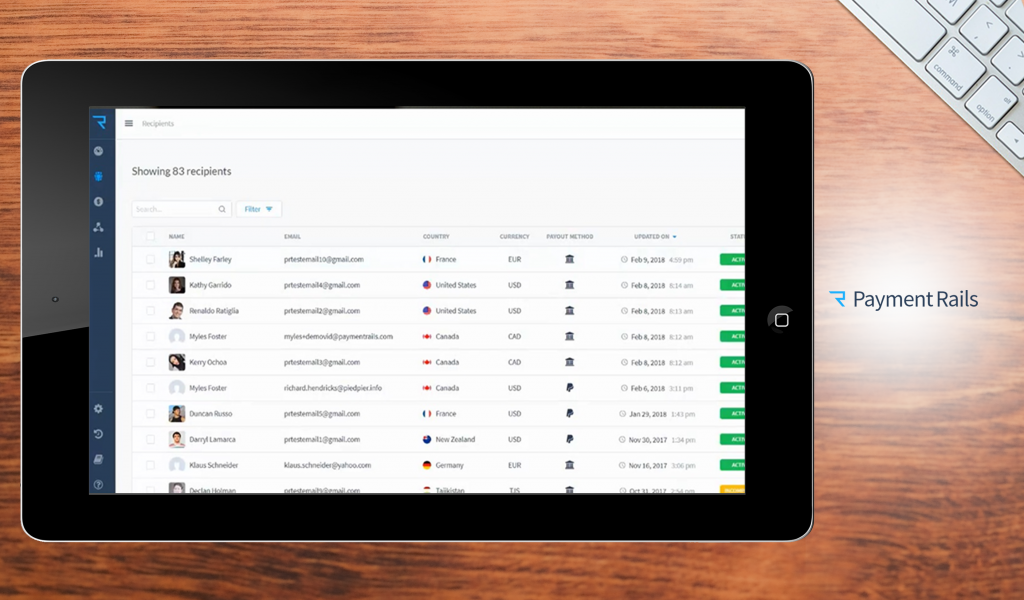
Paying vendors, contractors, and suppliers wherever they are in the world is made easier with hybrid accounting platform Payment Rails (now Trolley). It gets vendors onboard through a self-service onboarding platform and can track payments as they happen in real-time. On top of that, it can help businesses communicate with vendors in their own or preferred currencies.
And since Payment Rails takes businesses to the global stage, it ensures that they are compliant with international banking regulations. Plus, it makes certain that every movement on the platform is secure with bank-level encryption.
Businesses can also save on transactions with Payment Rails, now known as Trolley. This is because it has live foreign exchange rates. Thus, users can choose the best time for them to send their payments to vendors.
What is Unique About Payment Rails?
- Self-service onboarding for vendors. The rebranded Payment Rails has a platform for vendor onboarding. It is intuitive and vendors can complete the whole procedure by themselves.
- Worldwide transactions are possible. Payment Rails makes it possible to connect and communicate with vendors wherever they are in the world. It covers more than 200 countries or regions and enables transactions in over 130 currencies.
- Save on foreign transactions. Global transactions can be costly, not only because of fluctuating exchange rates but also because of bank or platform fees. Businesses can save as much as possible on payments as they can keep an eye on live foreign exchange rates. Therefore, they can choose the best moment to send their payments.
- An eye on payments. Organizations can be confident of their payments as there is a live payment tracker. They can ensure that their payments have gone through and keep records of them.
- Foreign banking compliance. Being on the world stage means keeping an eye on international banking regulations. Payment Rails make it less stressful by making certain that transactions are compliant.
Detailed Payment Rails Review
10. DocuPhase

At its core, DocuPhase receives and organizes documents. However, it ties well with accounting because it ensures that financial documents are secure. It is armed with intelligent OCR capability that reads and interprets data from documents the platform receives.
It also helps put in order processes that are prone to errors due to incorrect data entry. These include invoice workflow and approval tracking. The latter is further complemented by email approvals. This means that everyone in the workflow can get notices of approved invoices.
DocuPhase even makes auditing a smarter and less grueling procedure. This is possible because it has limited access rights to external authorized personnel to offer them the visibility they need. Plus, all invoices and pertinent information are within the solution to remove the pains from audits.
What is Unique About DocuPhase?
- Smart document management. It can scan, store, and retrieve important financial documents. With this, any business can reduce its reliance on paper.
- Intelligent OCR. DocuPhase’s OCR capability is top-notch in that it is accurate in reading and interpreting texts from transactional documents.
- Automatic file deliveries. Who receives what? That is something that DocuPhase can fix with its automated file routing system. With this, organizations can do away with convoluted email exchanges and messy cloud storage.
- Invoice lifecycle control. Invoice routing can be cluttered due to misplaced documents. Add to that the fact that sometimes, data entry errors happen. DocuPhase changes that with its completely automated accounts payable system.
- Access for external auditors. Organizations do not have to give external auditors the key to every door. DocuPhase enables them to provide limited access to important information for them to do their jobs properly.
Detailed DocuPhase Review
11. Zoho Books

Financial management with Zoho Books can be an enjoyable experience in view of its clean and intuitive user interface. Businesses, from small and growing to sprawling enterprises, can find every feature they need here. This solution not only covers all the bases in accounting when it comes to components but it provides features to make processes inclusive to vendors and clients.
The cloud software can generate custom invoices and professional estimates that users can direct towards vendors and clients easily within the platform. And in the case of invoices, organizations can empower customers to pay for the statements directly and securely.
Of course, Zoho Books supports businesses in having healthy accounts by letting them stay on top of their finances. They can see everything going on in their bank accounts from the dashboard through bank integration, so they are aware of the movement of every penny.
What is Unique About Zoho Books?
- Client portal. Customers normally are not part of an accounting solution’s platform. But Zoho Books makes a difference by giving customers a window where they can check their transactions with the company in one place.
- Vendor portal. Similarly, vendors have a portal for their own transactions with the business. They can view transactions past and present without the help of the administrator.
- Document management. There is no need to have separate storage for transactional documents with Zoho Books. The online software already provides a place for those to make them easily accessible.
- Visible bank transactions. Logging into bank accounts can be tiring every time a member of the finance team needs to check something. To remedy that, Zoho Books includes integrations with banks for faster reconciliation of accounts.
- Project management. Invoices are more accurate with the billable time tracking capability of Zoho Books.
Detailed Zoho Books Review
12. Zoho Expense

If an organization wants to have a complete view of their expenses, then they can count on Zoho Expense to give them that. It empowers employees to keep a complete and accurate record of their expenditures on the go. In this way, organizations can be sure that spending is in accordance with their regulations.
This is especially helpful when employees have to travel to another city, region, or country. Every use of their allowance is accounted for. The same goes for the usage of company cards if employees have access to those during their travels.
And if ever employees are paying out of their pockets, they can record expenses for reimbursements. This would make the process less strenuous so that they receive their payments as soon as possible.
What is Unique About Zoho Expense?
- Full visibility into company expenditures. From purchase orders to travel expenses, Zoho Expense can cover the bases. That way, organizations see every cent that goes out.
- On-the-go expense recording. When employees are on the move, they can utilize Zoho Expense to report their expenses as they happen.
- Fast reimbursements. It cannot be helped at times that employees have to pay for things out of their pockets. By recording such expenditures on Zoho Expense, they can be sure that spending aligned with company regulations is reimbursed.
- Travel management. Zoho Expense can serve as a travel agent. It allows users to make travel and hotel bookings. Administrators can even manage travels while they happen from this portal.
- Corporate cards management. It is not difficult to lose track of company cards’ statements. With Zoho Expense, every statement from every card provider is put in one place. As such, reconciliation is an easy matter.
Detailed Zoho Expense Review
13. ProfitBooks
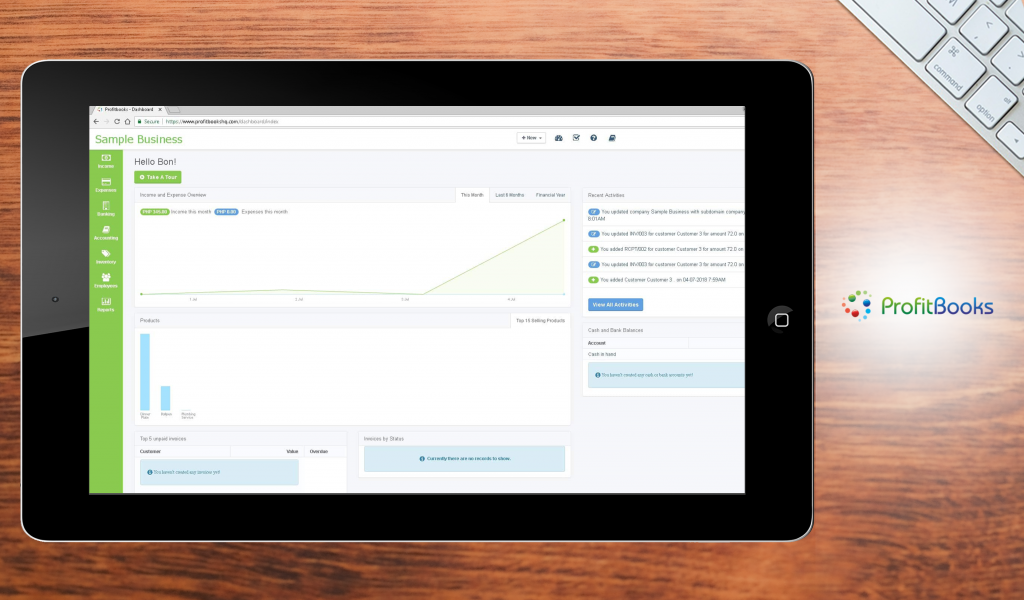
ProfitBooks caters to entities not unlike itself: small businesses, growing organizations, startups, and independent entrepreneurs. Users can start accessing its helpful features free. With that, they can already create professional invoices in multiple currencies. As well, business organizations have the capability to track receivables and keep an eye on their expenses. You can also check other accounting software that startups use for comparison.
Because of that, it is possible to maintain a good financial position without deep accounting knowledge. And if need be, proprietors can share transaction data with bookkeepers or accountants.
ProfitBooks also inspires confidence in small businesses because of its tax compliance feature. It can generate in-depth tax reports that can help the enterprise maintain good standing with the tax people.
What is Unique About ProfitBooks?
- Start free. The solution has a free package that is helpful for businesses that are just starting out. It is already packed with features that can assist them in running their accounts smoothly.
- Inventory tracking. What makes ProfitBooks unique is that it provides visibility into inventories in multiple warehouses. On top of that, it offers tracking of manufacturing processes, which can be costly, too, when there are delays.
- Business expense tracking. Small business ventures can struggle to stay afloat. A real challenge for them is cash flow, which is why ProfitBooks helps them keep an eye on that through its expense tracking solution.
- Tax compliance. ProfitBooks can keep journal entries and generate comprehensive tax reports when required.
- Accountant collaboration. While ProfitBooks makes it easy for those with little accounting knowledge to handle financial management, it can be overwhelming at times. That is why it enables users to collaborate with accountants to make sure everything is spic and span.
Detailed ProfitBooks Review
14. Sage 50cloud

Sage 50cloud is geared towards small businesses. It offers powerful accounting capabilities and financial management features that enable owners of small enterprises to cut down the time they spend on administrative chores.
It streamlines inventory management and even has functionalities for job costing. For the latter, it includes the recording of jobs, tracking job costs, and managing cost codes.
Detailed Sage 50cloud Accounts Review
What is Unique About Sage 50cloud?
- Job costing. One thing that sets Sage 50cloud apart is its job costing solution. This enables users to set up job records and delineate their phases. It has a cost tracking tool as well that allows administrators to keep an eye on costs so that they do not go over the budget.
- Integrated payroll processing. With many accounting software, a payroll solution is not present. Sage 50cloud sets itself apart by including it in its toolset. It can update tax calculations for employees and file tax documents electronically.
- Advanced inventory administration. This helps users keep an eye on stocks and what orders they are currently processing or need to process.
15. Xero

Xero simplifies financial management tasks from bills payment to bank reconciliation. Contact management is also available to users of this solution. Furthermore, Xero boasts a filing system and data capture functionalities.
Accounting is made easier by its on-the-go counterpart. The app is available for Android and iPhone and iPad users so no business is left behind. Everything that users can do on their laptops or desktop computers, they can do on mobile.
Detailed Xero Review
What is Unique About Xero?
- Basic pay records. For small businesses with only a handful of employees, Xero offers a simple pay runs and payroll processing solution. Owners can set up recurring payments and direct them to bank accounts anytime. They can choose to do so manually or by batch.
- Contact details in one place. No record of a vendor, supplier, or customer will get lost with Xero. The accounting software provides a space for contacts. Apart from that, the feature also attaches transactions to contact records.
- Handy filing system. This keeps documents like contracts, receipts, bills, and invoices organized. And it works in conjunction with the contact management feature because transactions are attached to each contact.
16. QuickBooks Enterprise

This is not to be confused with QuickBooks Accounting. QuickBooks Enterprise takes business management further with its all-in-one solution. It offers best-in-class accounting tools, inventory management features, reporting capabilities, and a lot more.
Businesses using this can also oversee a million customers, vendors, and as many inventory items as possible. Since running a large enterprise is a challenge for only a handful of people, QuickBooks Enterprise has room for 40 users. In this way, every aspect of the business is covered in a single, powerful platform.
Detailed QuickBooks Enterprise Review
What is Unique About QuickBooks Enterprise?
- All-in-one solution. Aside from powerful accounting capabilities, QuickBooks Enterprise brings to the table advanced features that allow administrators to oversee every part of the business from one platform.
- For productivity and collaboration. Users can do more together, up to 40 of them, in fact. Administrators can create custom user roles and control what data each one can see. In this way, they have visibility into various aspects of the business to make collaboration possible.
- Anywhere access. QuickBooks Enterprise can be taken to the cloud. This means users can work anywhere, which is crucial at a time when remote work has become increasingly popular.
17. FreeAgent
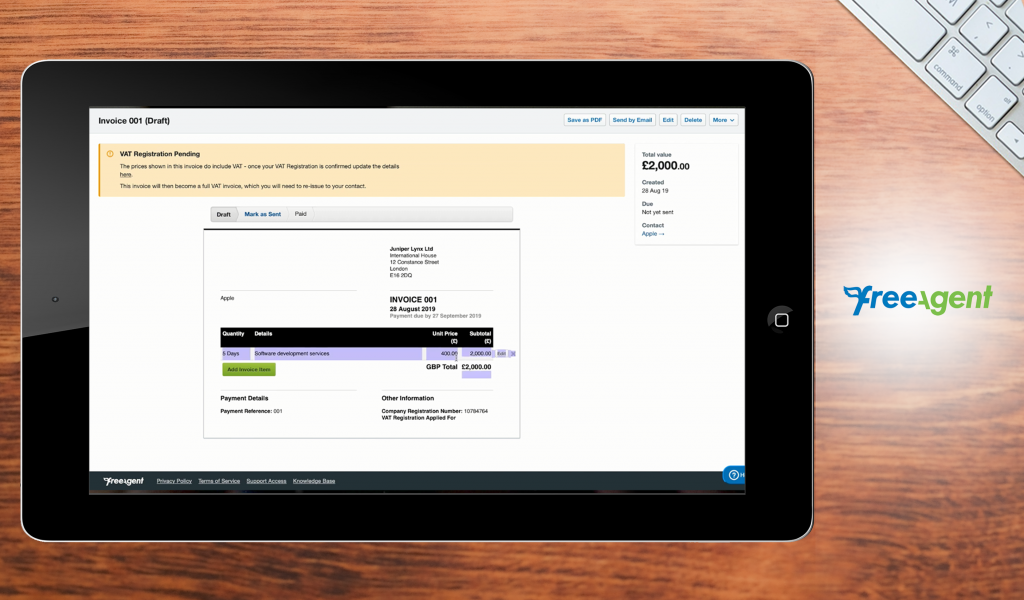
Simplicity is the keyword for FreeAgent. For United Kingdom-based small businesses, it offers accounting software that makes them confident with their taxes. It ensures that tax administration is always correct and that HMRC submissions are accessible from one place.
It has features that organizations have come to expect from an accounting solution as well. With it, they can send invoices and receive online payments, record and track expenses, and handle payroll.
Detailed FreeAgent Review
What is Unique About FreeAgent?
- Tailored for UK businesses. This solution is bespoke for UK-based small business ventures.
- Smooth tax handling. FreeAgent gives out reminders about tax deadlines. It has functionalities for filing Final Accounts and Corporation Tax as well. What’s more, it has VAT returns management and businesses can file those straight to HMRC.
- Personal to-do tracker. Users who need to keep track of their accounting tasks can do it within FreeAgent. This way, they can get on top of outstanding tasks and ensure they leave no stone unturned.
18. Reckon One

Reckon One is known for its flexibility. Instead of giving businesses fixed packages to choose from, it allows them to cherry-pick the sets of features they need. Because of that, they can do away with functionalities that they have yet to require in their operations.
What users can expect from Reckon One is a dashboard that displays every pertinent information at a glance, particularly when it comes to cash flow. It also includes bank reconciliation and bank transaction data retrieval.
Detailed Reckon One Review
What is unique about Reckon One?
- Flexible solution. It has accounting, payroll, practice management, POS, business loans, and scheduling capabilities. But if a business only needs the accounting part, then they can sign up only for that.
- Daily accounts monitoring. The Reckon One accounting dashboard displays information about daily income, cash flow, and expenses in real-time.
- Invoicing with no limits. There is no limit as to how many invoices users can create at a time. Therefore, they can send invoices whenever they need to.
19. MYOB Business

With it, there is no need for users to manually calculate business statements. MYOB Business does it for businesses automatically so they always know how much they owe with no surprises.
Detailed MYOB Business Review
What is Unique About MYOB Business?
- Tailor-made for AU and NZ. MYOB Business is tailored to meet the needs of AU and NZ business organizations. This helps them ensure that their tax management meets local regulations at all times.
- Personalized invoices. The solution lets businesses add their brand logos to the invoices to give them a more professional look.
- All-access insights. Getting insights for smart business decisions is easy with MYOB Business.
20. Wave
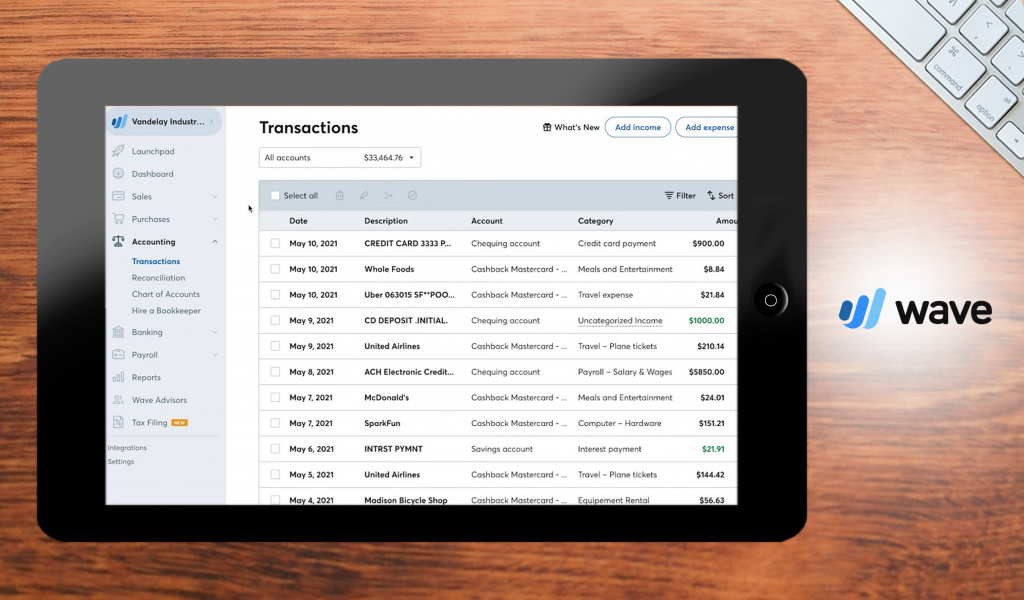
Wave is a tool that small businesses can set up and use from the get-go. It is simple yet has robust features that enable small business owners to manage their way to financial success. This is because Wave offers easy cash flow management and simplifies tax compliance.
Furthermore, Wave, despite being a simple accounting tool, has sophisticated security. Its bank data connections are read-only and use high-class encryption. Thus, small businesses can rest assured that their data and transactions are for their own eyes only.
Detailed Wave Review
What is Unique About Wave?
- Simple design. Everything about Wave is intuitive. Its tools are ready for use out-of-the-box so business owners do not waste time in setting up anything.
- Cash flow visibility. Cash flow management is challenging but Wave makes it more visible so that business owners are apprised of their financial standing, cash flow-wise, at all times.
- Easy tax time. Wave organizes business income, expenses, invoices, and payments, which are crucial in filing tax forms.
The Best Cloud Accounting Software Solution for You
When selecting any of the best cloud accounting software solutions above, one of the first things a business considers is cost. This is, of course, understandable as small businesses and entrepreneurial ventures that are just starting out would not have a lot of money to spare for upscale accounting solutions. Fortunately, there are choices that do not break the bank. Some are even free yet have ample features to get a business going.
Apart from that, there is the matter of feature-set. This is the part where it can get overwhelming because there are bells and whistles organizations might be tempted to have but are actually not essential to them…yet.
In that case, it is important to take stock of what is needed. Does the business need an invoicing tool? Does it require integration capability to connect with other business software? How about transactional documents management?
Once that is done, it will be an easier task to find an accounting solution package that best suits an organization’s needs. Organizations can also take a cue from what accountants value in accounting software when making a decision.
A good way to do all these is checking out one of the leading market solutions. The top product in our list, FreshBooks, makes loyal converts every day for its robust offering at reasonable costs. Try out FreshBook’s free trial to see for yourself why that is.





























Leave a comment!