The best POS software for Windows 10, Windows 7, and Windows XP is Toast POS. It is an all-in-one restaurant management solution that covers all aspects of your operations, from the point of sale and menu management right down to payment processing and accounting operations.
Over the last several years, we’ve already seen significant changes in the way people shop and pay for products and services. Going cashless has been the norm and customers expect retailers to offer convenient payment options. The COVID-19 pandemic has also pushed many enterprises to adopt new ways to do business, including ecommerce, curbside pickup, and contactless payments. As such, the POS systems they use need to meet the demands of the modern market.
If you are a longtime user of Windows on the market for a Windows-based point-of-sale (POS) system for your retail or restaurant business, this guide will help you map out that one platform that is the best match for your needs. The following lists the best POS software for Windows 10, Windows 7, and Windows XP. Let’s take a closer look at some of them.

What are the best POS software for Windows 10, Windows 7, Windows XP?
If you are looking to hook your Windows-based POS system to the cloud, a de facto route for many businesses these days, you will doubly benefit from less capital footprint while ensuring that you get a robust setup for those moments when an online option is not available for any reason. Windows POS systems provide you with an excellent cover for either online or offline scenarios, especially if the solution can deliver offline capability.
However, whether capable of offline or online operations, the best POS systems help businesses increase revenue, tailoring their experiences to meet customers’ needs, and improving operational efficiency. The impact can be quite impressive, with the numbers to prove it. In fact, experts predict a 50% cloud POS adoption rate in all restaurant categories before 2022 begins. Cloud-based POS systems have also penetrated the market and surpassed the critical 20% adoption level in all restaurant categories.
Among the reasons for this shift include the changing shopping habits of customers due to pandemic-related risks as well as the different preferences of consumers as to where they would shop. Moreover, there is also the ever-changing payment methods being utilized by consumers.
Source: Worldpay, 2021
Why is choosing the right POS software crucial for your business success?
Selecting the right POS software is crucial for business owners because it directly impacts operational efficiency, customer satisfaction, and profitability. Here’s why making the right choice is essential:
- Streamlined Operations: POS software automates many business processes, such as sales transactions, inventory management, and financial reporting. This reduces the chances of human error and saves employees time, which can be redirected to other critical tasks, thus improving overall productivity.
- Improved Customer Experience: A good POS system can speed checkout, track customer preferences, and manage loyalty programs. This leads to quicker service, higher customer satisfaction, and more repeat business—critical factors for building long-term relationships and increasing sales.
- Inventory and Data Insights: Efficient POS systems provide valuable real-time sales, stock levels, and employee performance data. These insights allow businesses to make data-driven decisions, such as adjusting stock levels, identifying top-selling products, and evaluating employee productivity, thus enhancing strategic planning.
- Scalability and Future Growth: The right POS software grows with your business. Whether expanding your store, adding more locations, or integrating with new technologies, a flexible and scalable system ensures your business can adapt to changes without interruption.
- Compliance and Security: Many POS systems include built-in features that help businesses comply with industry regulations, such as handling credit card payments securely. They also protect your customer data, ensuring your business meets the latest security standards.
Below, we shortlisted the best POS systems for Windows 10, Windows 7, and Windows XP and analyzed their key features. By the end of this article, you should be able to pick the most suitable match for your business needs.
1. Toast POS

Topping our list of best POS software for Windows 10, Windows 7, and Windows XP is Toast POS, arguably the best-known brand in the POS industry for restaurants in the United States.
Aside from the core POS function, the platform offers a myriad of extra functionalities like reporting, credit card processing, CRM, gift and loyalty, online ordering, and labor and inventory. For menu management functionalities, it provides time-specific menu pricing, such as happy hour menu, customizes menus separately for offline and online audiences, and sets up the entire menu, including all groups and sub-groups.
A restaurant ordering feature enables users to split menu items and bills among customers, sends automatic alerts to the server when the order is ready, and provides the capability to take orders on the fly. Payments are simplified both for restaurant owners and their clients, with a feature called pay at the table, printing receipts, or emailing them and tipping servers directly from the tablets. Plus, customers can convert payments into loyalty points that they can redeem on subsequent visits. It monitors restaurant sales, labor costs, food costs, and more in real-time, at home, and on the go with powerful reporting capabilities.
What makes Toast POS best for your business:
- Increase Restaurant Revenue in New, Creative Ways. Open up new revenue streams with integrated online ordering, loyalty, and gift card programs built with your restaurant in mind. Deliver a seamless guest experience and maximize revenue growth with handheld POS systems that fire orders instantly to your KDS and allow guests to pay, sign, and tip at the table.
- All-In-One System Built for Restaurants. Toast is a customizable point of sale and management system built for restaurants, which simplifies your business by integrating online ordering, digital and physical gift cards, and built-in tools to manage your staff.
- Monitor Your Restaurant in Real-Time, Anytime, Anywhere. With Toast, you have remote access to real-time reports so you can monitor your business from any internet-enabled device. Need to make a menu change? Toast allows quick and easy menu updates across all devices. With enhanced security and end-to-end encryption, you can rest easy knowing that your data is secure.
- Improve Operational Efficiency and Guest Experience. Save time and improve the guest experience with the ability to fire orders and process payments directly from the table or self-serve Toast Kiosks. Toast’s handheld tablets automatically prompt customers with suggested tip options and guests have the option to receive print, email, or text message receipts, but not before having the option to join your restaurant loyalty program. With Toast Kiosks, customers can place digital orders, enhancing throughput, speed of service, and order accuracy in your restaurant.
- Build a Powerful Guest Database. Toast POS software offers a built-in CRM system, which allows you to collect information about your customers from a variety of sources. Use the data stored in the Toast CRM to send customized messages and promotions to your best customers and keep them coming back! Loyalty programs are an integrated feature in Toast, making collecting and using rewards points simple and easy.
- Inventory Management. With inventory management software integrated into your point of sale, you can see data on food cost percentage, recipe costs, inventory variance, and menu engineering right alongside your restaurant sales reports. That way, you can take a data-based approach to menu development and build a menu that’s both profitable and popular. Plus, entering inventory through a handheld tablet instead of using a sheet will save so much time.
- Digital and Physical Gift Cards. Whether your customers order gift cards in your restaurant or directly from your website, they can enjoy the ease of a simple and transparent gift card program. The system’s digital gift cards make it easy to track how much money customers have left, and with sales tied directly to your POS system, you can easily track who is buying and using your gift cards and when.
- Loyalty Program. Customers can opt into your loyalty program with a simple tap on a tableside tablet or a countertop terminal. Toast loyalty accounts are tied to customers’ credit cards, emails, and even phone numbers, so they automatically collect rewards points every time they pay. What’s more, your guests can check their accumulated rewards online, so they’re incentivized to visit your restaurant more.
- Online Ordering, Takeout, and Delivery. Easily implement a new revenue stream built directly into your POS. With our online ordering module, your in-store and online menus sync instantly without having to make the same changes multiple times. Whether your customer calls in an order, comes in, or orders online, customer data is reflected across each purchase point, giving you a full view of your guest.
- Partner with a Knowledgeable and Committed Services Team. Toast offers expert, on-site installation for every customer. Once your order is complete, Toast experts will come to your business and set up the entire system, secure your connection, and train your staff. Updates to the Toast platform are free and automatic, so you’re always running on the most recent version, and you’ll never pay for an update again. Customer support is US-based and always included.
Detailed Toast POS Review
2. KORONA

KORONA is a flexible and complete cloud-based POS you can set up and use in no time. With the software, you are not only getting all the essential features you expect from a POS. You also enjoy helpful tools, such as employee management, reporting and metrics, CRM, and security features for preventing retail loss.
The system also comes with customer loyalty features to help you easily track your customer rewards and loyalty programs. It integrates with most payment systems, so it’s cost-effective and enables you to offer more payment options to your customers. These include credit and debit cards, contactless and mobile payments, and even custom payment plans for customers.
What makes KORONA best for your business:
- Reporting and metrics. Get more insights about your business with in-depth reporting and metrics you can access right from your POS.
- Intuitive design. The platform’s easy-to-use interface means you’ll spend less time training employees. Even the most non-tech savvy employee can easily learn the system.
- Time clock. Track employee work hours right from your POS. Employees just need to log in and the system automatically tracks their hours.
- Auto ordering. Don’t ever run out of stocks again. With auto ordering, you can automate the ordering process and always have the stocks you need.
- Labeling and pricing. You can print prices and labels straight from your POS.
- Track shipping. KORONA’s vendor management feature updates you on any shipment—when an item is shipped and what is the content of the shipment.
- CRM features. Gather important data about your customers right from your POS. With the help of data, you can customize your marketing efforts to better fit specific target customers.
- Transfer & sync data. If you have multiple locations or franchise stores, you can conveniently manage and sync all your business inventory and data with the click of a button.
- Retail prevention. KORONA has security features, such as receipt voids, drawer closing, receipt cancellation, and blind cash drops that are all designed to help you avoid business issues such as retail loss and theft.
- 24/7 support. You’ll have peace of mind when using the system with 24/7 expert technical support. Contact the vendor support team via email, phone, or chat.
Detailed KORONA POS Review
3. Helcim

Helcim’s transparent pricing makes it a favorite payment solution among small and medium-sized businesses. Some of its most appealing features include online checkout, SMS payments, card vaults, and easy invoicing. All these features make it easier for business owners to get paid, whether online or in person.
On top of that, this app delivers transparency when it comes to pricing. It does not charge a monthly fee or require users to sign up for fixed contracts. Business owners can also benefit from the lowest interchange rates for their transactions and automatic volume discounts.
What makes Helcim best for your business:
- Cost-effectiveness. The software allows merchants to use the lowest processing rates when their customers make credit card payments, helping them save more.
- Online Invoicing. Business owners can send online invoices for free and access features such as down-payment options and automatic tax calculation.
- Accepts payments safely. As long as users have their customers’ payment details, they can key in their information to accept payments safely.
- Product and Inventory Manager. The software automatically updates product data across all sales channels and sends low-inventory alerts.
- Payment Pages. Business owners can use Helcim to add payment pages and buttons to their websites even without coding knowledge.
- Subscription manager. Merchants can conveniently put up recurring payments and automate processing for such payments. This helps them save time on manually sending out and gathering client payments.
- Helcim Smart Terminal. The Helcim Smart Terminal enables businesses to accept mobile and card payments via Tap, Chip, and PIN.
- Helcim Card Readers. Helcim Card Readers can be paired with mobile devices or desktops to easily accept payments.
- Interchange Plus pricing. This pricing helps businesses save on interchange fees.
- Amazing customer service. Helcim provides reliable customer support so they can help as soon as customers need them.
Detailed Helcim Review
4. Vend

POS solution Vend is a beautifully designed, responsive point-of-sale system that makes it fast and easy to sell to your customers and keep them coming back to your store. It’s one of the best POS software for Windows 10, Windows 7 and Windows XP, iPad, Mac or PC, works online and offline, and connects to all the latest hardware – barcode scanners, receipt printers, cash drawers.
Unique Vend POS features make it easy to connect your brick-and-mortar store to the ecommerce you love. You can connect your online store with Vend in minutes, and manage all your inventory and customer profiles from one place. It allows you to sync all your products in a click, fulfill orders easily, and bring all your business operations into Vend, which gives you a global view.
Detailed Vend Review
What makes Vend best for your business:
- True cross-platform: Web-Based or iPad POS. Vend works on any Windows operating system, iPad, Mac, and syncs in the cloud so you can use one platform or all three.
- Fast Staff Training. Vend is incredibly intuitive and easy to use. Train your staff in minutes and get them up and selling in no time.
- Vend Works Offline. Continue selling even when the internet goes down; Vend will automatically resync your sales when you’re back online.
- Discounts and Notes. Add discounts and notes to specific line items or the entire sale. Notes will appear on your customers’ receipts.
- Custom Receipts. Customize receipts with your logo and website. Choose whether to email or print receipts after a sale.
- Layaways and On-Account Sales. Allow customers to put items on layaway or make purchases on-account. Easily look up customer balances.
- Returns, Refunds, and Store Credit. Refund past orders to store credit, gift cards, or back to the customer using the original payment method.
- Cash Management. Track all cash movements from cash float to register closure and reduce errors, theft, and discrepancies.
- User Accounts. Create individual staff accounts and track sales. Easily customize permissions to restrict what users can see and do.
- Robust Reporting. Create reports that can be customized, giving visibility into stores, products, and staff performance. Critical metrics can be viewed from mobile phones, while inventory reports provide views of inventory and stock data.
5. Sapaad

Widely used by small cafes and multi-chain restaurants worldwide, Sapaad is a cloud-based POS and restaurant management system that has everything you need to run your business efficiently–from back office and inventory modules to the delivery manager tools, POS system, and order management.
As a cloud-deployed system, Sapaad eliminates the need for expensive servers or IT contracts and runs smoothly on any web browser. You can easily set it up on any device you are using, be it on traditional POS systems and desktops, laptops, tablets, or smartphones.
Sapaad also simplifies your table management with its dine-in module. In one neat interface, the system gives you a complete view of each table’s status and availability. It also allows you to manage tables, floors, and zones, depending on the layout of your restaurant. For instance, splitting bills between a table is possible with the system, and in just a few clicks, you can easily move orders from one table to another.
What makes Sapaad best for your business:
- Cloud-deployed POS. Sapaad works perfectly on any device. It runs smoothly on laptops, tablets, smartphones, and traditional POS systems, and you can easily set it up without any IT assistance.
- Scalable, cost-effective solution. As a web-based solution, there will be no additional hardware required, saving you tons of money that would otherwise go to expensive servers, IT assistance, and complex infrastructure. The system only requires a web browser and a stable Internet connection.
- Supports multiple restaurant locations. Sapaad helps you manage all your restaurants from different branches by allowing you to configure menus and take orders from any location.
- Provides an offline mode. When you lose Internet connection, the system enables the offline mode so you can continue running your business without any interruption. Once the connection is restored, all orders and purchases are automatically synchronized with the server.
- Live business dashboards. Sapaad offers powerful business dashboards that displays real-time data of your restaurant’s performance. It gives you live updates, trends analyses, and staff assessments.
- Manage home delivery. Sapaad comes with a delivery manager tool that lets you track home deliveries to ensure that all orders get delivered on time.
- Tablet-friendly. The system’s dine-in module has a tablet-ready interface, allowing you to work on either Android or iPad tablets.
Detailed Sapaad Review
6. Lightspeed Retail

Lightspeed Retail provides core POS functionalities anytime and at any given place. It caters to different types of retailers, from apparel, footwear, pet, to home decor sellers. The solution meets your POS needs, regardless of the size or nature of your business. It streamlines and keeps your business operations running smoothly.
Among Lightspeed Retail benefits, the solution lets you manage inventory and customers, handle transactions more easily, and take a more in-depth look at your businesses’ analytics. It allows you to manage on-site and online inventory while providing a singular view of customers. It enables you to conduct multi-channel data analysis.
With its multi-store capability, you can keep track of all your inventory across locations, with your staff able to check on them and sell from any of your outlets. You can also come up with serial numbers, which you can track and assign to your products. A matrix system allows you to make product variations, like size, material, and color.
What makes Lightspeed Retail best for your business:
- Powerful item import. Lightspeed Retail’s Import tool lets you transfer your data from another platform using a CSV or Excel file.
- Vast, capable catalog. Order stock directly from the POS. Find products from the biggest vendors in Lightspeed’s pre-loaded catalogs.
- Multiple product variants. Add style, size, and color variants to a single product or categorize your items with relevant custom labels.
- Vendor purchase orders. Need stock from multiple vendors? Save time (and money) by creating a single purchase order.
- Get on top of item types. Attribute serial numbers to your items or categorize them by type like Box or Assembly.
- Real-time data. No matter where you go, your data is updated in real-time and always accessible, so you constantly know how your business is doing.
- Insightful retail analytics. Do you have the right inventory? How often do your customers shop at your store? Which items always run out? Get all the answers to these and more.
- Accounting integrations. Have your accounting data automatically posted and avoid costly errors with Lightspeed Retail’s accounting integrations.
- Employee tracking. The integrated time clock and staff reports help you keep track of your employees’ ins and outs and sales.
- Cut waiting lines. Bring your POS where shoppers are and clear up the cash register area faster.
Detailed Lightspeed Retail Review
7. Square POS

Square POS provides businesses with a reliable and fast POS system. It enables you to take payments using your preferred mobile device and can be implemented on the counter or on-the-go. The system comes with a free downloadable software, plus a Square magstripe reader, allowing payments via debit and credit cards. It also comes with real-time sales and inventory tracker, as well as item management platform.
Square gives you the ability to manage inventory, such as changing price, name, or quantity in real-time. It lets you manage employee access to data with employee passcodes and keep an eye out on who sold and refunded what. It enables your employees to clock in and out right at your point of sale. Every transaction is linked to an employee, thereby speeding up reconciling tips and commissions.
You can handle multiple locations from one account, letting you edit your menu, employee timecards, and prices for different locations from anywhere, all through your Square Dashboard. You get reporting functions that can filter reports by employee, location, and POS device, and generate revenue-per-labor-hour reports so that you can see your business’ financial performance.
Detailed Square Review
What makes Square POS best for your business:
- POS software built for simplicity. Set up your free Square Point of Sale system with ease. Its intuitive order and payment flow makes POS transactions a snap and lets you effortlessly manage customers and your entire business.
- Get to know your customers. Keep track of customers’ purchase histories automatically, send digital receipts, and collect instant feedback to improve your service.
- Do it all from the Square Dashboard. Sign in from any device and compare results day over day, or year over year, to see what’s working best.
- Make more informed business decisions. Get real-time sales reports by item or tender type, and search refunds, discounts, and comps — filter reports by employee, location, and POS device.
- Keep your inventory in stock. Adjust the stock of all your items and add item descriptions by different modifiers, sizes, and SKUs.
- Point-of-sale hardware for every sale. Whether you’re selling in the store or on the go, Square has all the hardware you need to ring up items and accept payments fast.
- The first fully integrated point of sale. Get payments, POS software, and hardware together with the new Square Register.
- Transform your devices into a point of sale. Turn your iPad into a point-of-sale system with Square Stand, or sell anywhere your customers are with Square Reader.
- Take payments from a computer. Virtual Terminal lets you accept payments on your computer with no additional hardware or apps required. Take payments in person or over the phone right from your Square Dashboard.
- Keep your cash flowing. See the money in your bank account as soon as the next business day. Accept payments wherever you are, even when you don’t have an internet connection, and never miss a sale again.
8. Miva Merchant
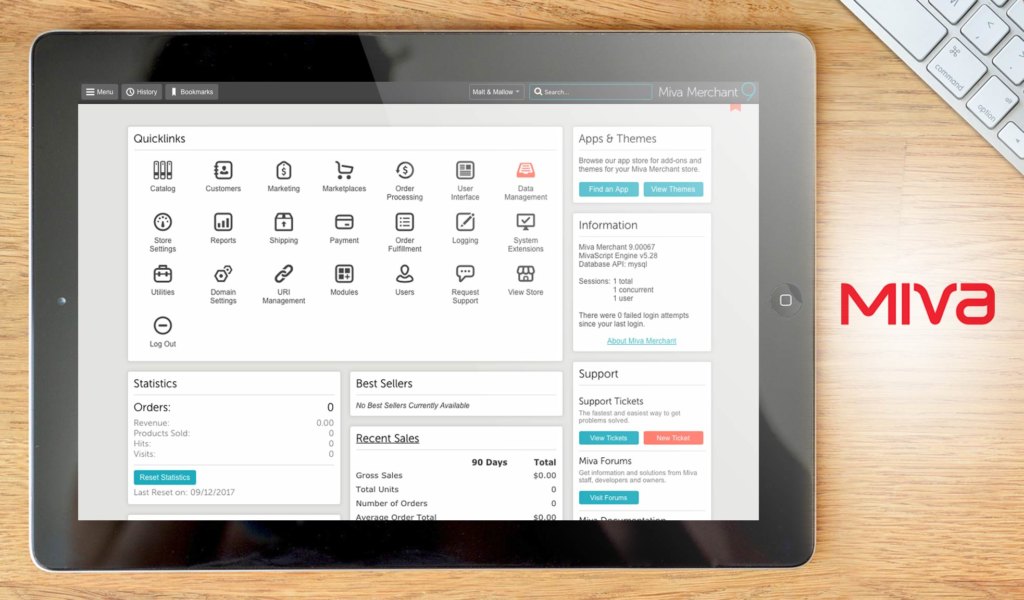
Groundbreaking ecommerce platform Miva Merchant powers conversions, integrations, and lower total cost of ownership for a broad range of businesses. With comprehensive solutions for all facets of online selling, Miva delivers modern omnichannel ecommerce for every customer and every industry.
Among other things, it lets you create a fully-customized, richly-immersive user experience for your B2B and B2C customers, beautiful and effective on every device. For integration, it tightly integrates your ecommerce storefronts with the critical management systems that run your business (ERP, CRM, OMS, Fulfillment, and more).
By streamlining your business processes, Miva Merchant lets you steer product discovery, dynamically adapt promotions, manage inventory and fulfillment, generate detailed reports, and offer real-time visibility across channels.
Detailed Miva Merchant Review
What makes Miva Merchant best for your business:
- Powerful cloud platform architecture. A fully customizable and scalable system, Miva Merchant is thoroughly supported and delivered securely through the cloud.
- Unparalleled stability. All facets of your ecommerce operations (content, data, etc.) are supported in a unique, PA-DSS certified software instance, complete with fail-safe streaming updates and unparalleled stability.
- Superb flexibility. Miva is designed to handle the unique requirements of an enterprise business (complex data sets, large SKU counts, configurable products, pricing and customer groups, etc.) while giving you access to the data you need to run your day-to-day.
- Fully integrated solution. Miva’s suite of enterprise tools seamlessly connects front-end shopping experiences with the back-end systems that help manage day-to-day operations.
- ReadyThemes. This feature provides gorgeous, fully responsive theme templates pre-designed for aesthetic power and ease of use.
- Custom Fields. Add an unlimited number of custom fields to products, customers, categories, orders, or your checkout process.
- Custom Quoting. In instances where in-person interaction is required, allow for ‘submit a quote’ (B2B ready).
- Unlimited Display. Showcase your products in any manner imaginable — everything – products, categories, attributes, levels, kits, and more.
- Visual Library and Image Machine. Select and view a preview of your product images with dimensions. Add and organize images instantly, with unique images for individual attributes.
- Resizing Engine. Upload the highest quality image available for automatic resampling to all desired sizes.
9. FastSpring
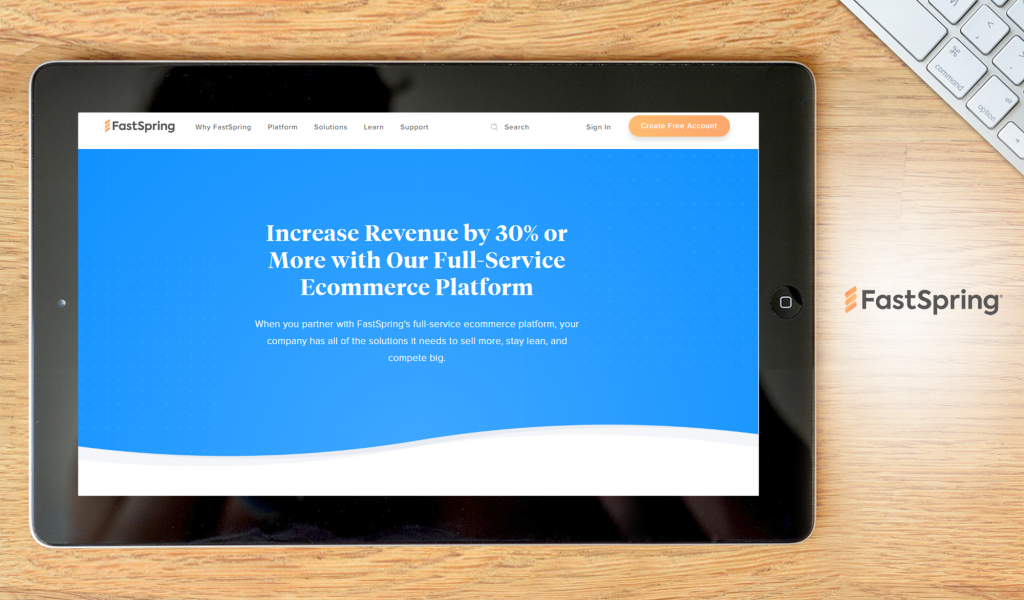
FastSpring is a complete ecommerce platform for payments and subscriptions. It provides the tools you need for revenue growth, global purchases, and information management—all done with leading-edge security, seamlessly integrated with customizable user interfaces, and award-winning customer service.
FastSpring’s end-to-end ecommerce solution is agile, transparent, and customizable. The platform expands and grows alongside your business. Whether you’re an experienced developer or building your first online store, the FastSpring solution offers all the functionality you need in one convenient platform. Designed to support a full spectrum of digital products and distribution models, it enables purchases and subscriptions across web, mobile, and in-app experiences. Fastspring pricing is also among the most competitive in the market.
Detailed FastSpring Review
Why FastSpring is best for your business:
- Dynamic shopping carts for selling digital products. Whether you’re using a traditional digital shopping cart or need an enterprise-level solution, FastSpring is designed to power your business.
- Features to meet your needs. Unleash the full potential of your business with all the features—including management, pricing flexibility, and automated correspondence—you need to handle subscriptions and recurring billing.
- Sell and be paid anywhere. Sell anywhere in the world — the US and internationally — and accept global payments with a localized experience.
- Modern checkout. FastSpring offers a modern, flexible, and intuitive popup checkout experience that intelligently adapts to your customer’s location, currency, and preferences.
- Subscriptions and Recurring Billing. FastSpring ecommerce software offers flexible subscription plan solutions and multiple subscription structures. Integrate changes and new models quickly.
- Back Office and Tax Management. Remain secure and compliant by outsourcing your back-office operations and order management through FastSpring’s ecommerce platform – and get back to focusing on what you do best.
- Customer Acquisition—Omnichannel distribution enablement: enjoy all the benefits of selling through many channels (like the app store or an online marketplace) with none of the negatives.
- Dynamic Commerce. Create hyper-personalized ecommerce shopping experiences and buying experiences for digital products that will boost your conversions while maintaining control of your online store, the customer experience, and your brand.
10. Shopify POS

Shopify POS is a cloud-based, mobile device-supported POS system that lets you sell your products across markets, pop-ups, and in-store. Order processing and accepting payments are all done from your Android phone, iPad, or iPhone. Among outstanding Shopify POS features, you can search for a customer’s product, accept payments, and print or send their receipt by email.
Shopify POS lets you browse your catalog, pick products, and process customer sales by swiping credit cards and either printing or emailing receipts. It syncs your online and offline information automatically—as soon as you start using the cloud-based POS software in your retail store, products, customers, and orders are synced.
There is no need to keep track of multiple payment systems, inventories, or catalogs: Shopify POS integrates everything into a single, straightforward platform.
Detailed Shopify POS Review
Why Shopify is best for your business:
- Accept credit cards anywhere at any time. The ability to accept credit cards in-store, on the go, and everywhere in between means you can sell anywhere your customers are.
- Integrate and update. Seamless integration makes it easy to sell your products and accept payments on any device while automatically updating your inventory, orders, and customer data.
- Use your own credit or debit terminal. Track credit or debit card payments made using the external card terminal you already own.
- Split tenders. You can accept two or more payment types in a single transaction, for example, credit card and cash, or multiple credit cards.
- Accept orders while offline. Any orders placed without internet access will automatically sync with Shopify the next time you’re connected.
- Partial payments. Accept as much or as little payment as you choose. You have the flexibility to allow deposits or layaways for any order.
- Store credit. With Shopify POS, you can offer store credit instead of refunding the payment method used.
- Gift cards. Sell gift cards that can be redeemed in-store or online. Gift cards can be emailed to customers or printed by your receipt printer.
- Accept orders while offline. Any orders placed without internet access will automatically sync with Shopify the next time you’re connected.
- Shipping. Record a customer’s shipping address and contact details for an order so that you can ship orders at a later date.
POS solutions best suited for Windows
As Windows remains the dominant operating system, most POS software companies have designed their software to run on the operating system, giving you more POS offerings to choose from. This list has narrowed down the best ones in the business, so it’s now up to you to pick the perfect match for your company, and which one you think will best help you meet the expectations of customers during and after the pandemic.
In case you’re stuck and still can’t decide, we highly recommend Toast POS, an industry-leading POS software that offers POS, front-of-house, back-of-house, and guest-facing technology on a single platform. To get to know its features firsthand, you can easily sign up for a free demo offered by the vendor.
If you are also out for POS systems that work on multiple platforms, you can check out our guide on the 20 best POS systems for restaurants.
Key Insights
- Shift to Cloud-Based POS Systems: The adoption of cloud-based POS systems is accelerating, with a predicted 50% adoption rate in all restaurant categories before 2022. This shift is driven by the need for flexibility, reduced capital footprint, and robust offline capabilities.
- Impact of COVID-19: The pandemic has pushed businesses to adopt new methods such as ecommerce, curbside pickup, and contactless payments. These changes necessitate POS systems that can handle online and offline operations, adapt to changing consumer behaviors, and ensure safety and efficiency.
- Diverse Payment Methods: The use of digital and mobile wallets is increasing, projected to account for 33.4% of all POS payment methods worldwide by 2024. Businesses need POS systems that support a variety of payment options to meet customer preferences.
- Comprehensive POS Solutions: Modern POS systems like Toast POS and Square POS offer a wide range of functionalities beyond basic transaction processing. Features include inventory management, CRM, loyalty programs, real-time reporting, and integration with other business tools.
- Ease of Use and Integration: Many top POS systems, such as KORONA and Vend, emphasize user-friendly interfaces and seamless integration with existing hardware and software, making them suitable for businesses of all sizes.
- Security and Compliance: With increasing digital transactions, security features such as encrypted transactions, compliance with data protection regulations, and fraud prevention tools are critical in POS systems.
FAQ
- What is the benefit of using a cloud-based POS system? Cloud-based POS systems offer flexibility, scalability, and reduced capital costs. They allow businesses to operate both online and offline, ensuring continuous operations even during internet outages. Additionally, they provide real-time data access and integration with other business tools.
- How has the COVID-19 pandemic influenced the adoption of POS systems? The pandemic has accelerated the adoption of POS systems that support ecommerce, curbside pickup, and contactless payments. Businesses need these systems to adapt to new consumer behaviors and ensure safety and efficiency in their operations.
- What payment methods should modern POS systems support? Modern POS systems should support a variety of payment methods, including digital/mobile wallets, credit and debit cards, cash, POS financing, prepaid cards, and charge cards. This ensures they meet diverse customer preferences.
- What are some key features to look for in a POS system for a restaurant? For restaurants, important POS features include menu management, split billing, online ordering, inventory management, CRM, loyalty programs, real-time reporting, and integration with other business tools. Systems like Toast POS are specifically designed with these features in mind.
- How do POS systems help improve operational efficiency? POS systems improve operational efficiency by automating tasks such as inventory management, sales tracking, employee scheduling, and customer relationship management. They provide real-time data and insights that help businesses make informed decisions and streamline processes.
- Why is security important in a POS system? Security is crucial in a POS system to protect sensitive customer data and prevent fraud. Features like encrypted transactions, compliance with data protection regulations, and fraud prevention tools are essential to ensure secure and trustworthy operations.
- Can POS systems operate offline? Yes, many modern POS systems, such as Vend and Toast POS, offer offline capabilities. This ensures that businesses can continue to process transactions and manage operations even when there is no internet connection, with data syncing automatically once connectivity is restored.
- What are the advantages of using a POS system with integrated CRM? A POS system with integrated CRM helps businesses manage customer relationships more effectively by storing customer data, tracking purchase history, and enabling personalized marketing. This leads to improved customer satisfaction and loyalty.
- How do POS systems support inventory management? POS systems support inventory management by tracking stock levels, providing alerts for low inventory, and generating reports on inventory movement. This helps businesses maintain optimal stock levels and reduce waste or overstocking.
- What factors should businesses consider when choosing a POS system? When choosing a POS system, businesses should consider factors such as ease of use, integration capabilities, cost, support for multiple payment methods, security features, scalability, and specific functionalities tailored to their industry needs.



























Leave a comment!