Among the myriad tools for businesses, workflow management software is crucial to the very heart of their operations. But different departments require their own uniquely different workflows. The degree of manual intervention versus automation in any given process is not always easy to determine and can change depending on business situations and technological factors. Workflow evaluation, performance monitoring, and integration should be tightly coordinated with other workflows, third-party apps, and platforms in other departments or subsidiaries, but it is not an easy task.
On top of these, one has to centralize all management of these diverse workflows and run them all together smoothly, while actively adjusting one’s processes to market changes in supply or demand. Doing these at an ever-increasing scale as your business expands is not a trivial endeavor. So, which software platform should we choose?
This article features the current crop of the best workflow management tools, focusing on their capabilities and unique features. In this way, you can easily compare their features and find the best match for your organization.

Best Workflow Management Tools Table of Contents
According to a recent survey of North American and European companies on expectations for future digital workflows, 73% feel the way they handle business continuity will impact their ability to attract future talent. Sixty-seven percent believe that employees and future hires will want to continue working remotely, while 66% of employees want more digital alternatives in their workflows.
Source: Statista, 2022
Sixty-six percent of the said companies plan to further develop their digital capabilities to serve customers better virtually, and 61% will upgrade their technologies for workforce continuity. These data show that companies value workflow enhancements that center around employee work preferences that are heavily technology-dependent. These emphasize the need to have efficient and reliable workflow management tools in your company.
As for customers’ preferences, most of the interviewed companies (63%) have noted that customers want improved digital alternatives and interactions, making the development of workflow project management tools customized, specifically for customers, an immediate priority. That said, here are the best workflow management tools in 2026.
Best Workflow Management Tools in 2026
1. monday.com
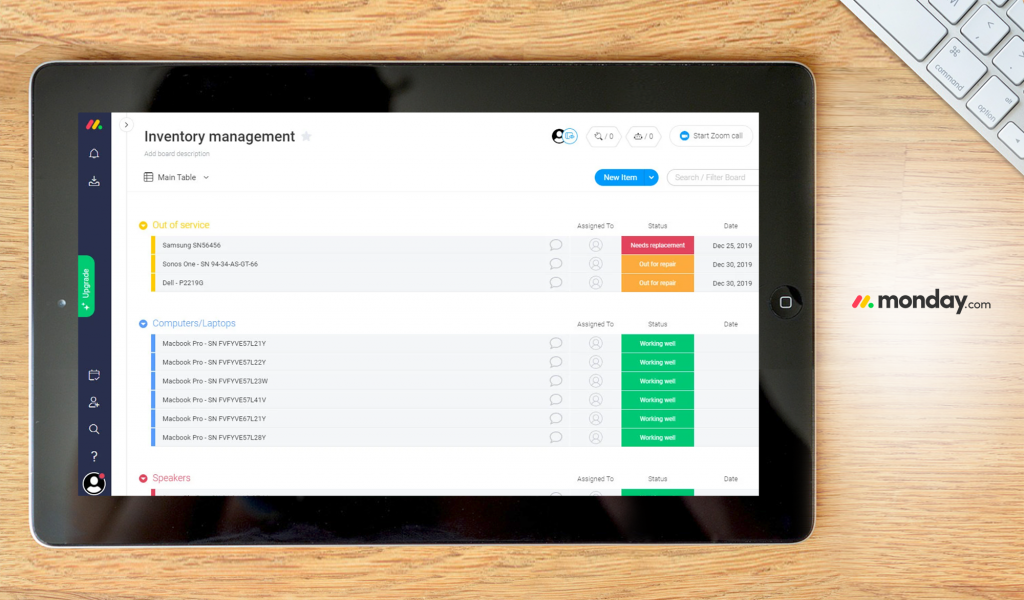
monday.com is really a multipurpose and multi-functional software platform that can be customized for many different applications, including workflow management. It is hands down the best workflow management tool on this list.
People and teams use workflows and processes for everyday tasks, some of which are automated, and some manually done. monday.com allows you to consolidate your tasks, tools, and teams together in one place. You can set workflows to plan, execute, and collaborate with your teams and departments to develop and deliver better products faster.
monday.com ties together all workflows in your various departments, including, for example, Creative and Design, Marketing, Finance, IT, Construction, HR, and others. The software platform’s main strength of common tools and easy-to-use drag-and-drop user interfaces make it easy to create integrated workflows. Project management and marketing workflows are amenable to customization per department while allowing commonalities to facilitate collaboration.
With its marketing automation software module, you can create strategies and execute and manage sales and marketing campaigns smoothly, from inception to product launch. Your sales pipeline is always visible, allowing for quick troubleshooting and adjustments in sales strategies. When organizing your workflow activities and schedules, you can view them in the default table mode, Gantt charts, Kanban charts, calendar view, or dashboards to provide a quick overview of everything going on.
Detailed monday.com Review
The platform has 200 integrations with common industry-standard tools such as Zoom, Slack, MS Teams, etc., allowing you to keep your existing work environments and avoid costly migrations and retraining. In addition, you can integrate your own custom-built apps to boost productivity. You may have developed these apps in the past and your employees use them and know them well, so keeping them would be ideal.
monday.com has a free trial and several packages—the Individual package, which is free, the Basic package at $8/seat/month, the Standard package at $10/seat/month, the Pro package at $16/seat/month, and the Enterprise package, which is quote-based.
2. Wrike

Wrike is a project management and collaboration application that can be used to create default and custom workflows for organizations.
With its collaboration software feature, your project teams can meet virtually and do live editing together to quickly turn ideas into action plans and practical workflows. Typical workflows that the software manages include the following: task status updates for all employees to keep everyone updated, project progress status, and generation and updating of reports.
Workflow visibility for everyone involved is a huge plus to keep employees on the same page and to see what other people are doing. Shareable project dashboards help in this area, as well as visual reports. Interactive GANTT charts allow managers to manage and schedule tasks and workflows in projects and to assign relevant personnel
On the media side, Wrike allows your employees to get full feedback on all proofing and approval steps for their work on documents, images, video, and other media files. These help increase workflow efficiency and save time.
Detailed Wrike Review
Wrike has a free trial, a free account plan, the Professional plan for $9.80/user/month, the Business plan for $24.80/user/month, and the Enterprise plan that is quote-based, depending on your needs.
3. KiSSFLOW

KiSSFLOW is a simple and powerful platform for businesses to create natively-integrated apps and processes. Its main strengths are its ease of use, customizability, and automation.
With its application builder, your company can design tailor-made custom apps from the ground up or install Kissflow apps to modernize, automate, and digitize your business processes using only minimal coding. Specific workflows for optimizing processes are all controlled from a central console, so you can build, test, and deploy applications with IT teams and collaborators centrally.
The software’s easy customizability allows you to build forms, widgets, custom analytics, employee portals, customized landing pages, and operational dashboards. Drag and drop functionality makes it quite easy to do these.
For customer service tasks, common workflows include service requests, customer feedback analysis, tracking ticket statuses, managing incident reports, and resolving claims. With process automation, you can eliminate manual work from all processes. Critical everyday processes can be assigned their own automated workflows.
Detailed Kissflow Review
It also supports integrations with some of the most popular ERP and CRM platforms. HR workflows are handled well by this software, allowing you to eliminate paper forms and increase employee self-service apps. For example, fleet operations can be assigned their unique digital workflows to manage scheduling, maintenance, fuel, and vehicle replacement strategies.
KiSSFLOW has a free trial. The KiSSFLOW plan at is $9/user/month, while the Enterprise plan is quote-based based on your needs.
4. Celoxis
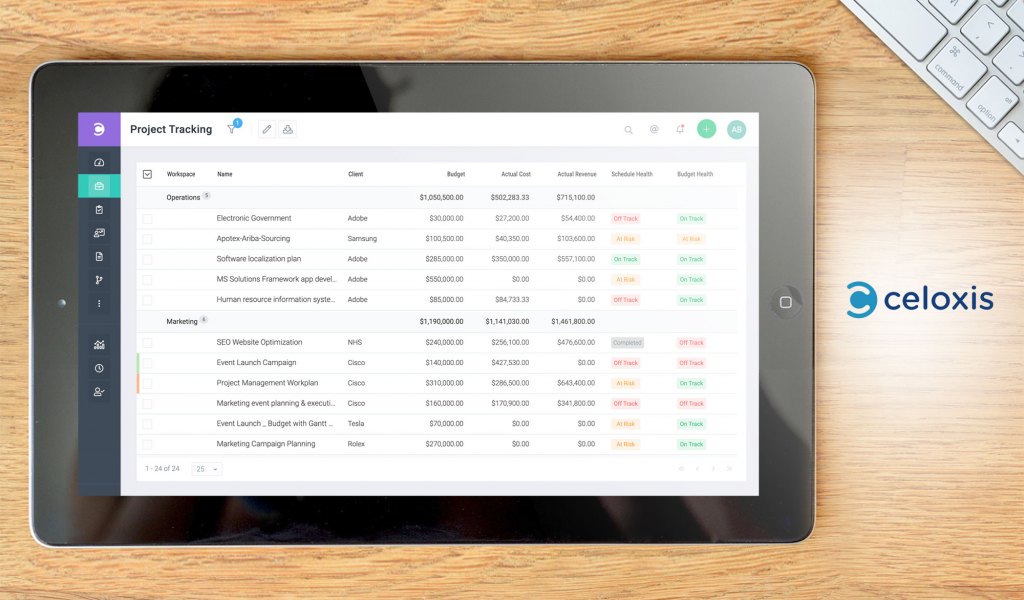
Celoxis is a solution for managing projects, resources and business processes. Its workflow management capabilities shine in many areas, and its main strength is its versatility as a platform. Aside from workflows, Celoxis can also do portfolio management well using aggregated information visualized through fully customizable portfolio dashboards, allowing you to track portfolio KPIs easily.
Workflow time and cost tracking include costs and billing, time sheets, and expense modules. In addition, approvals can be automated according to your business rules, and customizable policies can be included. Built-in timers and automatic reminders help increase your workflow efficiency.
Additionally, workforce resource management is made more efficient with optimal resource allocation based on your employee pool’s availability, demand, and skills. Application integration with native apps allows you to use your familiar solutions and introduce new ones (more than 400 apps) applied to specific workflows.
You can utilize its built-in workflow apps or create your own apps customized with routing rules and escalation policies. Accurate and real-time charts and multiple dashboards allow for a bird’s-eye view \of your entire company and drill-down analysis capabilities to get more detailed information on specific workflow areas.
Detailed Celoxis Review
Celoxis has a free trial and two packages – cloud-based, billed monthly at $25/user, and on-premise at $450/user.
5. vtenext

Vtenext is an open-source all-in-one CRM and BPM platform for managing all marketing, sales and after-sales activities and workflows, with an emphasis on automation. It is trusted by more than a thousand companies to efficiently run and manage their process workflows across their respective organizations. Its main strength lies in its open-source nature applied to all of its solutions, coupled with its powerful business process management engine.
The platform allows you to have a 360-degree view of your entire business, monitor all workflows and processes, identify bottlenecks, and respond to real-time changes in your company and industry utilizing process-based logic.
In addition, Vtenext has many worldwide partners and resellers to help you design and implement the digitalization of CRM and other processes to your specifications. Its more than 100 integrations and e-plugins allow for much versatility in configuring your workflows and making them talk to each other seamlessly.
The company also has experts with decades of experience, giving you peace of mind in trusting their advice and expertise. It complies with ISO 27001 and ISO 900, which are ISO standards on dealing with information management and data security risks, and quality system implementation, respectively.
A centralized master record makes it easy to share any customer information in real time with your teams, and also remotely with its apps for mobile devices. It is also excellent in information exchange, dialogue, and internal communications tracking, reducing time-consuming back-and-forth email queries. This also allows you to respond promptly to all requests such as customer complaints or requests for assistance.
Detailed vtenext Review
Vtenext has a free trial plan and a quote-based plan depending on your needs.
6. Kintone
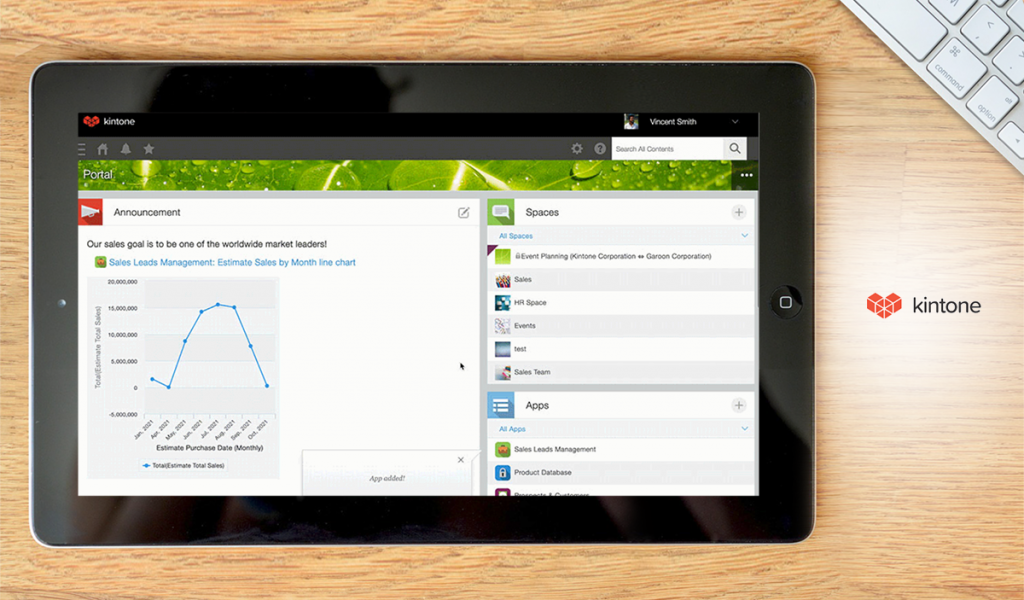
Kintone is a customizable workplace platform that allows companies to have centralized management over data, tasks, and communication workflows. Their central paradigm for workflows is create, use, and optimize, which is what we should be able to do to all workflows.
With this software, you can organize your processes and tasks into workflows and incorporate automated reminders, approvals, and task handoffs. Collaboration tools allow you to collaborate with your team from anywhere using any mobile device.
It helps you build business apps for any task or process in your workflows. Drag-and-drop functionality helps you create apps quickly, for example, database apps, CRM apps for the sales team, expense reporting apps for the accounting team, and content calendar for the marketing team.
As for communication, custom workspaces can be created for teams, departments, or projects. Dedicated discussion threads within each workspace allow for focused and centralized data sharing to discuss specific topics or projects without losing valuable information in scattered emails or chat messages.
Detailed Kintone Review
Third-party extensions and integration services allow you to expand your capabilities without the need to program applications in-house. APIs and plugins are available for almost all types of needs, so there are plenty of options for your workflows. In addition, Kintone has been successfully utilized in diverse industries, emphasizIng its flexibility and customizability.
Kintone has a free trial and several plans: the Professional subscription plan at $24/user/month, the NPO/EDU/GOV subscription plan at $15/user/month, and the Enterprise subscription plan available by quotation, depending on your needs.
7. Qntrl

Qntrl is a workflow orchestration software platform that allows your company to gain visibility and control over your entire business process spectrum. Finance, HR, and IT workflows are just some of the many examples you can use Qntrl to manage and automate all your tasks and processes.
Its workflow-centric collaboration feature allows your teams to work together seamlessly and automatically, with all work and data centralized in one location. Data is made accessible across your organization’s disparate data silos to your team, ensuring transparency and quick modifications when needed.
Workflow duration and usage reports can tell you a lot about your business’ efficiency, and the software’s reports and dashboards make monitoring your business workflows more visual and easier to interpret. These are updated in real time, and help you improve your company’s operational KPIs.
Process mapping allows you to orchestrate workflow plans using the software’s drag-and-drop platform, and you can tailor these plans to meet your business requirements. You can use its handy form builder and workflow builder modules and enhance them using process logic automation.
Detailed Qntrl Review
Its process automation capabilities reduce or eliminate repetitive manual tasks and the need for human intervention, saving time and allowing you to focus on more productive work. You can automate process checks and enforce your business policies just by setting preferences and triggers in the software configuration options. In addition, the platform has a high degree of automation customizability, allowing you to automate workflow actions and generate relevant documents automatically.
Qntrl can easily integrate with powerful enterprise systems like ERPs, payroll systems, accounting software, and developer software using APIs, webhooks, and custom functions. The platform has excellent enterprise security, with data security and privacy protected through encryption and role-based access controls, giving your company peace of mind.
Qntrl has a free trial and a Business plan costing $8 per user/month.
8. Method:CRM

Method:CRM Method:CRM is a web-based CRM software platform that facilitates lead management workflows, from the customer’s first point of contact to first purchase, to handling sales data, evaluating customer history, building email campaigns, and following customers up.
Operations and entire customer experience workflows are easy to manage and modify using the platform’s automation capabilities. Method:CRM has prebuilt solutions for many types of workflows like lead management, invoicing, sales campaigns, and others, but its main strength is that you can customize them all to meet your specific workflow requirements.
You can take advantage of the connectedness and integration of familiar apps like Gmail, MS Outlook, Mailchimp, and hundreds of other integrations through Zapier, helping increase workflow efficiency across your company. For example, manual data entry can be reduced by direct access to data from standard apps. Its patented two-way integration with QuickBooks allows you to retain all data and workflows between the two platforms.
In sales and marketing workflows, automating customer lead capture simplifies lead tracking and follow-ups, allowing you to close more sales. You can examine the status of each deal and identify high-value customers. Management of all sales data from inventory to invoicing is easy to do in this system, allowing you to simplify your sales process workflows.
Detailed Method:CRM Review
Knowing your customer history is key – information on their interactions, purchases, and preferences gives your business a competitive edge as you anticipate and react to customer behavior and identify new customers. The software allows you to provide more personalized service and schedule timely follow-ups to keep customers engaged with your business, providing them with a great end-to-end experience.
Method:CRM has a free trial and three plans: Contact Management at $28/user/month, CRM Pro at $49/user/month, and CRM Enterprise at $85/user/month.
9. HoneyBook

HoneyBook is an all-in-one platform that facilitates efficient workflow management of all aspects of your business, although it is more popular for its CRM capabilities, especially among small business owners. All your workflows and cash flow data are controlled and managed centrally in one place, making it very efficient to manage your entire business.
Workflow automations include procedures to trigger replies, follow-ups, and/or tasks in response to conditions you specify, and without the need for manual intervention. On the client side, you can create a complete and interactive experience for client workflows that include service selection, e-signing contracts, payments, and more, all from one workflow management system. Also, you can create interactive proposals to impress your clients.
Sales workflows include easy creation and sending of professional invoices, facilitating fast and secure online payments. Payment reminders and payment automation capabilities enhance customer payment and increase your revenue. Users have online access to all workflow stages of a project, all invoices, contracts, and other documents at all times.
Another important workflow is contract management, and the software helps in generating and signing legally-binding contracts using your own custom templates, all done online and signed digitally.
Detailed HoneyBook Review
HoneyBook has a free trial, a starter plan at $9/month, and an unlimited plan at $39/month or $390 annually.
10. ActiveBatch

ActiveBatch ActiveBatch is a cloud-based platform that enables enterprise job scheduling and workload automation. The software has a low-code GUI that allows you to skip deep-level coding of workflows and gets you started immediately with hundreds of production-ready workflow schemes. The company also provides a content library with hundreds of production-ready scripted actions and functions, building blocks that can readily be assembled into IT and business workflows.
ActiveBatch supports business process automation, including task management and scheduling workflows. Collaboration tools are standard and facilitate employee collaboration on centralized data, workflows, and projects.
Detailed ActiveBatch Review
Low-code support means you can design workflows more visually and without resorting to coding. A graphical workflow editor facilities easy creation and modifications of workflows for your various processes. These help you to be more flexible and adaptable to changing conditions in your company and industry. Customizable access control allows you to set users with user-specific roles and functions.
Alerts and notifications can automatically be configured based on your business policies to allow for the proper responses and adjustments to internal and external events. Troubleshooting tools are included to make sure your workflows are properly monitored and solved for problems.
Multiple data sourcing makes it convenient to access all relevant data for your projects and workflows, especially data from different databases and apps or platforms. Dashboard views of your business processes make it easier to see what is going on in your business.
Third-party integrations are straightforward, allowing you to use your favorite apps and platforms with no need to code any new programs. You can also take advantage of API access to customize your own processes and workflows. It also has iOS- and Android-native apps, allowing mobile device access to your company’s servers from anywhere.
ActiveBatch has a free trial plan and a quote-based plan depending on your needs.
11. Trello
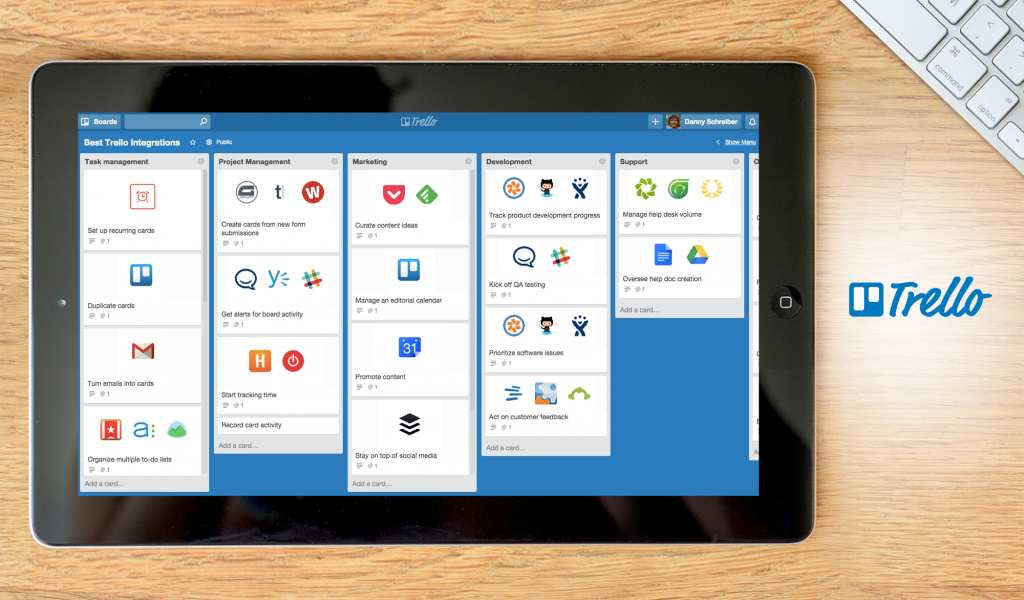
Trello is a project management application that has a unique visual approach to workflow planning and management, and it uses boards, lists, and cards to present board views that can be customized according to your company’s workflows. Project and task management have an intuitive workflow structure, and the three components can be dragged and dropped as you plan and adjust your workflows.
Lists and cards can be populated with task assignments, timelines, productivity metrics, calendars, and more, making it easy to plan and modify your workflows. Other components you can include are checklists, due dates, attachments, conversations, and more in the cards you make. You can easily share these across your organization so your teams can manage, track, and share them with relevant parties.
Detailed Trello Review
No-code automation is facilitated by the app’s modules and developer API. Automation can easily be included in your workflows and reduce the number of repetitive tasks and activities across your entire business.
Trello boasts of integrations with Slack, Google Drive, Dropbox, Microsoft Teams, Confluence, Evernote, and other common tools your organization might already be using. Thus, there is no need to program your own separate platforms for these capabilities.
You can also easily connect your team apps with your Trello workflow, or add a prebuilt template called a “Power-Up” from hundreds that you can use and tweak to your specific tasks and workflows. These will definitely cover all of your team’s workflow needs.
Trello has a free trial, a free plan, the Business Class plan at $9.99 per user/month, and the Enterprise plan at $20.83 per user/month.
12. Studio Creatio Enterprise
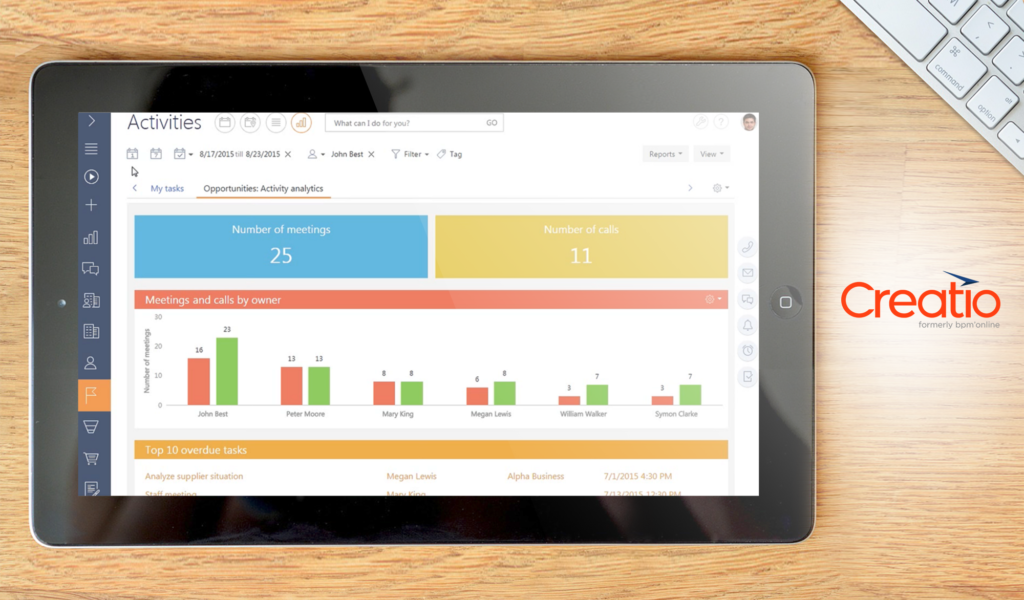
Studio Creatio Enterprise is a robust business process management solution that can help companies with their workflows in many areas. It is a no-code to low-code platform for designing and automating workflows and building applications, allowing your company to develop workflows with no coding experience necessary. It is also robust enough for developers to create custom solutions and processes and even new applications when necessary.
You can design process diagrams and workflows using simple visual tools, one of its unique features, Out-of-the-box solutions are provided so that companies can extend their platform’s functionality and create logical workflows for all company processes.
Creating specific workflows to orchestrate your customers’ end-to-end experience helps accelerate lead-to-revenue and manage the complete sales cycle from lead generation to repeat sales. In addition, you can accelerate service delivery workflows and improve customer engagements with specific workflows that measure customer satisfaction and preferences.
The app’s customer success management programs include a self-service portal, expert guidance, e-learning hubs, certification, a university program, and a community of platform users. These are very convenient resources that will help you learn and document your workflow processes, and apply best practices to your workflows.
Studio Creatio Enterprise has a free trial, the Studio Creatio Free plan, and the Studio Creatio Enterprise plan for $25 [per use per month?]
13. Salesforce Analytics Cloud

Salesforce Analytics Cloud is a cloud-based data analytics and business intelligence system that helps companies streamline and automate business processes and workflows. The platform boasts of the ability to find data-driven insights in real time and take immediate action with built-in tools called Analytics Actions.
It is best known as an entire suite and customer relationship management platform that helps companies in marketing, sales, commerce, IT, and service activities and workflows. The software enables you to create tasks, update records, share insights, and edit workflows quickly and in real time.
Detailed Salesforce Analytics Cloud Review
CRM apps plug directly into Salesforce from Tableau, its analytics and BI program setup is much faster than legacy technology or traditional data analysis, so your team can instantly explore information, find insights, and take action. The analytics apps are solutions that are ready-to-go and are designed specifically for every line of business.
Sales analytics have prebuilt monitoring tools and dashboards for sales, so reps can quickly analyze customer accounts. These enable managers to view the company’s entire sales pipeline, track sales team performance, and discover new sales opportunities. The platform also gives your employees a 360-degree view of all customers, improving customer experience and increasing sales efficiency. Managers can easily track case trends, measure sales agent efficiency, and carry out sales channel optimization.
In addition, analytics for event monitoring allows you to view application performance, app adoption and usage, and access the security data of all your Salesforce apps. These help improve IT efficiency and security across the organization.
Collaborations and workflows are straightforward to perform in the cloud platform, allowing your team to get answers and share findings from anywhere. Your data can be accessed and explored from any mobile device (even smartwatches), and it supports both Android and iOS.
Salesforce Analytics Cloud has a free trial and several packages, namely, Einstein Discovery User at $75/user/month, Einstein Analytics Growth at $125/user/month, Einstein Analytics Plus at $150/user/month, Tableau Creator at $70/user/month, Tableau Explorer starting at $35/user/month, and Tableau Viewer starting at $12/user/month.
14. Jira

Jira is a project management solution originally designed and used as a bug and issue tracker in IT workflows. It has since evolved into a powerful workflow management tool for test case management, agile methodologies, project management, software development, product management, and task and workflow management.
One of its unique features is road mapping, which visually outlines the future view of your workflows and progress. Roadmaps can always be adjusted or modified based on dependencies and forecasts. Critical and actionable insights are easily determined and presented using the software’s visual and data-driven reporting.
Detailed Jira Review
Jira has pre-configured templates to save you time in creating workflows from scratch, but it is also configurable and flexible enough to help you write new workflows through its interactive drag-and-drop and intuitive user interface.
For software development, Jira enables efficient iterative software and application development as the central location for all stages of coding, collaboration, and software release. Jira handles automated workflows well, including issue tracking, estimation and work logging, project backlog analysis, progress reporting, email notifications, and project roadmaps. These workflows remain highly customizable, making your planning and execution highly adaptable and flexible.
Jira’s integrations and numerous add-ons facilitate the software development cycle, allowing your teams to test effectively and iteratively using customized screens, fields, and workflows for managing manual and automated tests.
Jira has a free trial and several packages, namely, Free Cloud, which is free, Standard Cloud at $7 per user/month, Premium Cloud at $14 per user/month, Self-managed Server for a $10 one-time payment, and Self-managed Data Center, priced at $20,400 per year.
15. ProjectManager
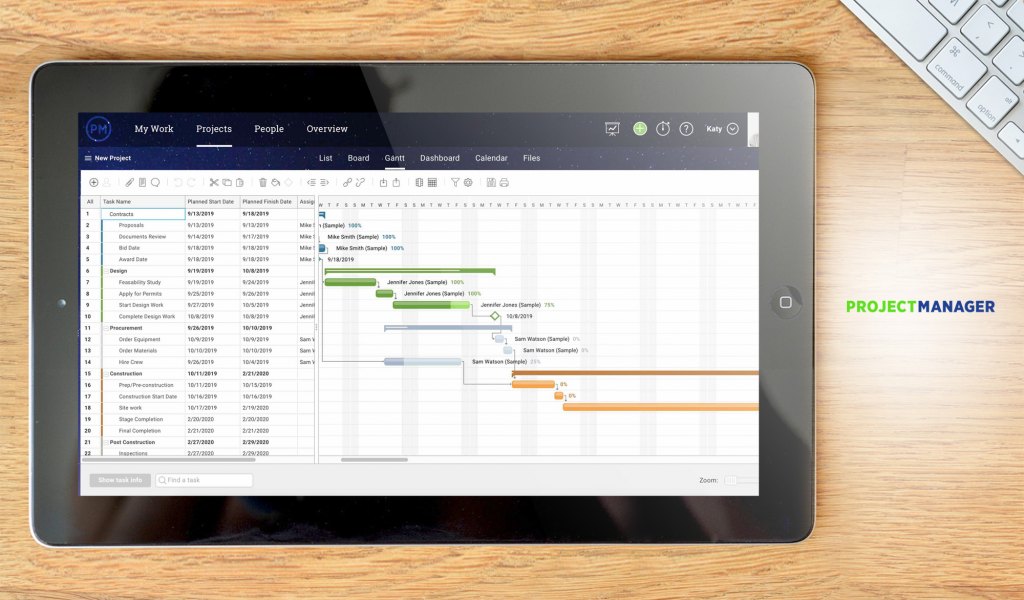
ProjectManager is a complete project management system characterized by robust workflow, project planning, scheduling, and hybrid collaboration tools for teams. Its project management tools allow companies to manage resources efficiently in real-time, including budgets and resource tracking. These make it easy for you to see the progress and profitability of your projects so you can perform optimal workload allocation and modify schedules to quickly adjust to business demands.
As a project management tool the software has a lot of capabilities that include project management, resource planning, workflow automation, task management, critical path analysis, project portfolio management, and construction scheduling.
Detailed ProjectManager Review
The software is quite intuitive and easy-to-use, making it ideal for casual users, while being customizable and robust for power users. The UI has five dynamic views you can use—kanban boards, spreadsheets, calendars, Gantt charts, or just simple task lists. These give users a choice of formats to help them achieve their highest productivity. Gantt charts and project dashboards help you get an overall view of your business in real time, enabling you to make quick decisions as your needs change.
Examples of workflow and project management applications where ProjectManager has been used are professional services Implementation, product development and manufacturing, construction scheduling, marketing campaigns, and Agile sprint plans.
As among the best workflow management tools around, the platform has app integration with over 1,000 business and project management apps, including Google apps like Gmail, Google Drive, and Google Calendars, Microsoft Office 365, Jira, Slack, Zapier, and many others. This enables your users to keep using familiar tools while harnessing the power of this platform.
ProjectManager has a free trial and several packages, namely, Personal at $15/user/month, Team at $20/user/month, Business at $25/user/month, and Enterprise, with pricing available by quote.
16. Nintex
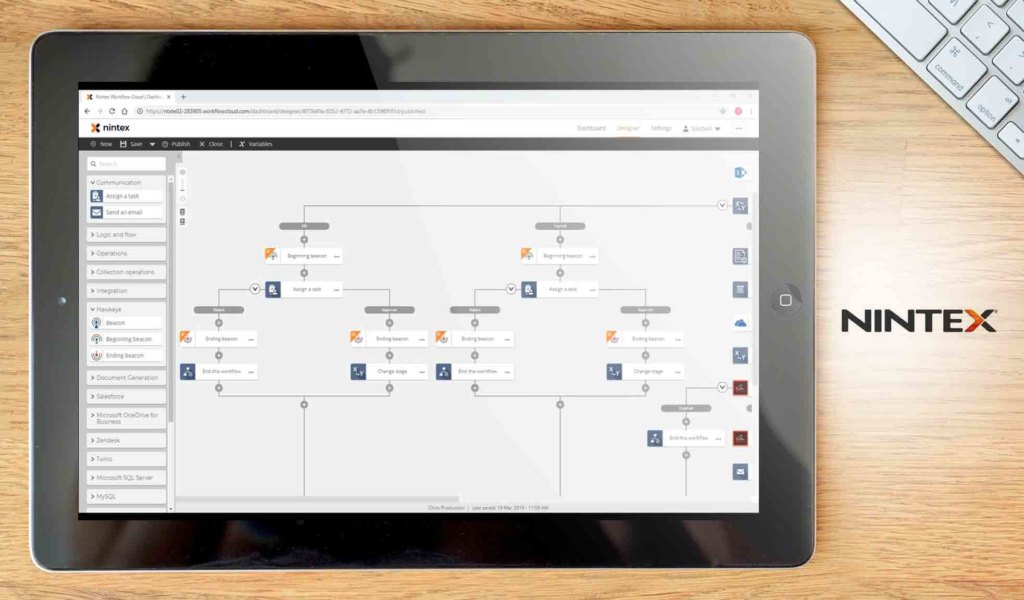
Nintex is a platform that provides workflow automation solutions for various business industries. Its intelligent automation software helps eliminate paper-based processes and repetitive manual tasks.
It has easy-to-use drag-and-drop interfaces with no coding necessary, making it easier for business users to create and implement their own workflows. These can be accomplished by using Nintex’s robotic process automation solution.
Coupled with the Nintex Workflow Cloud automation platform, you can build digital workflows and process applications quickly and easily connect to enterprise systems for company-wide data access and workflow implementation.
Process mapping, management, and analytics help keep workflows from various parts of the company integrated with your company goals. You can use intelligent forms and mobile apps for data gathering and analysis. The company provides free workflow templates to jumpstart your work. You can quickly advance your automation plans with pre-built process maps and RPA bot templates.
Detailed Nintex Review
Nintex has a free trial, the Standard Edition priced at $625/month, and the Enterprise Edition at $938/month.
17. Atlassian Confluence

Atlassian Confluence is part of the Atlassian suite of programs that helps companies manage workflows and teams to create, collaborate, and organize all workflows in one central hub.
The platform has good community support for obtaining knowledge and best practices, allowing your company to learn and develop your workforce fast. The approach to the management platform is to include social features so that employees have a voice to contribute and receive feedback.
Detailed Atlassian Confluence Review
The platform has an open and connected structure to break down team and knowledge silos. This enhances the free flow of information to all employees in your organization. All teams can share announcements and get instant feedback.
Because of its centralized nature, Confluence can get your teams’ collective knowledge and activities and store and organize them into easy-to-find answers and knowledge bases. The platform allows you to organize all data and workflows in one place, from planning documents, new hire information, projects, and everything else.
A flexible workspace approach encourages employees to participate and be more productive. Also, actionable meeting notes, project plans, and other documents help keep everyone on the same page.
Atlassian Confluence has a free trial and the following plans: Standard at $5/user/month, Premium at $10/user/month, Server at $10 for 10 users, and Data Center priced at $15,000/year for 500 users.
18. Zapier
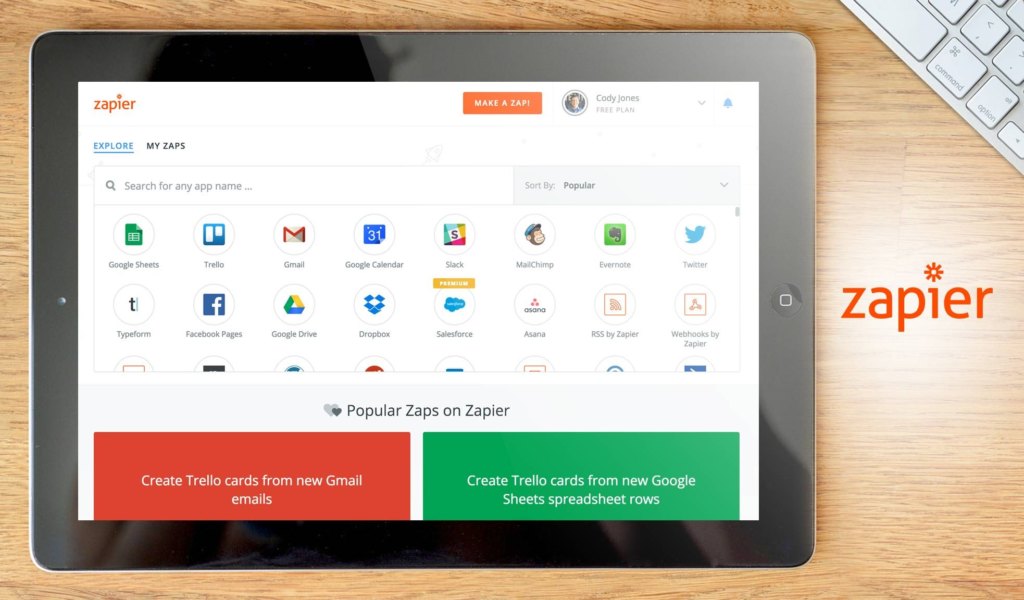
Zapier is a tool that helps companies automate repetitive tasks between two or more web apps, with no coding necessary. It sends information among apps so your employees can focus on doing more actual work. It excels in creating automatic workflows, called ‘Zaps,’ and includes partner APIs to bring their templates into your own apps. This allows for seamless display and app operation from within your own system.
It currently has more than 5,000 apps available for your immediate use. With enabled integrations, your customers are more likely to pay for your products, and are less likely to churn or choose other service providers.
Detailed Zapier Review
For sales planning, you can use Zapier to generate leads and turn them into sales and repeat customers, increasing your ROI. You can streamline your entire lead lifecycle using workflow automation. Automations include customer communication, client onboarding processes, data correction and cleansing, generation of reports, charts, and dashboards, and automating specific app integrations, for example, spreadsheets in Google Sheets.
Live data analytics allows you to have a real-time overview of your workflows via interactive dashboards, helping your company adapt and make decisions quickly.
Zapier has a free trial and two plans: For Work starting at $20/month and For Teams starting at $250/month,
19. QuickLaunch

QuickLaunch is an AI-powered identity and integration platform-as-a-service application (IDaaS and iPaaS) that is used for workflows involving human identity authentication, device authentication, authorization, and access control. AI helps in auto-detecting threats and security intrusions. Unique from other apps on this list, this software is geared more toward security and authentication workflows.
Applications and workflows that QuickLaunch handles and manages include Single Sign-On authentication, role-based access control, adaptive authentication, automated provisioning, user self-registration, application integration, and passwordless authentication, among others. It also helps ensure GDPR compliance for all your websites in the relevant countries enforcing the law.
Detailed QuickLaunch Review
In addition, the QuickLaunch platform has capabilities to protect and manage many identities for companies of all sizes. The software can thwart phishing and ransomware attacks and increase your company’s overall security.
It also has native integration with over 3,000 applications such as Salesforce, Adobe Creative Cloud, Box, Canvas, Blackboard, Google Suite, and Office 365. QuickLaunch’s app store has over 500 pre-integrated apps that can be added with a single click and easily configured afterward. You can access all your apps on a single platform and create your own apps by simply filling in some basic app configuration requirements.
Reporting and analytics are received and done in real time, which is absolutely essential to your company’s security.
QuickLaunch has a free trial and several plans: Single Sign-On at $0.73/user/month, Smart Password Manager with MFA at $0.52/user/month, Adaptive Authentication at $0.75/user /month, and Passwordless User Onboarding at $0.36/user/month.
20. airSlate
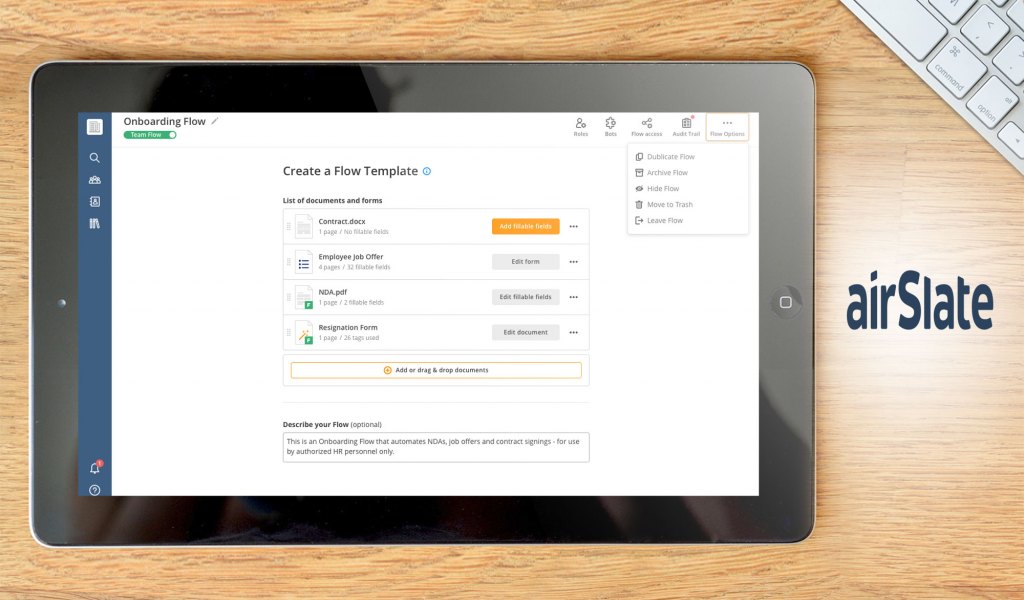
airSlate, part of the airSlate Business Cloud, is a popular document workflow automation platform that offers no‑code technology for building apps, built‑in integration with standard apps, and hundreds of Bots or automated agents.
It is an enterprise-grade platform used for business process automation at any scale. The application can be used like an e-signature management software. It can also be deployed for document management, contract management, analytics, e-billing, and integration tools.
Detailed airSlate Review
The platform’s integration with popular systems such as Salesforce, Microsoft Dynamics, and others, helps you to quickly set up and automate all types of business tasks and workflows end-to-end.
airSlate has a free trial, a free plan costing $0, the Basic plan at $36/user/month, and the Business Cloud plan $50/user/month
The Future of Workflow Management Tools
Increased workflow automation is being eyed by many companies to improve business, and 97% of IT decision-makers believe that process automation is crucial to digital transformation. It has been forecast that the workflow automation market will have a 9.25% CAGR from 2022 to 2027, with the Asia-Pacific region predicted to grow the fastest, and China leading the way.
In addition, to capture a larger market share, several major vendors have been collaborating with each other and consolidating their workflow automation software to be more interoperable.
Increasingly, artificial intelligence is being incorporated more deeply within all stages of workflow management. As business capabilities and product lines expand, workflow automation will become more and more essential to success. The top workflow management tools will improve efficiency and reduce costs across your organization and are the best tools to future-proof your business.





























Leave a comment!