Managing your finances is one of the most time-consuming and arduous parts of operating a business. Regardless of the size, businesses deal with the same challenges in accounting finances. But one of the major differences between SMEs and large corporations is that the latter have the capability to invest in sophisticated accounting software solutions.
For small business owners, especially those who are still in the startup stage, it is a common practice to resort to traditional accounting practices to save costs. This practice, however, can actually lead to more problems, such as human errors. Fortunately, there are accounting tools available that are specifically designed for small businesses and one of them is Xero.
In this article, we will look into Xero pricing plans—the features included in each and for whom each plan is ideal.

Xero Price Plans & Features
The COVID-19 crisis hit a number of industries hard and small businesses have suffered the worst from its impact. And although the business recovery process has already started, another set of new challenges await as small businesses adapt to the new normal. Among the major challenges are the adjustments in financial plans. For businesses that have to lay off or furlough employees and reduce operating hours during and after lockdowns, rearranging financial priorities is harder than ever.
Not all small businesses, however, have been negatively affected by the pandemic. According to the Alignable Recovery Projections Poll, SMBs and professionals in the finance, insurance, and real estate industries reported that their income levels have actually improved. As an example, finance professionals like accountants and payroll managers have made more during COVID-19 than before the pandemic.
Source: Alignable Recovery Projections Poll, 2021
The growth of businesses and freelancers in these industries amid a global crisis can be attributed to the rise in the demand for their services. According to a survey that looked into the impact of the pandemic on small businesses, owners and operators of SMBs in struggling industries need guidance when it comes to navigating through their finances. But aside from getting help from professionals, small businesses can also benefit from having the right accounting tools that fit their needs and their budget.
Overview of Xero Accounting Software

Xero is one of the leading cloud-based accounting solutions designed for SMBs as well as for accountants and bookkeepers. As an award-winning accounting platform, Xero combines functionality, usability, and budget-friendliness to accommodate the needs of small- and medium-sized enterprises, as well as independent professionals from the startup stage and as they grow.
A powerful accounting solution, Xero offers robust features that allow you to automate various tasks, such as invoicing, reconciling bank transactions, reporting, calculating sales tax on various transactions, and more. With Xero, you have your own accounts payable tools accessible from any device. Xero’s accounts payable feature not only gives you a detailed view of your upcoming bills but also helps you prioritize which bills should be paid first.
Xero also functions as an expense management solution to help you keep track of your or your employees’ expenses. The reimbursement process is made easier with the help of Xero’s powerful data capture feature that automatically extracts information from photos of receipts uploaded to the platform. All reimbursement claims can be easily approved from your end, thus making the process faster.
Beyond basic accounting functions, Xero also allows you to manage your inventory, as well as create and send purchase orders on the go. You can also create online quotes and estimates using existing templates or by customizing your own. Moreover, quotes that have been accepted and fulfilled can be converted into invoices, thus saving you time that you can use to focus on other urgent matters.
Other notable features include quick reconciliation of bank transactions, automatic sales tax computation based on the tax rates you added in the system, as well as being able to access accurate and detailed reports whenever you need them. Additionally, Xero supports more than 160 currencies that you have the option to automatically convert to your local currency based on up-to-date exchange rates.
Detailed Xero Review
Key Features of Xero
- Pay bills
- Claim expenses
- Bank connections
- Bank reconciliation
- Accept payments
- Send invoices
- Track projects
- Contacts and smart list
- Capture data
- Payroll
- Cloud-based filing system
- Reporting
- Inventory management
- Muli-currency payment
- Purchase orders
- Quotes
- Sales tax
- 24/7 online support
How secure is Xero for managing sensitive financial data?
In today’s digital landscape, data security is paramount, especially for businesses managing sensitive financial information. Xero is designed with a range of security measures to ensure that user data remains protected from unauthorized access and cyber threats. Here’s a closer look at Xero’s approach to security and the measures it implements:
- Data Encryption: Xero employs encryption both in transit and at rest to protect data. This ensures that financial information and other sensitive data are encoded, making it difficult for unauthorized users to decipher even if they gain access.
- Two-Factor Authentication (2FA): To add an extra layer of protection, Xero offers two-factor authentication for account login. This feature requires users to provide a second form of verification in addition to their password, significantly reducing the risk of unauthorized access.
- Regular Security Audits and Updates: Xero regularly conducts security audits to identify vulnerabilities and implements updates to maintain high security standards. The platform complies with industry best practices and continuously adapts to new security threats.
- User Access Controls: Xero allows account owners to control user access levels, ensuring that employees only access information necessary for their roles. This minimizes exposure of sensitive data to unauthorized personnel within an organization.
- Automatic Backups: Xero performs regular automatic backups of all data stored on the platform. This means that businesses can quickly recover from potential data loss due to system errors or cyber incidents.
- Compliance with Global Standards: Xero adheres to global compliance standards, including GDPR and other relevant data protection regulations, to provide security and peace of mind for international users.
Xero Pricing Packages
1. Early Plan
The Early plan is Xero’s lowest-priced package at only $11 per month.
Who is this plan ideal for?
Xero’s Early plan is designed for small business startups, especially sole proprietors who are still new to using cloud-based accounting solutions. This plan is also ideal for freelance accountants and bookkeepers looking for a simple, easy-to-use, and robust platform for their services.
What’s included in Xero’s Early plan?
- Send quotes
- Send a maximum of 20 invoices
- Enter 5 bills
- Reconcile bank transactions
- Capture bills and receipts with Hubdoc
- Payment service integration
- 24/7 online support
Essential accounting features
Included in this plan are some of the basic accounting features, such as creating and sending quotes. Sending invoices is also included but limited to a maximum of 20 invoices directly from your mobile device. With the Starter plan, you can also enter up to five bills that you can pay by schedule or by batch.
Hubdoc integration
Another essential feature included in this plan is the app’s capability to capture bills and receipts using Hubdoc, Xero’s data capture tool. The purpose of Hubdoc is to reduce the manual data entry process by capturing all necessary information from bills and receipts and extracting and publishing all data in the Xero platform. With digital copies on hand, it is easier to manage bills and financial statements and organize them by folders and by using tags. All captured documents are also automatically kept in cloud storage and file sharing systems like Dropbox.
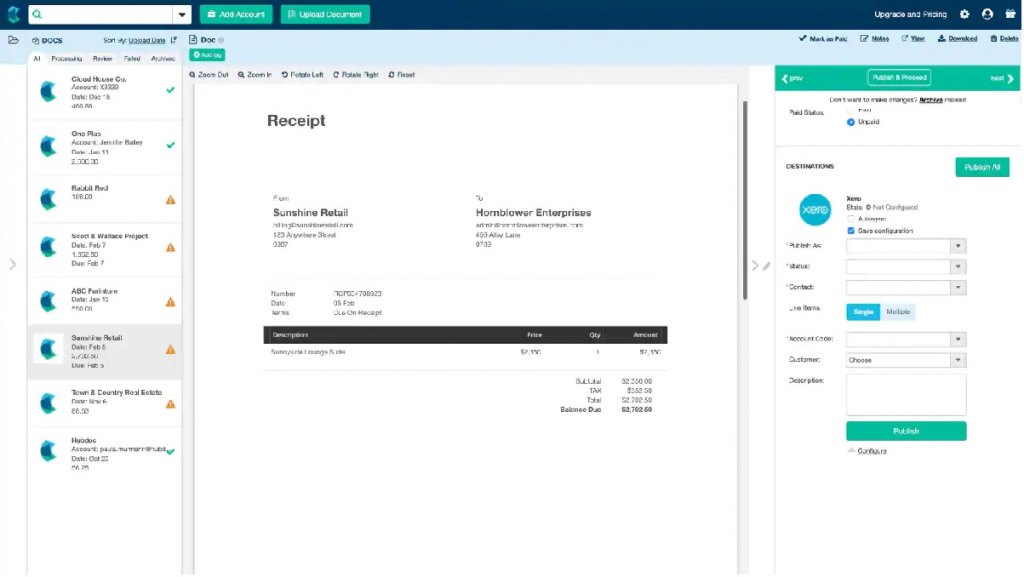
Receipts and bills can be uploaded to the Xero platform by taking photos or scanning them.
Daily bank reconciliation
With Xero, you can enjoy the convenience of having your bank transactions automatically fed into your Xero account on a daily basis. By simply connecting your Xero account to your bank account, all bank data will flow automatically to your Xero platform. Additionally, all data from your bank transactions that have been transferred to Xero are ready to be reconciled with receipts, bills, and invoices.
Moreover, you can set rules to categorize every transaction and match them with each receipt, bill, or invoice. In this way, you no longer have to manually check every transaction and match them with bill payments. Xero’s bank reconciliation feature also helps detect if there are deleted, duplicated, and missing transactions by simply running a bank reconciliation summary report.
Payment service integration
For added convenience, you have the option to add a payment gateway provider of your choice from the list of available apps in the marketplace, such as Paypal, Stripe, Zapier, Debtor Daddy, and more.
2. Growing Plan
In this section, let us examine the features included in Xero’s most popular package—the Standard plan priced at $32 per month.
Who is this plan ideal for?
The Standard plan is ideal for small businesses that have gone past the startup stage of establishing their business and are now in the process of scaling up.
What’s included in Xero’s Growing plan?
- All features included in the Early plan
- Unlimited invoices
- Unlimited bills
Unlimited invoices and bills
Although the Early and Growing plans essentially have the same features, the difference lies in the Standard plan’s capability to create and send an unlimited number of invoices. With the Growing plan, you can also keep track of an unlimited number of bills that you can access and pay from anywhere using any device.

You can easily create online invoices using Xero’s invoicing feature. Invoices can also be converted from the quotes you created for a particular job or project.
3. Established Plan
At $62 a month, this plan gives you access to Xero’s more premium features.
Who is this plan ideal for?
This plan is good for businesses of any size that already have an established foundation, especially those that handle international transactions
What’s included in Xero’s Established plan?
- All features included in the Early plan
- Multiple currencies
- Track projects
- Claim expenses
Multiple currencies
Xero’s Established plan allows you to send and receive payments, as well as view reports in more than 160 currencies. International transactions can also be automatically converted based on the latest exchange rates, thus allowing you to see the impact of currency markets on your profit and cash flow.
Tracking projects
This feature provides you with essential project management tools. It allows you to estimate and prepare quotes that you can convert into digital invoices. Monitoring the time and cost spent on jobs or projects is also made easier using the built-in timer and location-based tracking on the Xero app. Additionally, you can also keep track of your projects’ or jobs’ profit margins to avoid unnecessary overspending and losses.
Simplified expense tracking
With this feature, you can monitor your employees’ spending with ease and reimburse their expenses without delay. All your employees have to do is submit a photo of their bills or receipts to the Xero platform, so you can review and approve the claims as soon as possible. Once approved, your employees can claim their expenses right away.

You can manage the users who can access your expenses accounts by setting up user roles.
Which Xero plan is best for you?
Choosing among the Xero pricing plans all depends on the stage your business is currently in and your immediate plans. Are you just starting, in the process of expanding, or already established and leaning toward dealing with international clients and/or suppliers? Knowing and understanding your business’s current state and immediate plans is important as each package is designed with a specific business stage in mind.
Also, if you are already looking into a plan but feel like the features included are not quite enough, you can always check out the app marketplace. For an additional cost, you can create a Xero platform tailored to your business needs by adding a Xero product or a third-party solution.
Finally, keep in mind that like most cloud solutions these days, accounting software is subject to constant input from different industries and international regulations. To keep up with these developments, it is vital to keep abreast of accounting trends.
Meanwhile, accounting statistics should inform you of the most relevant numbers pertaining to the industry, as well as the various ways industries approach their financial needs.
Key Insights
- Accessibility for Small Businesses: Xero offers affordable accounting solutions tailored to the needs of small businesses and startups, making sophisticated financial management tools accessible to those with limited budgets.
- Adaptability and Scalability: Xero’s pricing plans are designed to grow with your business, from the Early plan for startups to the Established plan for businesses dealing with international transactions and more complex needs.
- Automation and Efficiency: Xero automates many accounting tasks, such as invoicing, bill payments, and bank reconciliation, reducing the risk of human error and saving valuable time for business owners.
- Enhanced Financial Management: Features like expense tracking, project management, and multi-currency support provide comprehensive tools for managing various aspects of a business’s finances efficiently.
- Integration and Support: Xero integrates with various payment service providers and other business apps, offering flexibility and convenience. Additionally, it provides 24/7 online support to ensure users can resolve issues promptly.
- Impact of COVID-19: The pandemic has accelerated the adoption of digital accounting solutions as businesses navigate financial challenges and seek to streamline their operations in a changing economic landscape.
FAQ
- What are the main differences between Xero’s Early, Growing, and Established plans?
The Early plan is designed for startups and sole proprietors, offering basic features with limited invoices and bills. The Growing plan provides unlimited invoicing and billing, ideal for small businesses in the expansion stage. The Established plan includes advanced features like multi-currency support, project tracking, and expense management, suitable for businesses dealing with international transactions. - How can Xero help small businesses manage their finances more efficiently?
Xero automates various accounting tasks such as invoicing, bill payments, bank reconciliation, and expense tracking. This reduces the risk of human errors and saves time, allowing business owners to focus on growth and other critical aspects of their operations. - What kind of support does Xero offer to its users?
Xero provides 24/7 online support, ensuring that users can get help whenever they need it. The support team can assist with technical issues, provide guidance on using the software, and offer solutions to common accounting challenges. - Can Xero integrate with other business tools and payment services?
Yes, Xero integrates with a wide range of payment service providers and other business apps available in its marketplace. This flexibility allows users to create a customized accounting platform that fits their specific needs and enhances their workflow. - What is the role of Hubdoc in Xero’s Early plan?
Hubdoc is a data capture tool included in the Early plan that helps automate the process of capturing and managing bills and receipts. It extracts information from uploaded photos of documents and publishes the data in Xero, reducing manual data entry and organizing financial documents more efficiently. - Is Xero suitable for businesses that handle international transactions?
Yes, the Established plan is specifically designed for businesses that deal with international transactions. It supports multiple currencies, automatically converts them based on the latest exchange rates, and provides detailed reports on the financial impact of currency markets. - How does Xero’s project tracking feature benefit businesses?
Xero’s project tracking feature allows businesses to estimate and prepare quotes, convert them into invoices, monitor time and costs spent on projects, and track profit margins. This helps businesses avoid overspending and ensures projects stay within budget. - Why is it important for small businesses to use cloud-based accounting solutions like Xero?
Cloud-based accounting solutions offer accessibility from any device, real-time updates, and secure data storage. They streamline accounting processes, improve accuracy, and provide tools for better financial management, which are crucial for small businesses aiming to grow and succeed in a competitive market.



























Leave a comment!