Video marketing is one of the most widely utilized components of modern marketing, and several businesses have successfully used it to reach a broad audience. However, many people believe that video marketing is a costly venture. Not long ago, producing high-quality videos required professional equipment and skills, and video editing required expensive hardware and software, as well as trained professionals and long hours of work. Fortunately, technological advancements have made editing simpler and more accessible with video editing apps.
A video editing app is any software program that can edit, modify, generate, or manipulate a video or movie file. With a video editor, one can cut and arrange a video to make it flow better, or add effects to enhance the video. The video editing tools on this list are affordable and easy to learn.
In this article, we compiled the best video editing apps for 2022. While each user’s needs are unique, this guide will give you a good overview of what you can expect from each video editing app and how to get the most out of it.

20 Best Video Editing Apps Table of Contents
Over three billion internet users watched streaming or downloaded video at least once per month in 2020. This figure is expected to rise yearly, eventually reaching nearly 3.5 billion by 2023. In 2021, it was reported that online videos had a 92% audience reach among internet users worldwide. According to Cisco, video streaming or video downloads will account for 82% of global internet traffic in 2022.
Source: Statista 2022
Even though video marketing statistics show the value of this platform in promoting brands, many marketers face challenges when creating this type of content. According to a Statista survey of United States-based content marketers, 48% of respondents believe their company is not utilizing existing video to its full potential, 43% cite a lack of in-house video production expertise as a problem, and 40% say a lack of funding for video production is their biggest obstacle to using video in marketing. This is where video editing apps can be relevant.
20 Best Video Editing App in 2026
1. Final Cut Pro

Final Cut Pro is a video editing app used by professionals to make industry-standard movies, advertisements, and other motion clips. The software employs an Apple-registered GPU, so it securely connects with the hardware to give a smooth and perfect video editing experience while significantly reducing rendering time. The downside is that it is only available on Mac computers. A virtual machine running macOS as a guest on a Windows PC cannot install the app. If not for this limited compatibility, Final Cut Pro could be the best video editing app.
Final Cut Pro is easy to learn and operate, making it excellent for beginners. Unlike other video editing apps for PC, there are no complicated processes to understand before using the product. It is a cutting-edge technology with a simple plug-and-play design. Dragging and dropping the video right onto the timeline saves a lot of time. The effects and transitions may be readily added to a particular section or the entire project, making the process quick and easy.
Detailed Final Cut Pro Review
Final Cut Pro provides near-unrivaled speed and performance for video editing in a clean and easy interface. It is extremely versatile and enables users to share content across several platforms and media. The exporting options, such as directly uploading videos to a YouTube channel, are really useful. Unlike other video editing tools, Final Cut Pro includes an audio editor, eliminating the need to acquire a separate tool to edit sound clips and tracks for the video.
However, some users report that the customer support team does not respond to inquiries or resolve issues on time. Some consumers also noted that the out-of-the-box effects are quite limited and users must either design their own or use costly third-party plugins. Also, some believe the video editing app is a little overpriced when compared to its competitors, but with its excellent features and functionalities, it is surely worth the money.
The most recent version, Final Cut Pro X 10.4.8, is available for a one-time payment of $299.99.
2. Filmora

Filmora is a video editing app for PC that allows businesses to create and share white-labeled marketing videos. The software is really handy, and its user interface is great, with a drag-and-drop functionality. It has a variety of effects, filters, transitions, and other tools for producing high-quality, professional videos. It also offers chroma key and other effects necessary for professional video production. The online store makes it simple for users to add new effects as required. Because there are several alternatives, videos do not have to look the same.
Filmora generates videos faster and includes screen recording and voice-over capabilities. However, several users complained that the audio editing options were too limited. The noise reduction tool may cause clipping of the original audio. Also, lags may occur when using the application, but only if the timeline has a large number of films, audio, effects, objects, or transitions.
Detailed Filmora Review
Filmora users may export their videos in a variety of formats, including MP4, WMV, HEVC, AVI, GIF, and MP3. The video editing app allows for Vimeo Pro integration, and uploading directly to social media like Vimeo and YouTube is possible. Filmora supports French, Portuguese, and Spanish and is compatible with Android, iPad, and iPhone. Phone support, email, and FAQs/forum are all available for support. Filmora offers a large number of video tutorials to help you make the most of all of its features.
Filmora is reasonably priced for a professional-grade video editing app for PC. The editing tool has three price options, ranging from $19.99 to $79.87 at discounted prices. It also provides a free seven-day trial.
3. Adobe Premiere Pro

Adobe Premiere Pro is a video editing app that enables video and audio editing as well as virtual reality presentations. It is available as a standalone program or as part of the company’s Creative Cloud bundle. The application is most commonly used by small businesses in the marketing and advertising industries.
Adobe Premiere Pro is one of the best video editing apps, as it provides users with incredibly precise control, allowing them to edit and create videos exactly the way they want. Designers can add animated slideshows, graphics, or titles, change or add colors, and employ built-in themes to enhance the video. There are various basic effects and transition presets, and many more are available for purchase on the Envato Market or a comparable marketplace. The video editing app also allows users to add subtitles to recordings, automatically match colors using artificial intelligence (AI), and tune sound modulation.
Detailed Adobe Premiere Pro Review
Adobe Premiere Pro incorporates everything amazing about the Adobe ecosystem, from outstanding image management in Photoshop to animation handling in After Effects. It works effectively in any workflow, integrating with Adobe Photoshop, Canto, Frame.io, Media Encoder, Pics.io, ftrack, MASV, Daminion, Cortex, iconik, and Vudoo. Adobe Creative Cloud makes it possible to sync output across several devices. Email or help desk, knowledge base, phone support, and chat are all options for getting help.
Adobe Premiere Pro is a multi-purpose application with endless creative possibilities. However, its pro-level capabilities and functionalities may be overwhelming to a beginner or even an unfamiliar intermediate user. Because there are so many options and windows on the screen, the UI/UX may be challenging for novices to grasp. Also, Adobe Premiere Pro may not be suitable for any standard computer. Because it is a robust video editing software, it consumes a lot of RAM, which may cause the computer to slow down or cause application crashes.
Adobe Premiere Pro has no free plan, but a free trial version is available. The subscription plan starts at $20.99 per month.
4. Movavi Video Editor

Movavi Video Editor is an on-premise video editing app that helps organizations manage video editing and processing activities by utilizing filters, effects, and other built-in capabilities. Users may edit movies using predefined collections, filters, and templates and generate recordings in a variety of styles, such as cinematic footage and pop-art videos.
Movavi Video Editor makes video editing simple for beginners. This video editing app for PC is straightforward to use, even for those who have never edited before, with various tutorials and an easy-to-understand interface. Because it is designed for novices, it may lack some features offered in other programs, but this does not make it a poor alternative.
Movavi Video Editor offers a transition wizard that enables users to modify different elements of videos, such as adding background music, inserting audio recordings, implementing pan and zoom effects, selecting playback time, and more. The video editing app excels at merging and editing video files of all formats and sizes, and it does so wonderfully with the chroma key function. Users may create videos in high definition (HD) or 4K quality to ensure crisp, captivating images. There are also several export formats and quality levels.
Detailed Movavi Video Editor Review
However, because of a lack of an adequate compression engine, numerous users noted that saving and exporting the final edit file may be challenging. The downloaded file may occasionally lag while playing. While there aren’t many effects and options to use, the basics are present, and if one keeps it simple, Movavi Video Editor will satisfy.
Movavi Video Editor supports English, German, Italian, French, Spanish, Portuguese, Korean, Chinese, Japanese, Turkish, and Polish languages. Support is available via a knowledge base, FAQs, and email. There is no free plan for Movavi Video Editor. However, there is a free seven-day trial version. An annual subscription starts at $54.95 per user.
5. Fastreel

Fastreel is a simple online video editing software that allows users to make slideshows and movies from scratch. It is an app appropriate for both beginners and experts. Users do not need to download or install anything because everything is hosted online. However, users will need an internet connection to use Fastreel.
Fastreel’s user interface is straightforward, making it simple to create videos. Each tool opens in its own tab, making it simple for users to access the functionality they need. Fastreel is a multipurpose video editing tool that makes things easier. The editing process is similarly straightforward, requiring only a few clicks to change colors, edit, crop, and so on. Some utilities are automated, such as video compression, muting, and reversing; users can simply upload data and wait for the results.
Detailed Fastreel Review
One of the video editing app’s standout features is its built-in template system. All of these themes have pre-made slides with animations. Fastreel provides over 30 video templates, including intros, advertising, movie trailers, family films, SSM-related videos, and many more. Users can add, delete, and rearrange scenarios in the templates. However, users cannot change the color scheme of the templates. Because the online editor lacks all of the features of a commercial application, you can’t create as many effects and transitions. There is also a limited music selection.
Users may save the video in MP4 format or upload it to YouTube. The video editing app is available in the cloud, as SaaS, and as a web-based application. Fastreel has a free version. The subscription fee for unlimited premium is $9.95 per month, billed annually.
6. Movavi Video Converter
 Movavi Video Converter is the vendor’s best-selling product, known for its support for a wide range of media formats and mobile devices, high-quality file encoding, and rapid processing. The video editing app supports over 180 formats, including DVD and HD video: AVI, MP4, FLV, MKV, MOV, WMV, 3GP, and many more. Movavi Video Converter’s menus have been enhanced to make them more user-friendly. Frame reduction, hiding private information, and color filters are all included in the application. The ability to convert and change file sizes with a simple drag and drop is quite handy.
Movavi Video Converter is the vendor’s best-selling product, known for its support for a wide range of media formats and mobile devices, high-quality file encoding, and rapid processing. The video editing app supports over 180 formats, including DVD and HD video: AVI, MP4, FLV, MKV, MOV, WMV, 3GP, and many more. Movavi Video Converter’s menus have been enhanced to make them more user-friendly. Frame reduction, hiding private information, and color filters are all included in the application. The ability to convert and change file sizes with a simple drag and drop is quite handy.
Detailed Movavi Video Converter Review
Movavi Video Converter has automated device detection and preset selection, as well as the ability to extract and convert music from video files, convert image formats, and change the audio track. Files may be shared online or exported to iTunes using the app.
A business license costs $109.95 per year per computer. Personal licenses begin at $54.95 per year. Although the cost is reasonable, upgrading every time there is an update is costly. Users say that when a newer version is published, users must purchase it rather than just upgrade the existing software.
7. Camtasia
 Camtasia is a screen recording and video editing app that allows users to record, edit, save, and share videos. It is designed to help businesses in creating tutorials, demos, webinars, and other instructional videos. Users can record Mac and Windows device displays or cameras to document program functionality, video conversations, and other things. The app allows users to increase audience interaction by adding comments, effects, templates, and other editing options.
Camtasia is a screen recording and video editing app that allows users to record, edit, save, and share videos. It is designed to help businesses in creating tutorials, demos, webinars, and other instructional videos. Users can record Mac and Windows device displays or cameras to document program functionality, video conversations, and other things. The app allows users to increase audience interaction by adding comments, effects, templates, and other editing options.
Camtasia isn’t as feature-rich as the more expensive video editing apps for PC, but it doesn’t need to be for most purposes. It is enough to be able to splice video, apply effects, and add audio. PPTs, audio, video, and graphics may all be imported. The drag-and-drop capability is perfect for text overlays or transitions, and it makes editing videos and putting video/picture clips much easier. Camtasia may sometimes stall if a project has a large number of elements. Some users also reported that the audio tools were challenging to customize.
Detailed Camtasia Review
Camtasia videos may be shared on websites such as YouTube, Screencast, and Vimeo, and they can also be included in online video courses. It has supported integrations with Courseplay and Electric AI.
Camtasia may not be enough for a full-length feature film. However, if you want to build something quick, basic, and eye-catching, the video editing app can accomplish it without a steep learning curve. There are educational courses and supplemental videos accessible to beginners, which may be helpful. Other training options include live online training, webinars, and documentation. It also has an outstanding support team accessible through email, forums, knowledge base, phone support, and chat.
Camtasia does not have a free plan, but it does provide a free trial. There are four subscription plans available, each with a one-time fee. The individual plan is $299.99 per user, and the business plan starts at $299.99 per user. Discounted prices for the education plan start at $212.99 per user, and the government and nonprofit plan start at $268.99 per user.
8. Wave.video
 Wave.video is an all-in-one video platform that includes a professional video editor, thumbnail generator, live streaming studio, video recording software, and video hosting. This video editing app for PC is best suited to digital marketing organizations, digital marketers, video marketers, social media managers, ad managers, content managers, entrepreneurs, SMBs, startups, bloggers, vloggers, and influencers.
Wave.video is an all-in-one video platform that includes a professional video editor, thumbnail generator, live streaming studio, video recording software, and video hosting. This video editing app for PC is best suited to digital marketing organizations, digital marketers, video marketers, social media managers, ad managers, content managers, entrepreneurs, SMBs, startups, bloggers, vloggers, and influencers.
Wave.video employs AI-powered algorithms to quickly convert text to video. It includes over 200 million stock videos, photos, and audio tracks, as well as over 1,000 customizable video layouts. The app has everything needed to make outstanding videos, including backdrops, audio, music, overlay and transition effects, and so on. However, some users report lag between video and audio, regardless of whether the audio is generated by the video or an overlay.
Detailed Wave.video Review
Wave.video users may upload custom fonts, which is very helpful for keeping graphic standards and promoting the brand. The folder function, automatic storing, and theme options make this interface highly user-friendly. Unfortunately, there is no way to change the watermark, and there are a few small issues. Nonetheless, Wave.video can quickly build a range of canvas alternatives for all major social platforms.
The video editing software is web-based, cloud-based, and SaaS-based. Knowledge base, chat, and 24/7 live rep support are available. There is also live online training, webinars, manuals, and videos available. The application has a free version and three subscription plans. Streamer pricing starts at $16.00 per month, Creator at $24.00 per month, and Business at $48.00 per month, all billed annually.
9. Moovly
 Moovly is an online video editing app that helps simply produce great videos for marketing, learning, or communication without the need to be an expert. Because it is browser-based, there is no need to install applications. The app provides a wide range of options for individuals with various backgrounds.
Moovly is an online video editing app that helps simply produce great videos for marketing, learning, or communication without the need to be an expert. Because it is browser-based, there is no need to install applications. The app provides a wide range of options for individuals with various backgrounds.
Moovly’s tools and components make editing easy. The drag-and-drop tool is quite useful for fast video editing and generating whiteboard movies, animated videos, and footage-based content. Thousands of royalty-free stock photographs, movies, sounds, and music may be combined with uploaded images, videos, text, and voices. Fully customizable video templates may be bought so that the project does not have to start from scratch. The transitions and effects are excellent, but the video editing app only has a few.
Detailed Moovly Review
Moovly integrates with Google Drive, Dropbox Business, Canva, OneDrive, Instagram, Box, Twitter, Mailchimp Transactional Email, and Bynder. The video editing app is available in Afrikaans, Arabic, Czech, Danish, German, English, Finnish, French, Hungarian, Italian, Dutch, Norwegian, Polish, Portuguese, Russian, Spanish, Swedish, and Turkish.
Moovly’s customer support readily provides solutions to issues. There are also useful tips in-app to ensure that users know the various functions appropriately. Chat, knowledge base, help desk email, and FAQs/forums are all available for support. Documentation, live online training, videos, in-person training, and webinars are all alternatives for training.
Moovly has a feature-rich free version, monthly or yearly Pro subscriptions, Business and Enterprise plans, and several additional alternatives. Moovly Pro costs $49 per month if paid monthly, or $24.92 if paid annually. Moovly Max costs $99 per month in monthly invoicing or $49.92 per month in annual billing. Moovly Enterprise starts at $599 per user per year for five users.
10. BeeCut
 BeeCut is a simple video editor designed for beginners. Because of its simplicity and user-friendly style, the software’s easy interface requires no prior expertise. It allows users to easily edit videos. Users may toggle between parts with a single click, point and select a style, effect, or transition, and then drag and drop to apply.
BeeCut is a simple video editor designed for beginners. Because of its simplicity and user-friendly style, the software’s easy interface requires no prior expertise. It allows users to easily edit videos. Users may toggle between parts with a single click, point and select a style, effect, or transition, and then drag and drop to apply.
BeeCut combines basic functions like clipping, overlaying, fonts, and transitions with advanced features like Picture in Picture, masking, color grading, and multi-track editing. However, since most common editing tools, like chroma key, Multicam edit, actioncam mode, and adding narration, are missing, utilizing BeeCut to make full-fledged movies may not be the best option.
One essential feature that users may enjoy when using BeeCut is the unlimited use of filters in videos, which is included in the free version. The audio editor allows users to add music of their choosing and eliminate unwanted sounds from the video’s backdrop. Also, the video editing tool is designed to provide videos with the best transitional effects possible.
Detailed BeeCut Review
BeeCut offers outstanding device compatibility and can run on any Windows or Mac computer. Aside from that, there are mobile apps for iOS and Android users who like to record videos on their phones. BeeCut lacks any additional sharing or exporting options other than exporting files to a PC.
Overall, BeeCut is great for anyone searching for an easy-to-use video editing app with a range of capabilities or editing options that give their videos a fresh and unique style. The best discounts are under the personal plan, which includes four distinct choices for users. Monthly fees are $29.95, annual fees are $39.95, and lifetime fees are $59.95.
11. StoryXpress
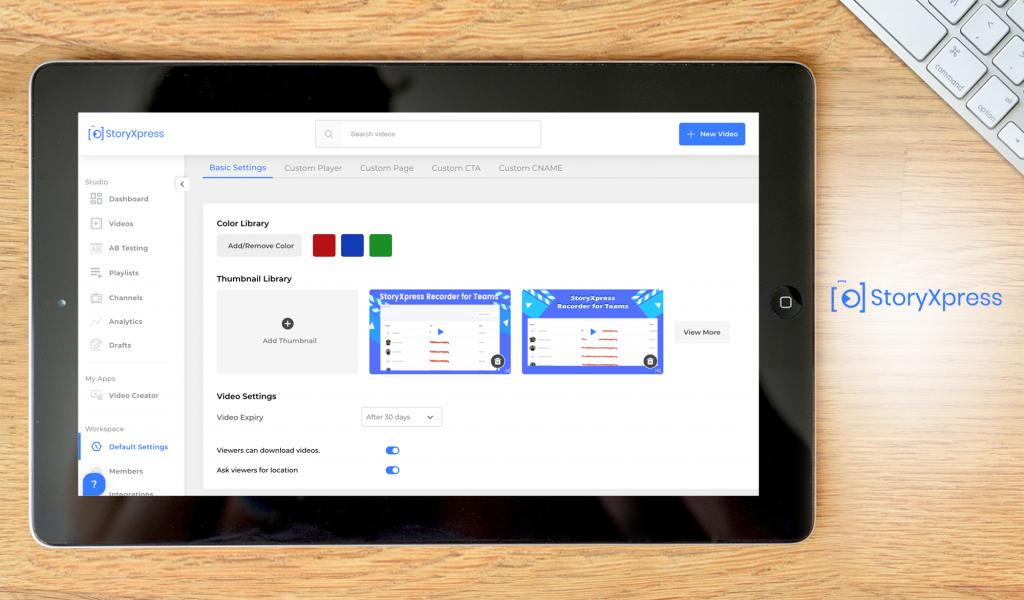 StoryXpress is a video editing app for PC that combines a screen recorder with a webcam, an online video editor, hosting, and analytics. Some of the world’s leading corporations, like Target, Johnson & Johnson, and Revlon, utilize it to help them develop and improve efficiency across many divisions. It is a versatile tool for recording with or without screen recording, audio or face cam, and even offline recording capability.
StoryXpress is a video editing app for PC that combines a screen recorder with a webcam, an online video editor, hosting, and analytics. Some of the world’s leading corporations, like Target, Johnson & Johnson, and Revlon, utilize it to help them develop and improve efficiency across many divisions. It is a versatile tool for recording with or without screen recording, audio or face cam, and even offline recording capability.
The features of StoryXpress are all well-designed and simple to use. A basic annotations menu is straightforward to use and browse, with no confusing options. Videos can be readily customized, and with the new editing tools, users can easily crop and trim the videos they create. The app contains good tools that aid creation, such as a pen, cursor, and highlighter, which are useful for concentrating the viewer’s focus on a specific part of the screen.
Detailed StoryXpress Review
StoryXpress makes it simple to create, post, and share videos. The updated extension allows users to capture the system audio with their screen. Users may now record Google meetings, Zoom calls, webinars, and interviews. The video editing app is ideal for teams that meet regularly or collaborate with multiple internal/external stakeholders.
StoryXpress is a good video editing app, although it might get glitchy while recording videos. Also, uploading longer videos might take longer with slower connections. Furthermore, the sound quality could well be improved significantly. Because it is only a browser extension, the camera overlay and recording facilities can only be shown over a browser window.
StoryXpress is available in the cloud, SaaS, web-based, desktop (Mac/Windows), and on-premise Windows configurations. Email, FAQs, knowledge base, phone support, 24/7 live Rep, and chat are all available for assistance. Training is available in-person, live online, via webinars, documentation, and videos.
There is a free trial and a free version available. Subscription plans start at $8/month billed yearly, Pro at $79/month billed annually, and Enterprise pricing is available via the vendor.
12. Nero Standard 2018
 Nero Standard 2018 is a video editing app that lets users edit, organize, burn, convert, and play digital media from anywhere. The platform is directly linked to Nero MediaHome, a powerful media suite capable of managing, organizing, and tracking music, video, and image files in one location.
Nero Standard 2018 is a video editing app that lets users edit, organize, burn, convert, and play digital media from anywhere. The platform is directly linked to Nero MediaHome, a powerful media suite capable of managing, organizing, and tracking music, video, and image files in one location.
Nero Standard 2018 is a powerful suite that integrates four programs into a single video editor. Import, create, and edit; burn, copy, and archive; organize, play, and stream; and rip and convert are among the apps available. It also has a variety of effects, simple video editing tools, the ability to add video subtitles, and compatibility with mobile devices. To offer the best data protection, Nero uses the most recent SecureDisc 4.0 technology.
Detailed Nero Standard 2018 Review
Nero’s user interface makes it simple to use even for beginners since it is more intuitive than other products available that serve the same purpose. The software, however, can be a little sluggish to start up. It also has issues while transcoding videos, according to several users. The output media format is not supported by all media players on the market. As a result, Nero may occasionally show error messages.
Nero is installed on Windows computers and is compatible with Gracenote. It supports the following languages: Czech, Danish, German, Greek, English, French, Hungarian, Indonesian, Italian, Japanese, Korean, Dutch, Norwegian, Polish, Portuguese, Romanian, Russian, Slovak, Spanish, Swedish, Turkish, Ukrainian, and Vietnamese (Traditional). Chat is the most accessible way for technical help.
Nero Standard 2018 costs $59.95. Nero also provides a free trial.
13. WeVideo
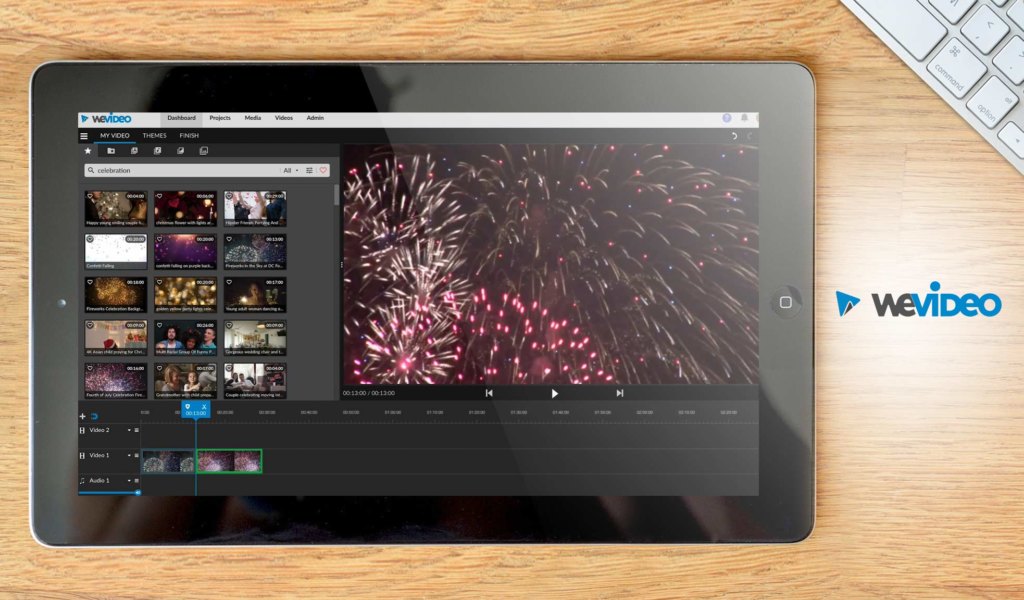 WeVideo is a cloud-based collaborative video creation tool that is both powerful and simple to use. Since the app is cloud-based, it is unnecessary to download any program. WeVideo is accessible from any computer or device, and users can easily capture, edit, view, and share videos with safe cloud storage.
WeVideo is a cloud-based collaborative video creation tool that is both powerful and simple to use. Since the app is cloud-based, it is unnecessary to download any program. WeVideo is accessible from any computer or device, and users can easily capture, edit, view, and share videos with safe cloud storage.
WeVideo is easy to use and provides comprehensive video-making tools and features. The user interface is simple to explore and utilize. WeVideo editing tools include animated text, a green screen, motion titles, and a screen recording capability, among others.
With an easy-to-use library and video track system, WeVideo can easily link videos together and overlay text, stock images/videos, music, and more. There are several media types and content categories in the assets library. It includes many templates that can be used to express creativity and ingenuity when creating content.
Detailed WeVideo Review
WeVideo’s export features enable the export of high-quality videos with small file sizes. Collaboration on the tool is simple by creating a Shared Project. It enables professionals to communicate across teams in real-time and instantly publish custom-branded videos to social media sites such as Facebook and Twitter.
The video editing app is cloud-based, SaaS-based, web-based, and mobile (Android/iPhone/iPad). Chat is available for assistance. Webinars and documentation are available for training. WeVideo offers a free version. Pricing starts at $9.99 per month, for the individual creator, and $36.99 per month for the business plan.
14. Promo.com
 Promo.com is a popular video creator and cloud-based video production tool that allows users to create films from stock videos, stock pictures, video clips, and music. The video editing app features everything users look for in an online video creator—professional video clips of high-quality, royalty-free music, adjustable movie designs, and more. There is no need to download anything because the site is entirely online.
Promo.com is a popular video creator and cloud-based video production tool that allows users to create films from stock videos, stock pictures, video clips, and music. The video editing app features everything users look for in an online video creator—professional video clips of high-quality, royalty-free music, adjustable movie designs, and more. There is no need to download anything because the site is entirely online.
Promo.com is simple to use. There is no need to follow any tutorials to get started, even if one has no expertise with video editing. In minutes, anyone can create a video from scratch. Users can choose from over 5,000 templates to customize and reimagine creative video design using current open-sourced content or their own. Even the free video templates are great and come in different dimensions. The free picture library has over 1.4 million images, and there are no limits to how often one can use them. Promo.com allows users to create videos in any language. Although special characters are limited in some fonts, all languages are supported.
Detailed Promo.com Review
Promo.com can run on the cloud, SaaS, web-based, and mobile—Android/iPhone/iPad. Email, FAQs, knowledge base, phone support, and 24/7 live rep are all available for assistance. Training is accessible in-person, live online, via webinars, documentation, and videos. Promo.com costs $199 per month. There is no free trial, but there is a free version. Users say it can be too costly for small firms, but the features and capabilities of this video editing app are worthwhile.
15. DaVinci Resolve
 DaVinci Resolve is the world’s only solution that integrates editing, color correction, visual effects, motion graphics, and audio post-production all in one video editing app. Its sleek, modern interface is easy to learn and use for beginners while being powerful for pros. Because users do not have to master various programs or switch tools for different jobs, DaVinci Resolve allows them to work faster and more efficiently. It intends to help editors, assistants, VFX artists, and colorists handle post-production operations for feature films, television shows, and commercials.
DaVinci Resolve is the world’s only solution that integrates editing, color correction, visual effects, motion graphics, and audio post-production all in one video editing app. Its sleek, modern interface is easy to learn and use for beginners while being powerful for pros. Because users do not have to master various programs or switch tools for different jobs, DaVinci Resolve allows them to work faster and more efficiently. It intends to help editors, assistants, VFX artists, and colorists handle post-production operations for feature films, television shows, and commercials.
DaVinci Resolve presents numerous benefits, including handling high-resolution videos, RAW data conformance, and support for different editing tools. Its user interface meets professional standards in non-linear editing, particularly color grading, audio editing, and visual effects. However, because this video editing app is less user-friendly than other tools, it may take a bit longer to learn its features. Also, DaVinci Resolve has several quirks that require some getting used to, particularly in the animation workflow.
Detailed DaVinci Resolve 14 Review
Nonetheless, DaVinci Resolve includes all the functionalities that a beginner-to-intermediate user would expect from the best video editing app like Adobe and Final Cut. However, it falls short of Premiere Pro in the audio editing aspect as its layer-based editing capabilities provide less control over the audio. Nevertheless, the graphics and sound effects are far superior to anything on the market. However, with its robust functions, Davinci Resolve requires a strong machine to run; otherwise, the system may crash.
The video editing app is accessible on desktops (Mac/Windows/Linux). Support is offered via email, the help desk, a forum, a knowledge base, and phone. The forum and knowledge library ecology is dense and most questions are answered quickly. There are also training videos available. DaVinci Resolve has two pricing options. The DaVinci Resolve is a free app, while the DaVinci Resolve Studio is priced at $295.
16. HitFilm Express
 HitFilm Express is FXHOME’s free video editing app. It is a powerful multi-platform video editor built for both amateur and professional video content creators such as directors, video editors, gamers, YouTubers, and filmmakers. The video editing app features VFX effects, audio hard limiter effects, composite shot upgrades, particle simulators, compositor tools, and more.
HitFilm Express is FXHOME’s free video editing app. It is a powerful multi-platform video editor built for both amateur and professional video content creators such as directors, video editors, gamers, YouTubers, and filmmakers. The video editing app features VFX effects, audio hard limiter effects, composite shot upgrades, particle simulators, compositor tools, and more.
HitFilm’s track locking feature allows users to work on multiple layers and track changes on individual layers. Users may hide particular elements while visually enhancing the look of the clip by using the footage restoration function with masking and retouching tools. Color correction and grading also involve the vectorscope viewer interpreting distinct color tones and changing the clip’s color, saturation, and white balance. A great selection of animations and effects is also available in this software, considered by many as one of the best free video editing apps today.
Detailed HitFilm Express Review
Because HitFilm is a comprehensive video editing app for PC, it may not be available for low-spec machines and will require a powerful computer to run. Also, if users move too quickly through the app, it may hold up or shut off unexpectedly. Nonetheless, HitFilm Express is still more powerful than the majority of free video editing apps on the market.
HitFilm Express is free to use. Nonetheless, two subscription-based levels provide additional functionality. The Creator costs $9.99 per month, or $6.25 per month if paid annually. Pro costs $15.99 per month or $9.99 per month if paid annually. The Enterprise plan is also available upon inquiry with the vendor.
17. Vegas Pro
 Vegas Pro is a non-linear video editing app. The software is compatible with Windows operating systems but is not available for Mac. Vegas has a multitude of preset functions like trimming, merging, and audio modulation. The user interface is also quite sleek and straightforward, making it suitable for beginners and those unfamiliar with video editing. Nonetheless, some users may find the sheer number of options in the GUI to be rather overwhelming. While having a lot of features might be useful, it can also be difficult to use for someone who isn’t familiar with it. Most capabilities and functionalities may not be needed for creating simple content.
Vegas Pro is a non-linear video editing app. The software is compatible with Windows operating systems but is not available for Mac. Vegas has a multitude of preset functions like trimming, merging, and audio modulation. The user interface is also quite sleek and straightforward, making it suitable for beginners and those unfamiliar with video editing. Nonetheless, some users may find the sheer number of options in the GUI to be rather overwhelming. While having a lot of features might be useful, it can also be difficult to use for someone who isn’t familiar with it. Most capabilities and functionalities may not be needed for creating simple content.
Vegas Pro’s transitions and other effects may be seen as limited. Also, without a plugin, the Multicam and out-of-the-box “picture in picture” functions may be unnecessarily difficult. Nonetheless, Vegas Pro allows for third-party and Magix plugins for many functions and FX effects. Vegas Pro is also a flexible tool as it allows users to program their scripts to automate tasks, and the real-time preview feature may save a ton of time. The software does not slow down or crash the computer as much as the other video editing apps, so rendering projects is possible while working on other less computer-heavy tasks.
Detailed VEGAS Pro Review
Vegas Pro is reasonably priced, and upgrades to the current edition are inexpensive. In comparison to the other best video editing apps, the cost is reasonable. The vendor now provides both a one-time purchase and recurring payment options. Vegas Pro is available at a monthly subscription of $34.99, while the annual plan is priced at $19.99 per month. Pricing for the Vegas Pro perpetual license is $399, and $199 for the upgrade.
18. VideoPad
 VideoPad is a video editing system that allows video editors to create 3D videos by adding visual effects and transitions. Businesses may use this video editing app to import music files, add text for subtitles, and alter video speed to make GIF videos. VideoPad has video stabilization capabilities that allow users to eliminate camera shake effects. Users may save images to PSP and iPhone, post them on YouTube, and export videos in HD, 2K, or 4K quality.
VideoPad is a video editing system that allows video editors to create 3D videos by adding visual effects and transitions. Businesses may use this video editing app to import music files, add text for subtitles, and alter video speed to make GIF videos. VideoPad has video stabilization capabilities that allow users to eliminate camera shake effects. Users may save images to PSP and iPhone, post them on YouTube, and export videos in HD, 2K, or 4K quality.
VideoPad’s user interface is straightforward, and all of the key tools are at the top of the screen. With this software, users may capture video, audio, narration, and voiceovers and then add visual or sound effects, soundtracks, texts, and subtitles. The Suite tab includes tools such as visual animation, picture slide shows, and file conversion. One could even write one’s own music to accompany the video. The most noticeable feature of VideoPad is the timeline, which connects video and audio recordings. Users can work on them easily after pulling them from the media bin.
It may take some time to explore all of VideoPad’s features. Nonetheless, users may familiarize themselves with the app’s functions by using the Quick Start Guide and Video Tutorials, which are free and functional.
When compared to other video editing apps for PC, VideoPad is quite light on computers. The rendering process is simple and rapid, and it does not use much RAM or interfere with the use of other software. VideoPad supports the import of numerous formats and assists users in determining the one that best meets their multimedia needs. It can readily export the film to popular sites like Google Drive and YouTube.
Detailed VideoPad Review
VideoPad has a few drawbacks. The app is not the most stable and may cause some performance difficulties while in use. Users said that the interface is outdated and there is little to no support for animated videos with special effects. Also, the audio capabilities are rather limited.
Nonetheless, subtitles may be easily imported, edited, and exported using VideoPad. The app accepts SSA, SRT, and VVT files. Subtitles may be customized with different durations, backgrounds, and text fonts. Each subtitle may be adjusted, and the output can be played back until satisfied.
VideoPad is available for Mac/Windows and Android/iPhone/iPad. The help desk, FAQs, and knowledge base are all available for assistance. Documentation and video training are also provided. VideoPad offers two price plans, currently at discounted prices. The Home edition costs $34.99, while the Master’s edition is $59.95.
19. Windows Movie Maker
 Windows Movie Maker (now Movie Maker – Video Editor) is the best free video editing app for editing or creating simple videos using photos, video clips, and music. It offers basic video editing tools like cut, trim, join, and add music and text, as well as more advanced features like image filters, transition effects, and pan-zoom effects. Because the video editing software is light, it will not consume a lot of RAM.
Windows Movie Maker (now Movie Maker – Video Editor) is the best free video editing app for editing or creating simple videos using photos, video clips, and music. It offers basic video editing tools like cut, trim, join, and add music and text, as well as more advanced features like image filters, transition effects, and pan-zoom effects. Because the video editing software is light, it will not consume a lot of RAM.
Although it is not particularly powerful, Windows Movie Maker contains all of the tools needed to make an enjoyable presentation from the images. Users may add animation to photos and sync the display to the beat of the chosen music. The software comes with pre-designed animations, a good range of filters and themes, and the ability to add music to any composition. All of the basic track editing tools, such as splitting, trimming, adding text, and changing audio, are in Windows Movie Maker.
Detailed Windows Movie Maker Review
Because it is basic and user-friendly, this program is ideal for novices. Options are not overwhelming, but they are also not lacking. However, audio files could only be added and not modified in any manner. If required, another app must be used. Also, there are no visual effects modifications, and users cannot vary the saturation or contrast.
Windows Movie Maker is not a capable video editor for anything more serious, such as YouTube videos, Facebook and Instagram advertising, explainers, and marketing videos. Because it is a starter video editing app, it does not allow users to play with videos much, so they can only create simple and basic movies using this platform. Nonetheless, if users are only seeking a way to spice up their videos, the video editing app free version will suffice.
Windows Movie Maker is free and comes standard with PCs running Windows 10 or later.
20. Avidemux
 Avidemux is a free video editor for basic cutting, filtering, and encoding. It is a video editing app that supports many file formats and speeds up video cutting, filtering, and encoding procedures. It is ideal for on-premise video editing solutions that let users edit, filter, trim, resize, and encode different video formats such as MPEG, DVD, AVI, and MP4.
Avidemux is a free video editor for basic cutting, filtering, and encoding. It is a video editing app that supports many file formats and speeds up video cutting, filtering, and encoding procedures. It is ideal for on-premise video editing solutions that let users edit, filter, trim, resize, and encode different video formats such as MPEG, DVD, AVI, and MP4.
Users say that Avidemux’s interface is a bit outdated. The graphical user interface is quite basic and challenging to grasp. Also, Avidemux does not support batch processing, has complex and perplexing cut functions, filters cannot be properly previewed, and only one filter can be applied at a time. Although this video editing software isn’t really what one would expect in more powerful apps like Premier or After Effects, it’s substantially more affordable.
Detailed Avidemux Review
Avidemux is a simple and effective video editing app for doing all of the basic tasks involved in video file editing. It is not necessary to be a video editing pro or a coding expert to handle it. Although it lacks the power of the best video editing apps like Adobe Premiere, it is still capable of doing any daily office task and is completely free.
Choose What Suits Your Video Editing Needs
Finding and selecting the best video editing app can be difficult with so many options available nowadays. One should choose the program that is most suited to their demands.
There are a few things to consider when choosing the best video editing app. First, determine how much one is willing to pay. There are free options but with limited performance, and there are also premium products that may cost a fortune. Next, consider how simple it is to learn and master the software. Then, consider format support and compatibility. Make sure the software can edit the video input. Also, the software should include powerful tools and functionalities that can make impressive videos. Lastly, look for a company with excellent customer support.
Based on the features and functionalities of each product described above, Final Cut Pro stands out due to its inherent integration with the Apple ecosystem and other major suites. Furthermore, its extremely precise control, which allows users to edit and create videos exactly as they want, sets it apart from the others to be the best video editing app.
Similarly, Adobe Premiere Pro is worth considering. But its wonderful capabilities cannot hide the fact that the tool’s design is for pros and experts rather than beginners. As a result, novice users may find it difficult to fully utilize Adobe Premier Pro’s other features and functions. Although they have considerably fewer productive functions and features, users may choose an Adobe Premiere Pro alternative video editing software that has a more beginner-friendly UI/UX.
Key Insights
- Technological Advancements: The evolution of technology has made video editing more accessible and affordable, allowing even beginners to create high-quality videos using various video editing apps.
- Wide Range of Options: There are numerous video editing apps available, each catering to different needs, from professional-grade software like Final Cut Pro and Adobe Premiere Pro to more user-friendly options like Filmora and Movavi Video Editor.
- Growing Demand: The demand for video content continues to rise, with online videos reaching nearly 3.5 billion viewers by 2023 and accounting for 82% of global internet traffic by 2022.
- Versatile Functionality: Modern video editing apps offer a range of features including filters, transitions, chroma key, audio editing, and integration with social media platforms for easy sharing.
- Market Accessibility: Many video editing apps offer free versions or trials, making it easier for users to test and choose the best tool for their needs without immediate financial commitment.
- Specialized Solutions: Some video editing apps, like DaVinci Resolve and HitFilm Express, provide specialized features for professional filmmakers, while others like BeeCut and Fastreel focus on simplicity and ease of use for beginners.
- Integration and Support: Leading video editing apps integrate seamlessly with other tools and platforms (e.g., Adobe Creative Cloud, Google Drive) and offer robust customer support including tutorials, FAQs, and live assistance.
FAQ
- What is a video editing app?
A video editing app is a software program that allows users to edit, modify, generate, or manipulate video files. It provides tools to cut, arrange, add effects, and enhance videos to create polished content. - Why is video marketing important for businesses?
Video marketing is crucial because it effectively reaches a broad audience, engages viewers, and can significantly boost brand awareness, sales, and customer engagement. - Are video editing apps expensive?
While some professional-grade video editing apps like Final Cut Pro and Adobe Premiere Pro can be expensive, there are many affordable and even free options available, such as HitFilm Express and Windows Movie Maker. - What are the best video editing apps for beginners?
Video editing apps like Filmora, Movavi Video Editor, and BeeCut are excellent for beginners due to their user-friendly interfaces and easy-to-learn functionalities. - Can I use video editing apps on mobile devices?
Yes, many video editing apps are available on mobile platforms (iOS and Android) such as Filmora, Wave.video, and Movavi Video Converter, allowing users to edit videos on the go. - What features should I look for in a video editing app?
Key features to look for include ease of use, a variety of effects and transitions, audio editing capabilities, support for multiple video formats, and integration with social media platforms for easy sharing. - Do video editing apps support high-resolution video editing?
Yes, most modern video editing apps support high-resolution video editing, including HD, 2K, 4K, and even higher resolutions. - Can I use video editing apps for professional filmmaking?
Yes, professional-grade video editing apps like Final Cut Pro, Adobe Premiere Pro, and DaVinci Resolve are widely used in the film industry for creating high-quality movies and commercials. - Are there any free video editing apps available?
Yes, there are several free video editing apps available such as HitFilm Express, Windows Movie Maker, and the free version of DaVinci Resolve. - How can I choose the best video editing app for my needs?
Consider factors such as your budget, ease of use, required features, format support, and customer support when choosing a video editing app. Testing free versions or trials can also help determine the best fit for your needs. - Can video editing apps help with social media marketing?
Absolutely. Many video editing apps offer features specifically designed for social media marketing, such as templates for social media posts, direct upload options to platforms like YouTube and Facebook, and tools for creating engaging and shareable content. - Is it necessary to have advanced technical skills to use video editing apps?
No, many video editing apps are designed to be user-friendly and accessible to beginners. However, more advanced features and professional-grade apps may require some learning and practice to master.















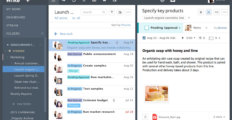




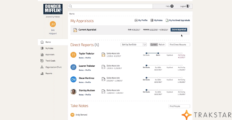




Leave a comment!