Collecting data—whether it’s for marketing, social work, or an academic project—has always been an important aspect of any research. But the COVID-19 pandemic together with its physical distancing and health protocols has made it hard for organizations to gather the information they need. This pushed many groups to turn to digital tools like form automation software in order to accomplish their data collection task while complying with safety measures to prevent the spread of the virus.
An example of such an app is JotForm. It’s an intuitive and easy-to-use online form builder. This company’s new full-featured form builder can be used on all devices, including smartphones and tablets. It promises to be sleeker and more robust than its earlier versions. In this article, we closely analyze the main features and benefits of this platform and compare them with those of the top JotForm alternatives.

Top 10 Alternatives to JotForm
There’s no arguing that information is important, especially in the time of the pandemic where organizations all need to collect information in order to continue providing their services. This led to the speedy implementation of digital technologies to help in data collection and business continuity. Consumers have also shifted their activities online, thus accelerating the digitization of customer interactions by several years across all regions worldwide.
As for companies, one survey revealed that 74% of respondents have increased their efforts in improving digital experiences (DX) as a result of COVID-19. Among these respondents, 73% said their companies poured financial investments into resources to achieve this goal. Moreover, 55% said that previously delayed initiatives for improving digital experience have now been accelerated due to COVID-19.
Efforts to Improve Digital Experiences (DX) due to COVID-19
Source: CMS Wire
Designed byMeanwhile, government agencies also adopted a digital strategy in collecting data amid the COVID-19 pandemic. For example, staff and partners of USAID were mandated to collect data digitally by means of mobile phones, tablets, and electronic forms instead of paper to the greatest extent possible.
As such, one cannot stress enough the importance of forms automation software like JotForm. However, if you feel like this platform is not for you, there are still plenty of other reliable solutions, starting with the JotForm alternatives that we have listed here.
What is JotForm?
JotForm offers a simple drag-and-drop function that you can utilize to design personalized and creative forms. The highlight of this app is it syncs all changes upon connection, so you don’t have to worry about losing your internet connection as you can finish the work offline. Another benefit is the ability to work in remote teams. Several groups with an unlimited number of collaborators can work in harmony to build forms.
JotForm 4.0 is a professional and fully-functional mobile builder. You are not limited by device or location as this version makes it easy to access common widgets, fields, and payments. Plus, you can use the convenient offline capabilities to complete and post forms from anywhere, anytime.
On top of that, the vendor offers reliable customer support through email and tickets.

Benefits of JotForm
- It has a simple and elegant interface.
- It allows you to work on the device you prefer.
- It offers branding and personalization tools to make forms work for all sole proprietors and companies.
- It integrates with more than 100 third-party services to make data import/export easier.
- Users can collaborate in real-time.
- Edits are saved automatically.
If you think JotForm is too basic for your needs, don’t go away. We’ll provide you more choices by analyzing the key functionalities of top JotForm alternatives. Read our reasons why you should prefer JotForm instead of the alternative platform and vice versa.
Top 10 JotForm Alternatives
1. ProntoForms
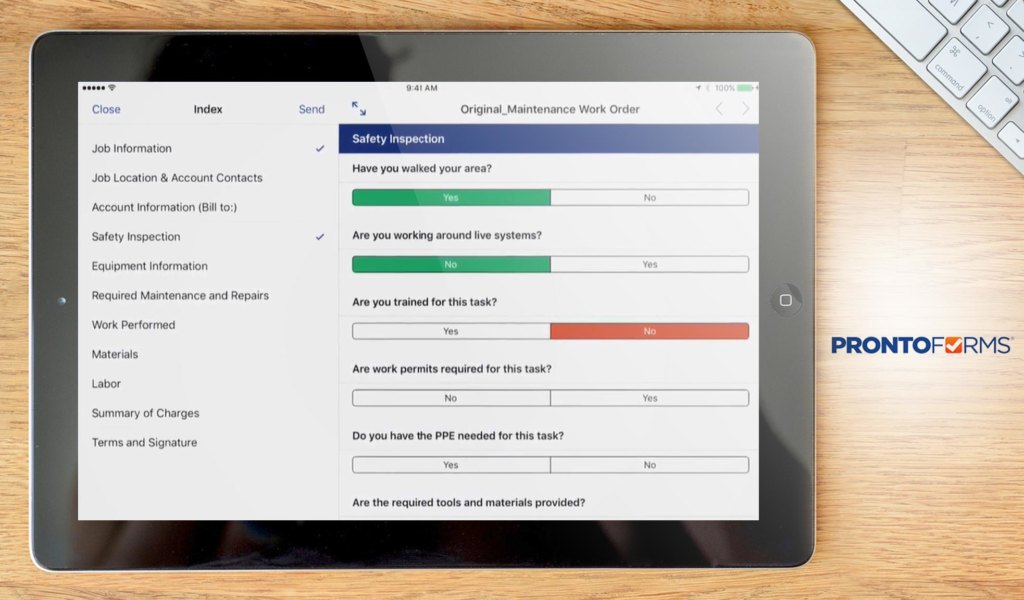
ProntoForms is a leading smart mobile form and data-collection solution with enterprise-level mobility. It is built for organizations that employ large field teams to stay connected, accomplish tasks, and gather data directly on their mobile device. It has an offline capability to ensure losing internet connection will not disrupt your field workers’ tasks.
It is integrated no-code software that you can seamlessly connect with your existing back-office systems. Deploying the platform is also fast and easy, so you can immediately put the tool into use. This mobile solution enables you to transfer your consolidated data in the cloud and even to your key stakeholders. Administrators can optimize their workflows using the tool’s easy-to-use and intuitive drag-and-drop builder.
ProntoForms is an intuitive, scalable, and secure solution that is utilized by more than 100,000 subscribers to mobilize their business processes and reduce the total cost of ownership. The basic Pro package offers simple features, while the premium Enterprise plan comes with a full-featured analytics suite.
Why use ProntoForms instead of JotForm?
- It is scalable and can improve the efficiency of large field operations.
- The app makes it possible to quickly and reliably collect field data successfully – even offline.
- It automates tasks through robust data access and collection and provides a fully-integrated platform for your existing systems.
- The full business digital transformation provided by this solution can save a huge portion of your work hours per month and improve service quality.
Why use JotForm instead of ProntoForms?
- It offers editable, pre-made templates and themes.
- Its basic package is cheaper than ProntoForms’ pricing plans.
- It enables automated storage and organization of submissions.
- It facilitates online/offline collaboration.
Detailed TrueContext Review
If ProntoForms is not what you’re looking for, you can browse these ProntoForms alternatives here.
2. KiSSFLOW
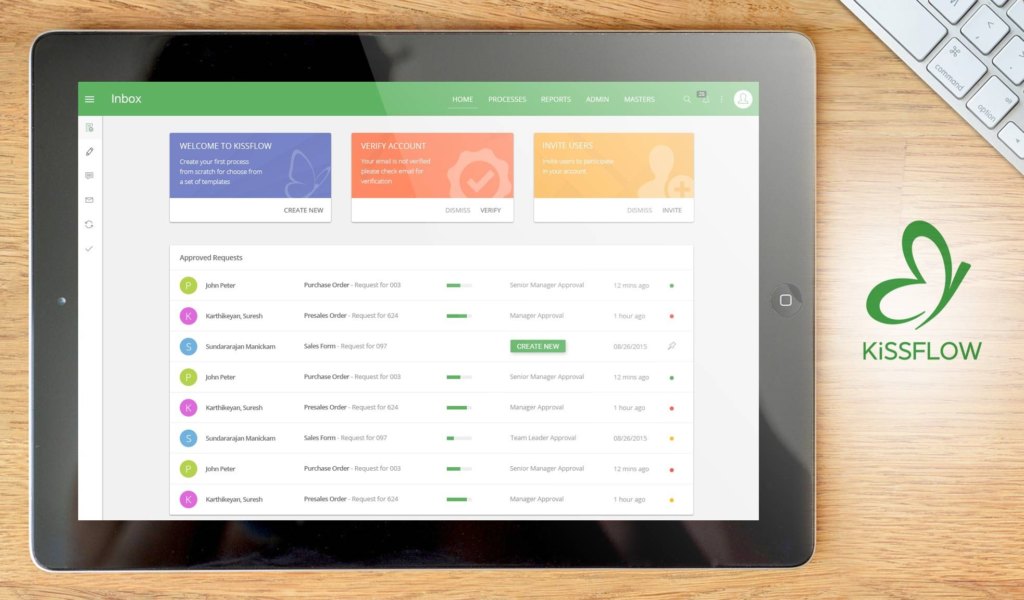
KiSSFLOW enables users to take a human-centric approach to workflow creation. This means a process owner is allowed to map a workflow in the way they visually think about the process and not in the way the system interprets it. The best part is anyone can use this solution to build an automated business solution exactly the way it should be. You can get started with this app in just 15 minutes. Plus, the interface is simple for both the creator and the user.
You can sign up for the 14-day free trial to examine the app’s tools before you decide to invest in the basic $6/user/month plan or a more advanced package.
Why use KiSSFLOW instead of JotForm?
- Users can create an unlimited number of different applications.
- You can replicate successful solutions for other business units at no added cost.
- Every application is either designed or edited by the app’s wizard.
- It offers advanced BPM tools to tackle complicated situations.
Why use JotForm instead of KiSSFLOW?
- It offers a free plan.
- The pricing packages are flexible and affordable.
- It is easy to use.
- It offers drag-and-drop customization tools.
Detailed Kissflow Review
To give you more choices, we provide details about good KiSSFLOW alternatives here.
3. Pardot

Pardot by Salesforce is a marketing automation software that comes with an intuitive form builder. Because of that, marketing teams can deploy eye-catching landing pages that can convince target audiences to fill in the forms. And in case the organization needs to revise the form fields, they can edit them in real-time. This means that as soon as they make changes, those changes are reflected on the landing page.
But producing smart forms is not the only capability of Pardot. It also helps organizations analyze their effectiveness. An A/B testing feature is also available for marketers to determine which version of a form is more efficacious in collecting information.
Why use Pardot instead of JotForm?
- Its form builder is designed for marketing use.
- It has a real-time form editing feature.
- It allows marketers to conduct A/B testing.
- It provides form analytics.
Why use JotForm instead of Pardot?
- It has numerous use cases, not just marketing.
- Its full-featured form builder is accessible on all devices.
- It has an offline sync feature.
- It has a drag-and-drop capability.
Detailed Pardot Review
If you want to look at more options before making your final decision, you can check Pardot alternatives here.
4. Zoho Forms
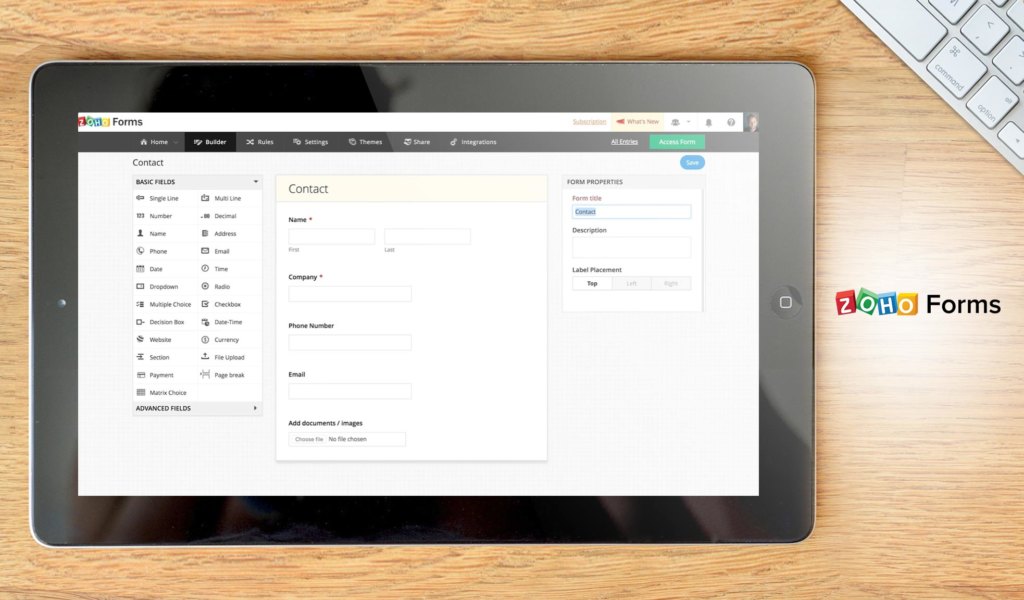
Zoho Forms is a robust online form builder that you can use to create or collect forms from multiple systems, mobile apps, and platforms, and share them with other users. These forms are mobile-ready and can be accessed/shared on the go. The system also enables team members to attach public links to their forms and email them to collaborators. Plus, you can keep your data well organized and secure.
The best part about Zoho Forms is it transfers data to the cloud, where it is saved and protected for a longer period than in local systems. Also, the data can be accessed by anyone from anywhere, which is an invaluable feature for international companies and supports more efficient online communication and collaboration. In short, Zoho Forms is easy to use and affordable, which makes it a suitable solution for businesses of all scales.
Why use Zoho Forms instead of JotForm?
- You can create forms easily using drag-and-drop functionality.
- You can save on communication expenses as all employees can work together to share forms instantly.
- You can customize your forms to make them more personal.
- You can enforce approvals and paper trails, and increase the credibility and awareness of your brand.
Why use JotForm instead of Zoho Forms?
- It offers a free package.
- The vendor offers reliable customer support.
- It has a simple and elegant interface.
- You can activate the app on all devices, including smartphones and tablets.
Detailed Zoho Forms Review
If you want more choices, take a look at viable Zoho Forms alternatives here.
5. Paperform
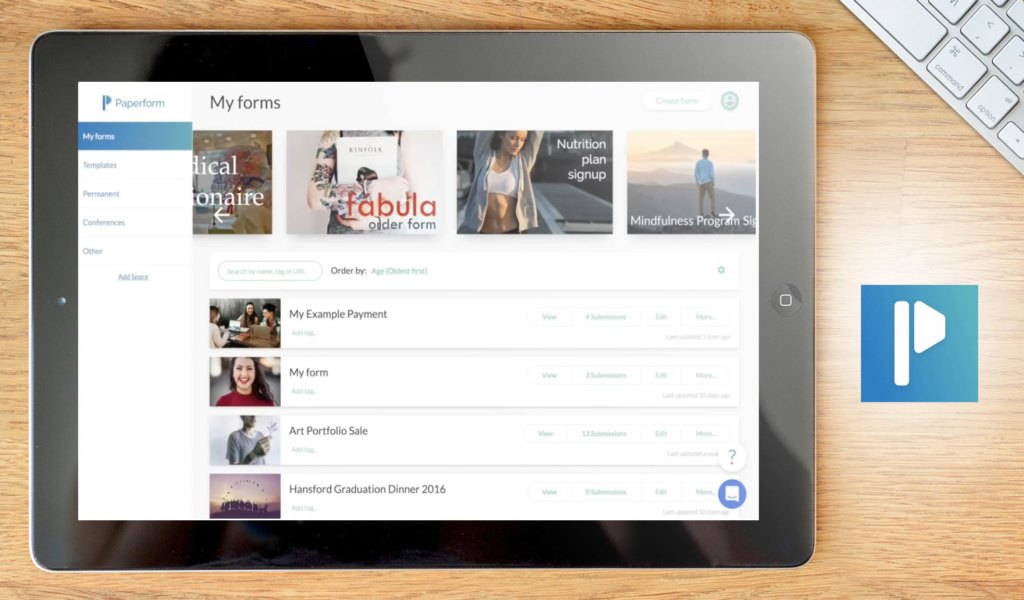
Designed as a web-based form builder, Paperform is known for its advanced form customization features and extensive selection of form templates. Aside from color, theme, and text formatting, the software allows you to customize forms through HTML and CSS. Through Paperform, you can also build forms from scratch or choose from form templates for registration, payment, onboarding, and landing pages.
Once you’ve created the forms you need, Paperform helps with marketing functions such as lead segmentation and nurturing. Plus, integrations with payment gateways and marketing software improve the software’s functionalities. The platform’s integration with email marketing software holds great potential for businesses, too, especially since 42% of businesses that use email marketing saw an increase in revenue.
Why use Paperform instead of JotForm?
- Paperform offers numerous customization options and lets you build forms from scratch.
- The platform has features for lead segmentation and nurturing.
- You’ll also be able to choose from a wide selection of form templates.
- The software has built-in integrations with third-party software like payment gateways.
Why use JotForm instead of Paperform?
- JotForm lets you collect various types of data, including voice recordings, scanned barcodes, and electronic signatures.
- The software sends push notifications to your mobile device with each form response.
- The platform lets you gather data and manage forms, even without Internet access.
- JotForm makes it easy to assign forms to team members.
Detailed Paperform Review
If you want to view similar software, we’ve compiled a list of Paperform alternatives.
6. Form.com
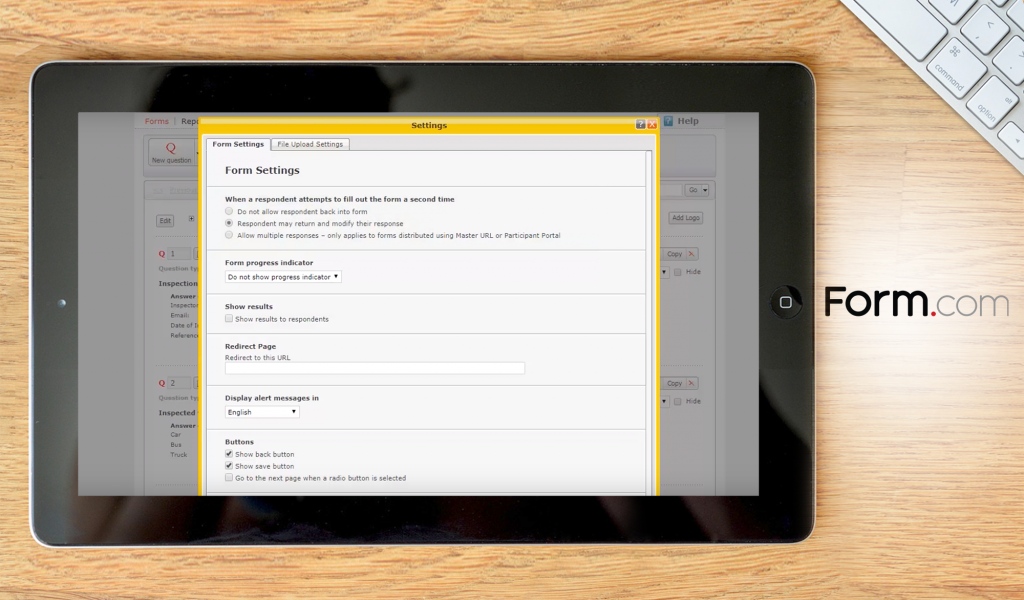
Form.com is a mobile form solution that allows users to create, collect, and manage forms. Its form automated functionalities make it perfect for enterprise users where you need a platform to manage countless forms produced every day. It is easy to develop forms with its customizable form creation tool. The software’s flexibility fits practically any type of business, such as those in government, insurance, healthcare, transportation, regulatory compliance, manufacturing, and more.
Automation is built-in the platform where you can reduce human error in workflows, data input, and data processing. It also significantly increases your team’s productivity. Also, it includes trigger alerts that ensure all your team members are updated with significant changes. Aside from the form itself, the overall interface can be personalized based on your industry and corporate branding. You can also take advantage of Intelligent Forms that dynamically change as various information is updated. You no longer have to worry about synchronicity across your entire operations.
Why use Form.com instead of JotForm?
- Customize forms based on industry and company operations.
- Users can receive automatic notifications.
- Intelligent Forms that dynamically update the relevant information.
- Includes SSL-secured web traffic.
Why use JotForm instead of Form.com?
- Easy customization with a drag-and-drop interface.
- Automatically stores and organizes form submissions.
- Pre-made Templates and Themes which are editable.
- 1000+ integrations with third-party applications.
Detailed FORM.com Review
If you are not satisfied with this application, take a look at these good Form.com alternatives.
7. TypeForm

TypeForm is a survey software app that makes forms exciting and fun to fill. The solution makes this possible by using interactive mediums that motivate the audience to take part willingly in the exciting activity of filling forms.
TypeForm offers a unique yet simple way to create forms. This app stands out among the crowd because of its unique features and responsiveness of the forms to popular gadgets. Top features include 128-bit SSL encryption, option to use templates, or design customized themes, data export options, and free API. The vendor offers a free basic plan as well as two premium packages with advanced tools.
Detailed TypeForm Review
Why use TypeForm instead of JotForm?
- Its interface is interactive and user-friendly.
- You get a lot of flexibility and ease in creating forms of your liking.
- The question types include multiple-choice questions, images to choose from, rating scales, and opinion scales.
- Its API allows you to integrate your forms and surveys with other applications.
Why use JotForm instead of TypeForm?
- It offers more than 100 integrations.
- You can make online forms and check on your submissions using your mobile phone.
- It provides SSL secure submissions.
- It offers unlimited reports and fields.
If you are looking for more options, try these viable TypeForm alternatives here.
8. Formstack

Formstack is an online form building platform that offers several robust tools. You can create simple or complex forms according to your business needs. The app helps you to collect and store vital information. Plus, you can also perform valuable analysis and get insights on important performance areas.
Formstack comes with more than 40 integrations that automate the process and the scope of the data collected. These integrations can be used to connect the app with other software systems such as security tools, payment processing solutions, and popular CRM software. The best part is you don’t need the services of a developer as you can integrate the platform’s many customizable features into your forms using the simple interface. In short, this program simplifies and personalizes the data gathering process for businesses of all types.
Detailed Formstack Review
Why use Formstack instead of JotForm?
- You can use it to create online forms for your online CRM purposes.
- You can use the forms to initiate or maintain your organization’s internal and external communications.
- It supports more than 40 integrations across different platforms.
- The integration with MailChimp allows scheduling of campaigns and sending out of form emails to the subscriber list.
Why use JotForm instead of Formstack?
- It offers more affordable pricing packages.
- You can design creative and personalized forms for all purposes.
- Forms can be built-in groups by an unlimited number of collaborators.
- It is easy to access widgets, fields, and payments from any device and location.
If you are not satisfied with this application, take a look at these good Formstack alternatives here.
9. Wufoo

Also considered as one of the best survey software today, Wufoo is an online form builder that offers an intuitive drag-and-drop interface as well as effective tools to enable you to easily design and build online forms. You can create customizable and attractive forms on the web with the app’s theme designer and add your logo and colors or select from the app’s professionally-designed color palette. This solution’s rule builder helps you to create dynamic forms that follow advanced logic you’ve defined to perform specific actions such as skipping certain pages, showing and hiding fields, and emailing selected individuals based on form field selections.
Detailed Wufoo Review
Why use Wufoo instead of JotForm?
- You can create and launch your forms in minutes.
- You can easily embed your forms into your website, blog post, email newsletter, and Facebook page.
- The app’s form analytics offers vital metrics such as bounce rate, submissions, time spent on submissions, and more.
- Its online payment integration features allow you to easily process credit card payments from your users.
Why use JotForm instead of Wufoo?
- It allows you to work on the device you prefer.
- It has a simple and elegant interface.
- It offers drag-and-drop customization tools.
- It offers editable, pre-made templates and themes.
If you think this platform is too basic for your needs, browse these good Wufoo alternatives here.
10. OnTask
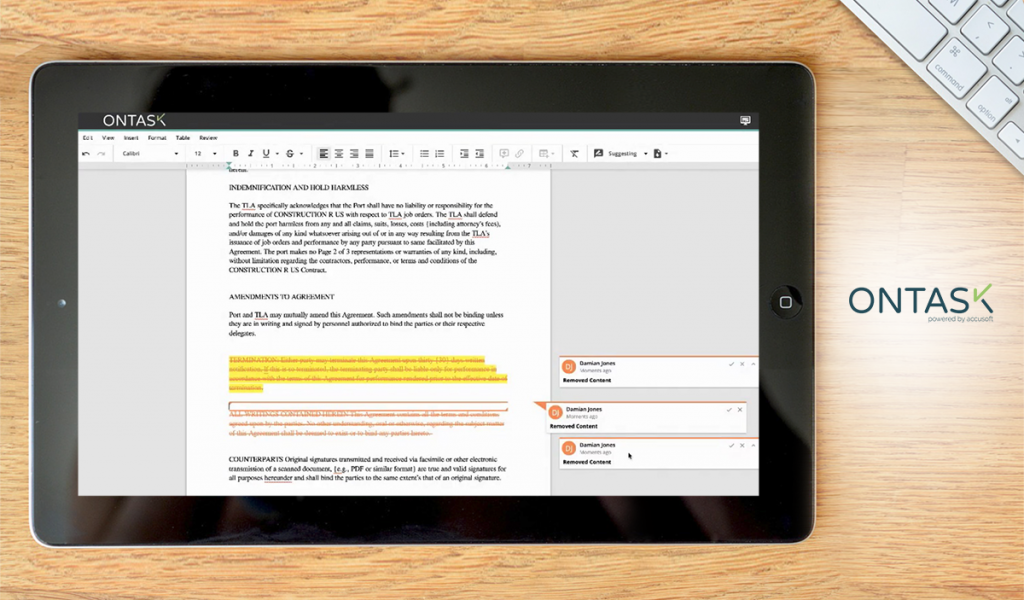
OnTask is an end-to-end system that allows users to create and distribute forms and surveys online. The application comes with a collaborative form editor that is simple to navigate as well as customizable template options that accelerate form creation. It even comes with automated workflows and approvals to optimize data collection and ensure that they are being stored in the correct database. Plus, you can view the results in real-time via email notifications. It is also easy to export your results or integrate them with third-party platforms.
Apart from form creation, OnTask also supports digital signature capture and signature auditing so you can handle processes and transactions completely on the cloud. The platform is compliant with leading security standards such as SOC2, HIPAA, and FERPA so you can ensure that all data you store within the platform is safe from prying eyes.
Why use OnTask instead of JotForm?
- OnTask lets users create mobile-responsive and security standards-compliant forms.
- It supports digital signature capture and signature auditing.
- Sharing forms and collecting data is a quick and simple process.
- Workflow automation and routing is available.
Why use JotForm instead of OnTask?
- JotForm supports payment processing.
- It enables tools that cater to small companies and large enterprises alike.
- It offers more than 100 integrations.
- The vendor provides reliable customer support.
Detailed OnTask Review
To give you a wider choice, we provide viable OnTask alternatives here.
Finding the best form builder for your business
You’ve got a lot of options to choose from when it comes to form builder software. Some of the platforms we discussed offer capabilities that are similar to the features of survey software, but more advanced systems provide sophisticated functions like workflow management and marketing automation.
A good form builder will surely be a worthwhile investment and should be part of your digital tools when it comes to data collection and market research activities in the time of COVID-19. With physical distancing and remote work becoming the new normal of work, you need to take advantage of the tools and features found in online form automation software.
The good news is that many of these form builder systems come with free trials or demos. Try out the form builder software of your choice to see if it matches your business’ needs.



























Leave a comment!